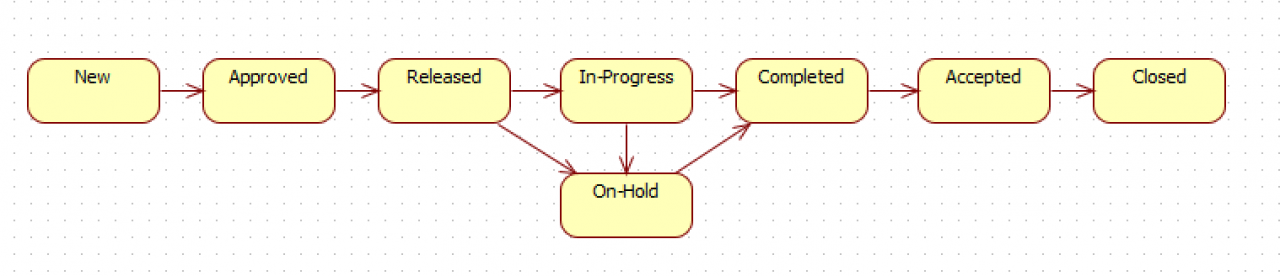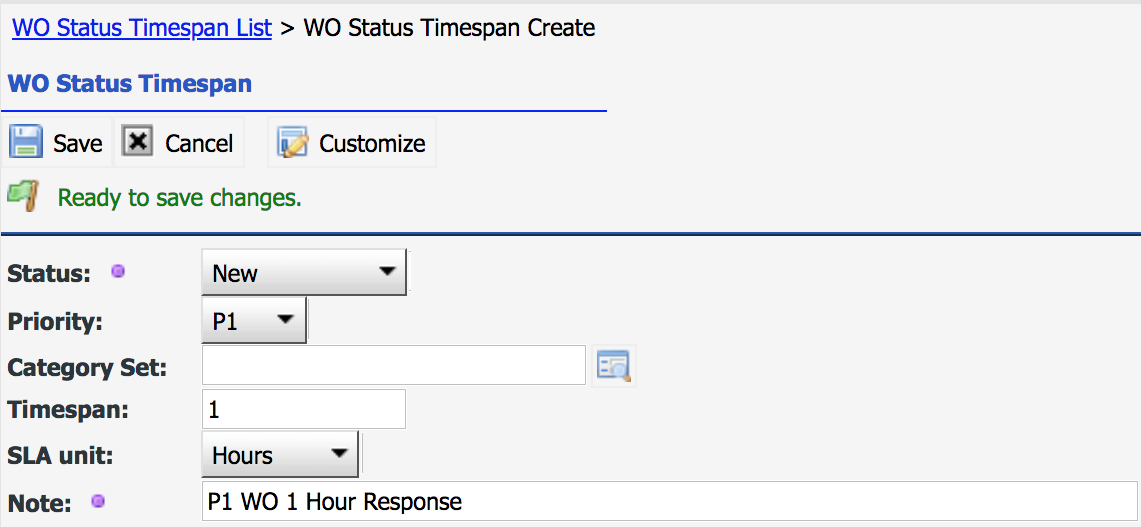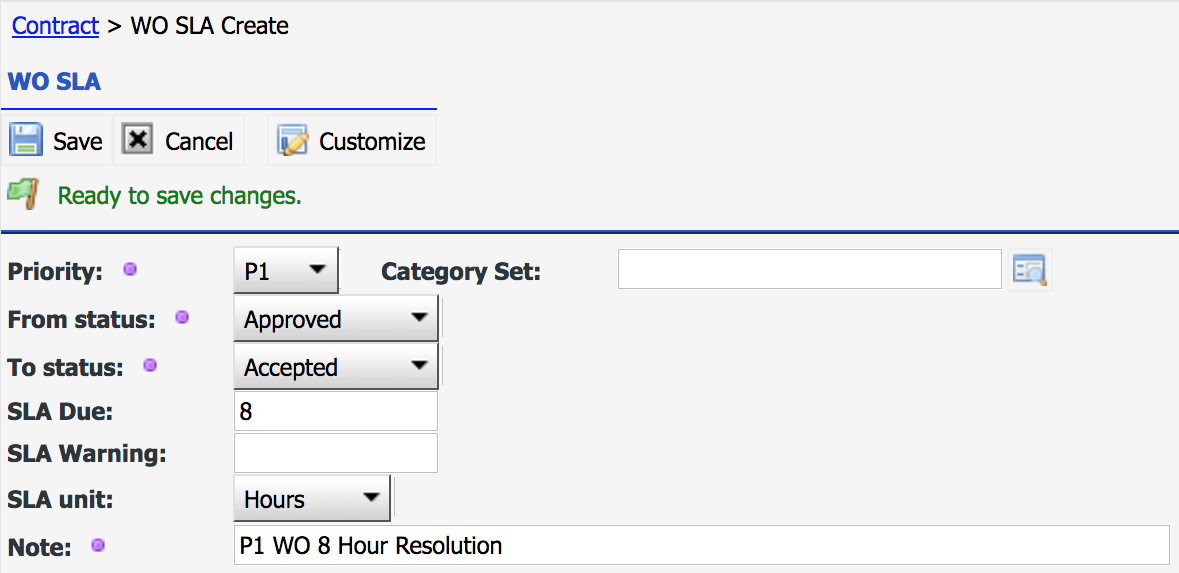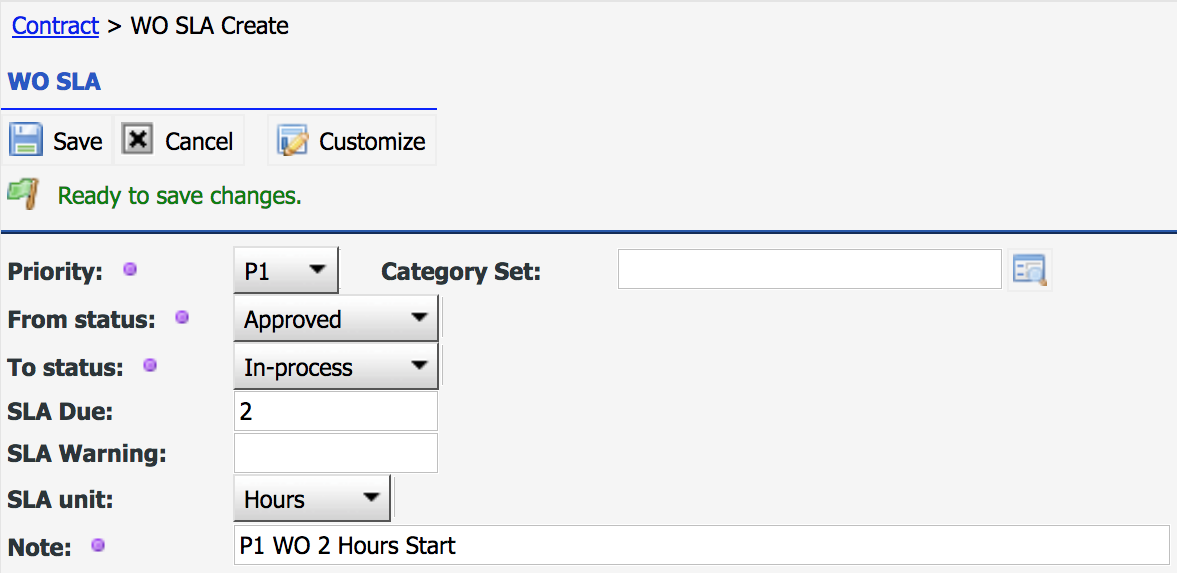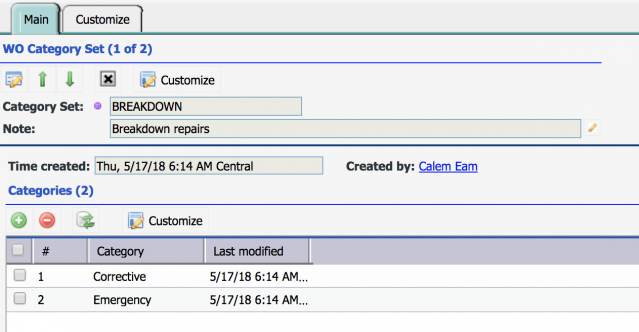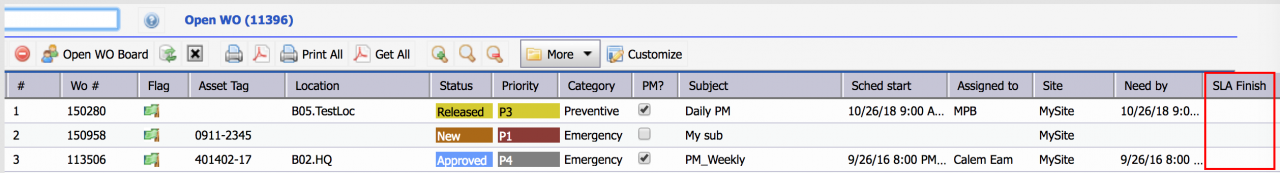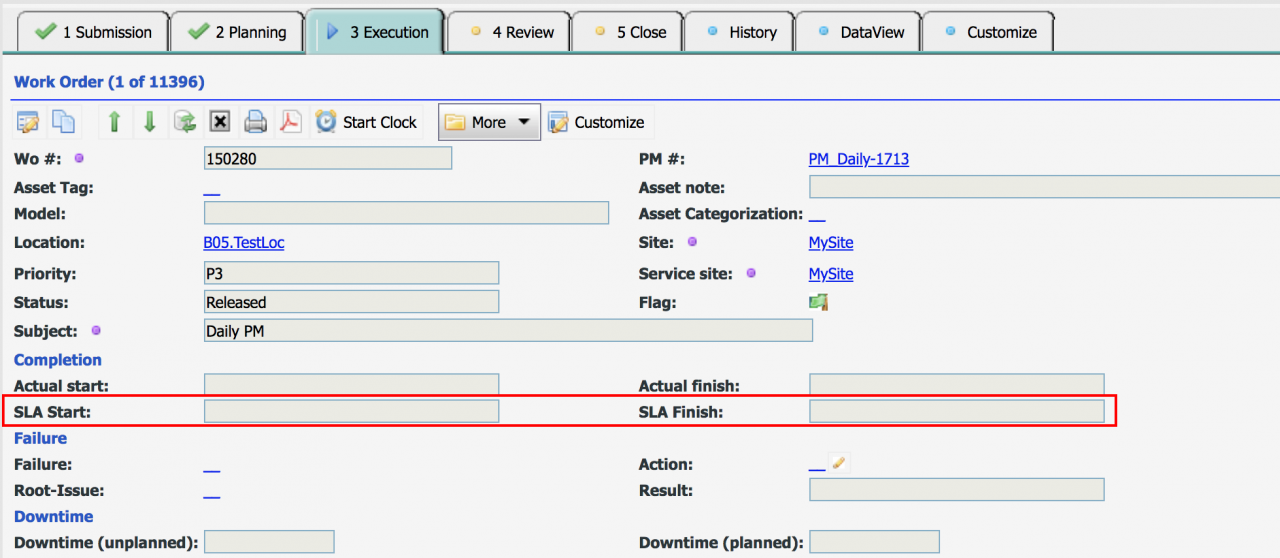Calem Blogs
How to Streamline Work Order Processes in Calem by SLA
Work orders are used to manage all the maintenance work including corrective and preventive maintenance activities. Work order status graph is used to describe work order processes.
This blog discusses the methods introduced in Calem Enterprise release R11c to streamline the work order processes. The methods monitor work order statuses and alert responsible parties when a work order is in a status for too long, or is behind a service level agreement (SLA).
1. Status Timespan Alerts
The duration of a work order in a status is monitored by Calem. If a work order overstays in a status, an alert is sent to parties responsible for the work order. Here are some sample use cases for this feature:
- A new work order with priority P1 (highest) should be responded within 1 hours.
- A work order on-hold for a third-party (such as power supply) should get an alert if the on-hold time is over 4 hours.
- A work order completed should be reviewed within 1 day.
- Menu path: Admin | Data Design | WO Status Timespan
- Priority such as P1 (highest) is optional.
- Category Set (such as PM, CM, etc.) is optional.
2. WO SLA Alarms
The time taken from one status to another is monitored by Calem. If the transition time is beyond a defined duration, an SLA (service level agreement) alarm is raised. Here are some sample use cases for this feature:
- Work orders of P1 priority (the highest) must be resolved within 8 hours.
- Work orders of P1 priority must be started within 2 hours after being created.
- Menu path: Contract | Contract List | Click a Contract to Open | "SLA" Tab
- Use "WO SLA" list to manage an SLA line
- Priority and category set are optional
- From and to statuses are required
- SLA due and SLA warning are optional
3. On-Hold Status
Work orders can be placed in On-Hold status due to reasons beyond the control of maintenance teams.
- SLA calculation will take into consideration of on-hold statuses in SLA calculation after work orders coming out of on-hold statuses. By default, on-hold periods are not counted in SLA calculation. It is optional to reset after On-Hold and restart SLA calculation.
- Additional on-hold statuses can be added in Calem based on your business needs.
4. Class Set (or Category Set)
A category set qualifies work orders applicable by SLA. For instance, you may have SLAs that are applicable to only breakdown repairs. The following screenshot shows such category set including only emergency and corrective work orders.
5. Default SLA Contract by Site or Company
You may set up your SLA as a default contract for a site or the company.
- Use Step 2 above to set up an SLA contract with the SLA lines
- Edit a site or company to set up default SLA contract
6. SLA Start and Finish
SLA start and finish are calculated by Calem when status changes are made in work orders.
- A work order must have an SLA contract for this to work.
- Default SLA contract can be configured above so all work orders will get an SLA contract.
- Calem will identify an SLA contract line based on work order priority, category and status logs.
- SLA Start and Finish are then calculated and updated in work orders.
- If there are no SLA lines applicable, the fields will be empty
- If there are applicable start statuses the fields are populated. For instance, an SLA line with a start status of "Approved" will not apply till a work order is approved.
- If a work order is placed on hold, the fields are set to empty. When the work order comes out of on-hold, the fields are calculated by the out-of-hold time (as the start status).
- They are displayed in work orders (see screenshot below)
Additional resources
By accepting you will be accessing a service provided by a third-party external to https://eam.calemeam.com/