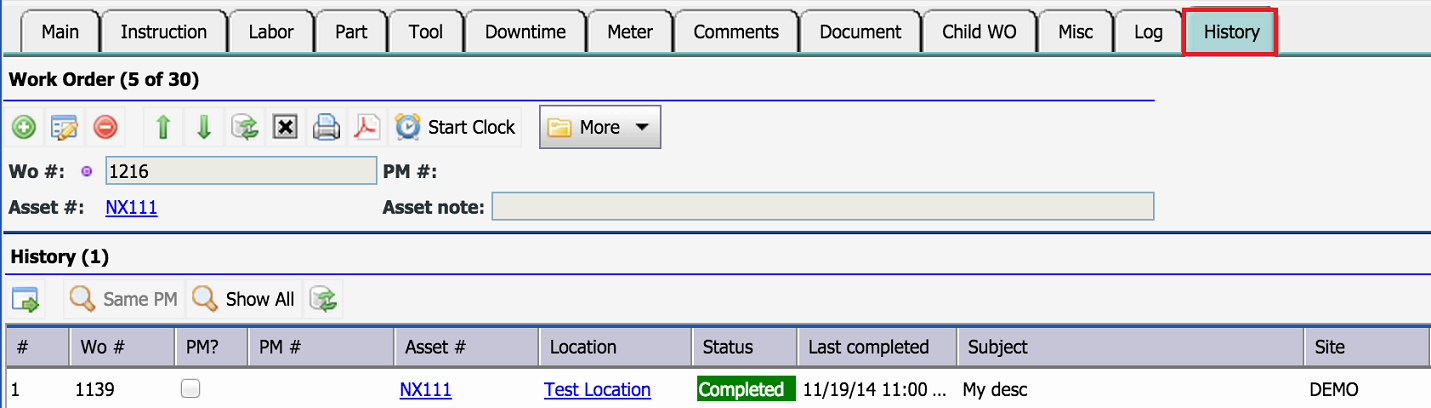Calem Blogs
Blogs of CalemEAM
PM Completed from Work Order Screen
A convenience feature is available in Calem Release R9.0h for one to view completed PM work orders without leaving the work order screen. Here is the steps to use this feature:
- Use a proper list view to find work orders of interest. For instance, a technician may use "My WO" list to find own assignment to be worked on. A supervisor may use "Scheduled WO", "Open WO" lists to find a work order of interest.
- Click a work order to view its details from the list view above. A new tab "History" is available showing the PM work orders completed for the same PM and asset/location of the current work order. If the current work order is not a PM work order, the completed list will show work orders of the same asset/location of the current work order.
- Click a completed work order in the list to view its details.
The "History" tab may not show in your work order form, it is fine and caused by your local customization. You may work with your Calem administrator to add the "History" tab to your customized version of work order screen. Contact support at This email address is being protected from spambots. You need JavaScript enabled to view it. if you need help.
By accepting you will be accessing a service provided by a third-party external to https://eam.calemeam.com/