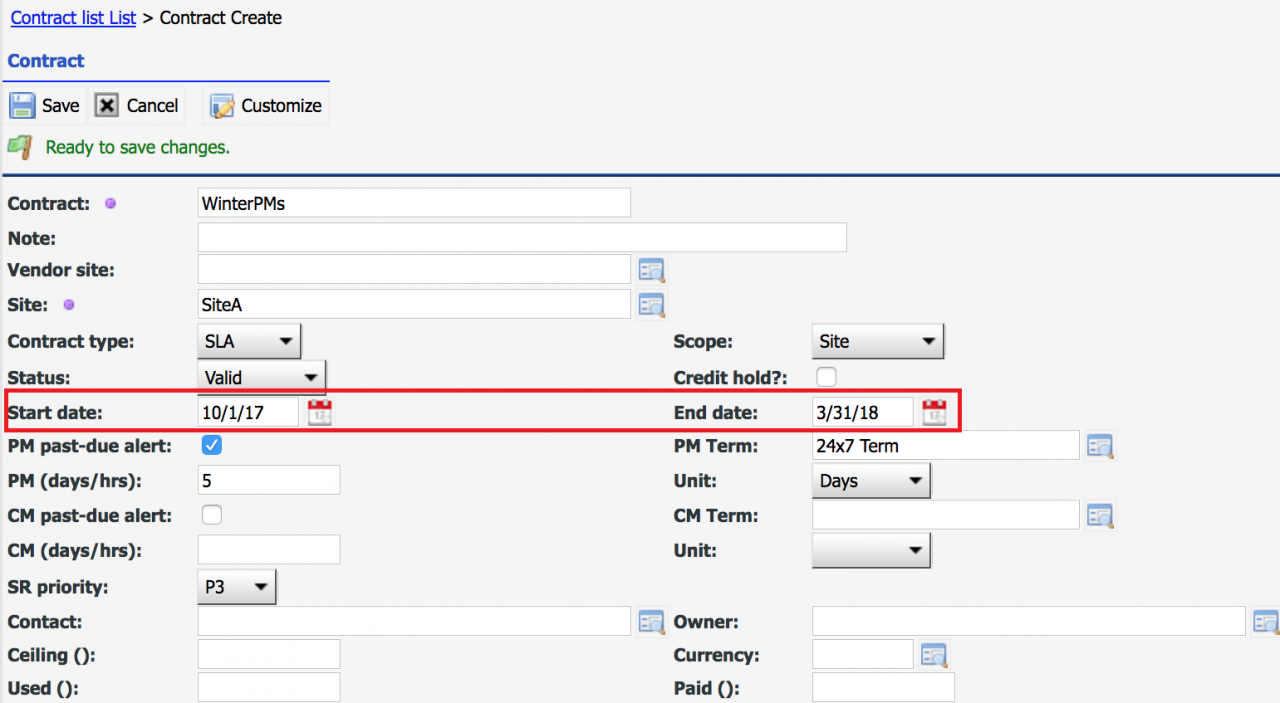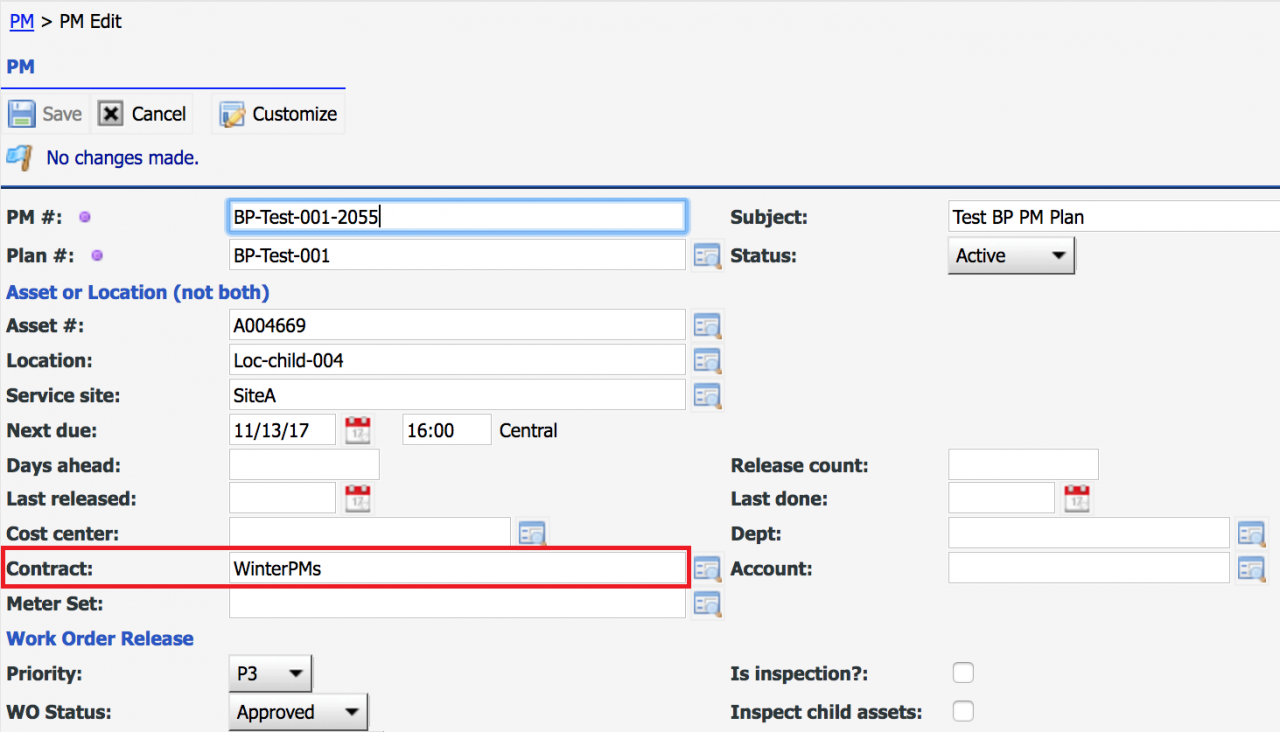Calem Blogs
Seasonal PM Work Order Generation
There are cases for PM work orders to be generated or not generated by time periods, or seasons.
Case 1. No PM Work Orders for a Time Period
Holiday seasons such as Thanksgiving in the US are busy times for food companies. A food company manages its maintenance operation with Calem enterprise, and would like to defer PMs in November and December to next year. This can be achieved through PM blackout feature in Calem. See this blog for instructions to set up PM blackout.
Case 2. PM Work Orders for a Time Period
Ski resorts are busy in winters. A resort uses Calem Enterprise to schedule PMs. They like to generate PM work orders only from October to March. This can be achieved by contracts in Calem.
The first step is to create a contract with dates from Oct. 1 to March 31.
- Menu path: Contract module | Contract list | Create contract
- Set the start and end date range for the contract.
- Save the contract.
Next, edit PMs to use this contract. Calem will generate these PMs when the contract is valid. When the contract expires PM work orders will not be generated, and maintenance planners will receive email notifications.
- Menu path: PM module | PM list | Edit a PM
- Set the PM's contract to "WinterPMs".
By accepting you will be accessing a service provided by a third-party external to https://eam.calemeam.com/