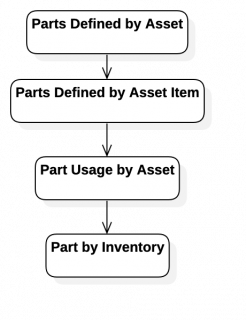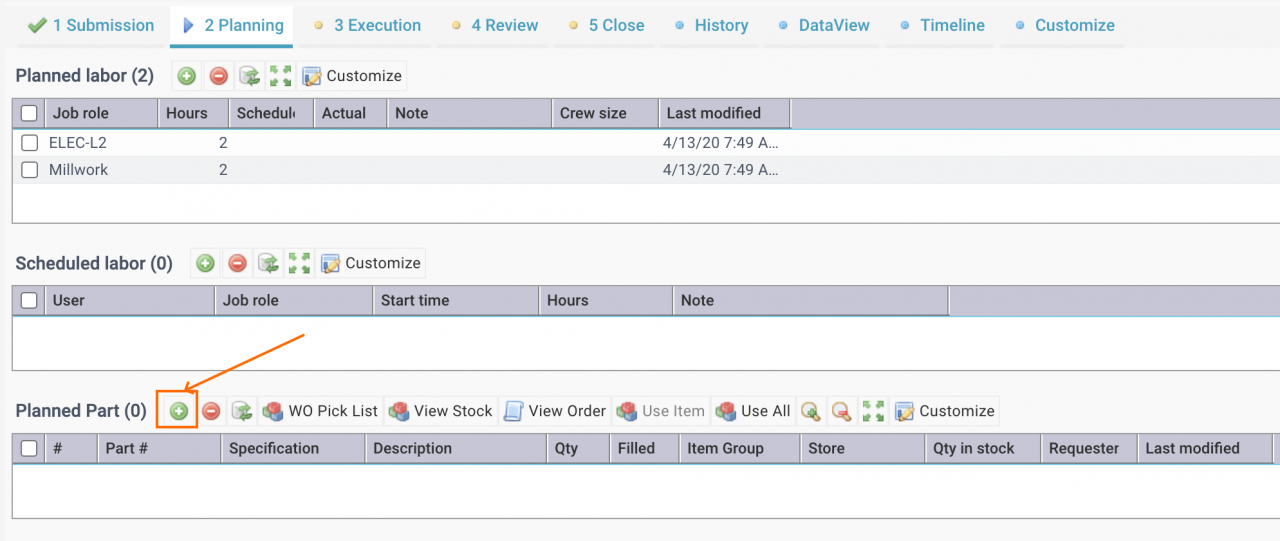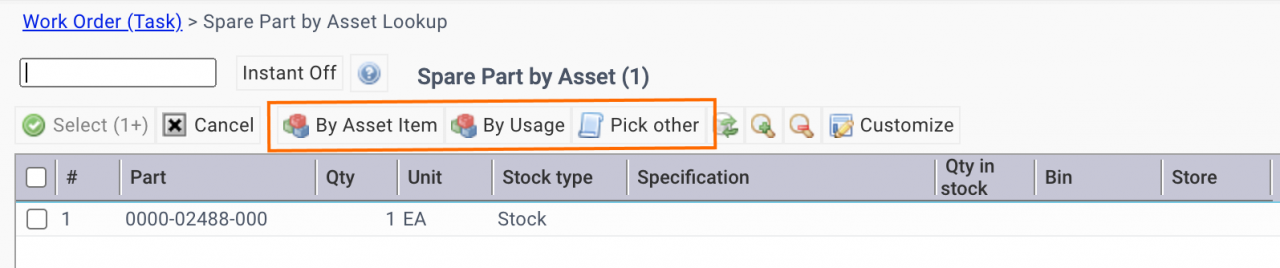Calem Blogs
Blogs of CalemEAM
Streamlining Work Order Part Planning
An enhancement is made to help maintenance planners streamline part planning for work orders. It is available in the coming R2024f release in December 2024.
- Maintenance planners can quickly browse parts for a work order by bill of material for assets, or by asset item.
- The bill of material can be configured in asset module. See this blog.
- Parts used for a work order asset can be browsed for selection.
- Finally, inventory parts can be searched for use in a work order.
1. Start Part Planning
Part planning for a work order can be started by clicking the "+" (new) button in planned part list in the Planning tab for a work order.
- Parts defined for the work order asset is searched.
- If there are no parts defined by asset, parts defined for the asset item of the work order asset is searched.
- If there are no parts for the asset item, asset usage list is listed.
- Inventory is listed if there are no usage history.
- The process is automated to streamline the part planning.
- Planners can select a source to browse by the menu: a) By Asset Item; b) By Asset Usage, and c) Pick Other (for inventory).
Related Posts
By accepting you will be accessing a service provided by a third-party external to https://eam.calemeam.com/