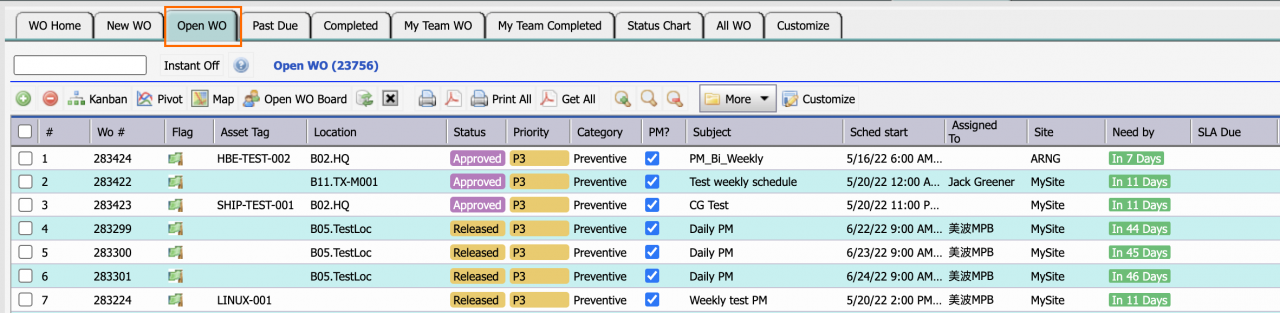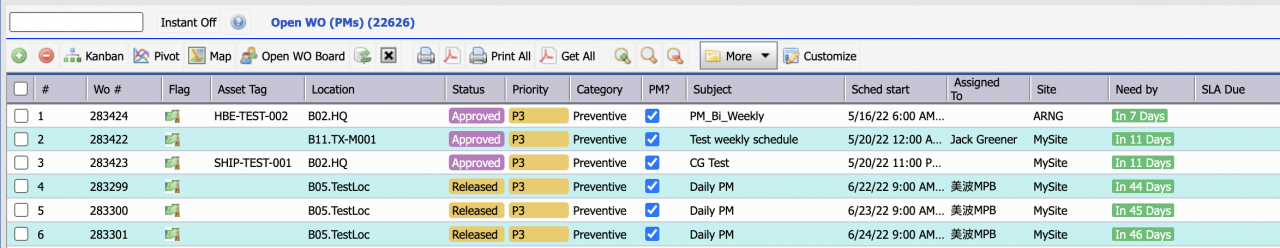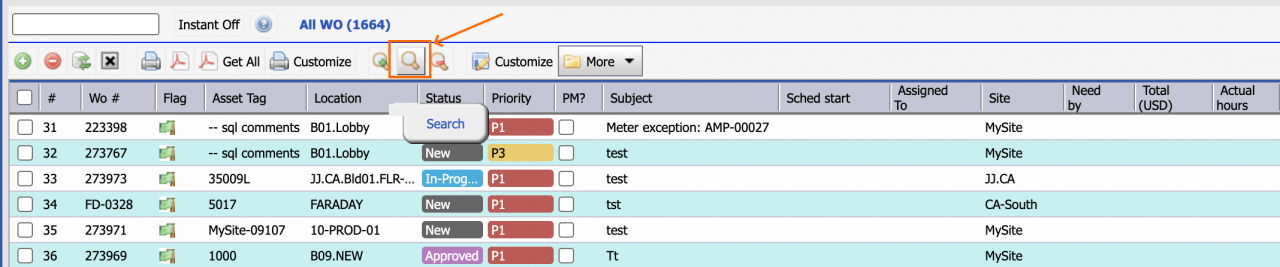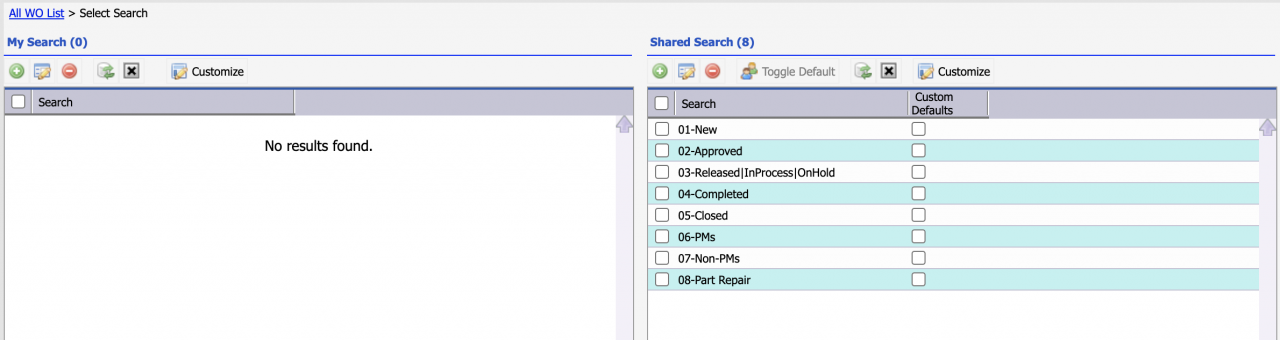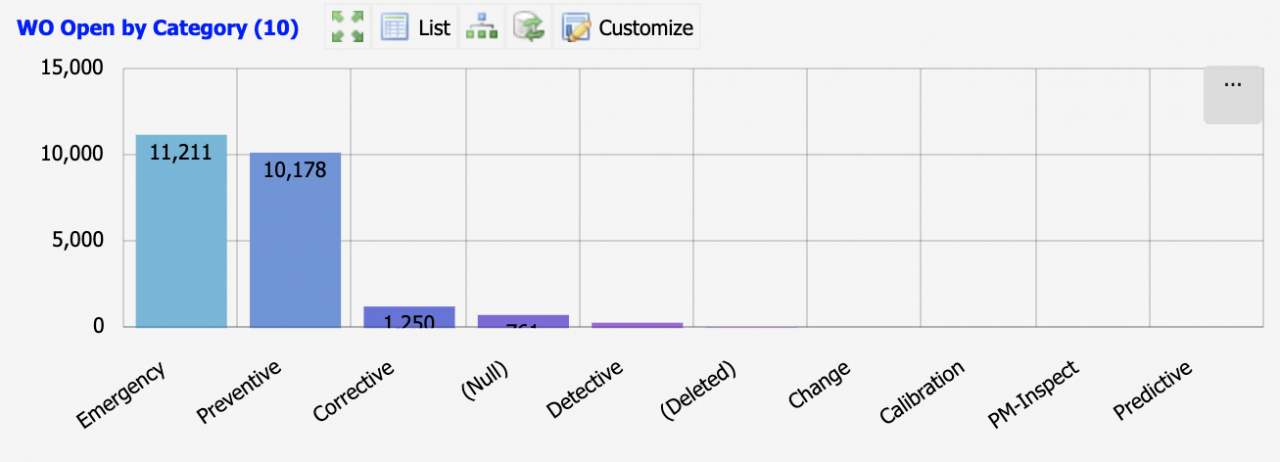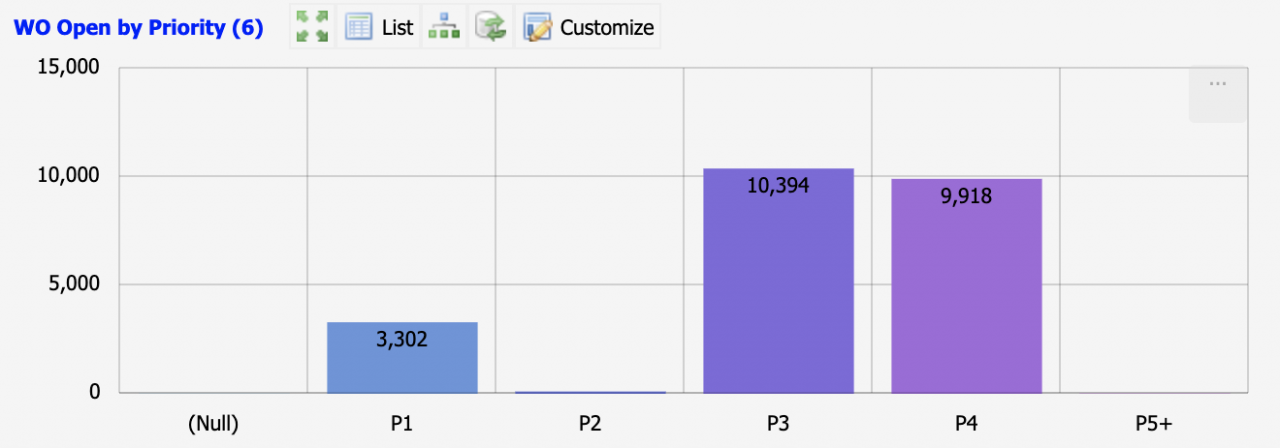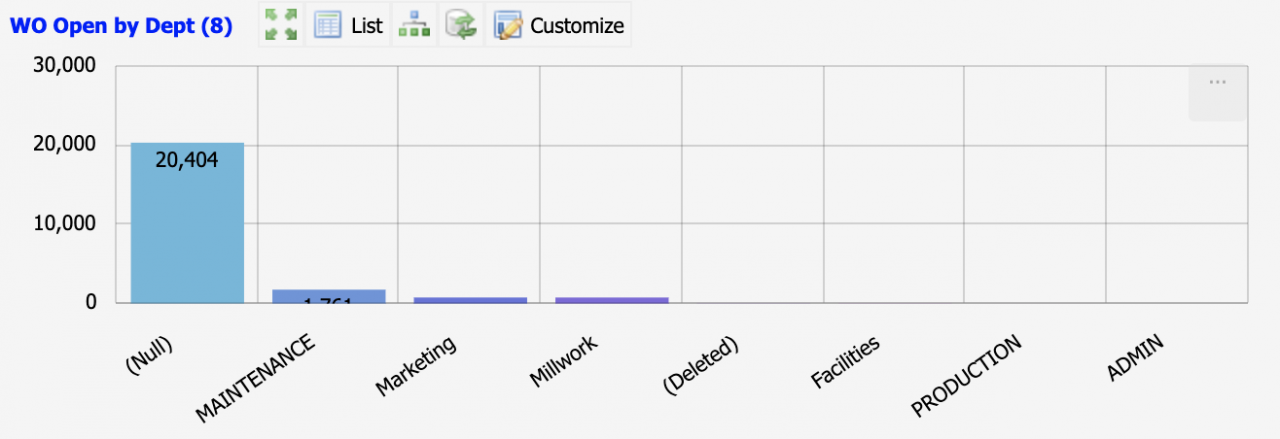Calem Blogs
Tips to Browse Open Work Orders
Open work orders represent current maintenance work load. They need to be actively managed for approval, planning and execution. There are various views in Calem to browse open work orders including Open WO (PMs) and Open WO (Non-PMs) in the coming release of R2022b for May 2022. This blog summarizes various ways to view open work orders.
1. List Views
There are list views for open work orders:
- Menu: Work Order Home | Open WO Tab - All open work orders.
- A separate menu is available for this list view: Work Order | Open WO
- Menu: Work Order | Open | Open WO (PMs) - PM open work orders
- Menu: Work Order | Open | Open WO (Non-PMs) - Non-PM open work orders
2. Saved Searches
Saved searches can be created to filter work orders in list views. The following saved searches are provided out of the box.
- Users with Search Admin rights can create additional shared searches.
- "Search admin" field in the user form (Organization | ACL Profiles | User List) defines the search rights.
- Users without search admin rights can create own saved searches.
- For instance, click "Search" icon from the "All WO" list to view saved searches
- Click the row of "01-New" to filter "All WO" list.
3. Dashboard Views
There are summary dashlets showing open work orders by category, priority and department.
- The "List" menu in the dashlets allows one to drill down to list views of open work orders by a category, priority and department.
4. Kanban Board
Kanban board of open work orders is available. See this blog for details.
5. Map View
Map Views of open work orders are available. The map can be a typical map such as a Google map, or a digitized PDF image of floor plans. See this blog and this blog for details.
6. Calendar View
One can visualize open work orders in a calendar view. See this blog for details.
7. Home Form
Custom lists of open work orders can be created in the Home form. See this blog for details.
8. Other Forms of Visualization
Additional forms of visualization are available including weekly scheduling, tree view and assignment board. See this blog for more info.
Additional Resources
- Work Order Kanban Visualization
- Work Order Pivot Visualization
- How to Use Floor Plans in Calem
- How to Set Up Map Views in Calem
- How to use Calendar Views with Work Orders
- How to Increase Productivity with Home Form
- Open Work Order Board
- How to Manage Work Orders by Teams
- When to Use Teams in Calem
- How to Manage Resource Schedules
- How to Do Weekly Schedule by Team
- User Guide and Admin Guide (customer account required)
- Calem Enterprise Training Site
- Calem Enterprise Blogs
- Calem Enterprise demo
Related Posts
By accepting you will be accessing a service provided by a third-party external to https://eam.calemeam.com/