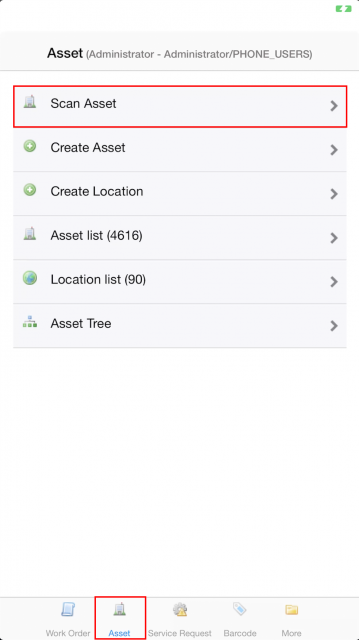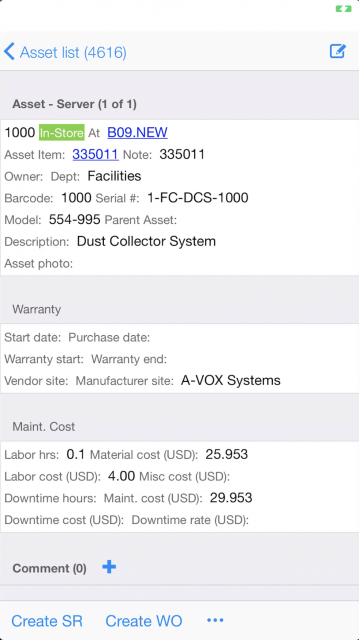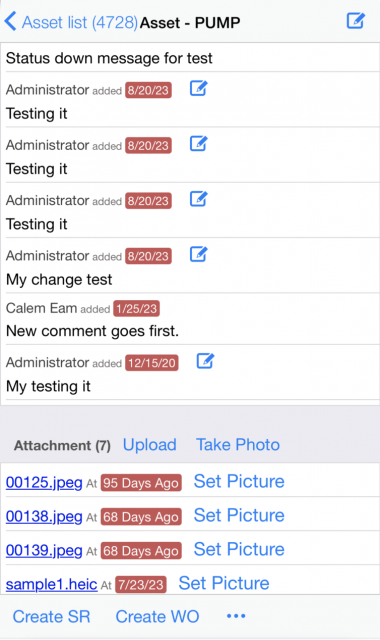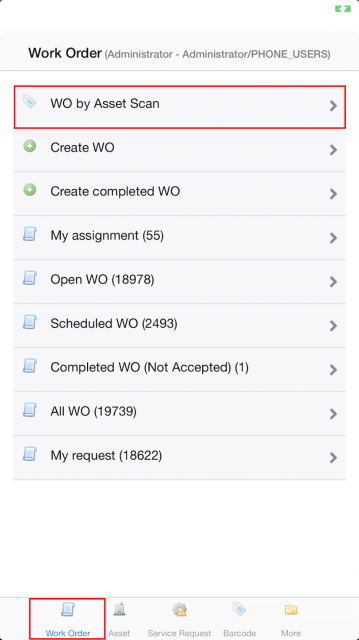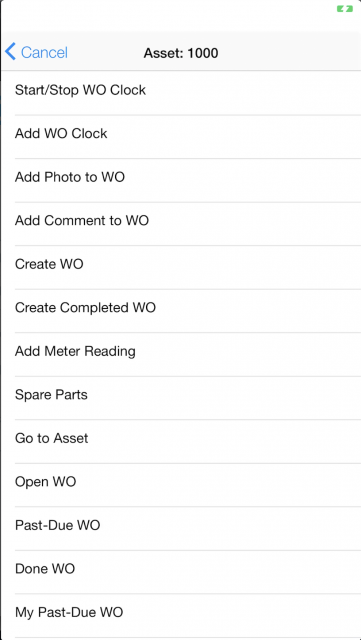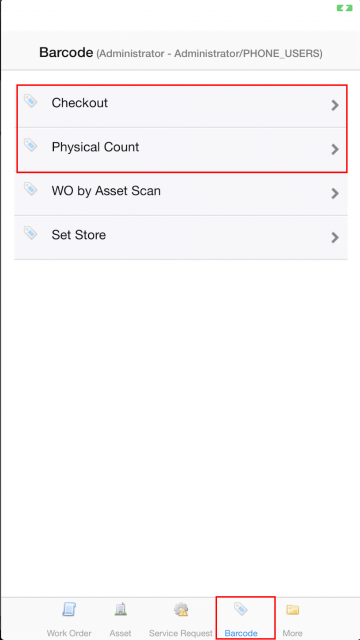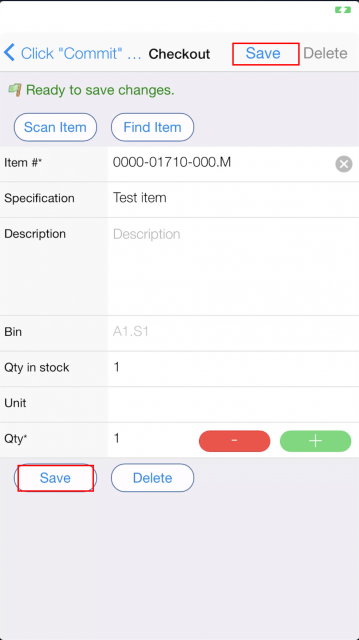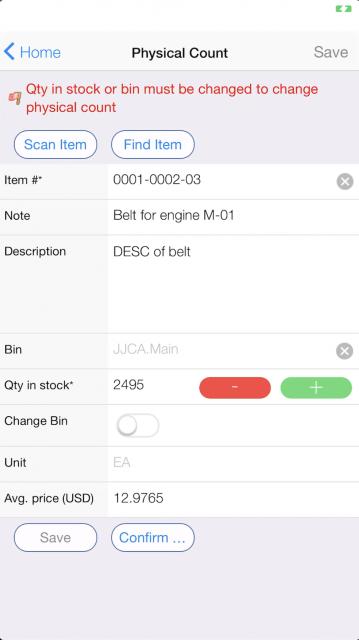Calem Blogs
Why Adopting QR Barcode in Calem
QR code is a 2D (two dimensional) barcode. It may be adopted by organizations to take full advantage of Calem Mobile:
- QR code is easier to scan than traditional 1D barcode by phones and tablets. The usability is one of the key factors for productivity gain with Calem Mobile.
- A technician can scan a QR code in the field to retrieve an asset, and optionally update it.
- A technician can scan a QR code in the field to retrieve and perform work orders for an asset.
- A inventory staff can scan a QR code to check out a part or perform physical counting.
1. Scan to Retrieve Asset Information
In the asset module, scan a QR code to retrieve asset information (screenshot below). Asset manuals and other documents are shown as attachments (attached to an asset) and reference doc items (documents uploaded to Document and referenced in an asset) - see next screenshot.
An asset with Doc attachments.
2. Scan Asset to Perform Work Orders
In the work order module, scan a QR code of an asset to perform work orders.
3. Scan an Item for Checkout
In the barcode module, scan a QR code of a part to check it out.
- Add an item to check out by click "Save". When all items are picked, click "Click Commit" to review and commit the checkout transaction.
4. Scan an Item for Physical Count
In the barcode module, scan a QR code of a part for physical counting.
- If quantity and bin are correct, simply click "Confirm..." to complete the counting.
- If quantity is changed, set the new quantity and click "Save" to complete the counting.
- If bin is changed, set a new bin and click "Save" to complete the counting.
Additional resources
- How to Configure Barcode by Profiles
- How to Perform Work Orders by Asset Scan
- Youtube Demo of WO by Asset Scan
- Clock WO by Asset Scan
- Inventory Checkout by Barcode
- Work Order Module Training
- User Guide and Admin Guide (customer account required)
- Calem Enterprise Training Site
- Calem Enterprise Blogs
- Calem Enterprise demo
By accepting you will be accessing a service provided by a third-party external to https://eam.calemeam.com/