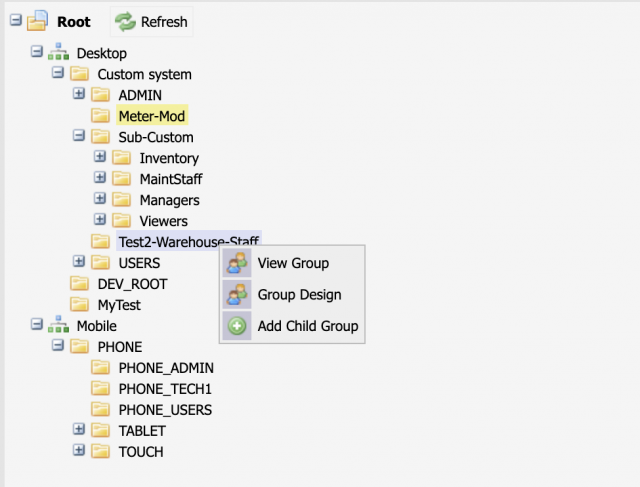Calem Blogs
Blogs of CalemEAM
When to Use Group Tree in Customization
Group tree has been added in R02e (October 2020). A group represents a role, a group of users, or a persona in Calem. You should use the group tree if there are many roles in your organization. The group tree shows the group hierarchy for you to visualize the the group structure.
- Menu path: Admin | Group Tree
- Right-click on a group node to view a group, perform group design, or add a child group.
- A child group inherits customization from its parents unless overwritten by a customization in the child group.
- "Desktop" is root of groups for the Ajax Web client. "Custom system" is where to customize screens for all users.
- "Mobile" is the root of groups for the Calem Touch client. "Phone" is where to customize screens for all mobile users. "Tablet" can be used to customize screens for tablet users. "Touch" is used to customize screen for desktop users.
Additional Resources
- How to Customize Calem Mobile Apps
- How to Customize List View
- How to Add Custom Fields and Customize Forms
- Work Order Print Customization - see the steps to select a group for customization.
- User Guide and Admin Guide (customer account required)
- Calem Enterprise Training Site
- Calem Enterprise Blogs
- Calem Enterprise demo
By accepting you will be accessing a service provided by a third-party external to https://eam.calemeam.com/