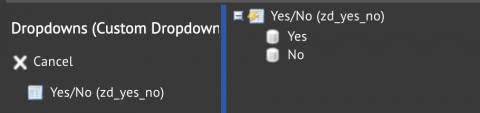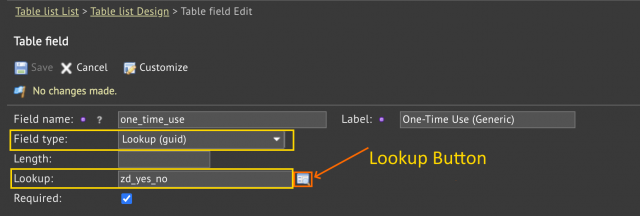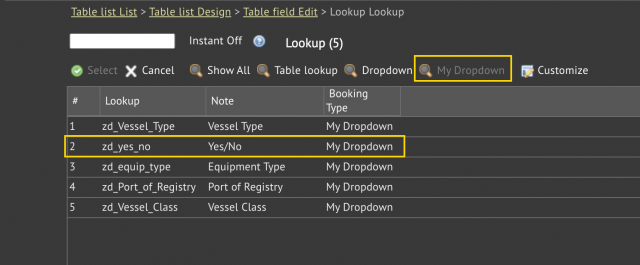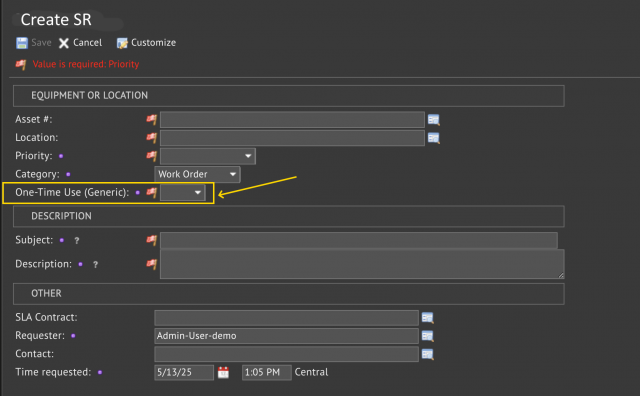Calem Blogs
When to Use a Dropdown Instead of a Checkbox
A dropdown is a field with values from a list. A checkbox is a field holding a binary value such as Yes/No. A dropdown with a list of Yes/No values is like a checkbox. However, it is different from a checkbox in required fields. A required field in a Calem form must have a value populated.
- A dropdown field can be a required field. So, a user needs to pick a value (Yes or No) when creating a new record.
- A checkbox cannot be a required field even if you have the Required checkbox checked when creating a custom field.
- Therefore, to have a field of a Yes/No value with mandatory input from a user, use a dropdown field.
1. My Dropdown
Calem admins can add a "My Dropdown" with a Yes/No value. The new "My Dropdown" can be used as a field type for custom fields added later.
- Menu: Admin | Data Design | My Dropdown
- Create a new dropdown if you have not created a Yes/No dropdown yet.
- Add "Yes" and "No" to the dropdown list.
- See this blog for dropdown and lookup customization.
2. Custom Field of "My Dropdown" Type
Adding a custom field in a table such as Service Request (cm_sr) with the type of "Lookup".
- Click the lookup button in the "Lookup" field to show a seletion form to pick a lookup table, or a dropdown.
- Click "My Dropdown" to show "My Dropdown" objects including the Yes/No dropdown created above.
- Click "zd_yes_no" to select the Yes/No dropdown created above.
3. Add Custom Fields to Forms
The last step is to add custom fields created above to forms. The following is an example of the custom field in the service request (SR) form to create a new SR.
- See this blog to add custom fields to forms.
By accepting you will be accessing a service provided by a third-party external to https://eam.calemeam.com/