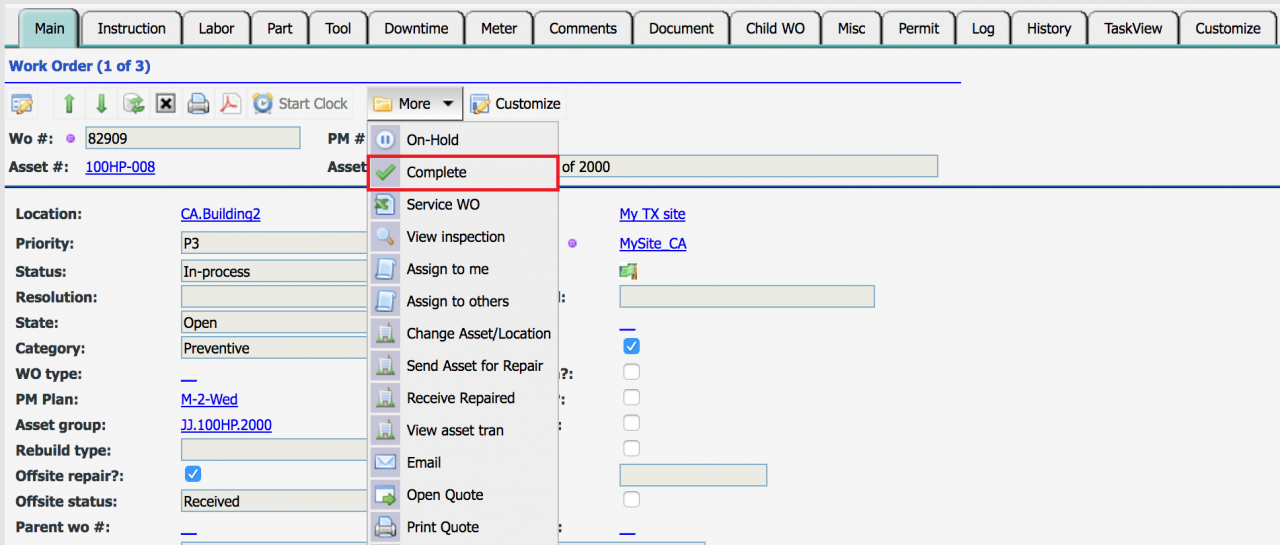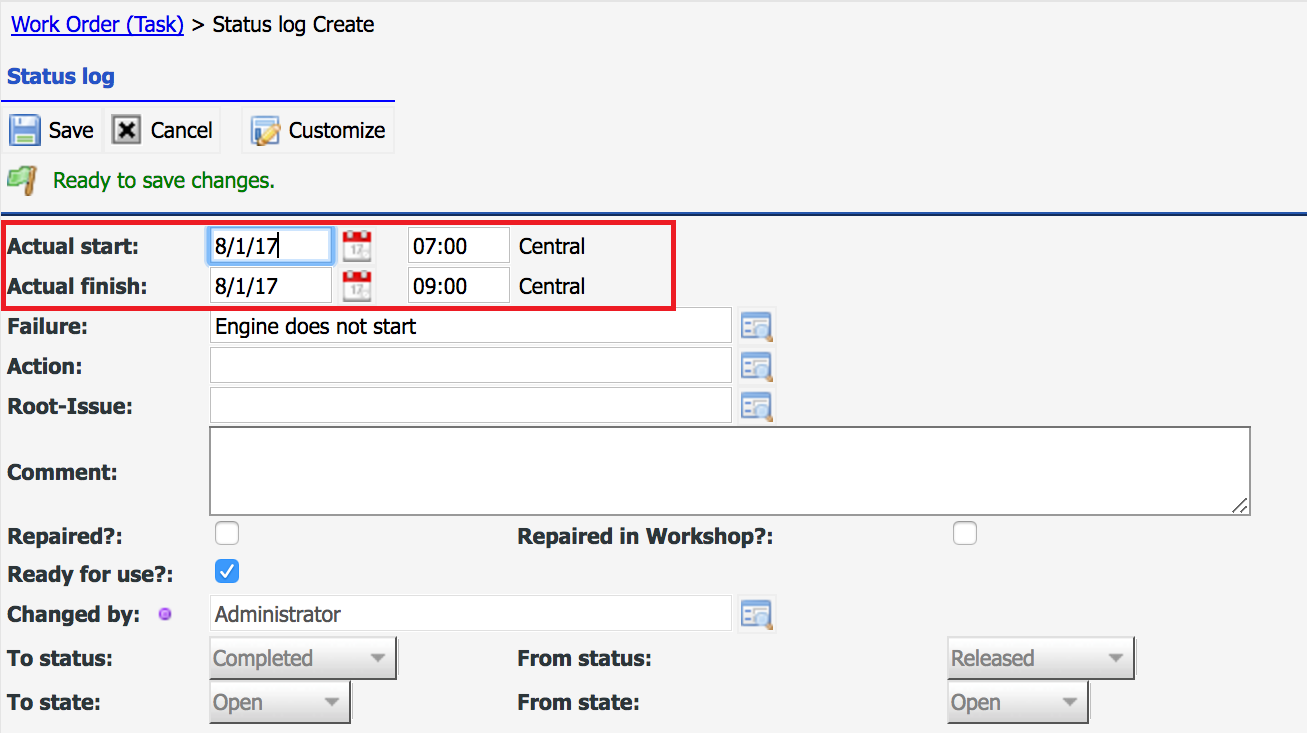Calem Blogs
Work Order Completion Time
In Calem Enterprise R10p release, the work order completion time is validated against labor reports. Here is the business case:
- When labor hours are reported in a work order, the start and end time of labor reports are calculated.
- When completing a work order, the actual start and finish time must include the start and end time of labor hours reported. For example, Matt reported labor hours on Aug. 1 from 7:00 to 8:00 for one hour; Jason reported labor hours on Aug. 1 from 8:30 to 9:00 for half hour. The actual start time must be 7:00 on Aug 1. or earlier; the actual completion time must be 9:00 on Aug 1 or later. In other words, the actual start and finish time must include the time periods reported in work orders.
The screenshot shows the "Complete" menu launched from DataView of a work order.
The actual start and finish time are pre-filled by Calem based on labor reports if found. You may click "Save" to accept the system-filled start and finish time and complete the work order. If you edit the start and finish time that does not fully include the time periods reported in the work order, Calem will display an error message. You have to choose the actual start/finish time that includes the reported time periods to complete the work order.
By accepting you will be accessing a service provided by a third-party external to https://eam.calemeam.com/