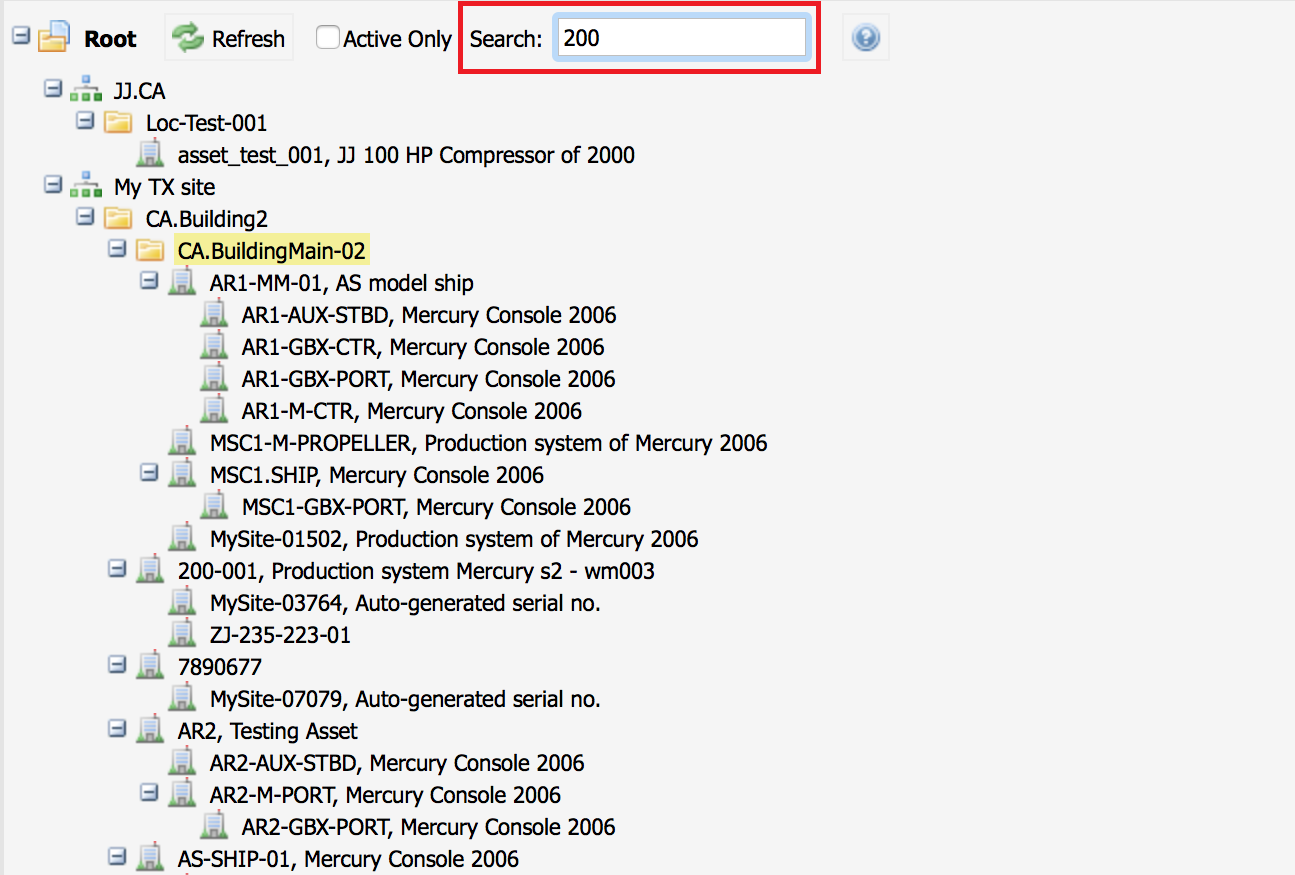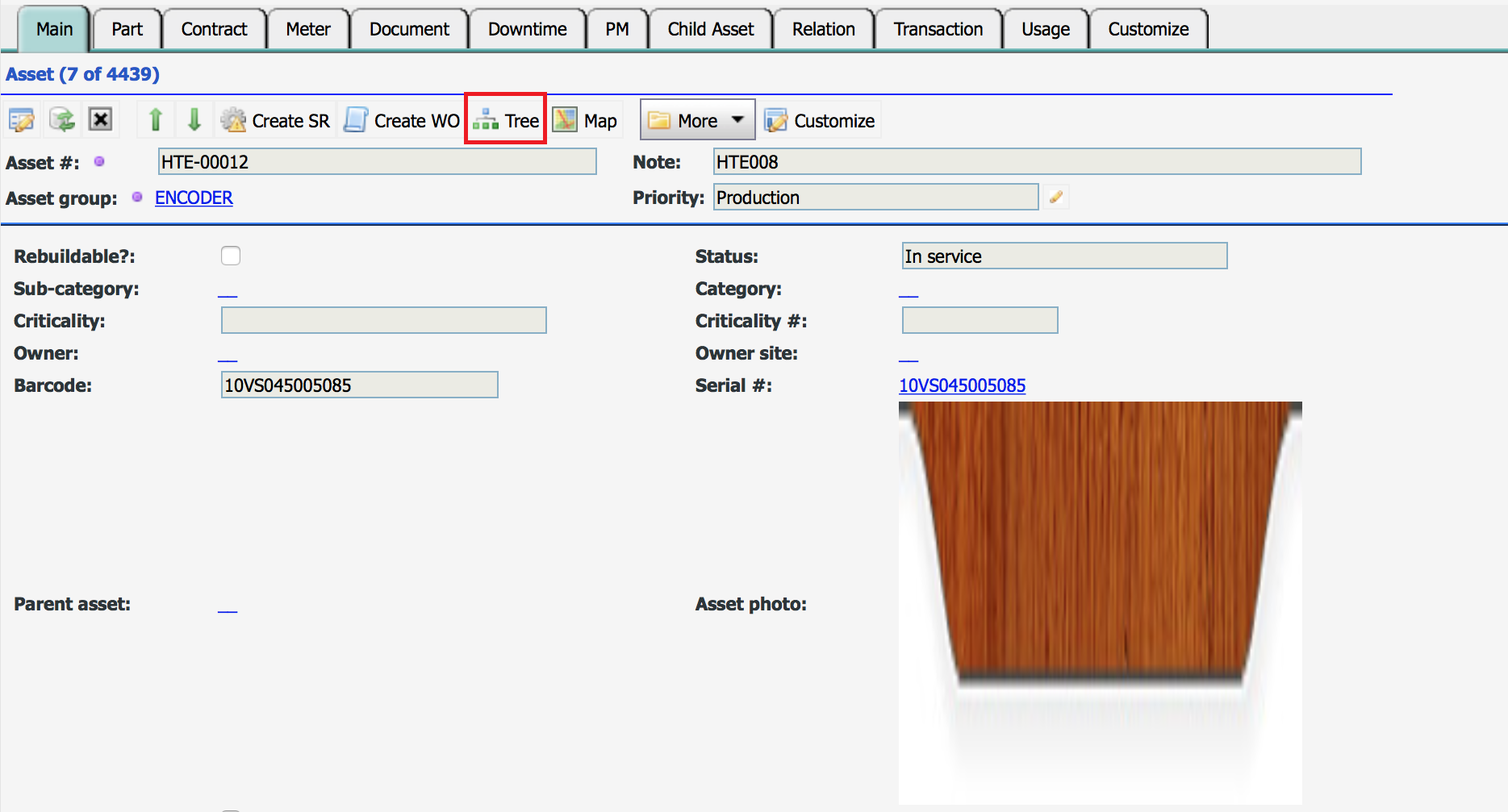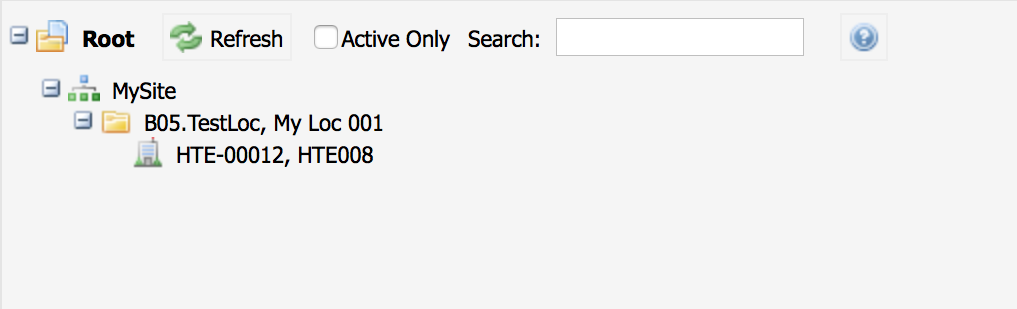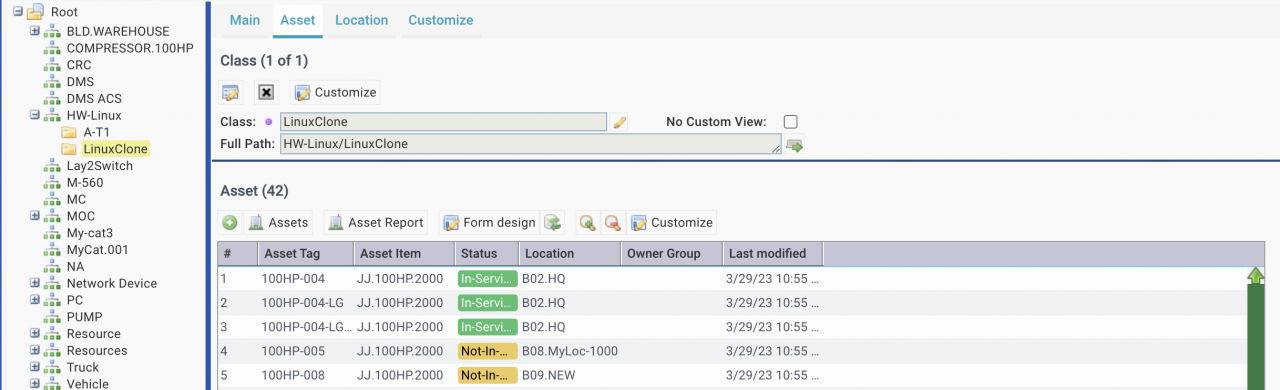Calem Blogs
Asset Tree and Class Tree
A host of user friendly enhancements have been implemented in asset trees in Calem Enterprise R10p. You can now search the asset tree and view an asset in the asset tree. The blog is updated to keep it up to date. A new asset class tree has replaced the category/sub-category tree in R10p.
Search in Asset Tree
The free text search has been very useful in asset list views. It is now available in the asset tree. The tree will be fully expanded to show matching assets. For efficiency, the search tree will show up to 42 assets that match the search string. You may tune the search string to narrow down the asset you are looking for.
Asset in Tree View
This feature allows one to view an asset in its tree view. A tree menu is added at asset record view for this function.
The tree menu will launch asset tree screen and show the asset in the tree.
Asset Class Tree
Asset class tree shows assets by their class hierarchy. Asset tree of category and sub-category in R10p has been replaced by asset class tree.
- Class hierarchy is shown in the tree.
- Assets and locations are shown in the right panel.
Additional Resources
By accepting you will be accessing a service provided by a third-party external to https://eam.calemeam.com/