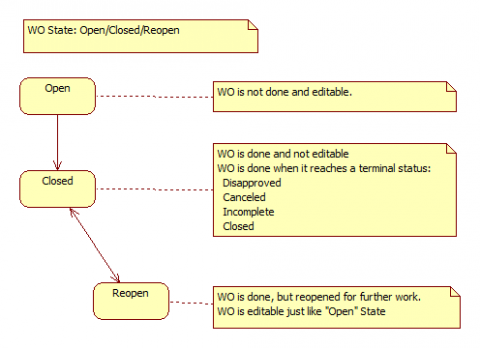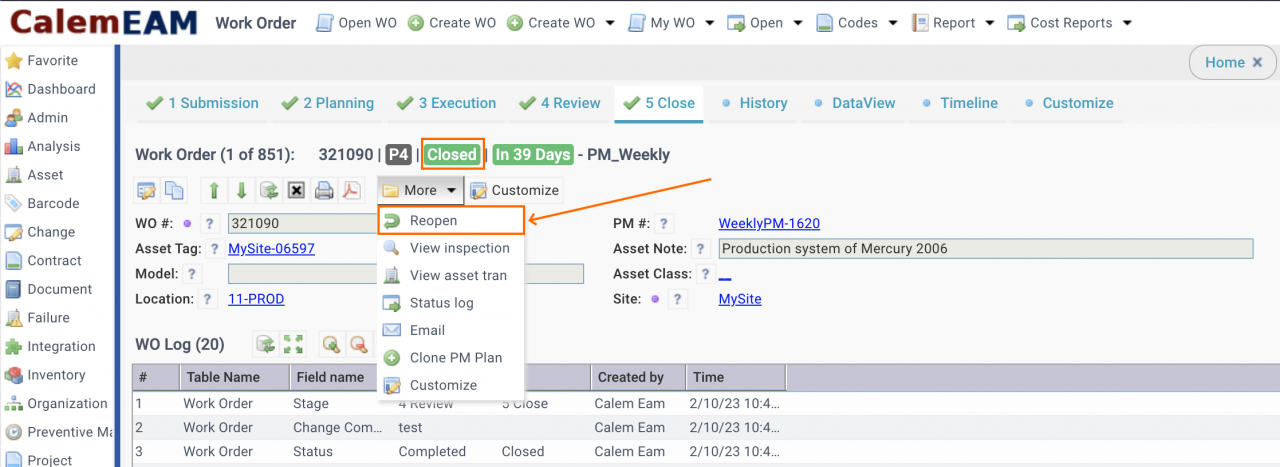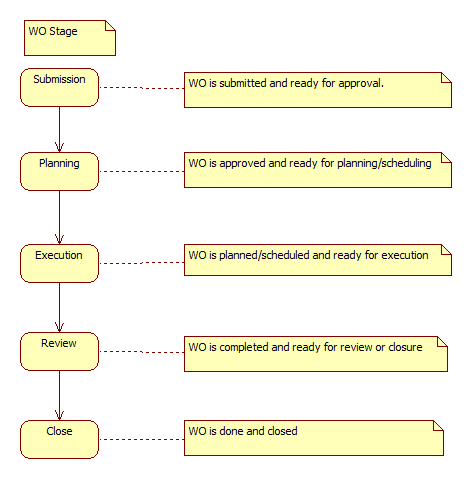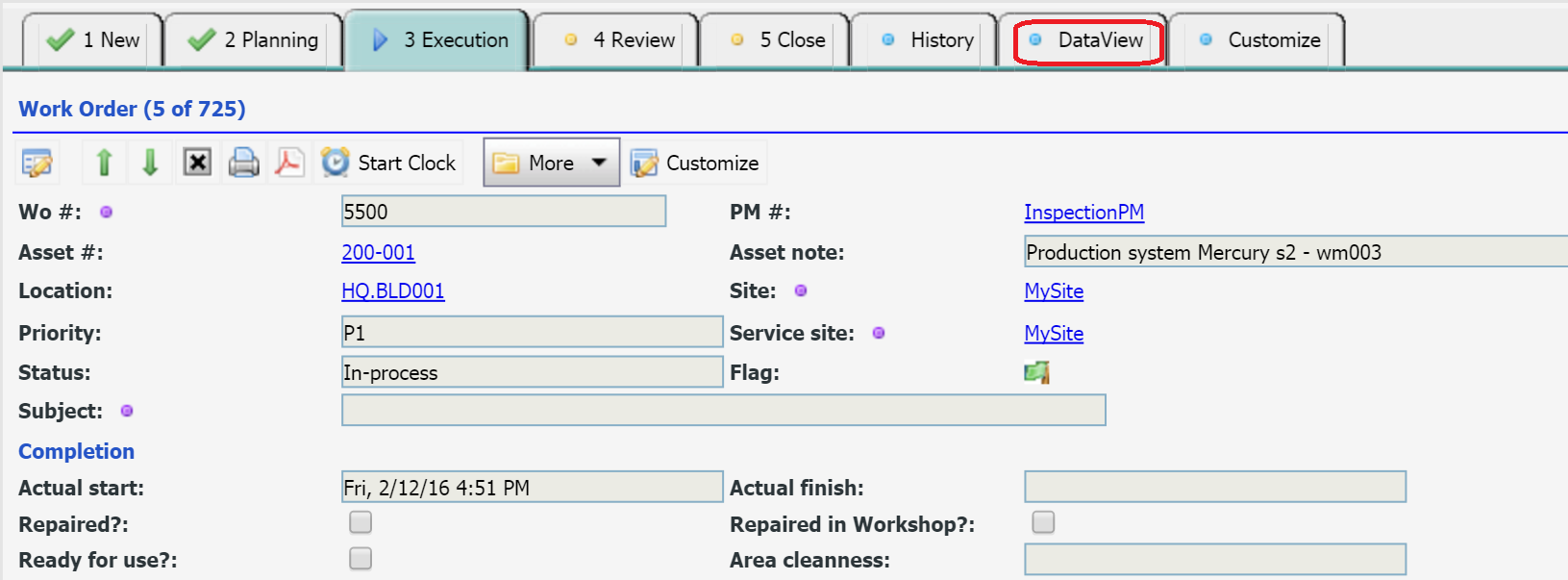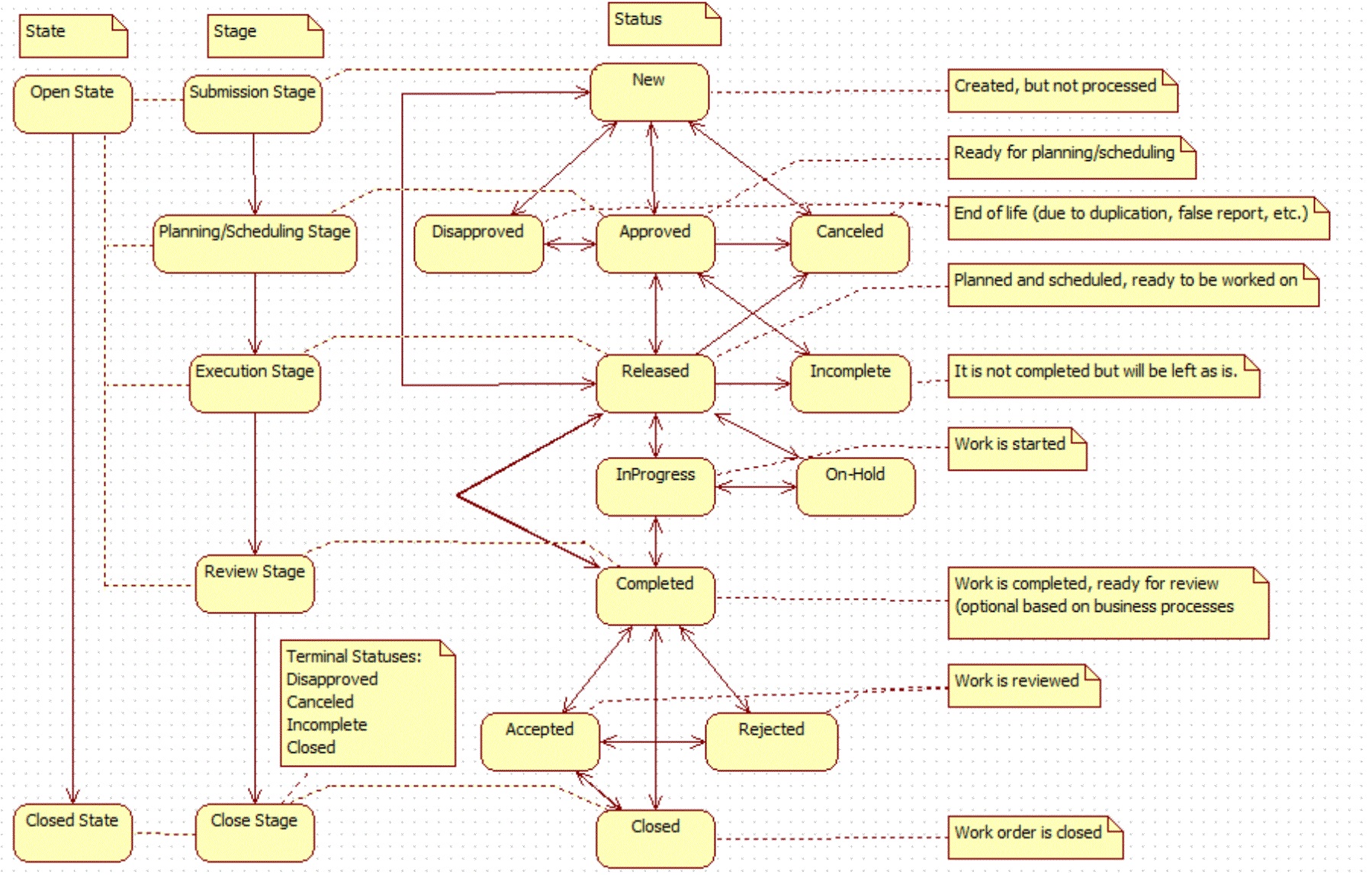Calem Blogs
A Note of Work Order Life-Cycles in Calem
WO life-cycle can be viewed from different detail levels.
- State, Stage and Status
- Status is at the most detail level and drives both states and stages.
- A WO is reopened by menu: More | Reopen at the Close tab of TaskView; or More | Reopen at DataView - see screenshot below.
2. WO Stage
WO Stage is at the middle level. It enables one to better manage work orders through submission, approval, planning/scheduling, execution and closure.
Work Order Task View shows work orders by its stages and simplifies work order management.
3. WO Status
WO status is the most detailed indicator of work order life-cycles. It drives both state and stage.
- When a WO reaches a terminal status, its State and Stage will be changed to "Closed".
- Terminal statuses include: Disapproved, Canceled, Closed, Incomplete
Here's the WO status catalog:
- New (WO is created)
- Approved or Disapproved.
- "Approved" makes a WO ready for planning/scheduling.
- Canceled (to cancel a work order)
- Released – Releasing a WO to the job queues to be worked on. When a WO is released material request is placed. Only released WOs are monitored for SLA violation.
- "Released" indicates a WO is ready to be worked on. Its planning/scheduling is completed and work order should be worked by staff assigned to it.
- "Released" WO will show in "My assignment" of technical staff.
- InProgress or In-Process – work order is started. Use this status to indicate that work is started.
- For inspection WOs, "InProgress" is mandated from "Released" so the inspection process can be started.
- "InProgress" is also used to indicate "On-site" for SR when such processes are expected. See "Service Request" module for more information.
- On-Hold – WO is on hold.
- Completed – WO is completed
- Accepted or Rejected – Accepted or Rejected by internal or external customers.
- Closed – WO is closed.
- Incomplete – WO is not completed but closed, will be counted as late PMs or work orders. An "Incomplete" WO has to be reopened to participate in the lifecycle changes.
Administrators can configure life-cycle status access control so users can only transition WOs to statuses allowed. For instance, field service technicians might not approve, disapprove, accept or cancel work orders. See Calem Enterprise Admin Guide for details.
Administrators can also define life-cycle status transitional graph based on business requirements. For instance, WOs that are canceled can only be transitioned to New to be reinstated, no other transitions are allowed. See Calem Enterprise Admin Guide for details.
4. Work Order Review Requirement
There are cases work orders must be reviewed (accepted or rejected) after being completed. These work orders cannot be closed without being accepted (or rejected). For example, there are types of work orders that once completed need to be reviewed to assess maintenance strategies or environmental requirements. You can use this feature to enforce a review (reject/accept) before someone can close such work orders.
You can enforce a work order review by setting "Review reqd?" field. The flag can also be set in PMs which carry over to work orders during work order generation. The flag can also be set in PM Plans which is copied over to PMs when creating PMs from a PM Plan.
By accepting you will be accessing a service provided by a third-party external to https://eam.calemeam.com/