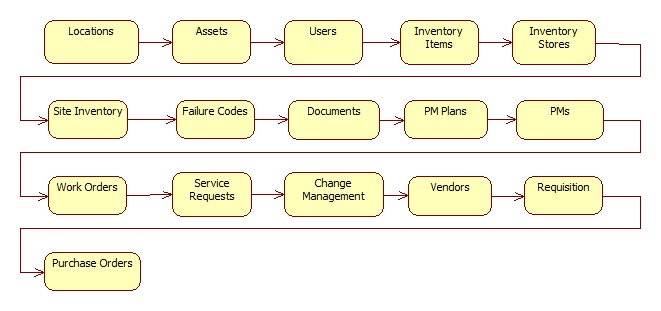Product Overview
CalemEAM products are built with Open Source Technologies featuring Ajax web client, PHP application server and service oriented architecture. The product offerings from CalemEAM include:- Calem Enterprise
- Calem Offline
The demo screen below shows the integration of Calem Enterprise into a web site for anonymous service request entry. It is a feature in Calem Enterprise that allows your customers and staff to enter requests.
To explore Calem Enterpise and Calem Touch for your organization, get 30-day trial with support.
Our customers like our products and services very much. We hope you feel the same. You have full control of your subscription at CalemEAM Store. You may add user seats or cancel your subscription at any time.
| User Seats | Cloud Service | On-Premise |
| Minimum Order | 1 (Fixed/Floating) | 5 (Fixed/Floating) |
| Each Fixed License Seat | $95 user/month Buy Now |
$95 user/month Buy Now |
| Each Floating License Seat | $135 user/month Buy Now |
$135 user/month Buy Now |
Calem Enterprise Training is offered to Calem Enterprise customers. The training is instructor-led and conducted over the web.
To help our customers improve efficiency we have released the training slides as well as the videos so the training can be referenced, or taken by users at their own pace when needed. The training includes five parts. It is recommended that you go through them in the order shown below.
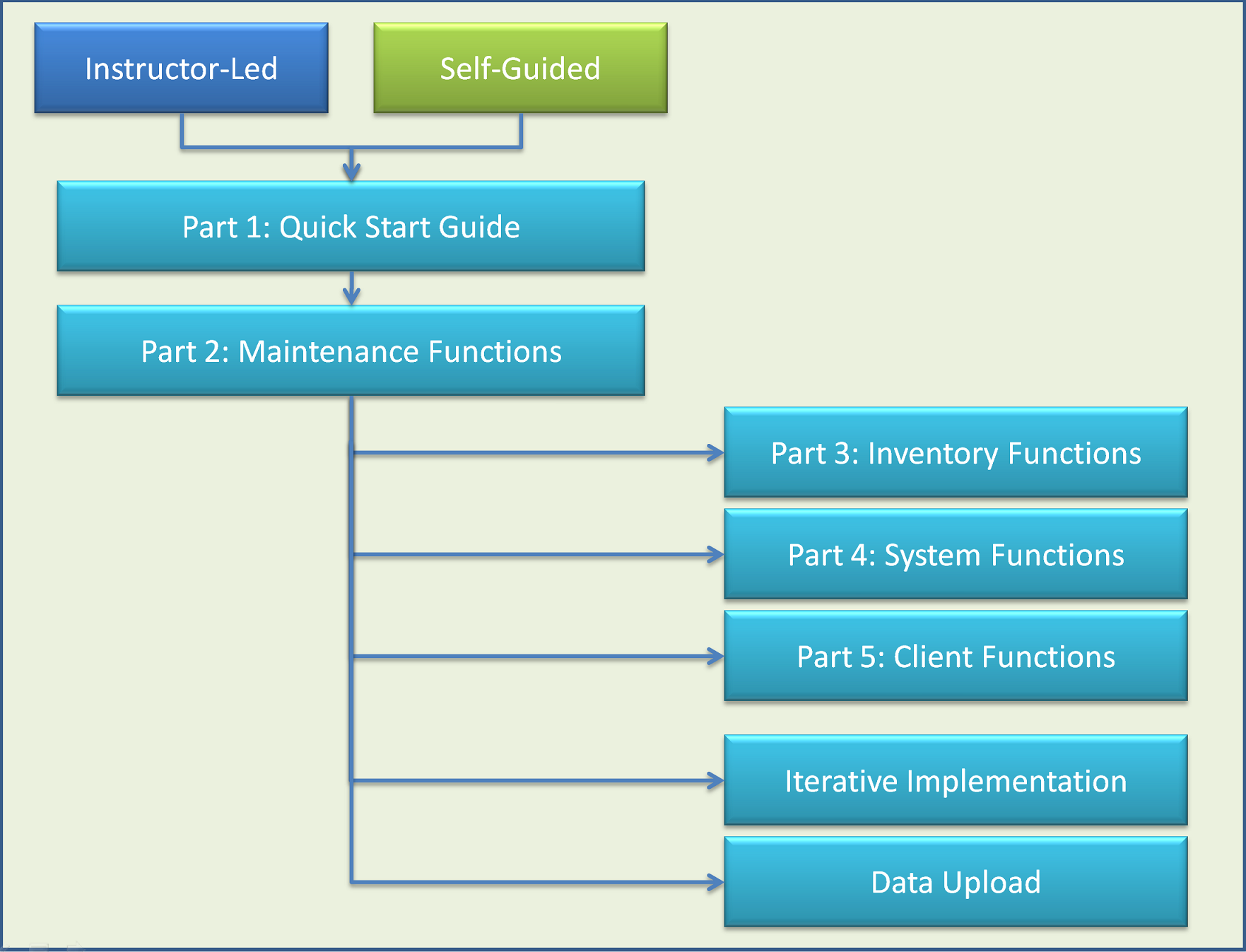
Learn Calem Enterprise by working through the training videos in the following list.
Iterative implementation means to implement Calem Enterprise with small, repeatable steps. Each iteration implements one one or more functions for a selective data set. It enables you to have an operational EAM/CMMS solution from the get-go, then extend it incrementally.
Watch Iterative Implmentation Video ![]()
The Iterative Implementation was presented at WAI OPERATIONS SUMMIT & WIRE EXPO 2016 | Slides.
Once you have gone through the Calem Enterprise training, data upload may be your next step. The upload utility in Calem allows you to populate your Calem Enterprise data efficiently.
Some excel templates are listed below. You may also use an excel file exported directly from Calem Enterprise as your template to upload or update your data.
Check out the blog about the data upload at Batch Update by Data Export and Import before uploading your data.
You may build out the data for your Calem Enterprise in the order below.