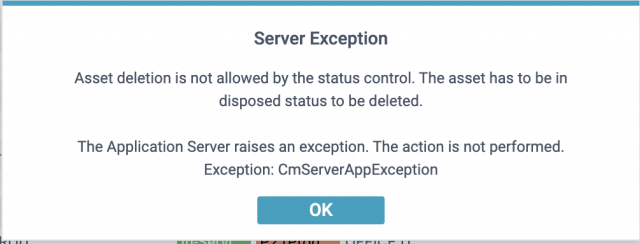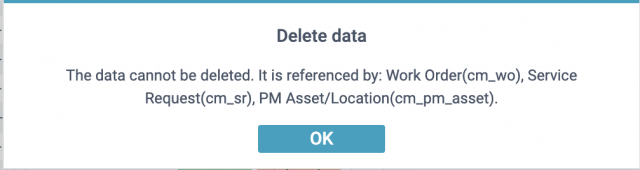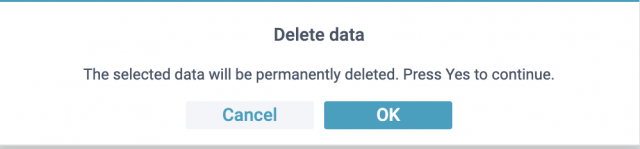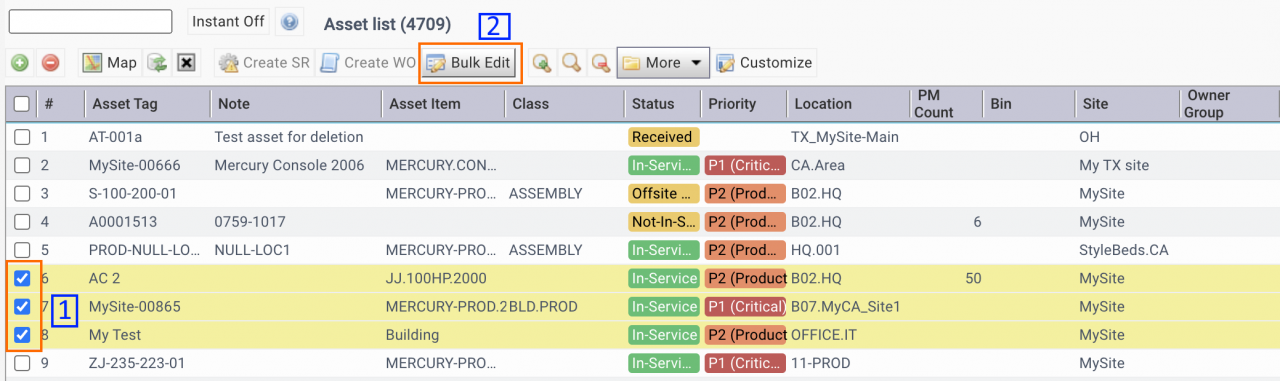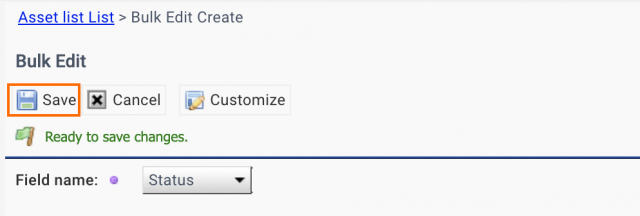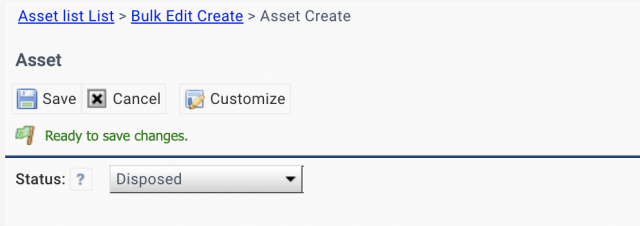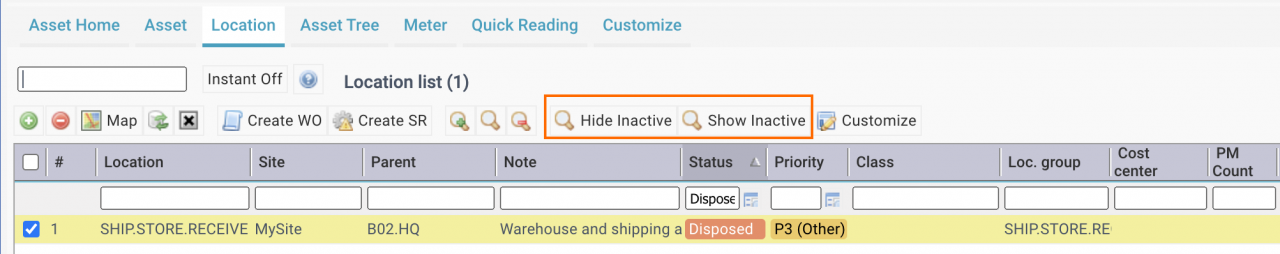Calem Blogs
A Note on Asset/Location Deletion in Calem
In the coming release of Calem R2024f, asset deletion is further restricted by asset status:
- Asset status must be "Disposed" for an asset to be deleted.
1. Asset Deletion Restriction
One can select one or more assets for deletion.
- If an asset is referenced by other objects such as work order, it cannot be deleted.
- If there are no references to an asset, Calem prompt the user to confirm the deletion.
- Press OK to continue the asset deletion process.
- If the asset is not of "Disposed" status, the deletion is blocked with an error dialog (the first screenshot above).
2. Bulk Edit to Modify Asset Status
A bulk edit menu is added to allow one to modify selected assets to "Disposed" status. Alternatively, assets may be modified in bulk through export and import (see references in Resources below).
- Select one or more assets (by checking the checkboxes in the asset list).
- Click "Bulk Edit" to launch bulk edit asset by a field.
- Select "Status" field to change, press "Save".
- Select "Disposed" status, press "Save".
- "In-Store" and "Offsite Repair" statuses are not allowed in "Bulk Edit".
3. Location Deletion
A location cannot be deleted if it is referenced in other objects including work orders. Instead, one may set its status to "Disposed" for the location to be hidden in location lists (a soft deletion). Use "Show Inactive" to view locations that are no longer needed.
Resources
- Bulk Update by Data Export and Upload
- Data Upload Part 2: Asset and Location
- Data Upload Part 3: Preventive Maintenance
- Data Upload Part 4: Vendors and Prices
- How to Customize a Report List
- Data Upload Guide (Customer account required)
- User Guide and Admin Guide (customer account required)
- Calem Enterprise Training Site
- Calem Enterprise Blogs
- Calem Enterprise demo
Related Posts
By accepting you will be accessing a service provided by a third-party external to https://eam.calemeam.com/