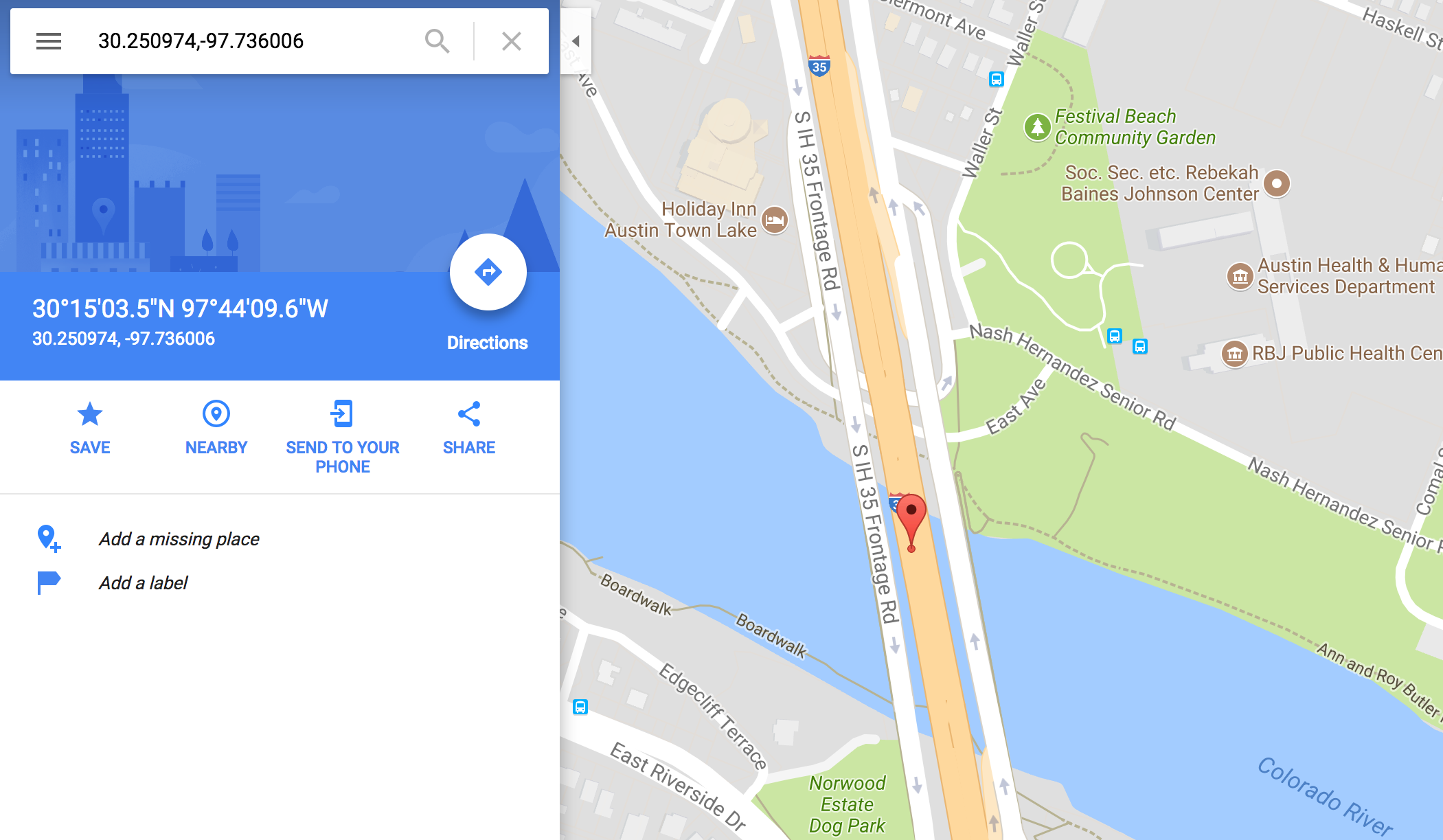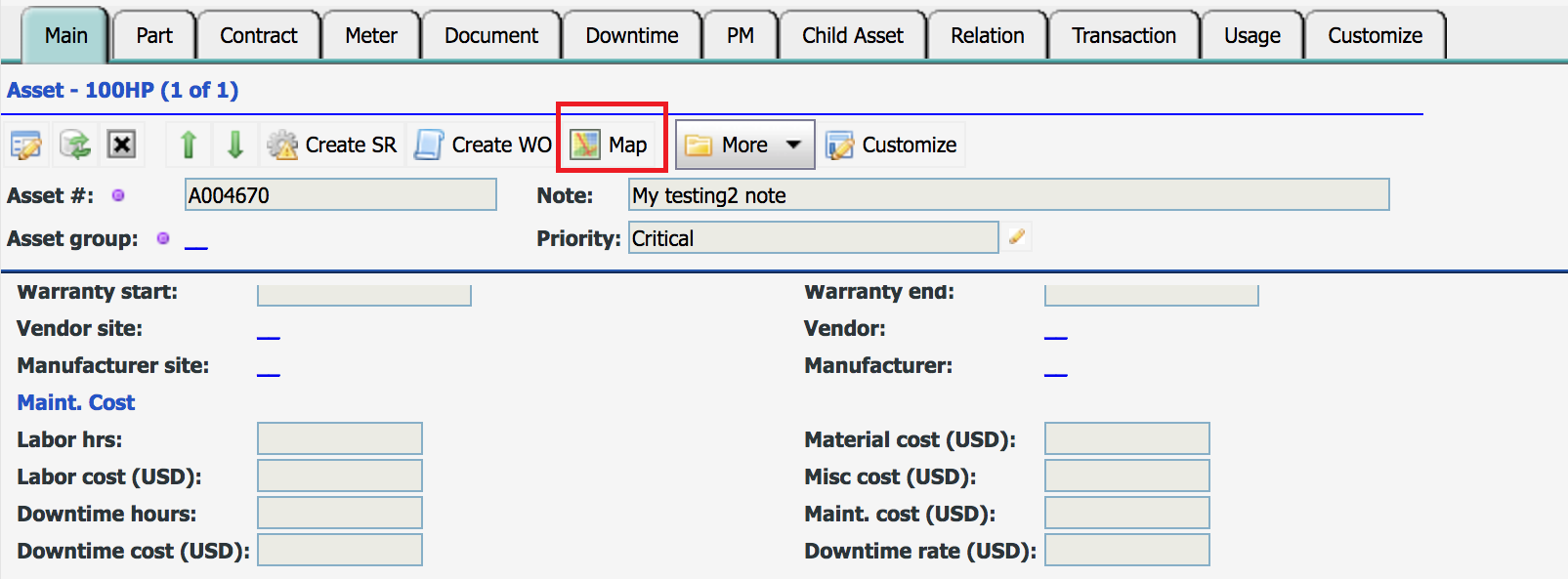Calem Blogs
Blogs of CalemEAM
Asset/Location in Map
See the latest blog on Maps.
In the coming release of Calem Enterprise R10o an asset or location can be viewed in Google map based on its latitude and longitude. Here is a sample screenshot of the map view with the marker showing the position of an asset or location.
The map view can be launched from asset or location screen.
Calem uses the following rules to find the latitudes and longitudes when launching map views:
For assets:
- An asset's GPS coordinates are used in the map if found
- Otherwise, its location's GPS coordinates are used if found
- Otherwise, its location's address are used if found
- Parent location is searched the same way.
- If no match, site's address is used if found.
For locations:
- A location's GPS coordinates are used in the map if found
- Otherwise, the location's address is used if found
- Parent location is searched the same way.
- If not match, site's address is used if found.
By accepting you will be accessing a service provided by a third-party external to https://eam.calemeam.com/