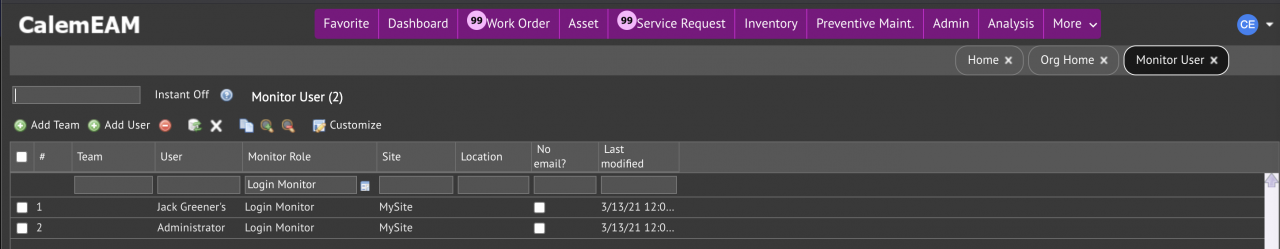Calem Blogs
Calem Cloud Service Monitoring
Calem Cloud Service is monitored by internal and external utilities. A commercial external monitoring service is utilized to monitor Calem Cloud Service including service status and SSL Certificates. Additionally, database, disk and NFS file systems are monitored internally.
1. Database MonitoringDatabase is monitored internally by Calem. The monitoring task is executed every 3 mintues.
- Login monitors will be notified when database is not responding
- Login monitors can be configured at: Organization | ACL Profiles | Monitor User.
- Calem support is notified by default.
- Additional email addresses can be added for notification. For instance, adding the following line to calem.custom.php for John Doe to be notified.
$_CALEM_dist['wf_conf']['login']['recipient']['db_check_off']['others']['John Doe'] = This email address is being protected from spambots. You need JavaScript enabled to view it.';
1.1 Performance Monitoring
Database performance monitoring detects database performance degradation and alerts admins when needed.
- An email alert is sent if performance degradation is detected, and there is no such alerts being sent withing a period of time (such as 3 days).
- An email alert is sent if performance is back to normal, and a performance alert was sent previously.
- See Admin Guide for more info.
2. Disk Usage Monitoring
Disk is monitored internally by Calem. The monitoring task is executed every 3 minutes. When disk is used up to 90%, an alert email is sent to monitors.
- Login monitors will be notified.
- Login monitors can be configured at: Organization | ACL Profiles | Monitor User.
- Calem support is notified by default.
- Additional email addresses can be added for notification as shown above.
3. NFS File System Monitoring
An NFS file system may be used for clustering application servers in a high availability environment. It is monitored internally. The monitoring task is executed every 3 minutes. If an NFS file system is not responding, an alert email is sent to monitors.
- Login monitors will be notified when database is not responding (Organization | ACL Profiles | Monitor User, add users or teams as Login Monitor role for sites).
- Calem support is notified.
- Additional email addresses can be added for notification as shown above.
Additional Resources
- Calem Offsite Backup
- Calem Enterprise Training Site
- Calem Enterprise Blogs
- Calem Enterprise demo
- Calem Offsite Backup Guide (customer account required)
- User Guide and Admin Guide (customer account required)
By accepting you will be accessing a service provided by a third-party external to https://eam.calemeam.com/