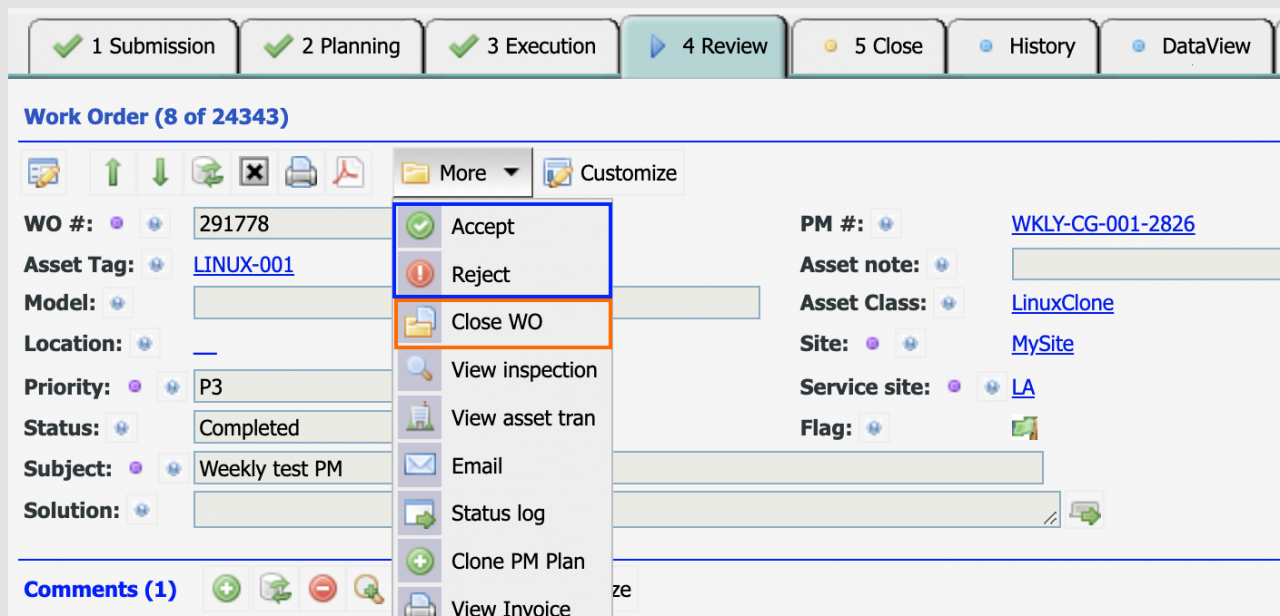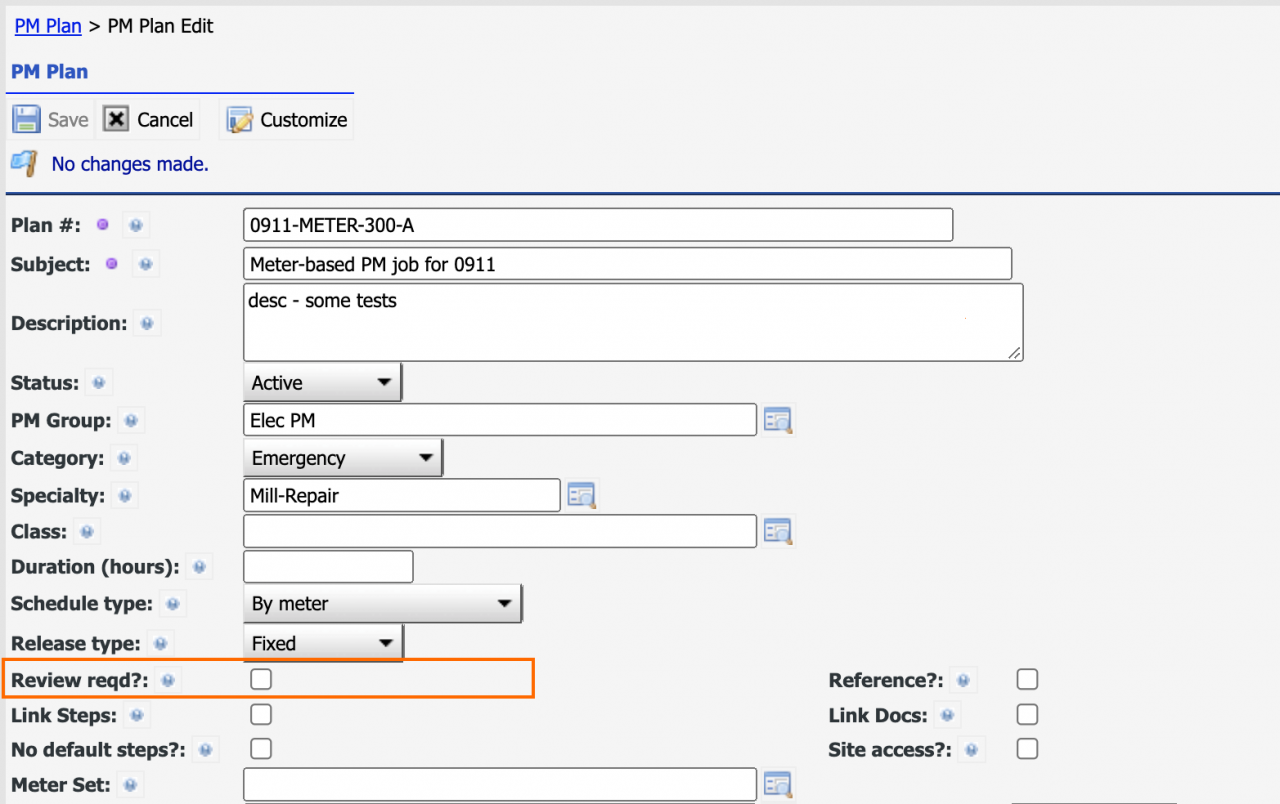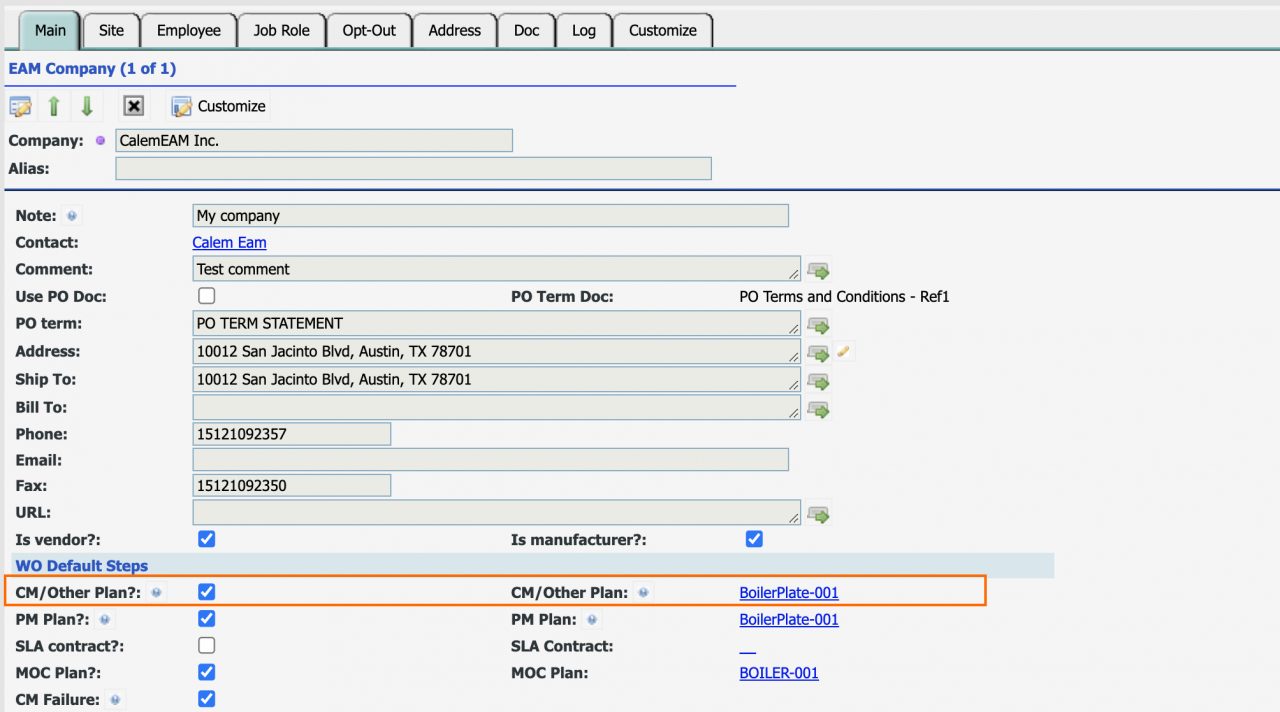Calem Blogs
How to Enable "Review Required" for Work Orders
The checkbox "Review Required" in work orders may require a user to "Accept" or "Reject" a work order after completion before it can be closed. It is a good practice to review a completed work order. A work order of "Accepted" status will be closed by Calem automatically after 48 hours, saving time in closing work orders.
- For instance, in the screenshot below, a work order is completed.
- If "Review Required" is not checked, one can directly bypass review and close the completed work order.
- If "Review Required" is checked, the "Close WO" menu is hidden till it is "Accepted".
1. "Review Required" for PM Work Orders
For work orders generated from PMs, the checkbox can be configured at PM Plans. The checkbox value will be carried over to work orders generated from the PMs.
2. Non-PM Work Orders
For corrective maintenance (CM) work orders, set up a boiler plate PM Plan with the "Review Required" checkbox checked. The boiler plate can be configured at EAM Company form (Organization | EAM Company). It will be used for non-PM work orders to set "Review Required" checkbox when a CM work order is created.
Additional resources
- How to Configure Boilerplate Steps for Work Orders
- Preventive Maintenance in Calem R9.0e
- PM Schedule Calendar
- Seasonal PM Work Order Generation
- PM Blackout
- PM Release Exclusion in Calem
- User Guide and Admin Guide (customer account required)
- Calem Enterprise Training Site
- Calem Enterprise Blogs
- Calem Enterprise demo
Related Posts
By accepting you will be accessing a service provided by a third-party external to https://eam.calemeam.com/