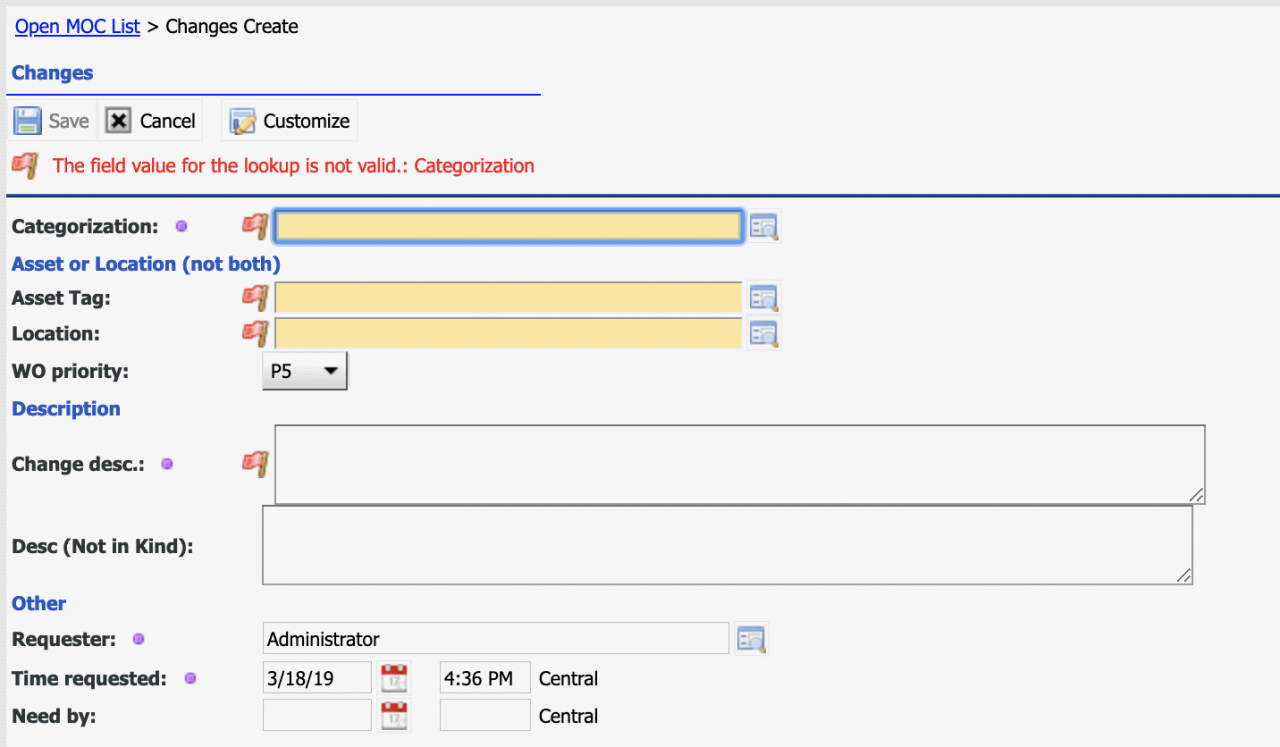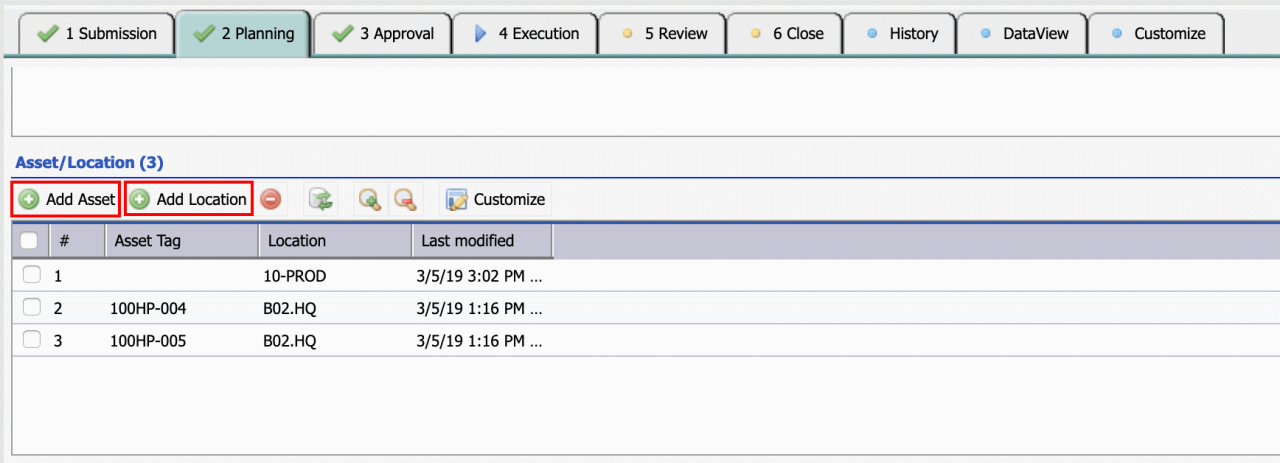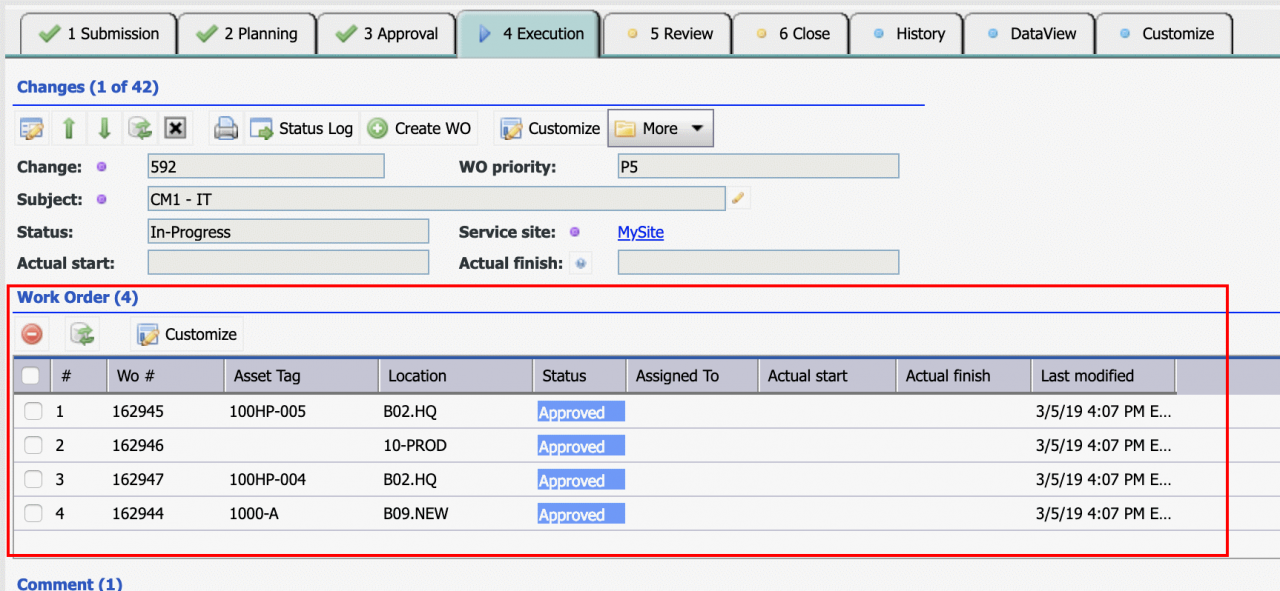Calem Blogs
How to Handle Multiple Assets and Locations in a Change
A change request (or a MOC - management of change) can be created for an asset or a location. If the same change is required for many assets or locations, Calem allows you to create a single change request for them. This feature simplifies change management for multiple assets or locations. Here are the steps.
Step 1. Create a Change Request
The first step is to create a change request for a location or an asset.
- Menu path: Change | Create MOC
Step 2. Add Assets/Locations
Next, go to "Planning" tab of the change created. Add assets or locations to the change.
Step 3. Create Work Orders
The change request goes through the review and approval process as a normal change request. When it is approved, use "Create WO" to create work orders for the change request. Calem creates parent and child work orders for the change request:
- A parent work order is created for the change request.
- A child work order is created for each asset and location in the asset list of the change request.
Once work orders are created, use work order processes to execute them for the change.
Additional resources
Related Posts
By accepting you will be accessing a service provided by a third-party external to https://eam.calemeam.com/