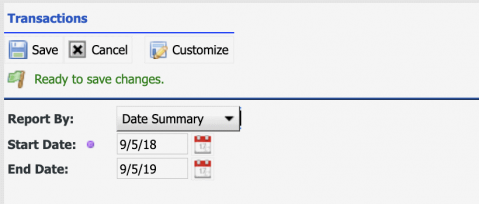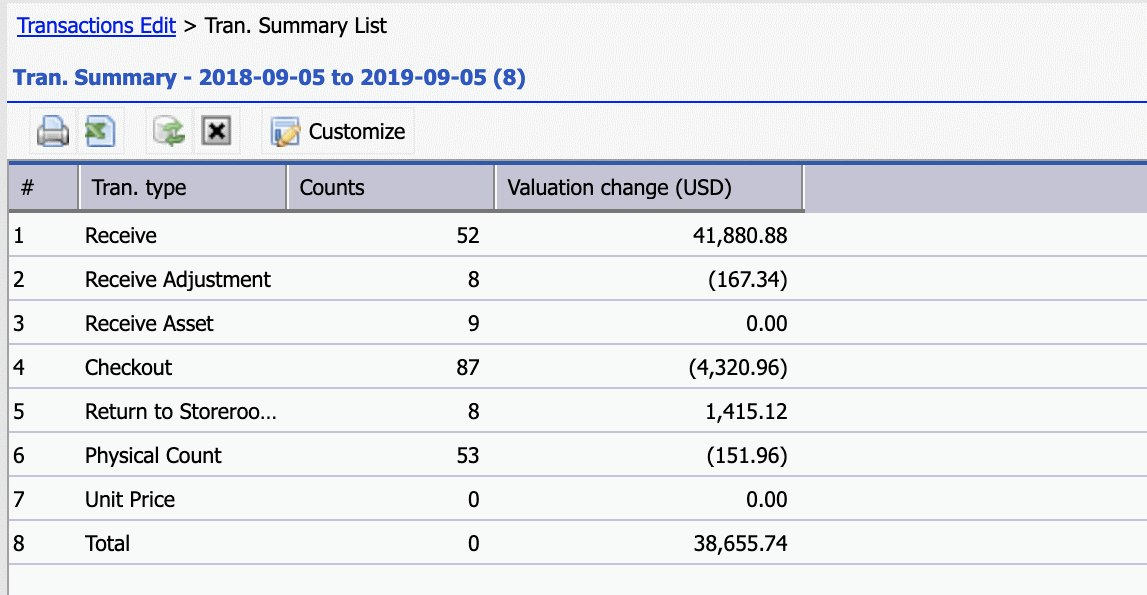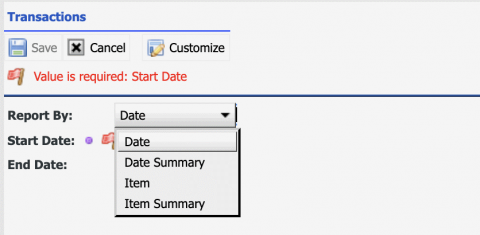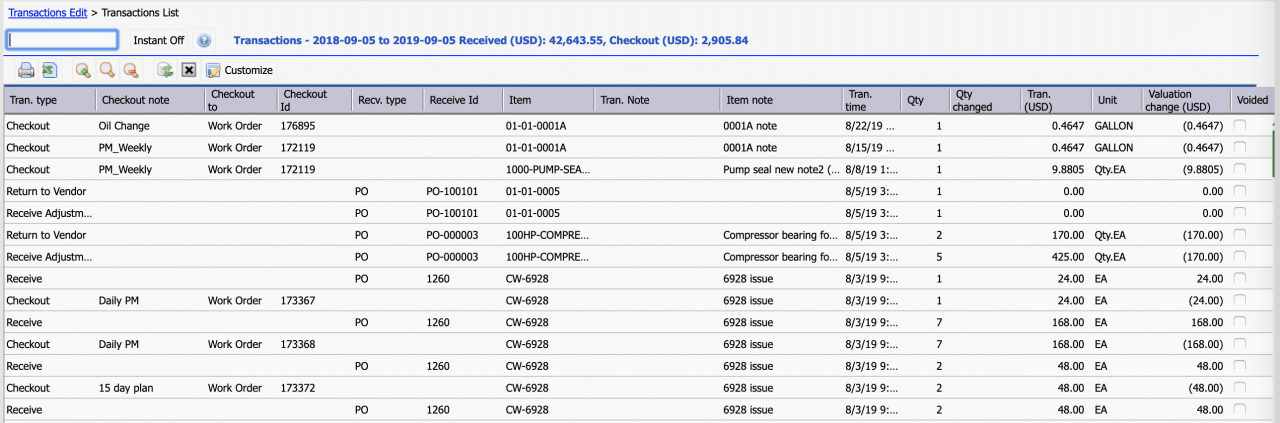Calem Blogs
How to Calculate Inventory Valuation Change
Finding out the inventory valuation change for a period of time is a use case addressed by this blog. The inventory transaction summary report is available for this purpose in the coming R2019c release.
- Menu path: Inventory | Report | Transactions
- Select summary by date range to see valuation changes.
- The following transactions are used in the calculation:
- Receiving to storerooms
- Checkout from storerooms
- Return to storerooms
- Physical counts
- Unit Price Change Transaction
The transaction summary shows the valuation changes for each transaction type. Positive values are valuation addition (such as receive or return to storerooms); negative values are reduction in valuation (such as checkout or physical count to reduce stock quantities).
The transaction list for the summary report can be exported to excel by "Date" option in the "Report By" dropdown below. Pivot table or other tools in excel may be used to analyze the transactions.
Additional resources
Related Posts
By accepting you will be accessing a service provided by a third-party external to https://eam.calemeam.com/