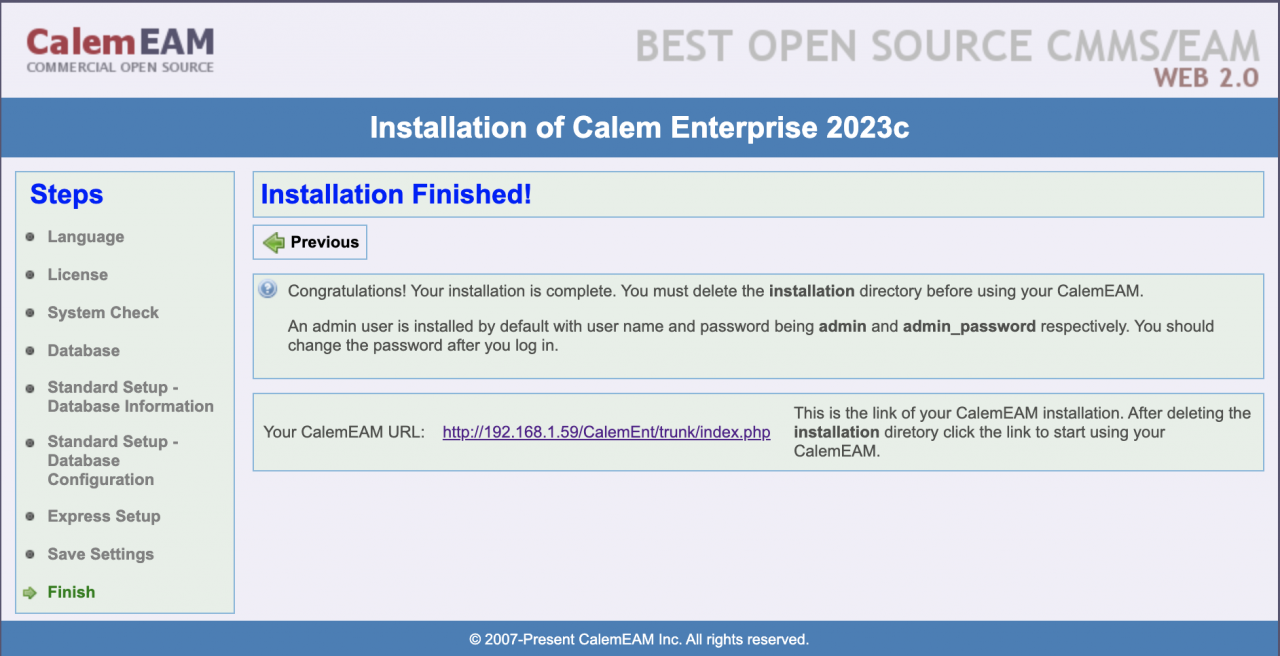Calem Blogs
How to Upgrade to PHP 8.1
In the coming release of Calem Enterprise R2023c, the support of PHP 8.1 is included. Customers of on-premise implementation can download the release when it is available (planned for July 2023). The release source archive will have "php81" in it such as "CalemEnterprise_2023_ioncube.php81.tar.gz" here (customer account is required).
This blog walks through the upgrade process at high level. Customers can get in touch with Calem Support Team when needed. The discussion assumes that Ubuntu LTS 22.04 is used as the operating system.
- This blog is intended for system administrators of customers with on-premise implementation of Calem Enterprise.
- There is no need for customers of Calem Cloud Service to dive into the details below. The service administration of Calem Cloud Service is handled by Calem Support Team.
Step 1. Ubuntu LTS 22.04
Assume that you have your VM (virtual machine) of Ubuntu LTS 22.04. PHP 8.1 is the default PHP version in Ubuntu 22.04. Follow Calem Enterprise Installation Guide from here (customer account required) to set up Apache, MariaDB and PHP for Ubuntu 22.04.
Step 2. Calem Setup
Use "Chapter 4 Installation Preparation" of Calem Installation Guide to set up the following items:
- Set up "php.ini" for Apache
- Set up "php.ini" for command line
- Install required PHP libraries
- Install ionCube loaders
- Install the license file from CalemEAM
Step 3. Calem Enterprise Migration
Both the installation and database of current Calem Enterprise will need to be migrated for the new service. It is possible to reuse your current database without creating a new one for the upgrade. It is cleaner to create a new database for this discussion.
- Copy the current installation to the new server.
- Create a new database and import your current database to the new database. This new database will be upgraded to R2023c.
Step 4. Calem Enbterprise R2023c
Follow the upgrade process of Calem Enterprise Installation Guide to deploy the source archive of Calem Enterprise R2023c for PHP 8.1 to the current installation in the new server. This step replaces the source code of current installation with the one for PHP 8.1.
Step 5. Web Installation
The final step is to run the web installation (see Calem Enterprise Installation Guide). Follow the steps in the Installation Guide to upgrade your current database to R2023c.
You should be all set with the PHP 8.1 upgrade.
Additional Resources
- Calem Enterprise Installation Guide (customer account required)
- Calem Enterprise User Guide (customer account required)
- Calem Enterprise Admin Guide (customer account required)
- Calem Enterprise Training Site
- Calem Enterprise Blogs
- Calem Enterprise demo
By accepting you will be accessing a service provided by a third-party external to https://eam.calemeam.com/