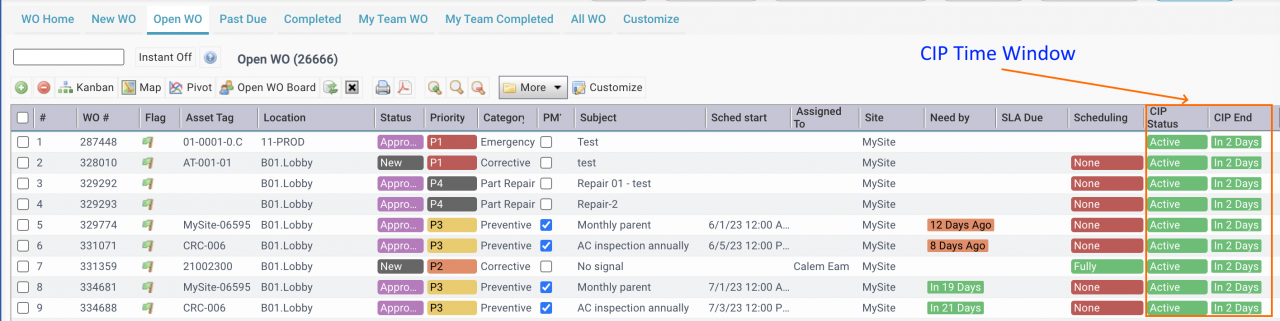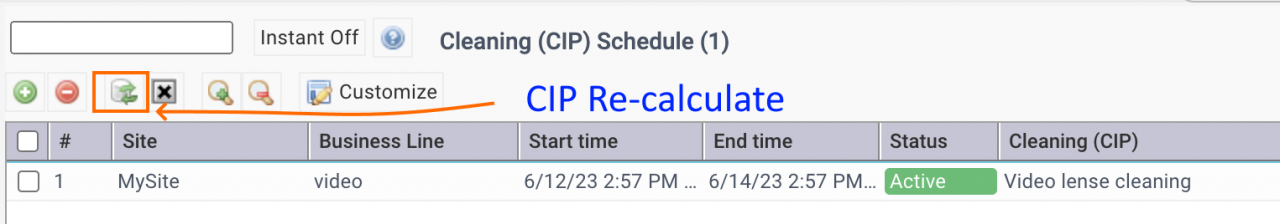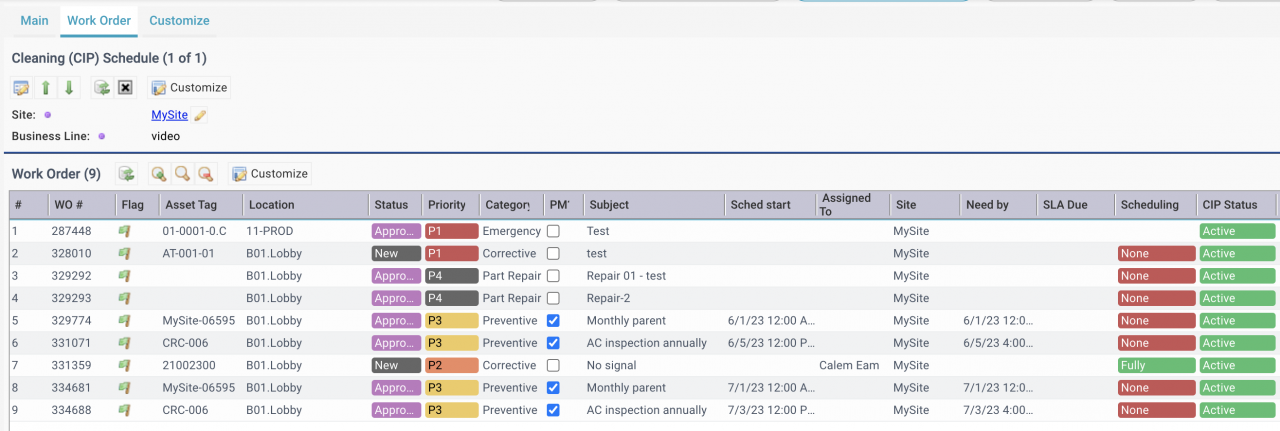Calem Blogs
How to Use Cleaning (CIP) Schedules
CIP (Cleaning-In-Place) Scheduling is a new feature in the coming release of Calem R2023b. The screenshot below shows work orders in the Open WO list that fall within CIP schedules. A planner may choose to execute some of the work orders within CIP schedules.
The CIP feature streamlines work order scheduling based on the CIP time windows. The steps to set up and use CIP schedules are discussed below.
1. Business Lines
CIP schedules are defined by business lines. The first step is to set up business lines - see this blog.
2. CIP Schedules
CIP schedules are defined at Schedule | Open | Cleaning (CIP) Schedules.
- A CIP schedule is defined by site, business line and time window.
- The refresh button can re-calculate the CIP statuses of open work orders based on CIP schedules.
- Calem will prompt the option to re-calculate CIP statuses of work orders when the refresh button is clicked.
- Select "Yes" to re-calculate CIP statuses
- Click a CIP schedule row to show work orders within the CIP window.
3. CIP Status in Work Orders
"CIP Status" is introduced in work orders. The status is active if a work order is within a CIP time window by its site and business line. The status is color-coded in green if active.
- A planner may filter open work order list to show all work orders within CIP windows based on "CIP Status" field.
- Work orders within CIP windows may be scheduled for execution.
4. CIP Status Calculation
The CIP status in work orders are calculated based on CIP schedules. It can be re-calculated manually by Refresh button in Step 2 above. A scheduled task may be configured to auto-calculate CIP status every 20 minutes - see Calem Admin Guide for more information. Customers of cloud service may contact Calem Support Team to enable the scheduled task.
Additional Resources
- How to Use Business Lines in Calem
- How to Increase Productivity with Home Form
- Open Work Order Board
- How to Manage Work Orders by Teams
- When to Use Teams in Calem
- How to Manage Resource Schedules
- How to Do Weekly Schedule by Team
- User Guide and Admin Guide (customer account required)
- Calem Enterprise Training Site
- Calem Enterprise Blogs
- Calem Enterprise demo
Related Posts
By accepting you will be accessing a service provided by a third-party external to https://eam.calemeam.com/