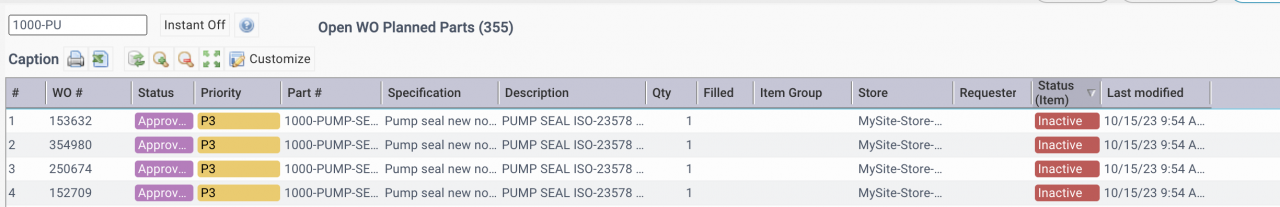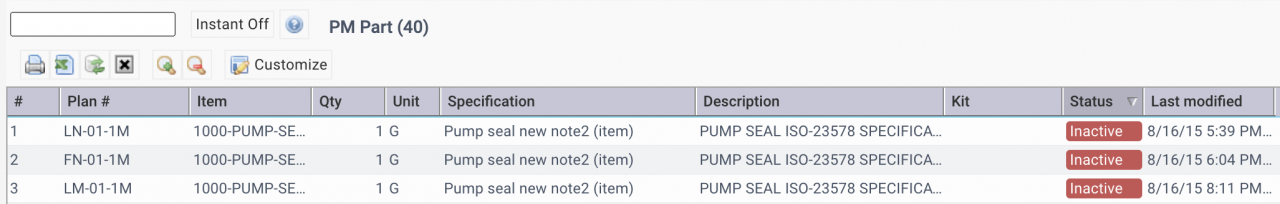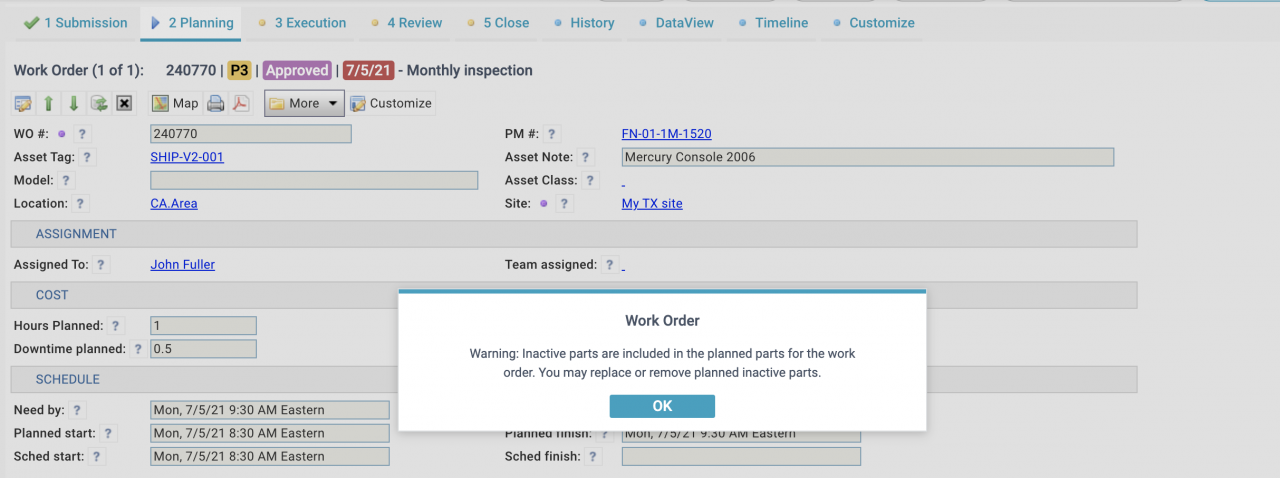Calem Blogs
Handling Inactive Parts in Work Orders
A part may no longer be used and turn into a status of inactive or deleted status. Inactive parts may exist in PMs and work orders. There are reports and processes in the coming release of Calem R2025b to handle inactive parts.
1. Work order and PM Reports
Run a report in WO to identify inactive parts. Replace or remove inactive parts.
- Menu: WO | Report | Open WO Planned Part. Query or sort "Status" field to identify inactive parts. Click a row to go to the WO with inactive parts. Replace or remove inactive parts.
Run a report in PM to identify inactive parts. Replace or remove inactive parts.
- Menu: PM | Report | PM Part. Query or sort "Status" field to identify inactive parts. Click a row to go to the PM Plan with inactive parts. Replace or remove inactive parts.
2. Inactive Part Alert
When a work order with planned parts of inactive status is opened in work order form, Calem will show a dialog with a warning message. Actions can be taken to replace or remove inactive parts.
3. Processes for Inactive Parts
Processes are built to prevent inactive parts being used.
- When a PM is generated into work orders, inactive parts will not be copied to generated work orders.
- Adding a part of inactive status to planned parts of a work order will be rejected.
Additional Resources
- Work Order Report Filtering by Asset Priority
- A New KPI for Maintenance Cost vs Production
- Multi-Site KPIs for Inventory
- Multi-Site KPIs for Maintenance
- Part Repair Processes in Calem
- PM KPIs in Dashboard and Home Modules
- PM Module Training
- How to Track Asset Off-Site Repairs
- How to Use Price Lot in Calem
- Work Order Life-Cycle Diagrams
- Asset Tracking in Calem
- User Guide and Admin Guide (customer account required)
- Calem Enterprise Training Site
- Calem Enterprise Blogs
- Calem Enterprise demo
Related Posts
By accepting you will be accessing a service provided by a third-party external to https://eam.calemeam.com/