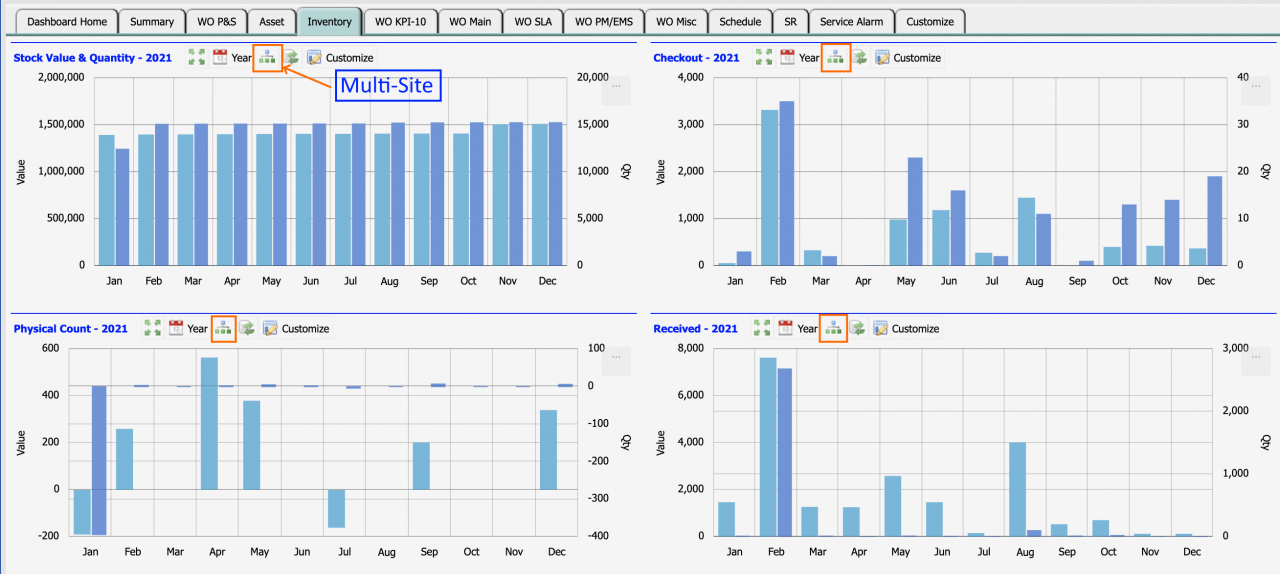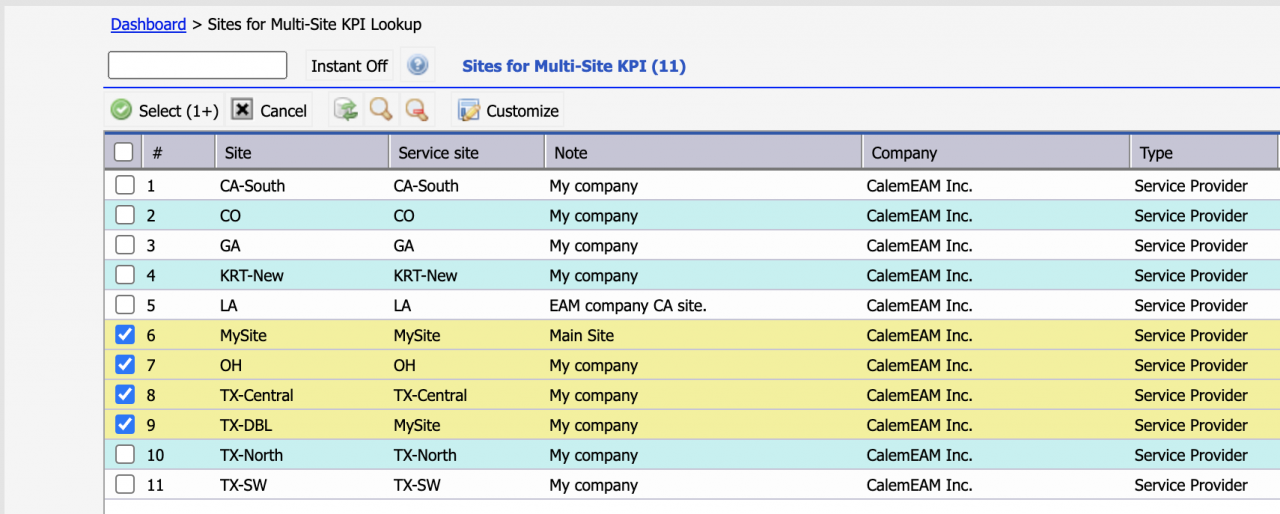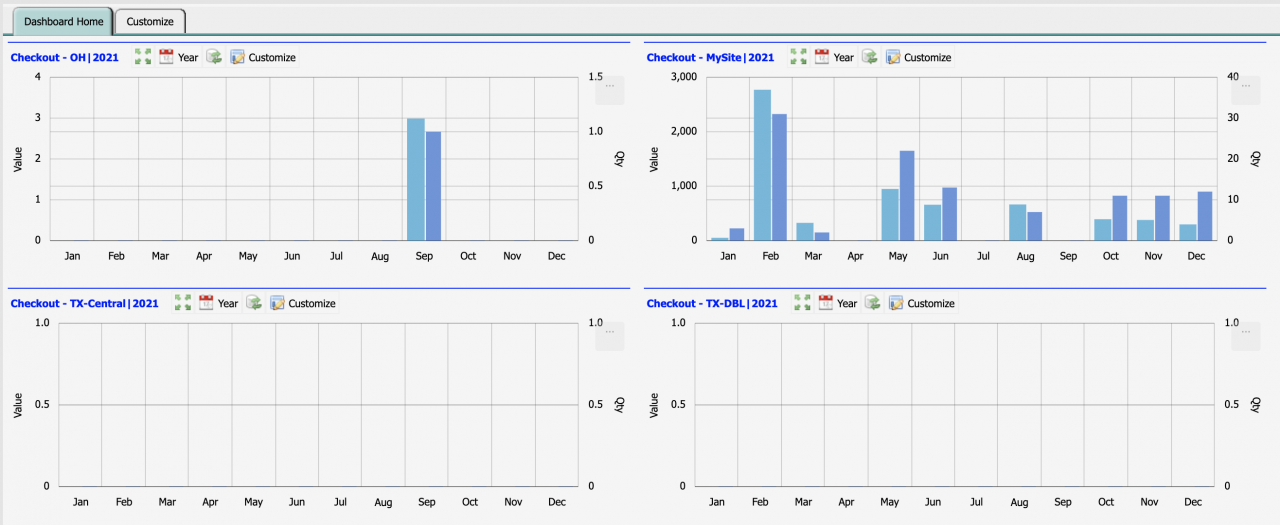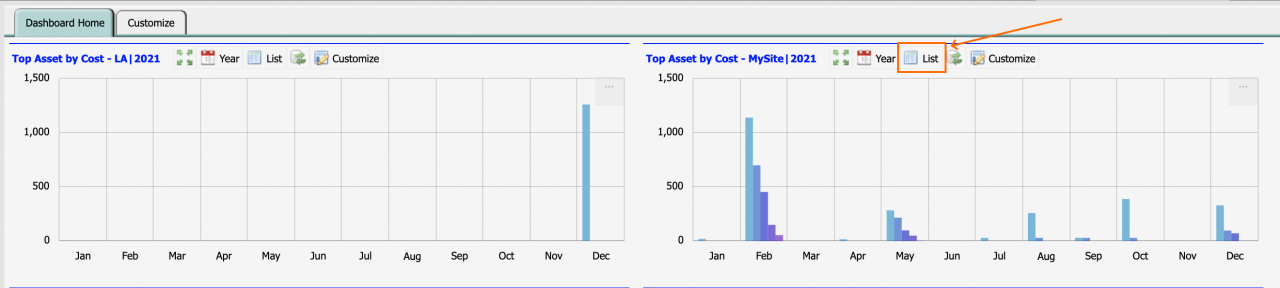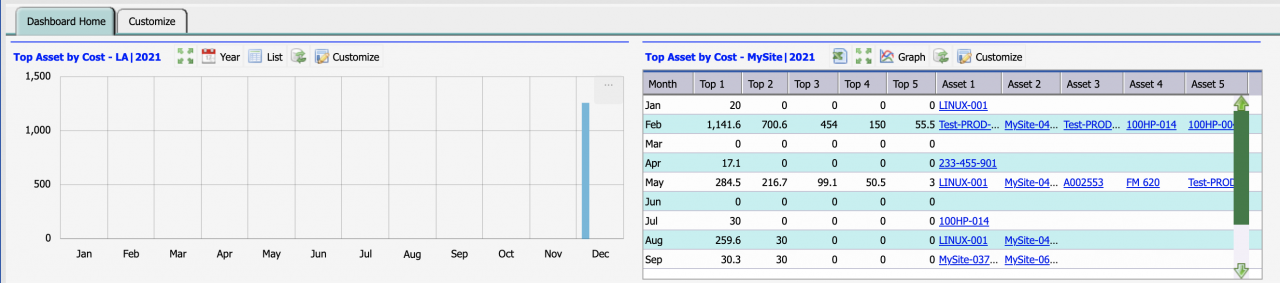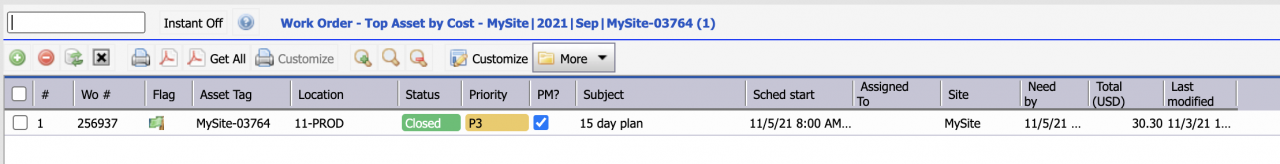Calem Blogs
Multi-Site KPIs for Inventory
Multi-Site inventory KPIs are available in release R2022. They are accessible from the inventory KPIs in the "Inventory" tab of the dashboard.
- The multi-site KPIs are launched from summary inventory KPIs.
- A summary inventory KPI is based on all the site data accessible to the login user's profile.
- The "Multi-Site" menu icon launches the multi-site KPIs for the summary KPI.
1. Launch Multi-Site KPIs
Click the "Multi-Site" icon to launch multi-site KPIs.
- If there are six or less sites in the login profile, the multi-site KPIs are displayed.
- Otherwise, a site selection screen is shown to pick up to 6 sites.
A site name is shown for a site KPI. The multi-site KPIs allow one to compare a KPI across sites.
2. List View and Drilldown
A KPI or multi-site KPI may have a list view to drill down. For instance, the top asset by cost KPI includes the list view for drilldown. Click "List" menu to view the data list. In this example, the list view has links for the top assets by cost. Click an asset link to view work orders performed on the asset and the costs.
3. Multi-Site KPIs for Inventory
Inventory KPIs with multi-site support have been introduced in release R2022. They are listed below. Additional KPIs may be added in future releases.
- Monthly stock summary
- Monthy Transactions (checkout, received, physical counts, and return to storerooms)
- Monthly new inventory
- Inventory close to order
- Monthly top work orders by cost
- Monthly top assets by cost
Resources
- Multi-Site KPIs for Maintenance
- Part Repair Processes in Calem
- How to Track Asset Off-Site Repairs
- How to Use Price Lot in Calem
- Work Order Life-Cycle Diagrams
- Asset Tracking in Calem
- User Guide and Admin Guide (customer account required)
- Calem Enterprise Training Site
- Calem Enterprise Blogs
- Calem Enterprise demo
Related Posts
By accepting you will be accessing a service provided by a third-party external to https://eam.calemeam.com/