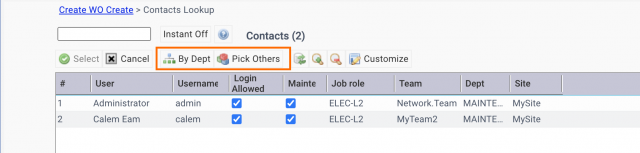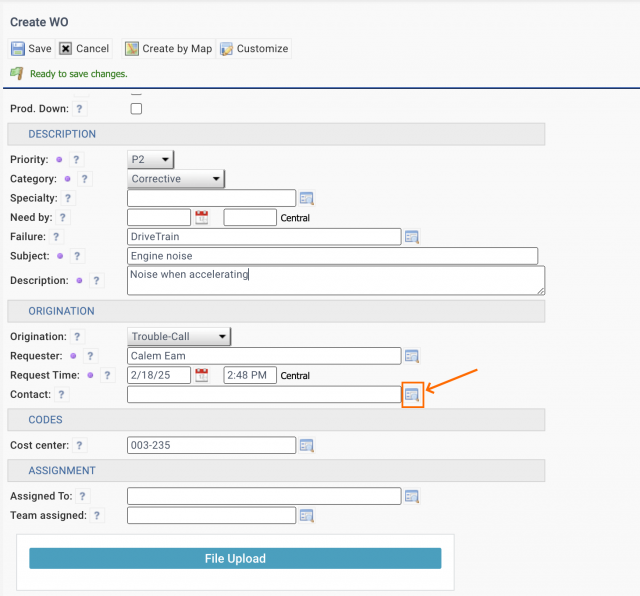Calem Blogs
Blogs of CalemEAM
Finding Work Order Contacts By Department
A work order contact may be entered when a work order is created by a login user on behalf of another user. The contact lookup form will find available contacts based on department of the login user.
- Work order's department code is used if populated.
- Otherwise, the current user's department code is used.
- If no data is found from the filtering, the data is filtered based on site access control.
- Clicking menu item "By Dept" and "Pick Others" to filter by dept or site access control.
1. Contacts Setup
Contact users for a work order are users assigned to sites.
- Menu: Organization | ACL Profiles | Site Assignment
- You may assign users to a site. These users will be contacts for a work order by site.
2. Requesters Setup
Requesters for a work order are users assigned to sites. They can be configured the same as contacts above.
Additional Resources
Related Posts
By accepting you will be accessing a service provided by a third-party external to https://eam.calemeam.com/