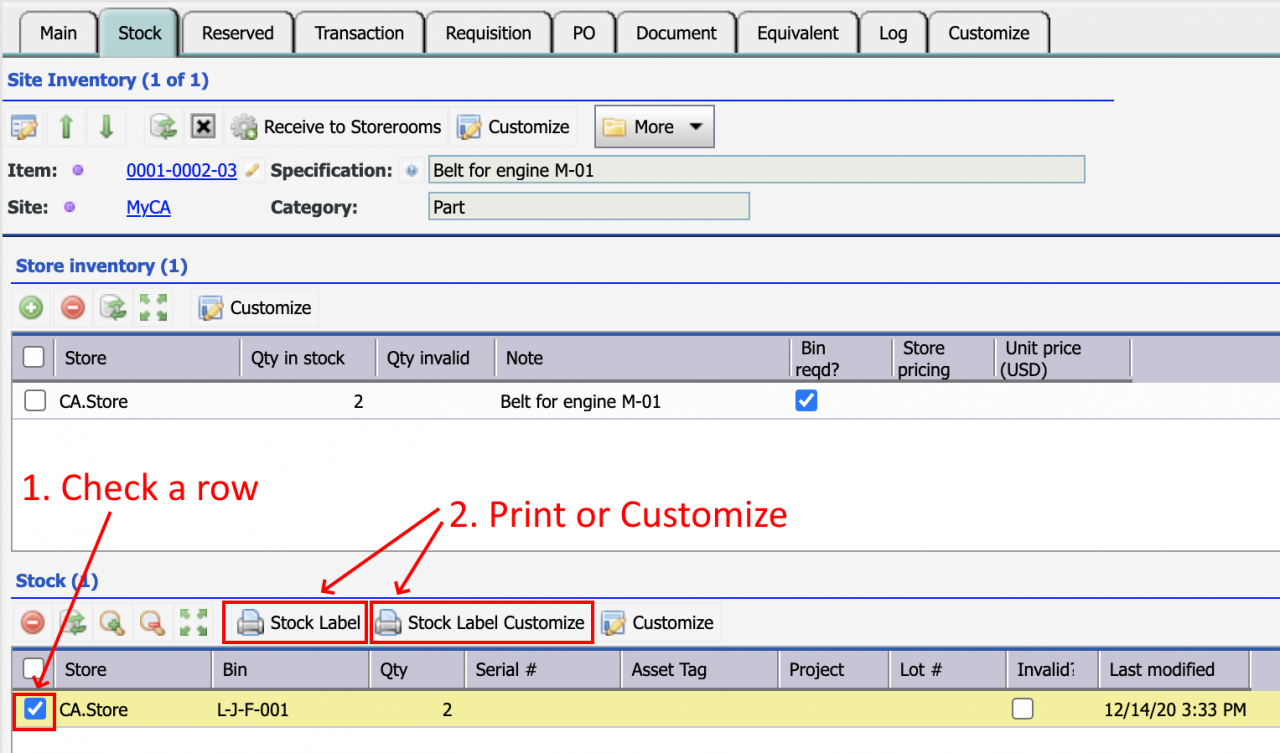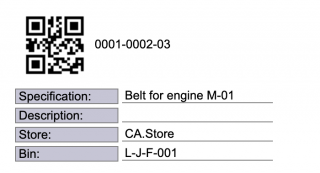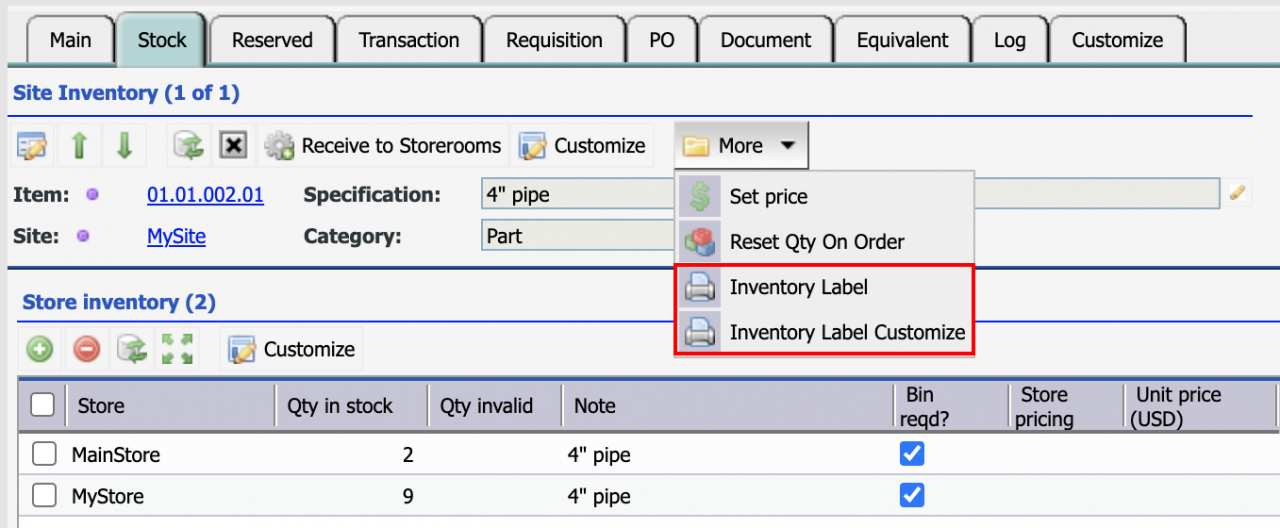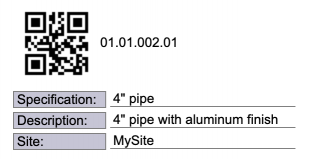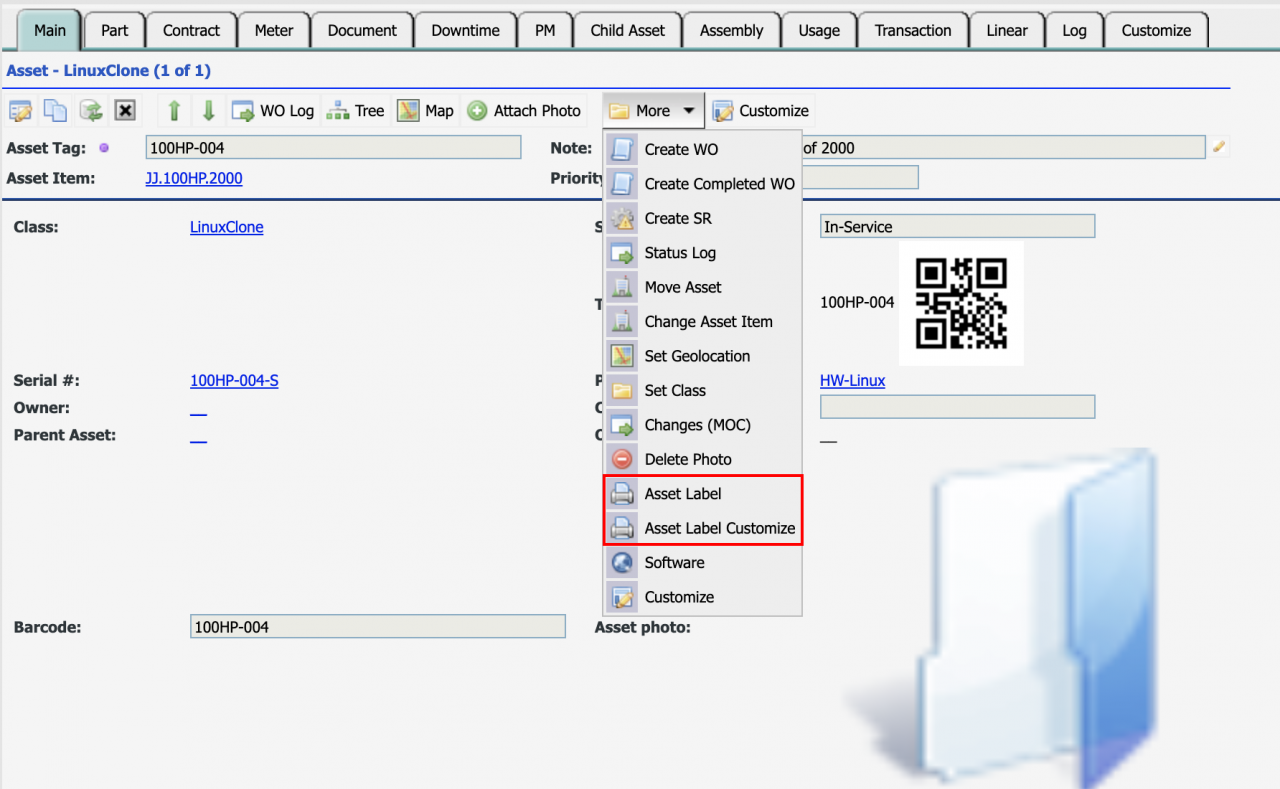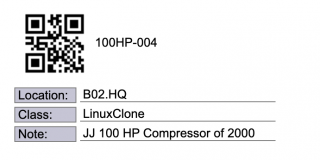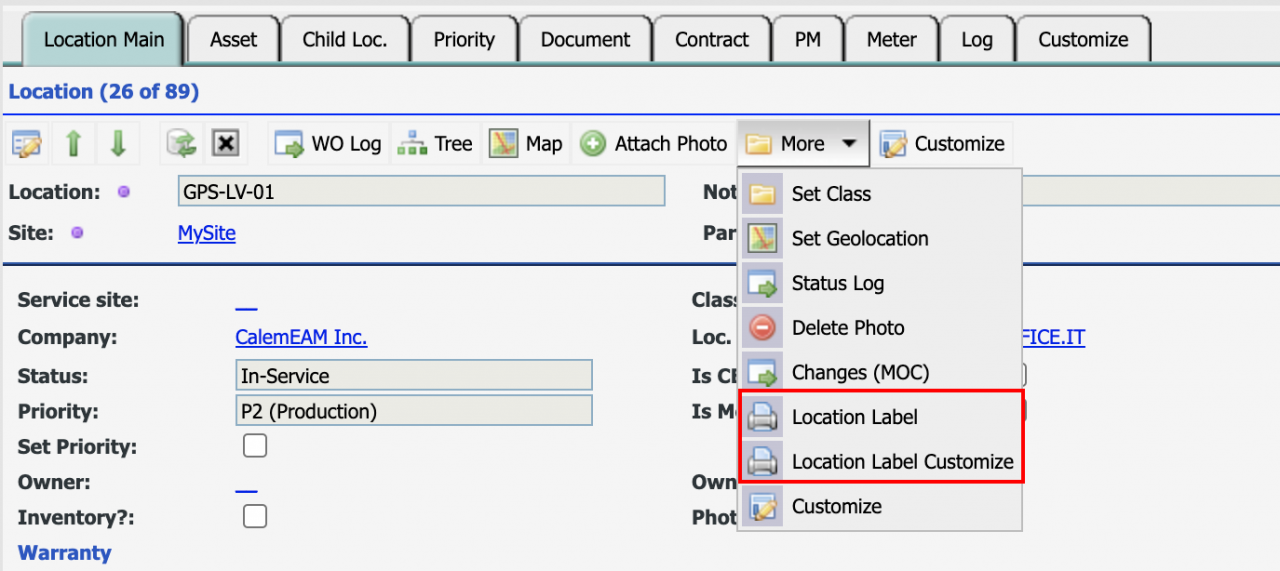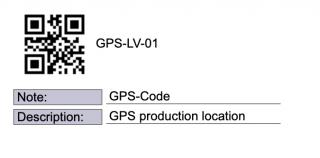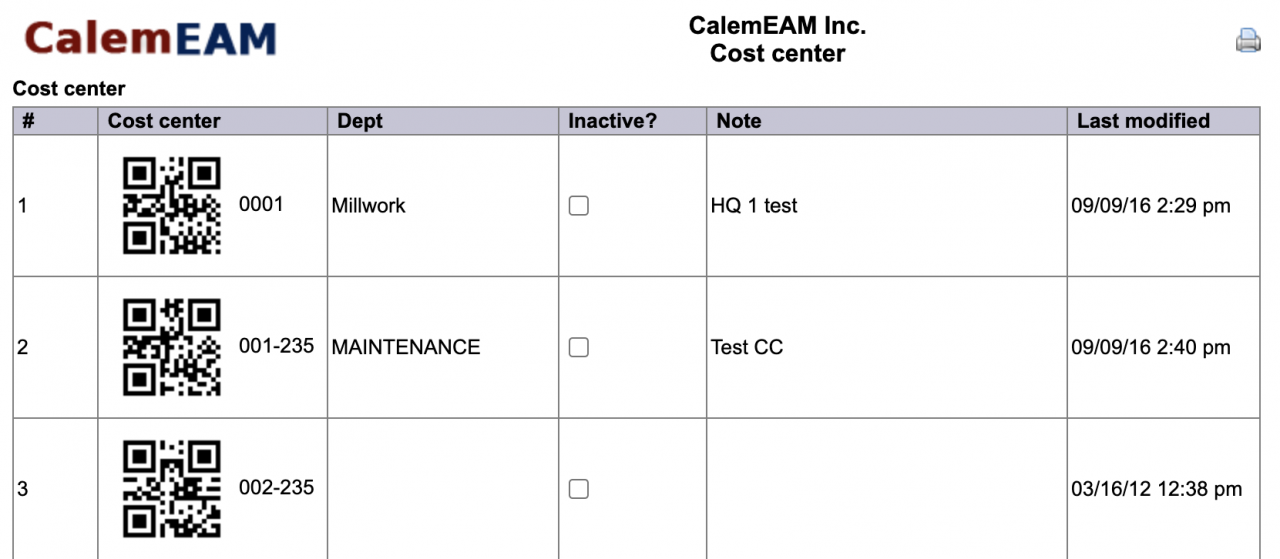Calem Blogs
Printing QR Code Labels in Calem
QR code labels are introduced in the coming release of R21 planned for February 2021. They can be used for inventory labels, and list of codes such as cost centers.
1. Stock Label
A stock label shows the QR code of item number, description and stock bin. It can be printed and attached to an item.
- Menu path: Inventory | Site Inventory | Inventory Form - Stock Tab
- Check a stock row to enable the printing menu: Stock Label and Stock Label Customize
- Use "Stock Label" to print a stock label
- Use "Stock Label Customize" to customize the layout of the label.
- The label size is 3-inch wide and 2-inch high. It is configurable - See Admin Guide for more info.
2. Inventory Label
An inventory label shows the QR code of item number and description. It can be printed and attached to an item.
- Menu path: Inventory | Site Inventory | Site Inventory Form - More dropdown
- Use "Inventory Label" to print a label
- Use "Inventory Label Customize" to customize the layout of the label.
- The label size is 3-inch wide and 2-inch high. It is configurable - See Admin Guide for more info.
3. Asset Label
An asset label shows the QR code of an asset tag and description. It can be printed and attached to an asset.
- Menu path: Asset | Asset List | Asset Form | More dropdown
- Use "Asset Label" to print a label
- Use "Asset Label Customize" to customize the layout of the label.
- The label size is 3-inch wide and 2-inch high. It is configurable - See Admin Guide for more info.
4. Location Label
A location label shows the QR code of a location and its description. It can be printed and attached to a functional location such as a device cabin.
- Menu path: Asset | Location List | Location Form | More dropdown
- Use "Location Label" to print a label
- Use "Location Label Customize" to customize the layout of the label.
- The label size is 3-inch wide and 2-inch high. It is configurable - See Admin Guide for more info.
5. QR Code List
QR codes can be enabled for a list report. For instance, cost center list can be printed with QR code.
- Menu path: Organization | Report | Cost Center
- Other report lists can be enabled - see Admin Guide for more information.
QR codes can be enabled to show in Calem mobile and desktop screens so one can scan without printing the code. See the resources below for more information.
Additional Resources
- How to Enable QR Code
- Why Adopting QR Code
- How to Configure Barcode by Profiles
- How to Perform Work Orders by Asset Scan
- Youtube Demo of WO by Asset Scan
- Clock WO by Asset Scan
- Inventory Checkout by Barcode
- Work Order Module Training
- User Guide and Admin Guide (customer account required)
- Calem Enterprise Training Site
- Calem Enterprise Blogs
- Calem Enterprise demo
By accepting you will be accessing a service provided by a third-party external to https://eam.calemeam.com/