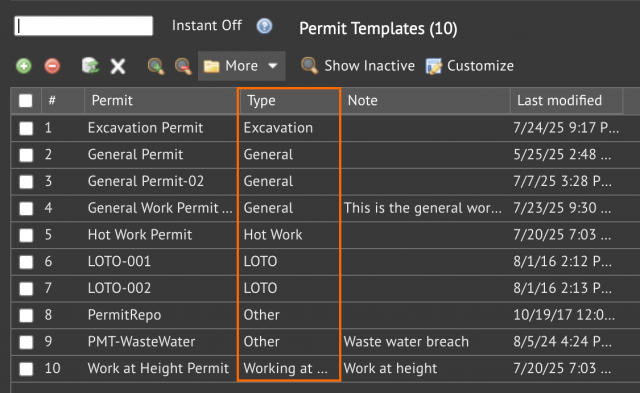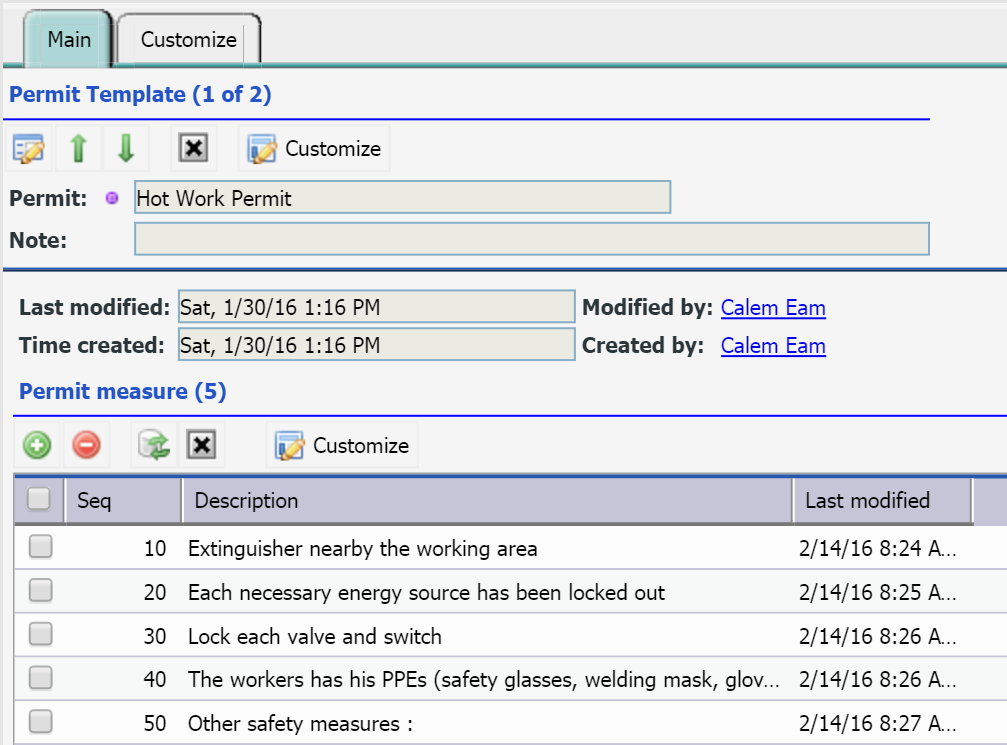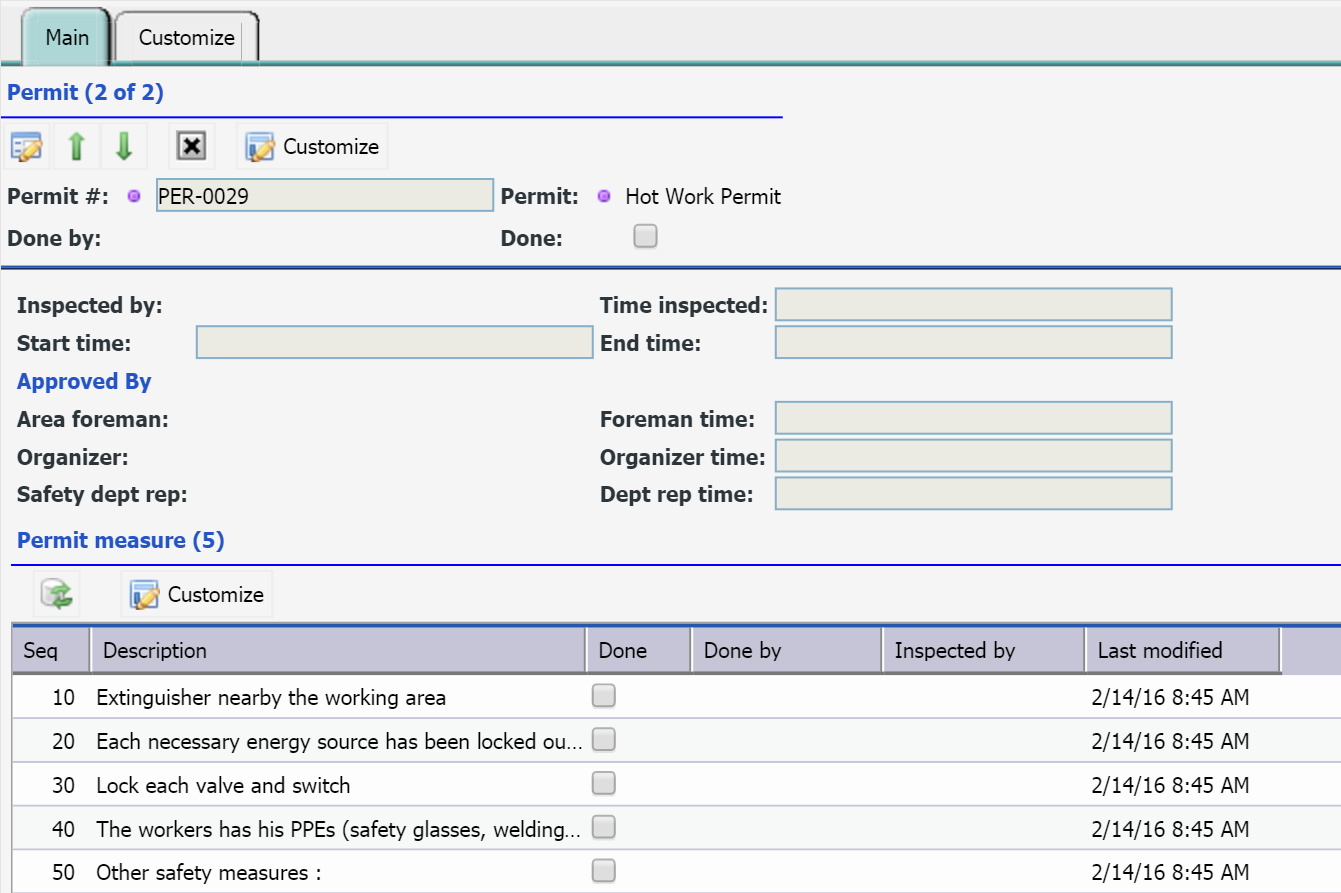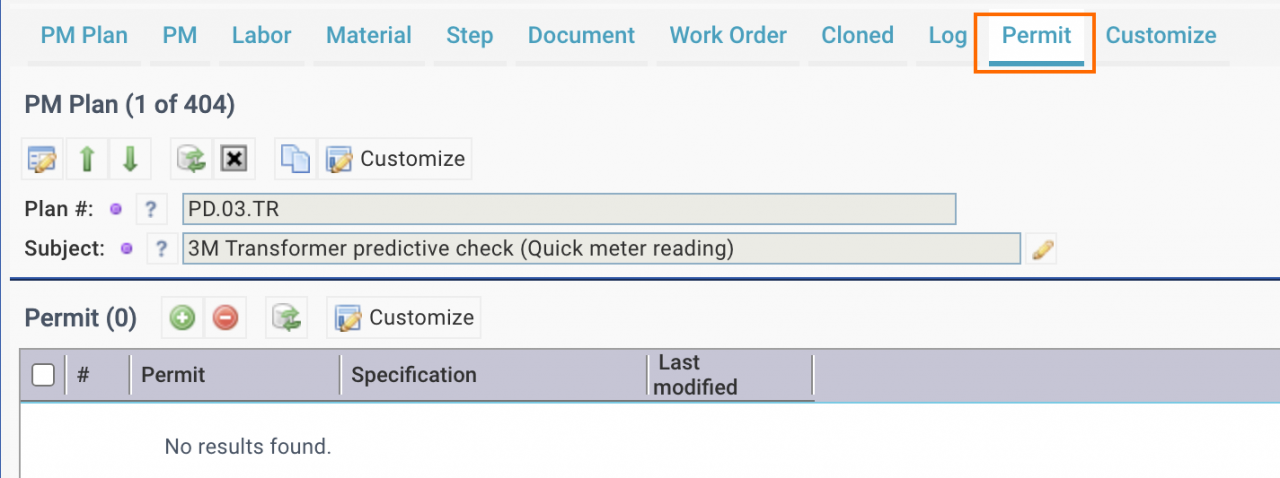Calem Blogs
Introducing Work Permit
Work permits are special procedures to be taken and approved before work orders can be started. For instance, hot area work orders must complete a "Hot Work Permit" before work orders in hot areas can be started. Calem provides the following facilities to manage work permits.
1. Permit Types and Templates
A permit type is a dropdown for permits. Each type represents a permit in your organization. The dropdown may be customized to add more permits. A permit template defines the details of a permit. For instance, you may define a template for Hot Work Permit and add procedures to be completed.
- Menu: Work Order module | Open | Permit templates
- Permit Type customization: Admin | Data Design | Dropdowns (Custom Dropdown). The dropdown object is "cm_permit_type".
- Menu: Work Order module | Open | Permits
- One can add permits to work orders from work order screen's "Permit" tab.
- PM Plan and permits – a permit template can be added to PM Plans so when PMs are generated into work orders, their PM Plans permits will be generated and issued to work order as work order permits.
- Work orders cannot be completed if there are permits assigned to them and the permits are not completed.
Here is a sample template of hot work permit:
3. Work Permit Printing
There are a few ways to print work permits:
- They can be printed individually from work permit list (Work Order | Open | Permits).
- They can be printed from permit list in work order forms.
- When a work order with permits is printed, all permits are printed.
- The print layout can be customized like other reports from work permit list (Work Order | Open | Permits | Check a permit and click "Print Customize").
4. Permits in PM Plan
Permit template can be added to PM Plans so when PMs are generated into work orders, PM Plans permits will be generated and issued to work order as work order permits.
5. Permits Steps
Permit steps can be added manually via user interface in permit templates, or uploaded in an excel file.
- The excel template is: cm_permit_safety.Steps.xls
6. Permit Integration with Work Orders
Permits are fully integrated into work order lifecycles - see this blog. Permit approvals may be implemented - see this blog.
Additional Resources
- Integrating Permits into the Work Order Lifecycle
- New Feature: Work Permit Approval and Status Tracking
- New Feature: Permit Requirement in Work Order Creation
- New Feature: General Work Permit Form Digitization
- Work Order Module Training
- User Guide and Admin Guide (customer account required)
- Calem Enterprise Training Site
- Calem Enterprise Blogs
- Calem Enterprise demo
By accepting you will be accessing a service provided by a third-party external to https://eam.calemeam.com/