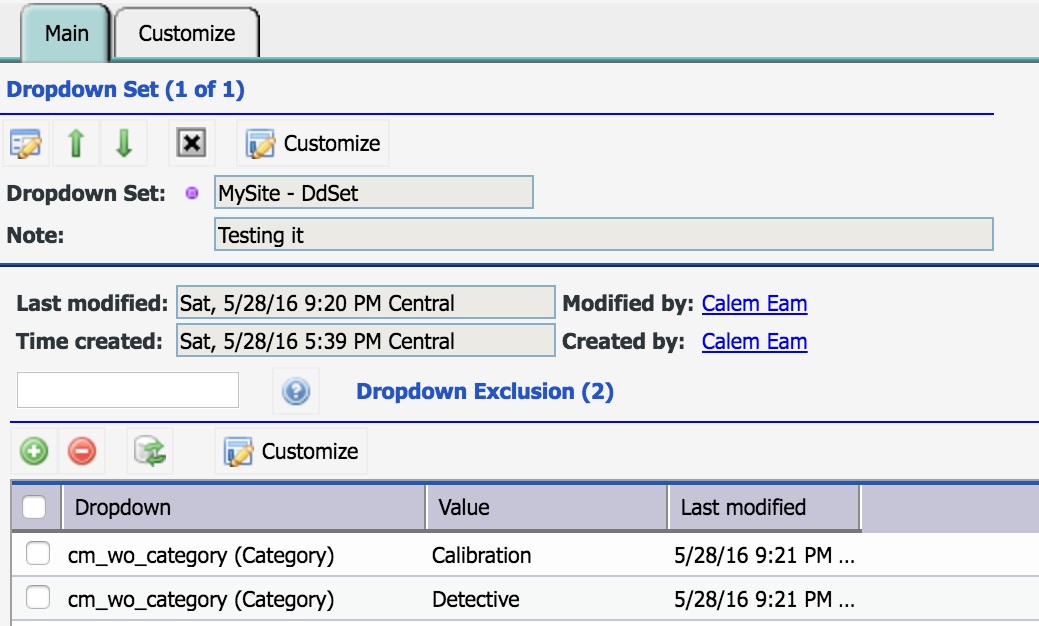Calem Blogs
Blogs of CalemEAM
When to Use Custom Dropdown Set
This feature is designed to show different dropdown list by profiles. Here are the use cases:
- Case 1: In a multi-site deployment one site does not use work order "Detective" and "Calibration" categories while "Detective" and "Calibration" are used by other sites.
- Case 2: Certain dropdown values are not allowed for some users.
Here are the steps to implement custom dropdown sets.
- Define custom dropdown sets and excluded dropdown values
- Menu path: Admin module | Data design | Dropdown Set
- Assign dropdown sets to ACL profiles to exclude dropdown values:
- Menu path: Organization module | ACL Profiles | ACL Profile List
1. Work Order Filtering by Status Dropdown Set
Work order status dropdown set will be applied to hide work orders of certain statuses for groups of users based on their ACL profiles.
- For instance, "On-Hold" status is hidden for an ACL profile. Users of this profile will not see work orders of "On-Hold" status.
2. Data Filtering by Status Dropdown Set
Data filtering may be configured based on dropdown set. See Admin Guide for more information.
By accepting you will be accessing a service provided by a third-party external to https://eam.calemeam.com/