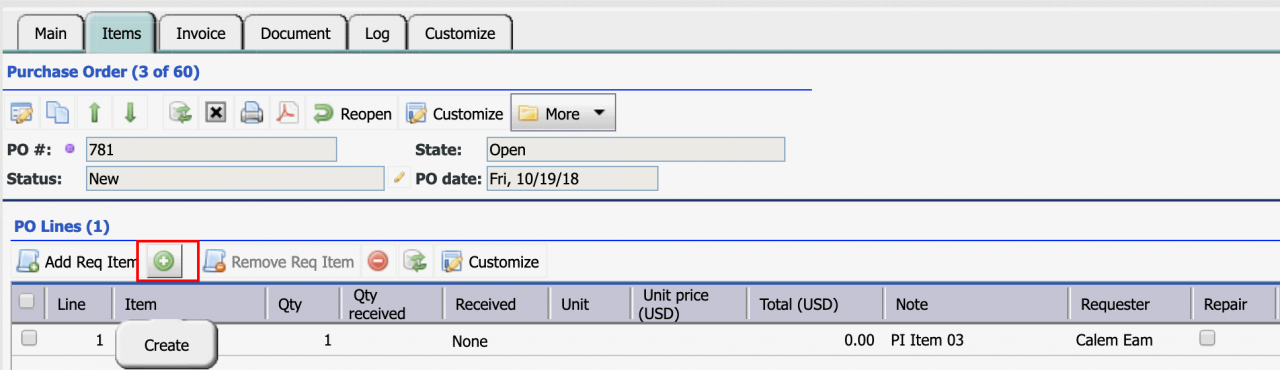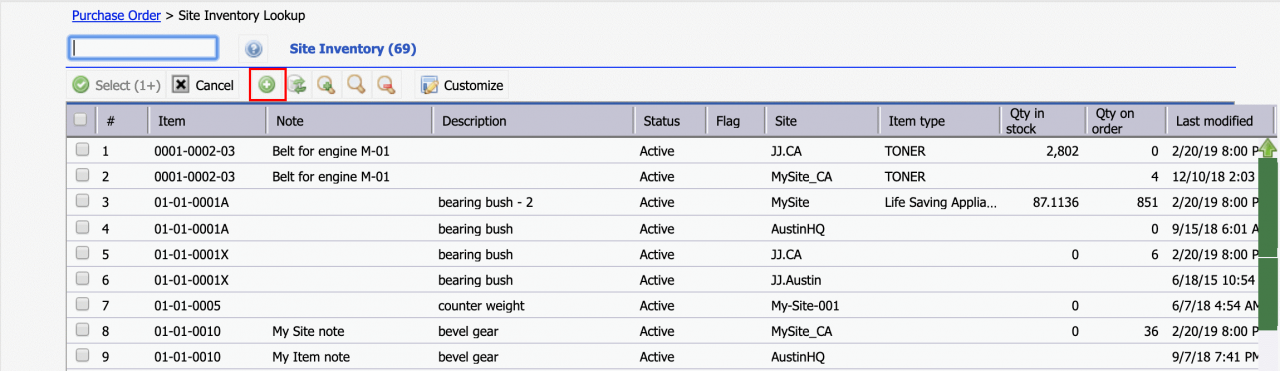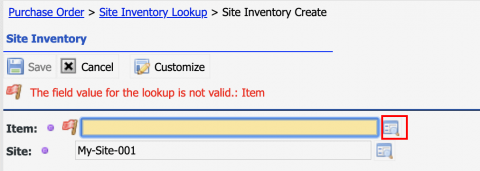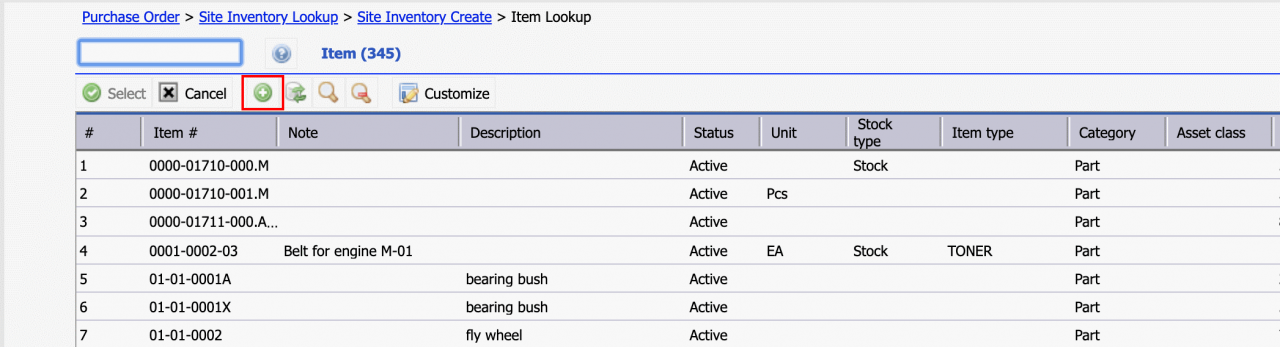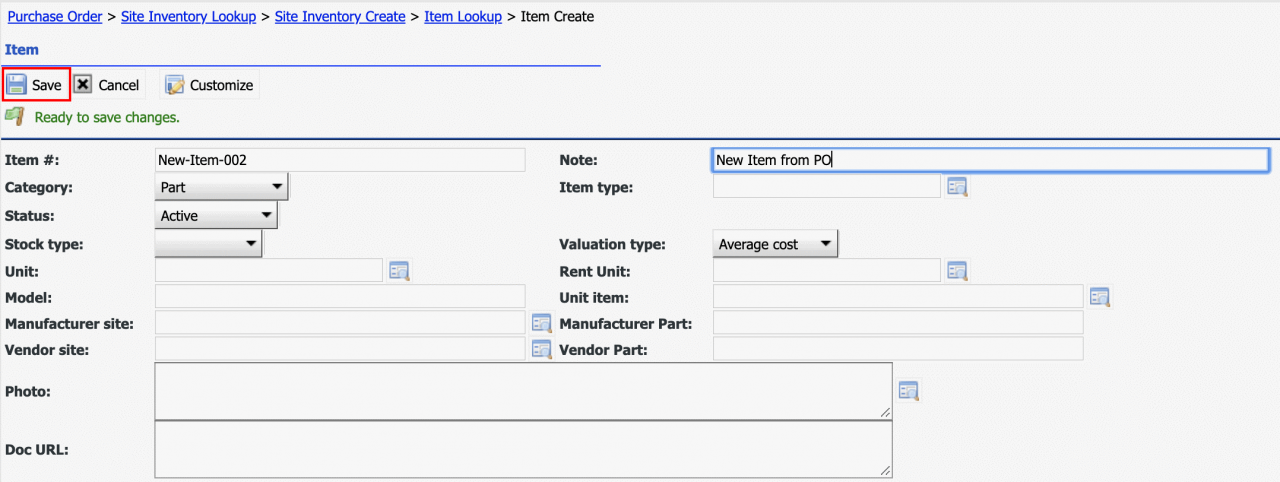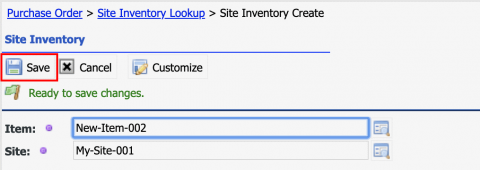Calem Blogs
How to Add New Items to POs
In the coming release of Calem Enterprise 2019 one can add new items directly from PO forms. This feature make it much easier for buyers to create a new item and add it to a PO.
The first step is to navigate to a PO's item list. Click "+" to add a new item to PO.
Site inventory lookup form is shown for one to select existing inventory items to add to the PO. Click "+" to create a new site inventory.
A new form is shown to create a site inventory. Click the item lookup button highlighted in red to launch item lookup form.
The item lookup form shows all the items in Calem. Click "+" to create a new item.
Enter information for a new item and click "Save" to create the new item.
The site inventory form is shown with the new item added. Click "Save" button again to save the site inventory and add it to the PO item list.
Additional Resources
- Asset Module Training
- Inventory Module Training
- Work Order Module Training
- User Guide and Admin Guide (customer account required)
- Calem Enterprise Training Site
- Calem Enterprise Blogs
- Calem Enterprise demo
Related Posts
By accepting you will be accessing a service provided by a third-party external to https://eam.calemeam.com/