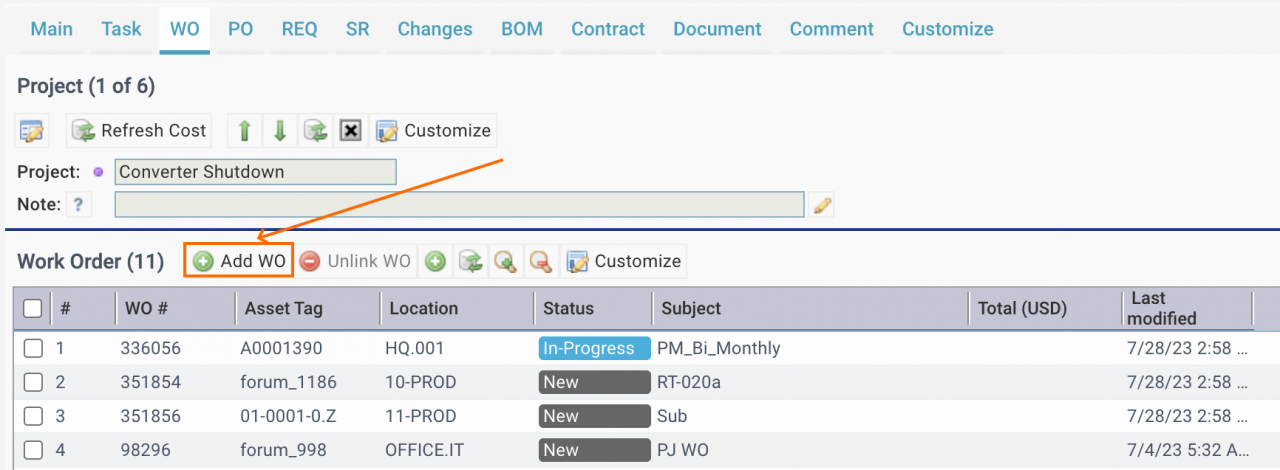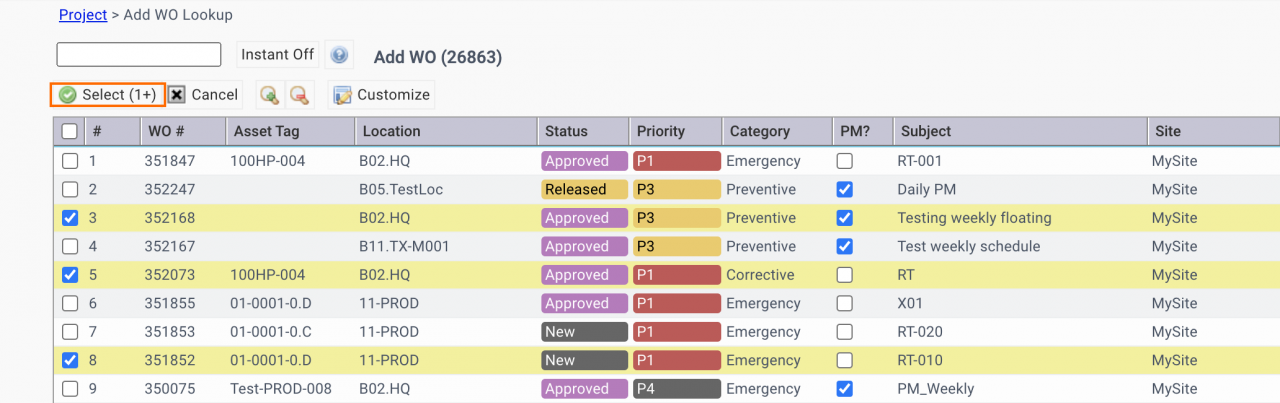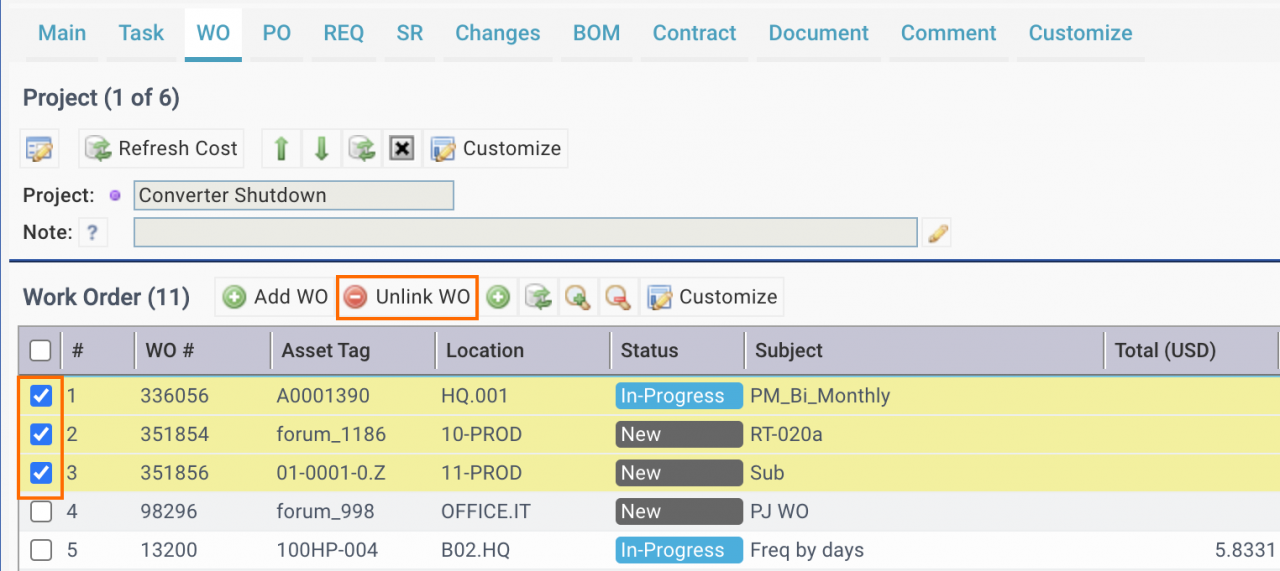Calem Blogs
Blogs of CalemEAM
How to Assign WOs and POs to Projects
It is easier to assign work orders (WOs) and purchase orders (POs) to projects in Calem R2023c of July 2023. The screenshots below are for WOs. The same function is available for POs.
- Go to the "WO" tab of a project (Menu path: Project | Project List | Click a project to open its form).
- Click "Add WO" to assign WOs to this project. WOs assigned to projects already are excluded from the lookup list.
- A multi-select lookup screen is show. Pick WOs and click "Select (1+)" to assign multiple WOs to the project.
- Alternatively, just click a WO row to assign a single WO to the project.
- To unlink WOs from this project, check the WOs to unlink, the "Unlink WO" menu is activated. Click the menu to unlink WOs from the project.
By accepting you will be accessing a service provided by a third-party external to https://eam.calemeam.com/