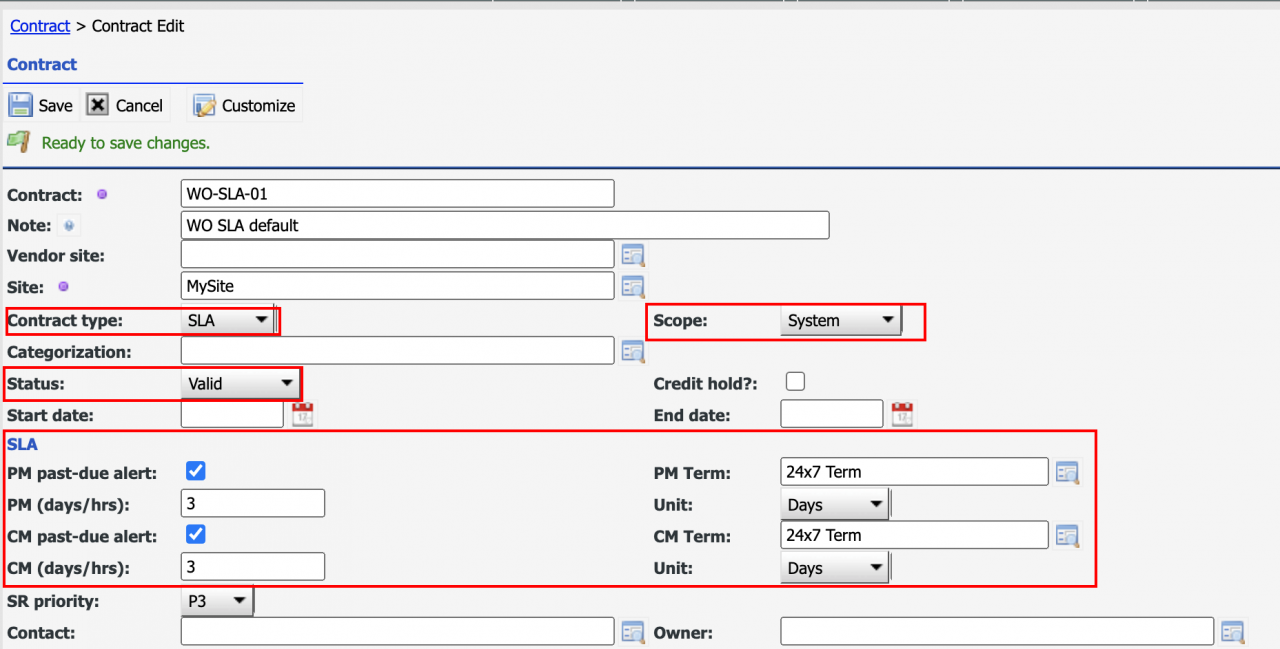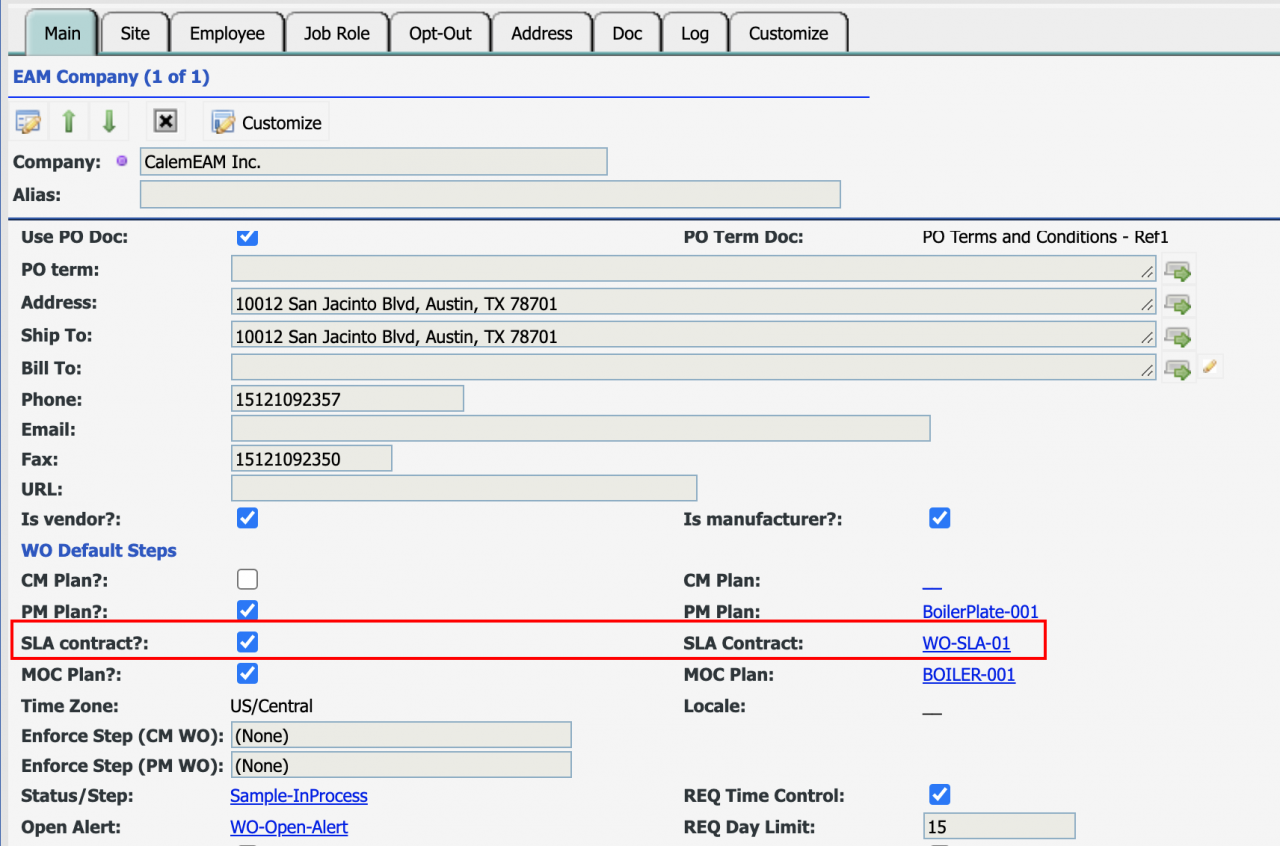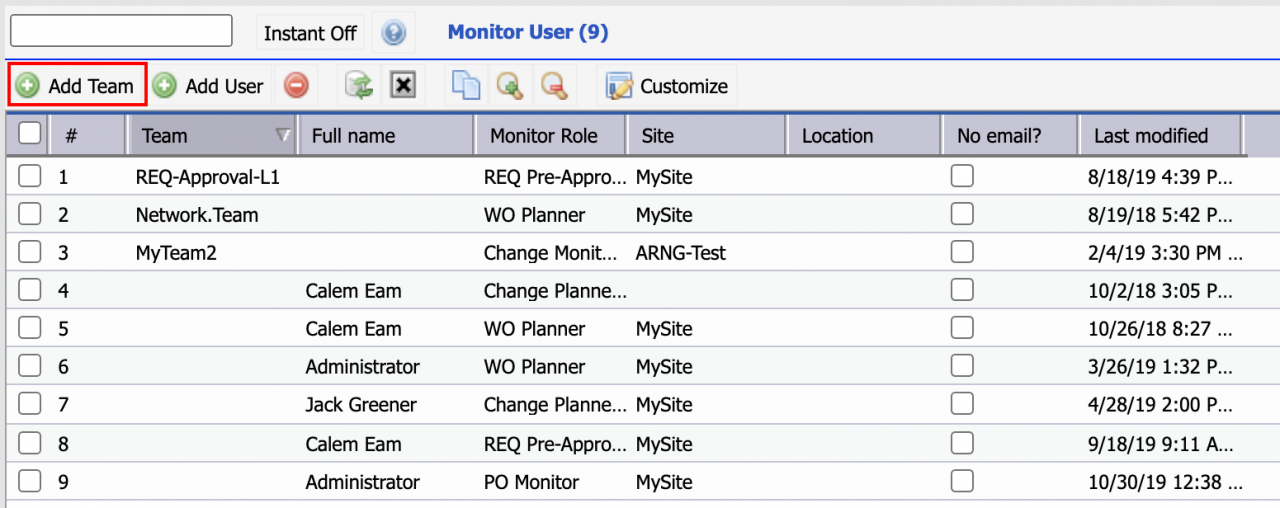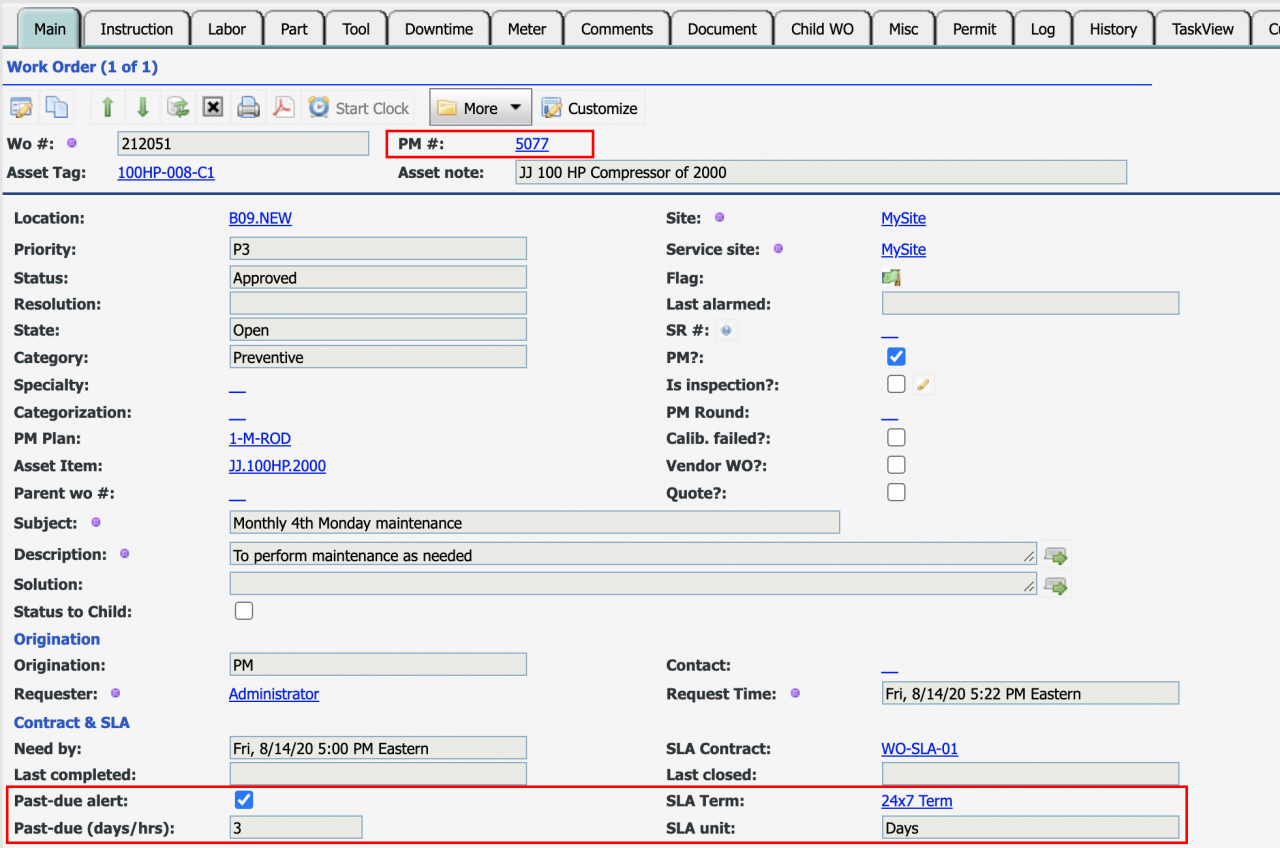Calem Blogs
How to Notify Techs of Past-Due Work Orders
Work orders may not be completed in time. Business processes should be in place to reminder techs and management of past-due work orders. This blog discusses the workflow process in Calem to notify techs and management of past-due work orders.
1. SLA Contract
The first step to set up a contract for work order SLA management:
- Menu path: Contract | Contract list | Create a contract
- Set the contract type to SLA
- Set the scope to system for organization-wide work order SLA control
- Set Status to Valid
- Set SLA fields for past due notification. For instance, notify techs assigned to work order, and management when a work order is three (3) days past due.
- You may set up different past-due notification for preventive maintenance (PM), or corrective maintenance (CM).
2. Set Organization-wide WO SLA
Next, set the WO SLA for the whole organization. It is possible to create more than one WO SLA, and assign them by site. For instance, the screenshot below shows the setup of organization-wide WO SLA.
- Go to Organization | EAM Company
- Edit the company record, set "SLA contract?" checked, and set SLA Contract to "WO-SLA-01" created above.
- Each work order created will use this SLA contract for past-due work order notification.
3. WO SLA Management Notification
Set up management teams to receive work order notification as "WO Planner".
- Go to Organization | ACL Profiles | Monitor User
- Add a team for management as "WO Planner" for the sites.
- The team will get notification email when work orders are past due per the WO SLA configured above.
4. Work Orders SLA Population
Once the above steps are completed, each work order created manually (for corrective maintenance) will have the WO SLA configured by Calem. PM work orders generated by Calem will also have the SLA configured upon work order creation by Calem.
5. Workflow Processes
Workflow processes are executed in the background by Calem to inspect each work order. Email notifications will be sent out to techs assigned to a work order, and work order planners.
- Emails sent out can be inspected at Admin | Open | Workflow Email Queue.
- See the resource section below to learn more about workflow email queue purge and backups.
6. Additional WO SLAs
Additional WO SLAs are available for more fine-tuned WO SLA terms. See the resource section for more information.
Additional Resources
- How to Streamline Work Order Processes by SLA
- How to Track Outbound Emails in Calem
- Work Order Life-Cycle Diagrams
- Work Order Status Access Control
- Work Order Step Enforcement by Status
- Work Order Required Fields by Status
- Work Order Open Alert
- User Guide and Admin Guide (customer account required)
- Calem Enterprise Training Site
- Calem Enterprise Blogs
- Calem Enterprise demo
By accepting you will be accessing a service provided by a third-party external to https://eam.calemeam.com/