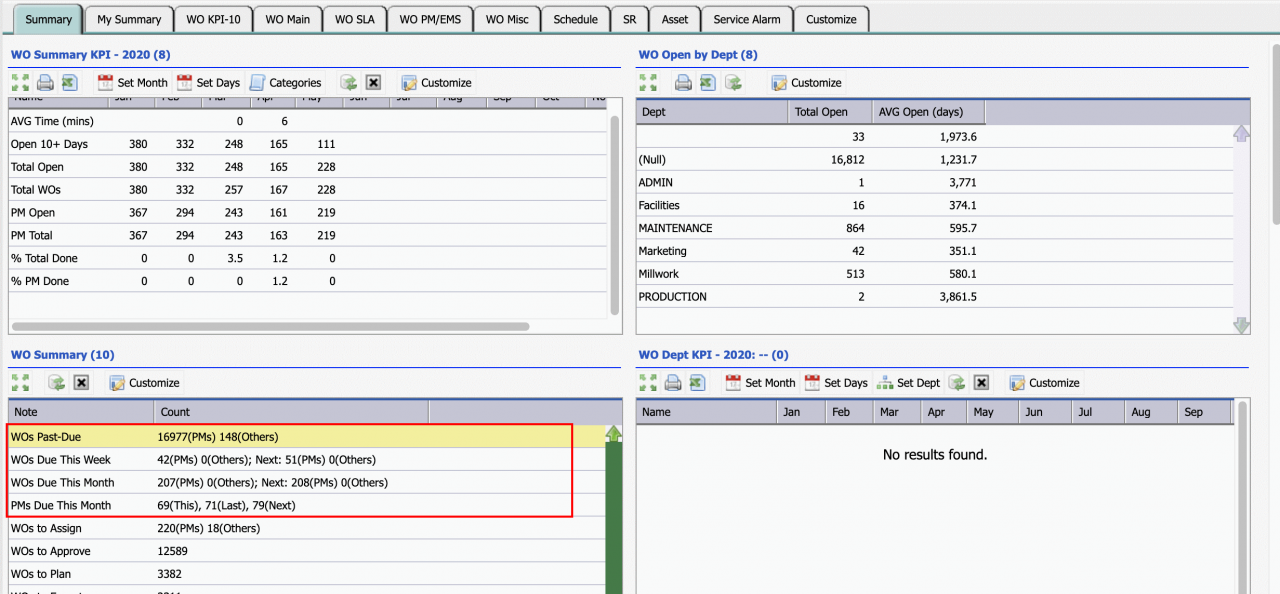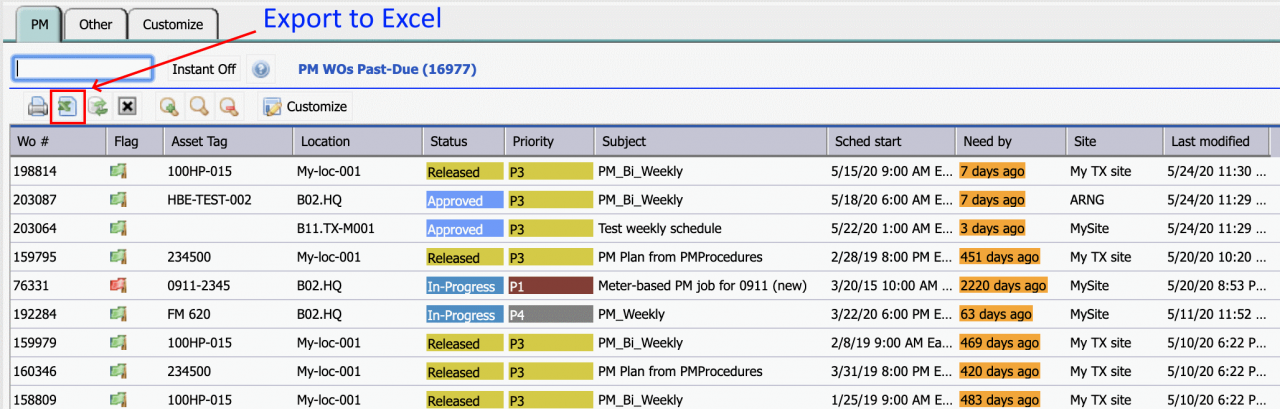Calem Blogs
Blogs of CalemEAM
How to Report Work Orders and PMs Due
In the coming release of R20c in June 2020, one can easily find out the due and past-due work orders and PMs from the Dashboard (highlighted in the screenshot below).
Click a row to drill down to a form of tabs. Each tab is a list of PM work orders, Other (Non-PM) work orders, or PMs. Click "Export" button to export to excel for reporting purpose.
Additional resources
Related Posts
By accepting you will be accessing a service provided by a third-party external to https://eam.calemeam.com/