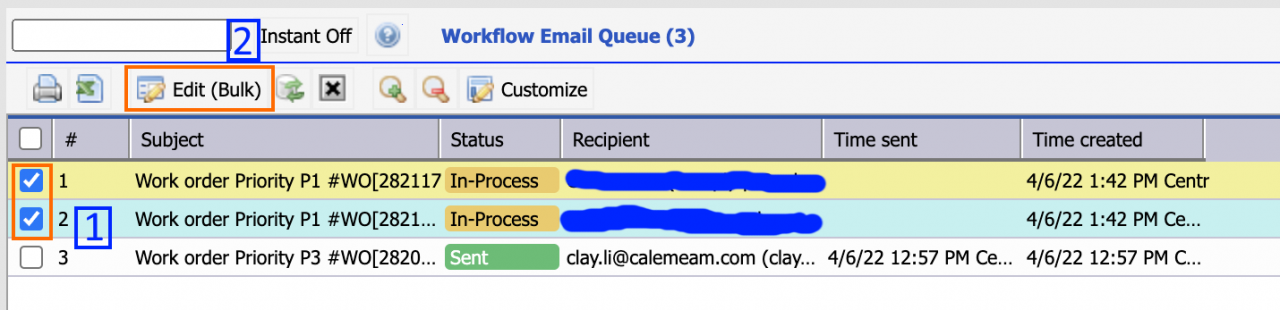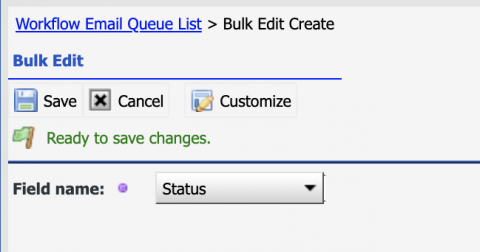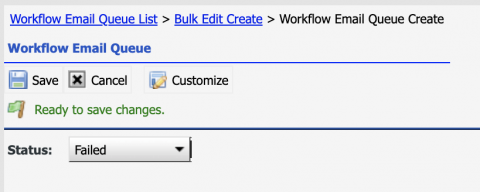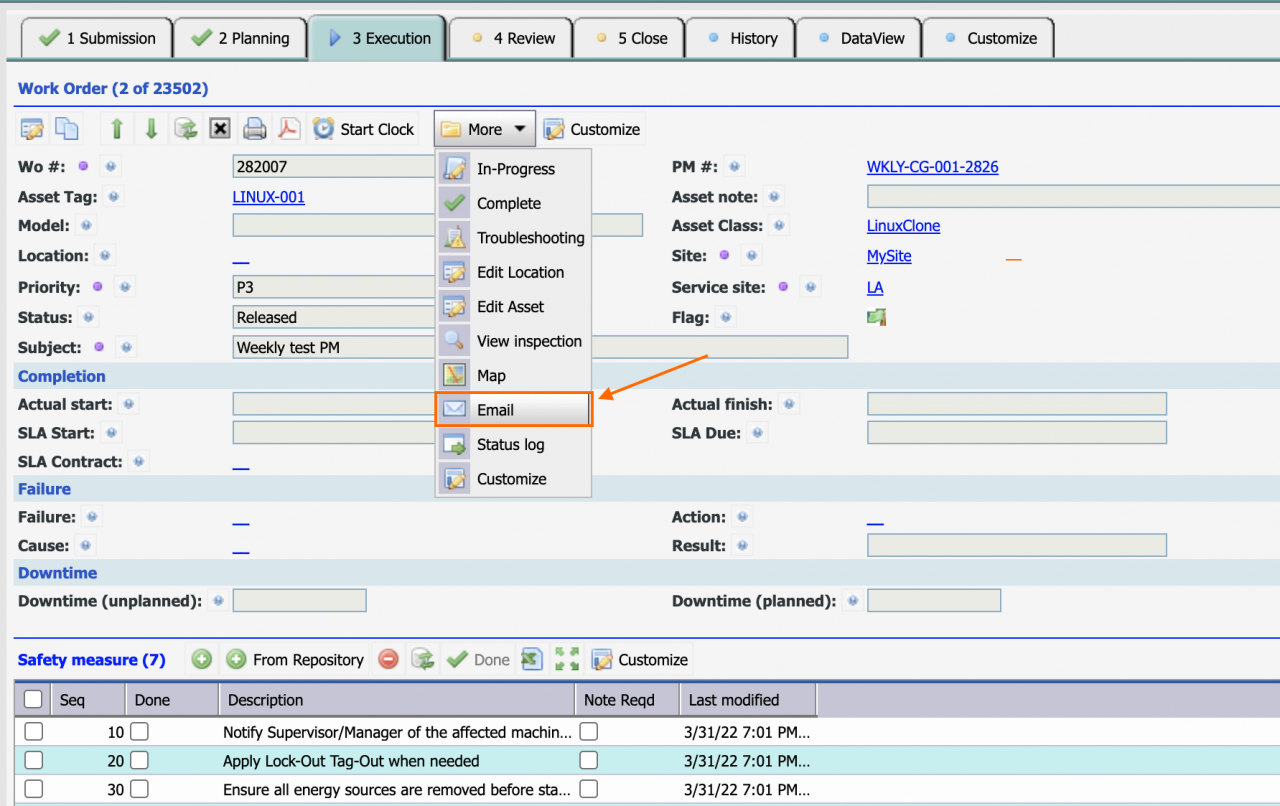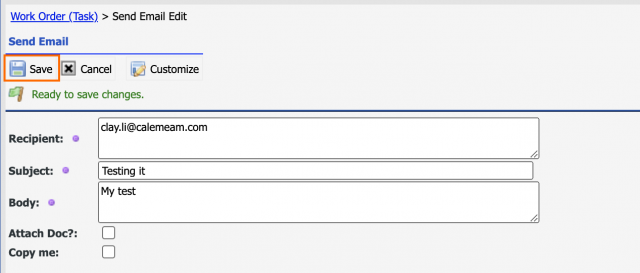Calem Blogs
How to Test Emails in Calem
Workflow emails are available in Calem. Outbound emails are placed in a email queue. The email queue is sent out by a server process running in the background as a repeat cron job. This blog present an option to manually trigger email processing. This option might be useful for Calem Admins. For instance, you are not ready to turn on outbound emails, but need to run tests to verify the function of outbound emails.
1. Workflow Email Queue
The email queue is available from menu: Admin | Open | Workflow Email Queue.
- Recipients shows email addresses to be notified.
- Set the status field of email notifications to "Failed" to selectively turn off notifications.
- Use the checkbox (1) to select notifications to edit
- Click Edit (Bulk) (2) to do bulk edit
- Select status field to edit
- Set the status to "Failed"
- Save the change.
2. Process Workflow Email Queue
Use work order email function to trigger the processing of the workflow email queue.
- Go to a work order
- Use More | Email menu to email a work order
- Add a recipient email address, a subject and description.
- Save the email to send it
- The menu triggers the processing of the workflow email queue.
Additional Resources
Related Posts
By accepting you will be accessing a service provided by a third-party external to https://eam.calemeam.com/