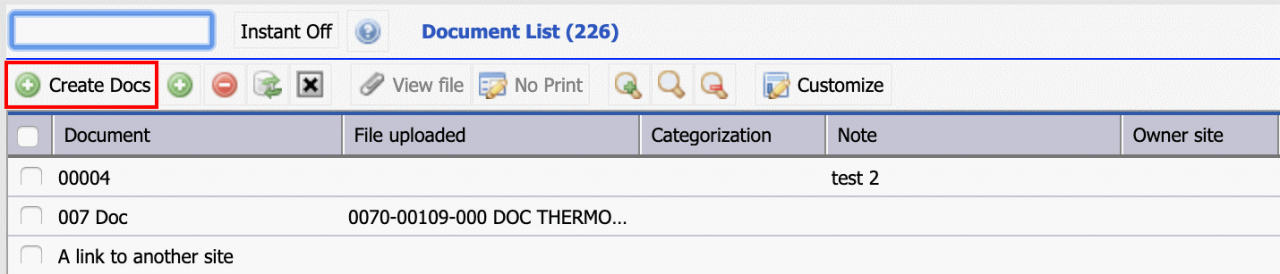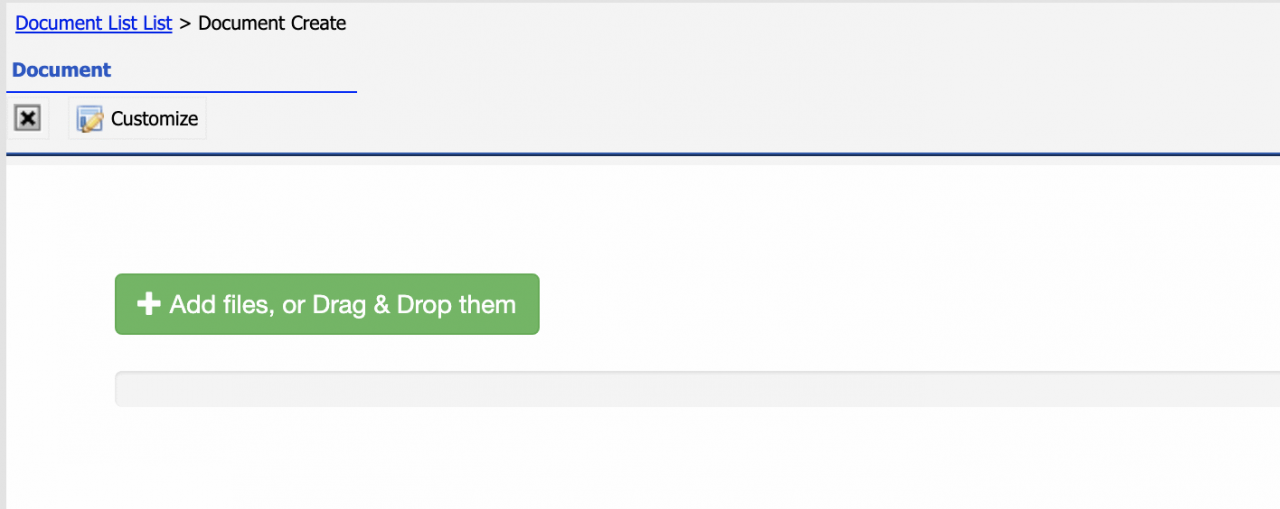Calem Blogs
Blogs of CalemEAM
How to Upload Multiple Documents in Calem
A convenient feature is available in release R2019d to upload multiple documents to Calem through drag-and-drop.
- Menu path is: Document | Document List | Create Docs
- A drag and drop screen is shown so one can drop many files
- Each file will be used to create a document in Calem
- The document name is default to the file name.
Upload files to Calem by drag and drop them to the screen below:
Additional resources
By accepting you will be accessing a service provided by a third-party external to https://eam.calemeam.com/