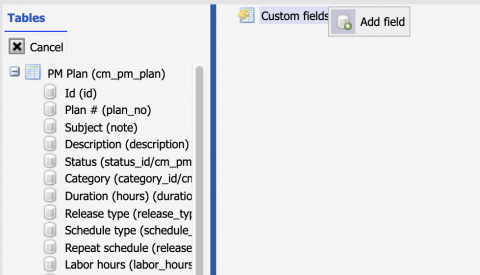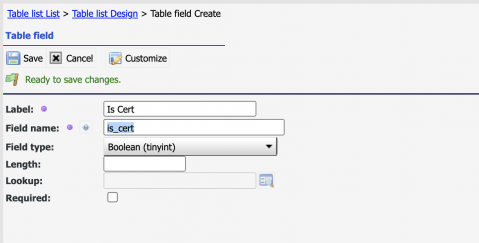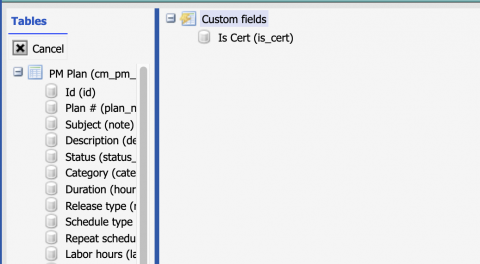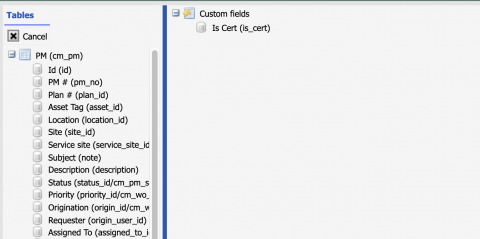Calem Blogs
PM Plan Custom Fields for PM and Work Order
Custom fields enable customers to add additional fields based on business requirements. In release R21e (October 2021) the custom fields in PM Plan are copied to PM by matching names when a PM is created, and to work orders when a work order is generated from a PM. The feature allows one to implement the following business process:
- Configure a PM Plan to indicate a type of maintenance, for instance, a certification related maintenance job.
- Have the attributes carried to the PM and work orders.
1. Custom Fields in PM Plan
The first step is to create a custom field in PM Plan table.
- Admin | Data Design | Tables
- Add a custom field "Is Cert" to indicate if a PM Plan is for certification.
2. Custom Fields in PM
Add custom fields of matching names in the PM. Calem will copy values of matching fields from PM Plan to PM when a PM is created.
3. Custom Fields copied to WO
Add custom fields of matching names in the Work Order. The custom fields of both PM Plan and PM are copied to work order.
- Menu path: Work Order | Create WO | Create from PM Plan - When a work order is created from a PM Plan, Calem will copy values of matching fields from PM Plan to Work Order.
- Menu path: Work Order | Create WO | Create from PM, or work order generation process. When a work order is created from a PM, the values of matching custom fields are copied from PM Plan first, followed by the custom fields of PM.
- Additionally, the following custom fields are copied to work orders as well:
- Asset custom fields of matching names are copied to work orders when a work order is created for an asset
- SR custom fields of matching names are copied to work orders when a work order is created from an SR
Additional Resources
- PM Custom Fields to WO
- Asset and Location Custom Fields to WO
- Calem Enterprise Customization
- How to Increase Productivity with Home Form
- List View Customization
- Work Order Print Customization
- Mobile Screen Customization
- An example: custom fields and screen customization
- Classes and Class Attributes
- Calem Integration Part III: Custom Triggers
- User Guide and Admin Guide (customer account required)
- Calem Enterprise Training Site
- Calem Enterprise Blogs
- Calem Enterprise demo
By accepting you will be accessing a service provided by a third-party external to https://eam.calemeam.com/