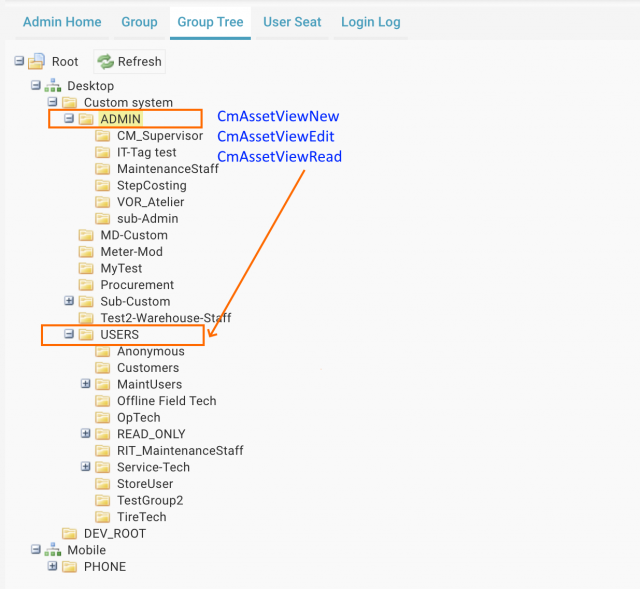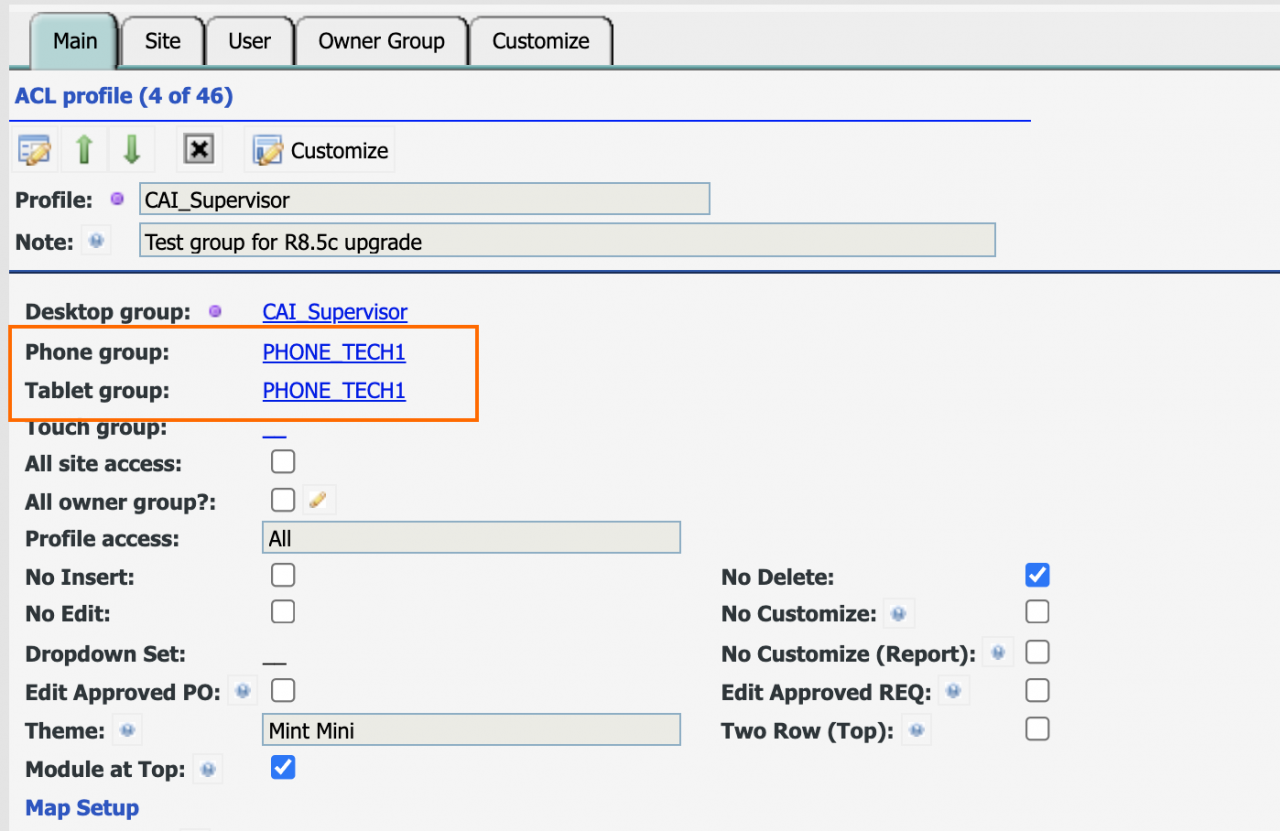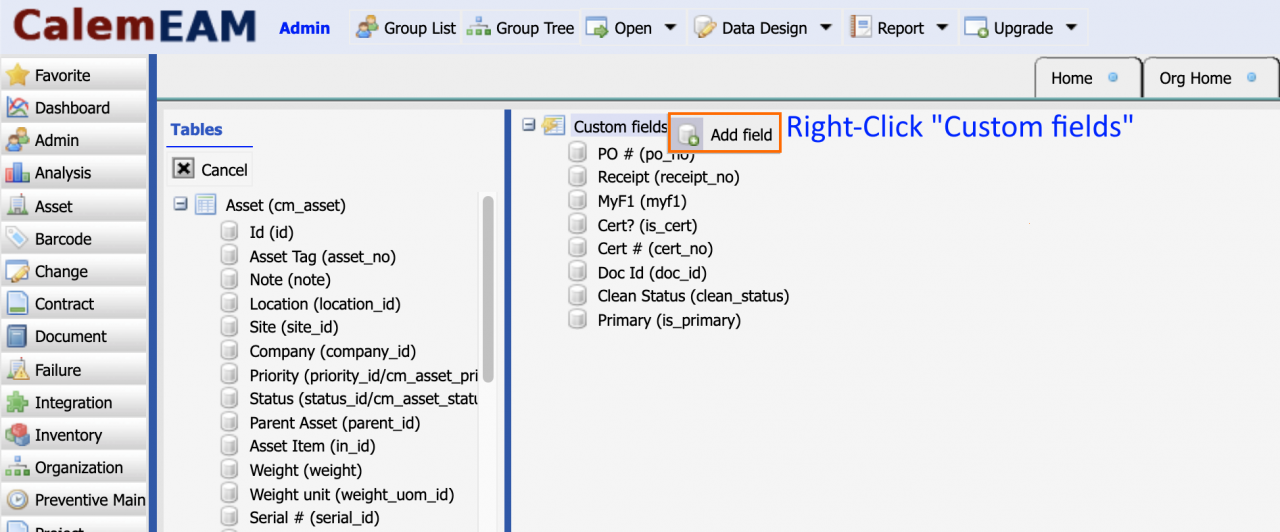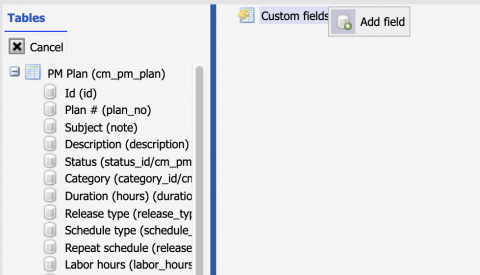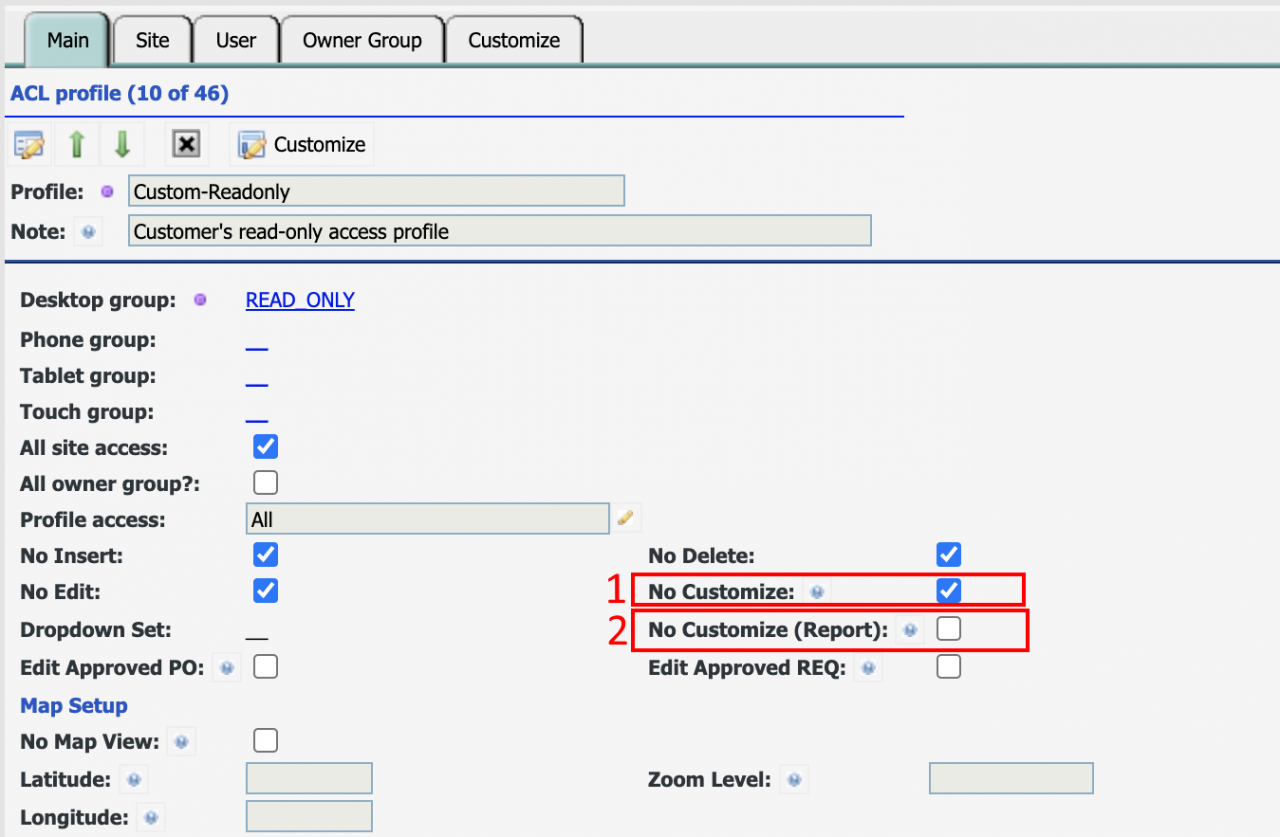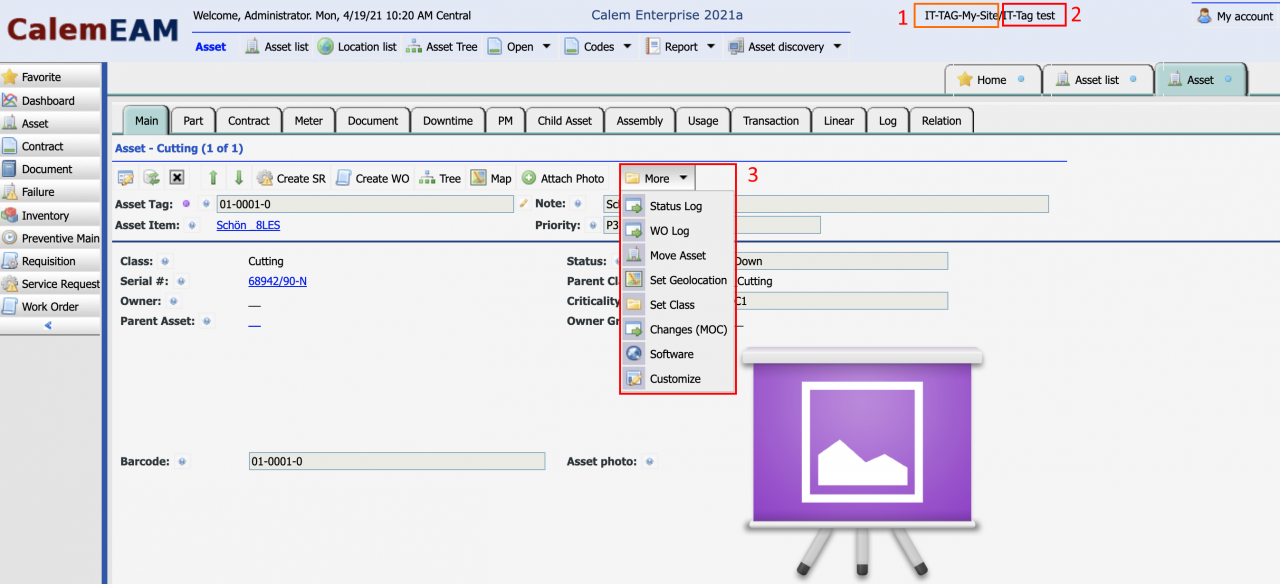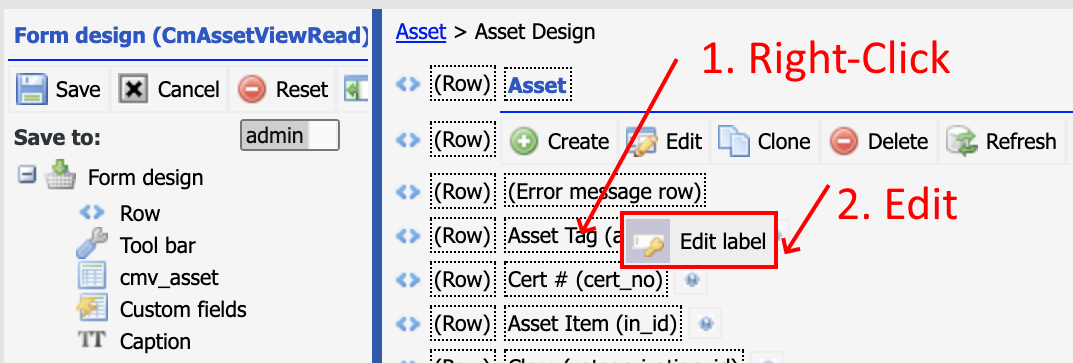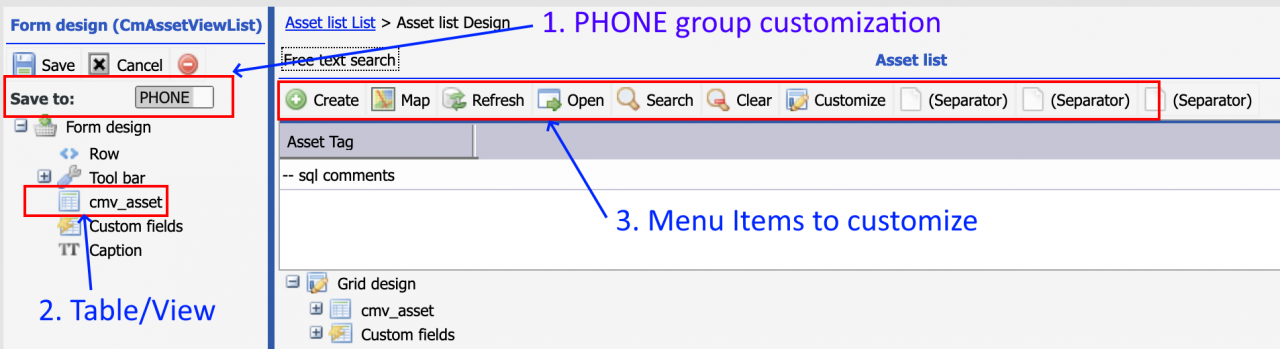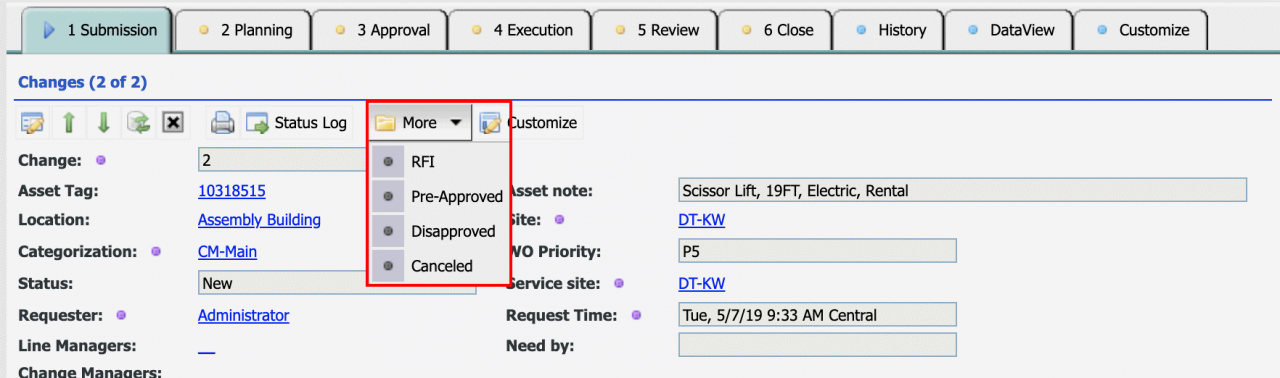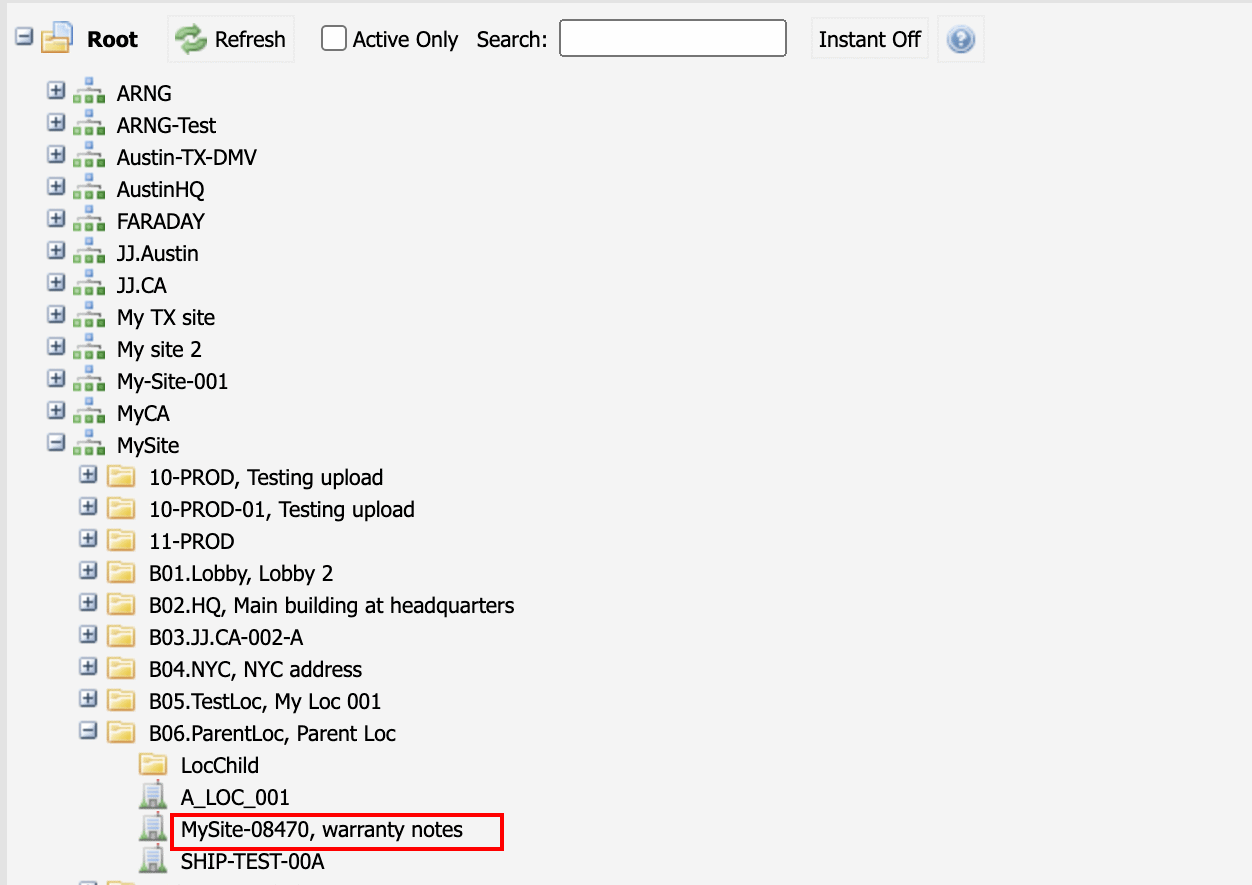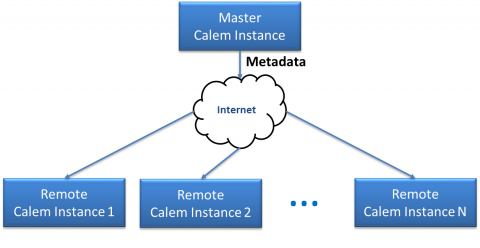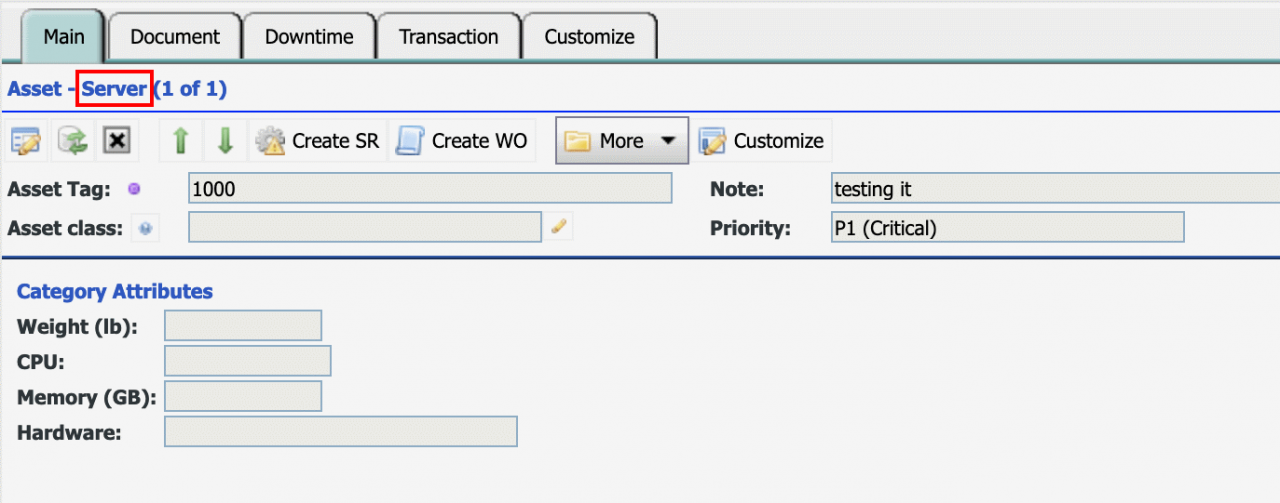Cloning a customization from one group to another is available in the coming release of Calem R2023d (August 2023). It may save time for admin users in keeping consistent customization across user roles (or groups). Here is a sample use case to demonstrate the feature. There are asset form layout changes (creation/new, edit and read) with new ...
3703 Hits
3703 Hits