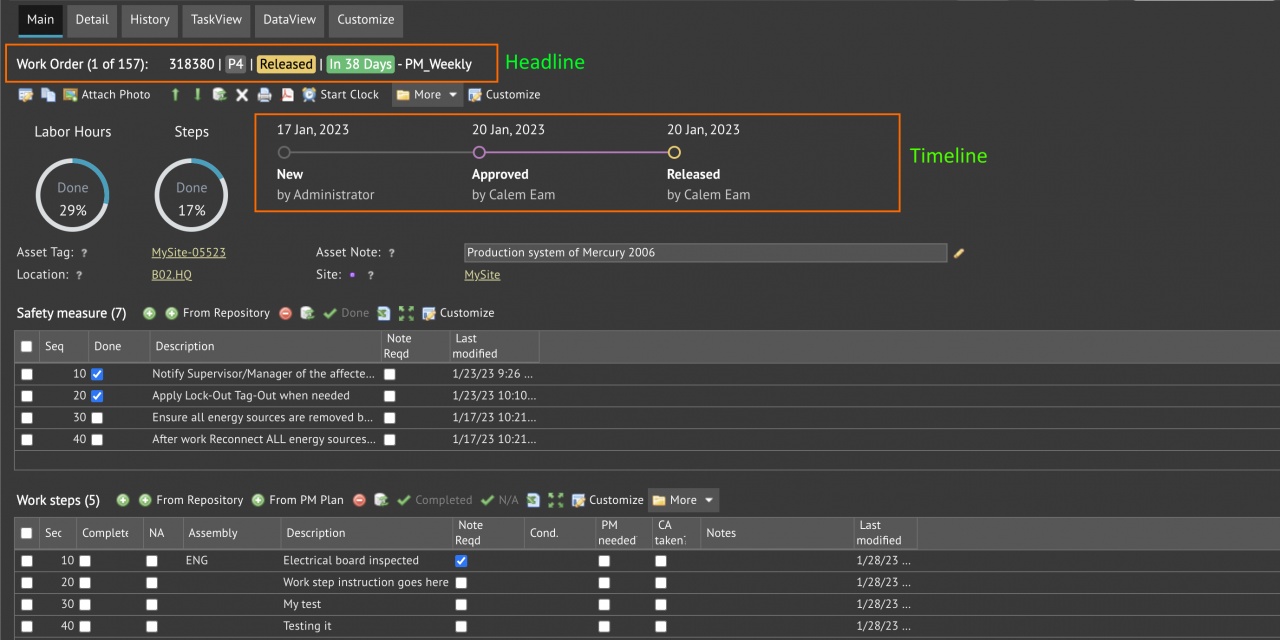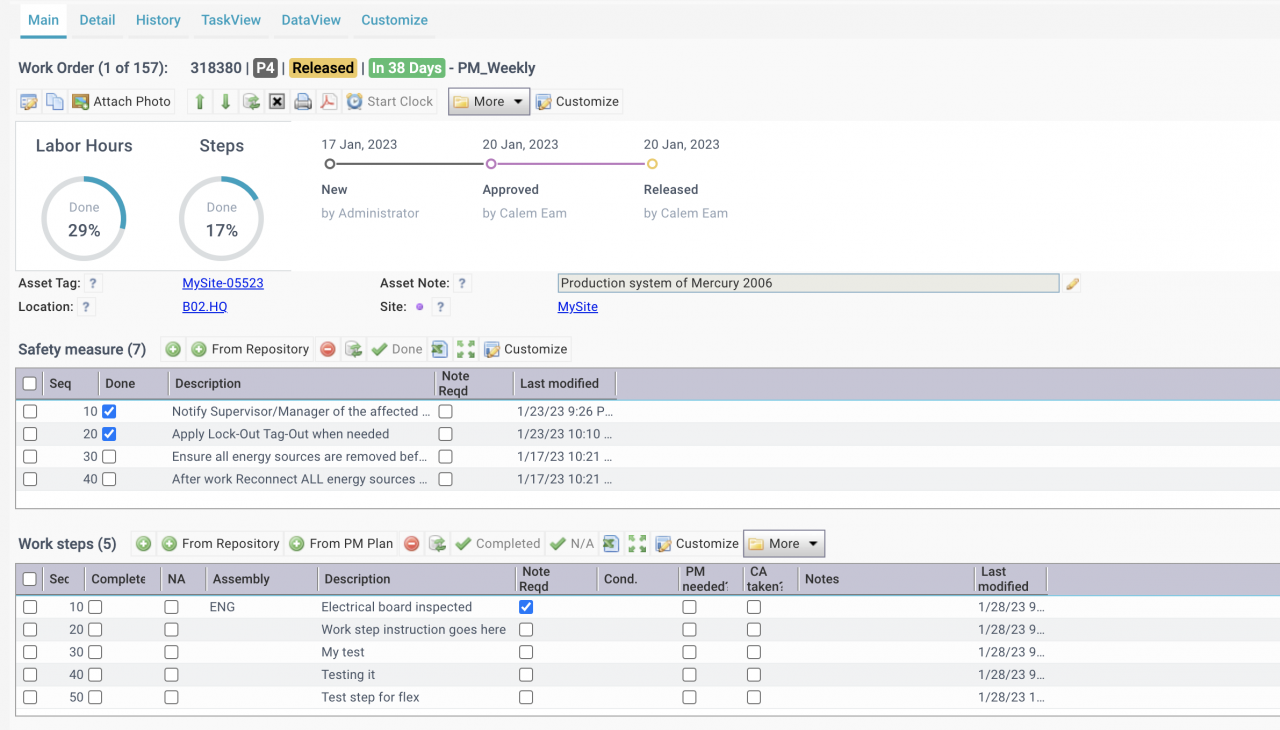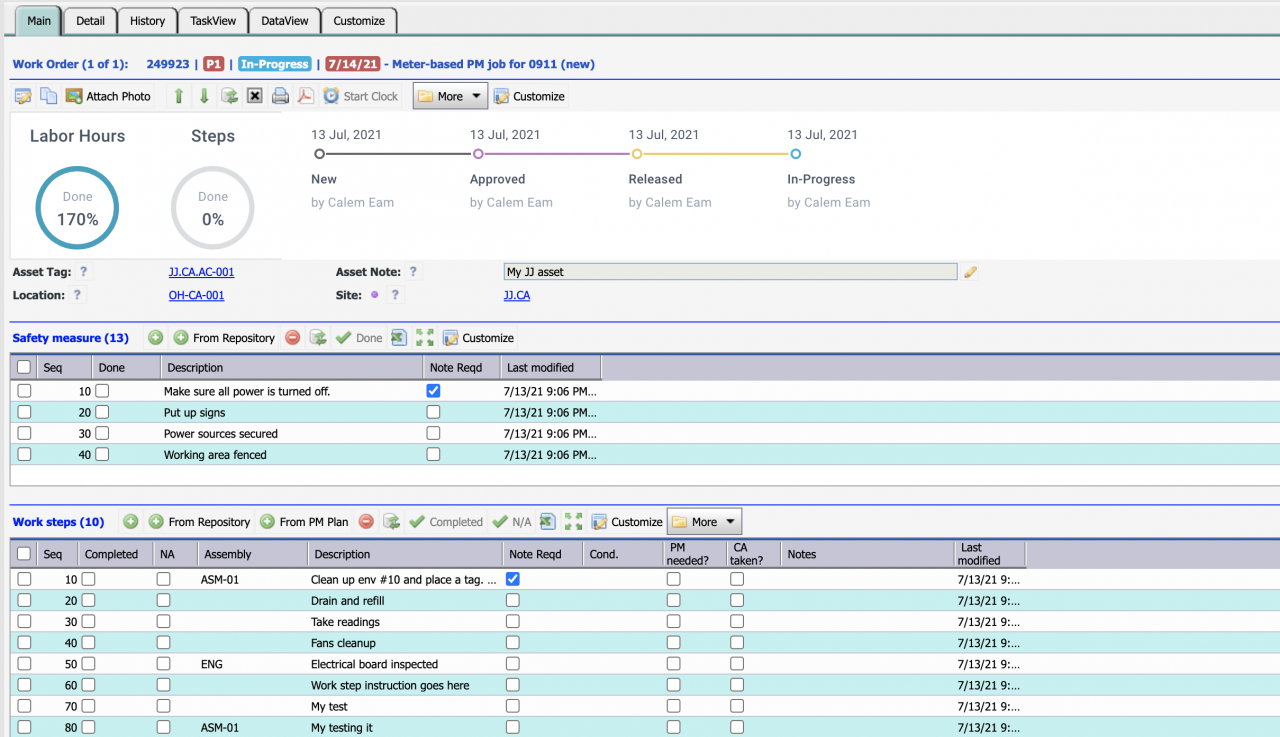Calem Blogs
Blogs of CalemEAM
The Timeline View of Work Orders
The timeline view of work orders is available in the coming release of Calem R2023. It provides a quick overview of a work order. It is available for all themes: dark, mint, and classic (screenshots below). A timeline view includes the following components.
- A headline of the order number, priority, status and the subject.
- % of steps completed including steps, safety and permits.
- % of labor hours completed based on scheduled, or planned hours. It is 100% if hours are reported without hours scheduled, or planned.
- A horizontal timeline of status changes of the work order.
- Lists of work order details shown responsively. A detail list with less data takes less space.
- A "Detail" tab of work order fields.
- A "History" tab showing lists of work orders for the same asset, or location of the current work order.
- Tabs to switch to a Task, or Data View of the work order.
- The Timeline views may not show in your forms due to customization. See Step 9 and 10 of this blog to enable it.
Timeline views will also be available for other objects including assets.
Additional Resources
- List View Customization (steps 9 and 10 to enable Timeline Views)
- A Tip to Browse Open Work Orders
- Work Order Kanban Visualization
- Work Order Pivot Visualization
- How to Use Floor Plans in Calem
- How to Set Up Map Views in Calem
- How to use Calendar Views with Work Orders
- How to Increase Productivity with Home Form
- Open Work Order Board
- How to Manage Work Orders by Teams
- When to Use Teams in Calem
- How to Manage Resource Schedules
- How to Do Weekly Schedule by Team
- User Guide and Admin Guide (customer account required)
- Calem Enterprise Training Site
- Calem Enterprise Blogs
- Calem Enterprise demo
Related Posts
By accepting you will be accessing a service provided by a third-party external to https://eam.calemeam.com/