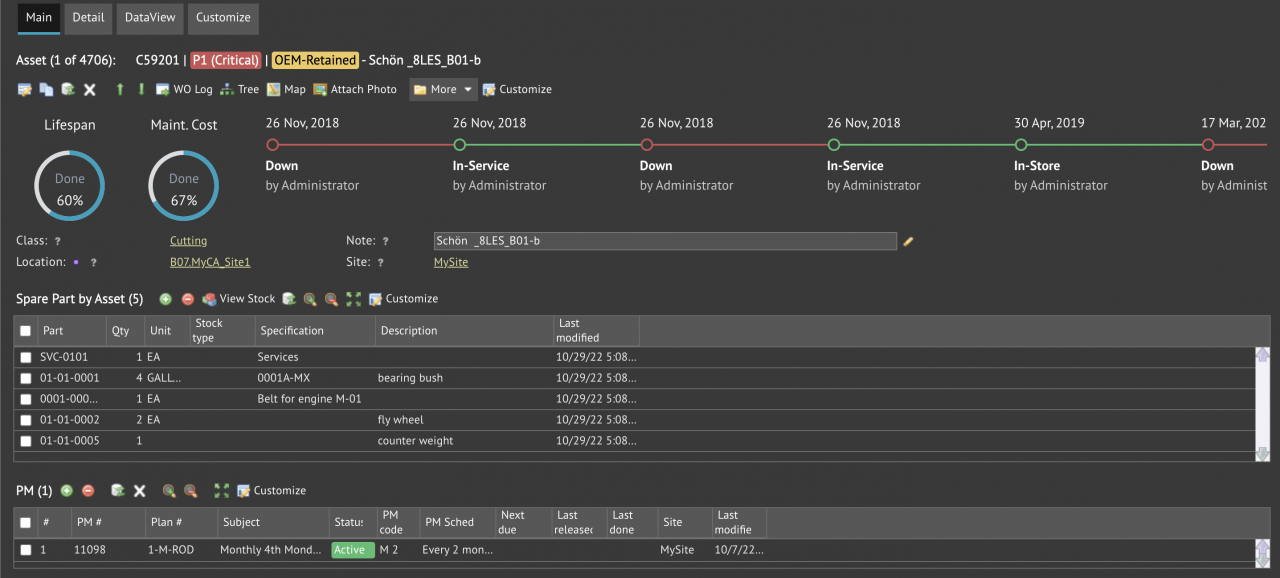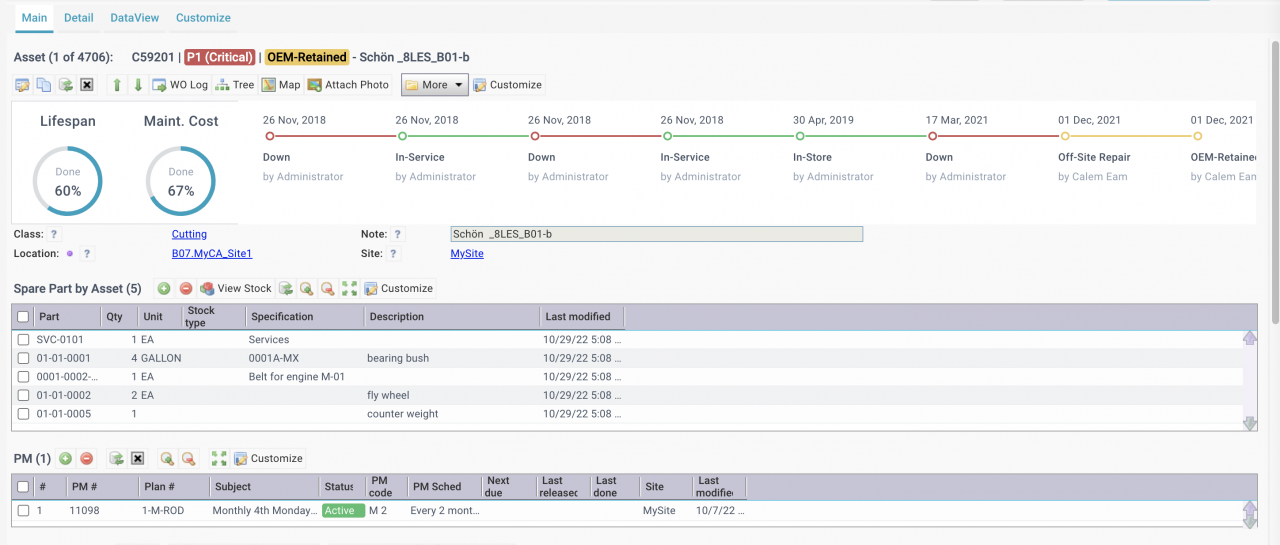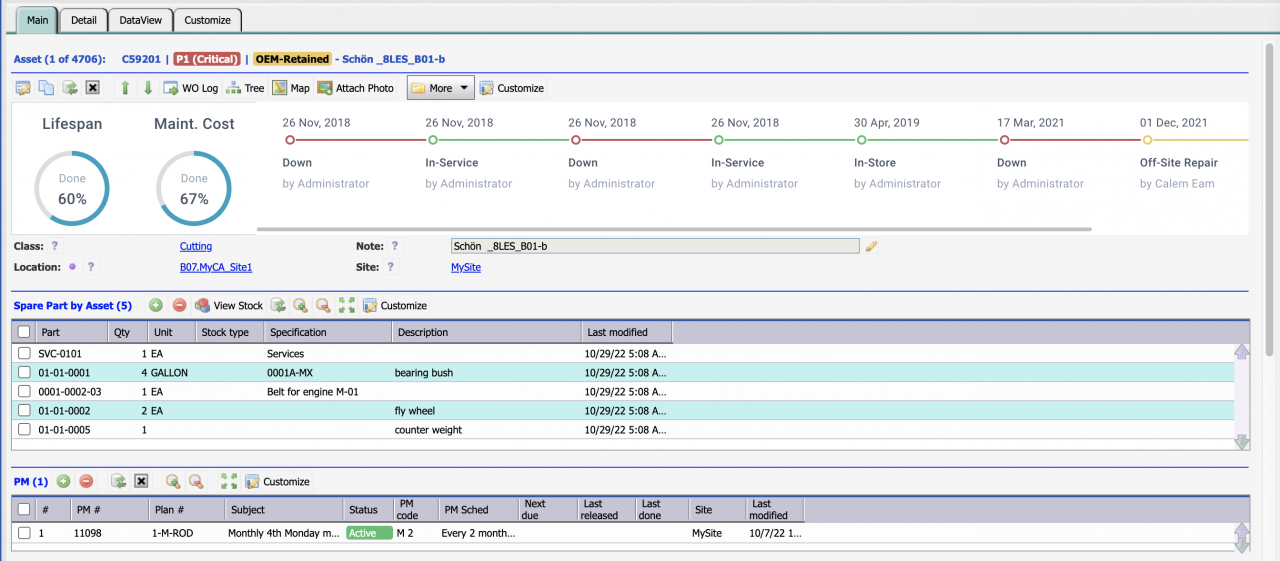Calem Blogs
Blogs of CalemEAM
The Timeline View for Assets
The timeline view of assets is available in the coming release of Calem R2023. It provides a quick overview of an asset. It is available for all themes: dark, mint, and classic (screenshots below). A timeline view includes the following components.
- A headline of the tag number, priority, status and the short note.
- % of lifespan based on the lifespan and start time of an asset.
- % of maintenance cost over the purchase price of an asset.
- A horizontal timeline of status changes of an asset.
- Lists of details shown responsively. A detail list with less data takes less space.
- A "Detail" tab of asset fields.
- A DataView tab to switch to the Data View of the asset
- The Timeline View may not show if your asset form is customized. See this blog to enable it.
Additional Resources
- List View Customization (steps 9 and 10 to enable Timeline Views)
- Asset Setup
- When to use Asset Item in Calem
- Asset Item and Bill of Material (BOM)
- How to Use Class and Class Attributes
- Inventory Setup
- User Guide and Admin Guide (customer account required)
- Calem Enterprise Training Site
- Calem Enterprise Blogs
- Calem Enterprise demo
Related Posts
By accepting you will be accessing a service provided by a third-party external to https://eam.calemeam.com/