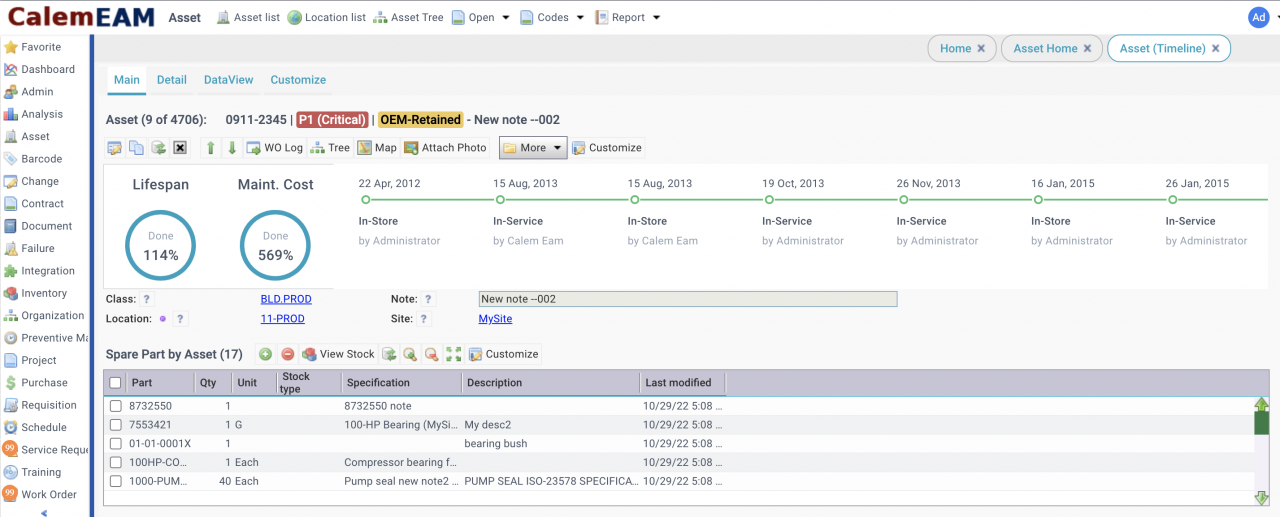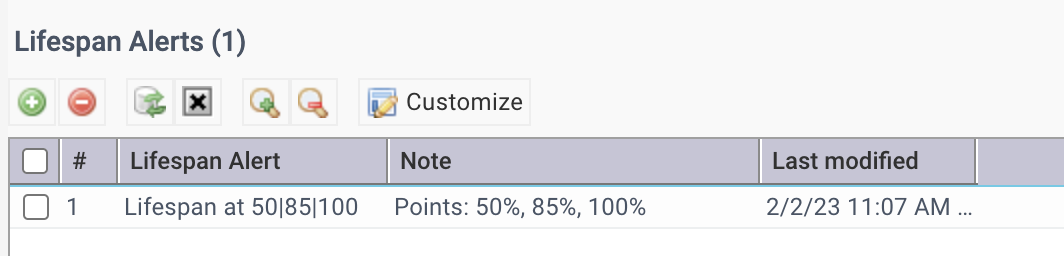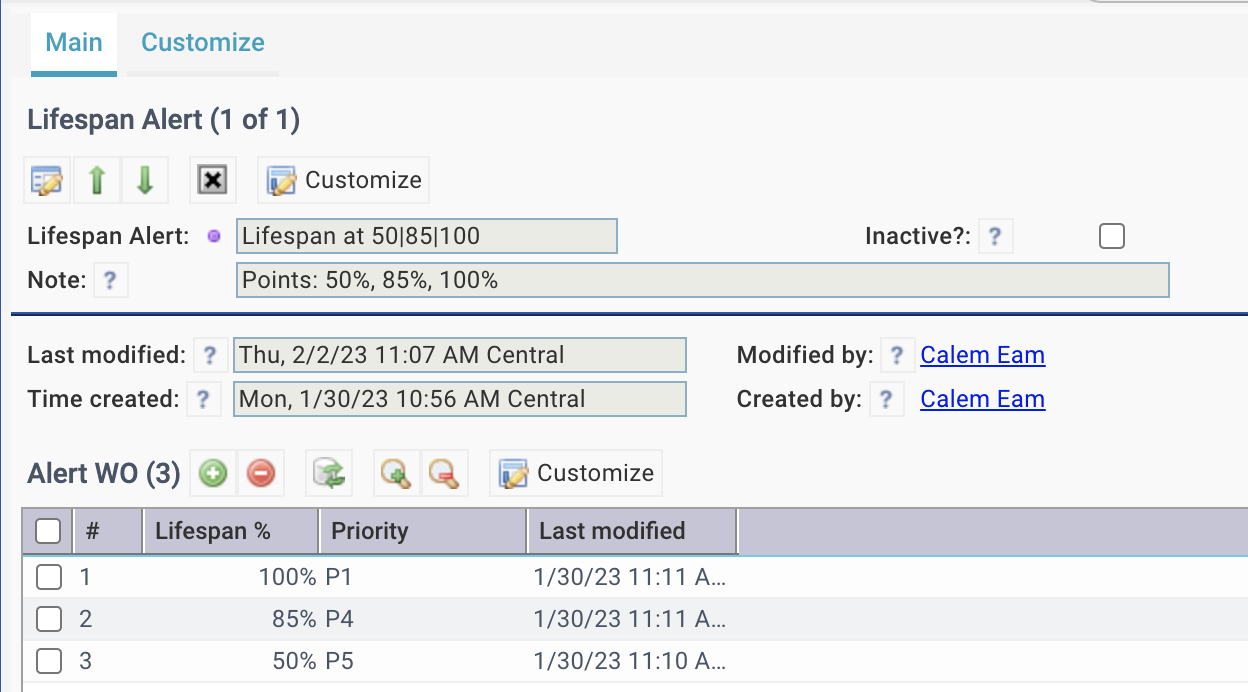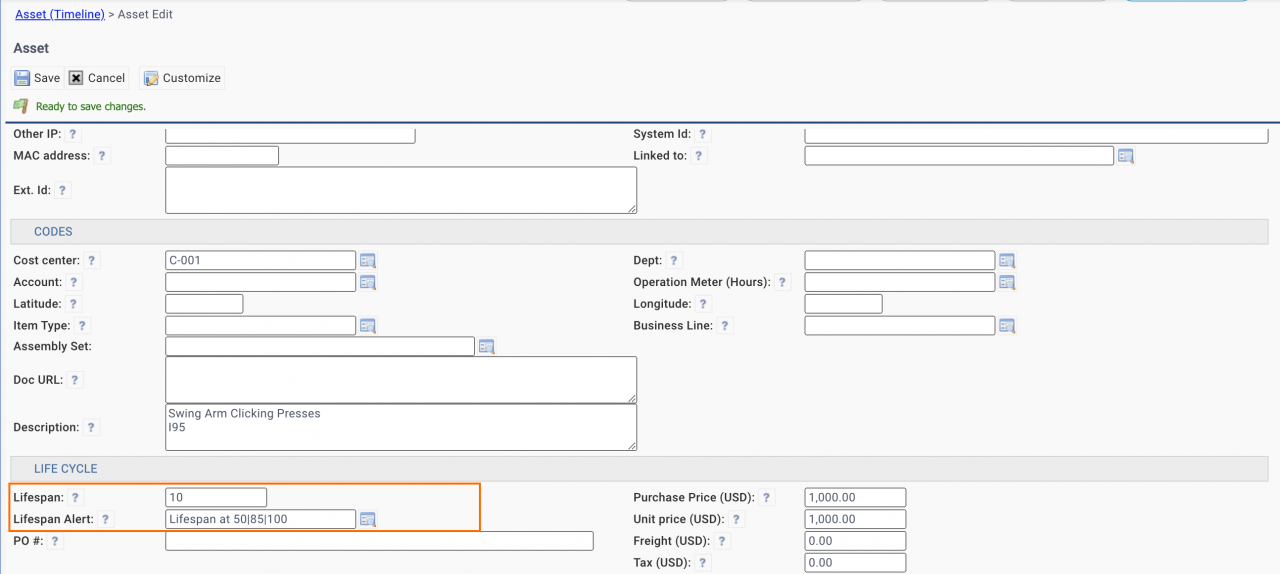Calem Blogs
Blogs of CalemEAM
A Note of Asset Lifespan Alerts
Asset lifespan alerts are available in the coming release of Calem R2023. Work orders may be created at lifespan points such as 80% and 100%. For instance, when an asset exceeds its lifespan (screenshot below), a high priority work order may be created to alert maintenance supervisors.
1. Define Lifespan Alerts
The first step is to define lifespan alerts based on your business requirements.
- Menu path: Admin | Data Design | Lifespan Alerts
- Create a lifespan alert record
- Define lifespan points and work order priority
2. Assign Lifespan Alerts to Assets
Next, assign lifespan alerts to assets that need to have lifespan monitored.
- Edit an asset
- Set a lifespan to indicate years of lifespan
- Assign a lifespan alert to use for monitoring the lifespan
Additional Resources
- Asset Timeline View
- Steps to Developing Asset PM Checklist
- Asset Setup
- When to use Asset Item in Calem
- Asset Item and Bill of Material (BOM)
- How to Use Class and Class Attributes
- Inventory Setup
- User Guide and Admin Guide (customer account required)
- Calem Enterprise Training Site
- Calem Enterprise Blogs
- Calem Enterprise demo
Related Posts
By accepting you will be accessing a service provided by a third-party external to https://eam.calemeam.com/