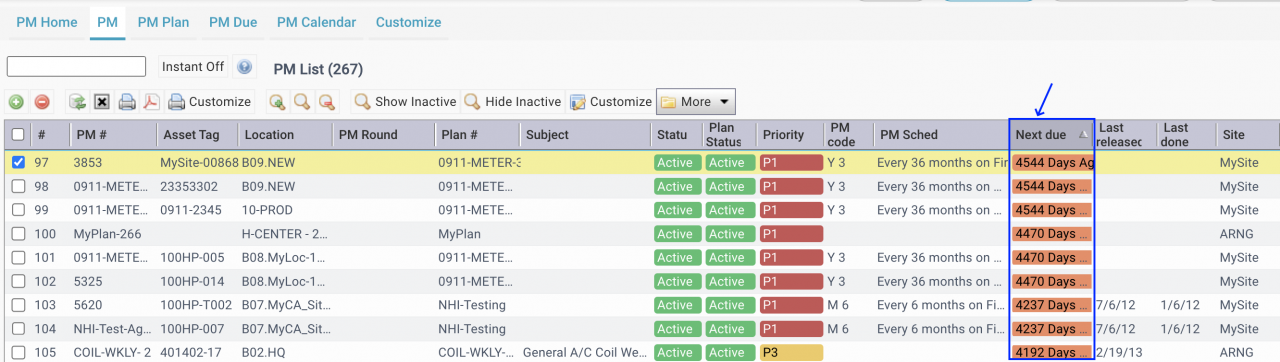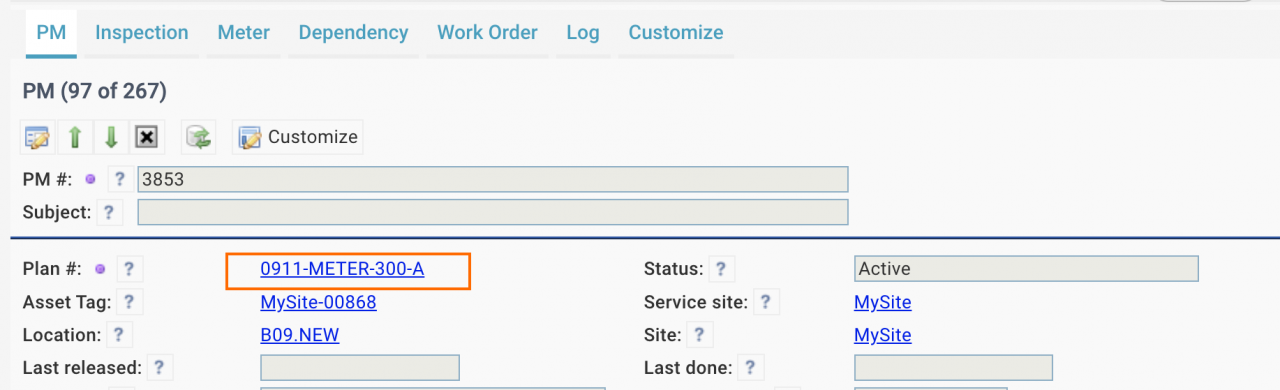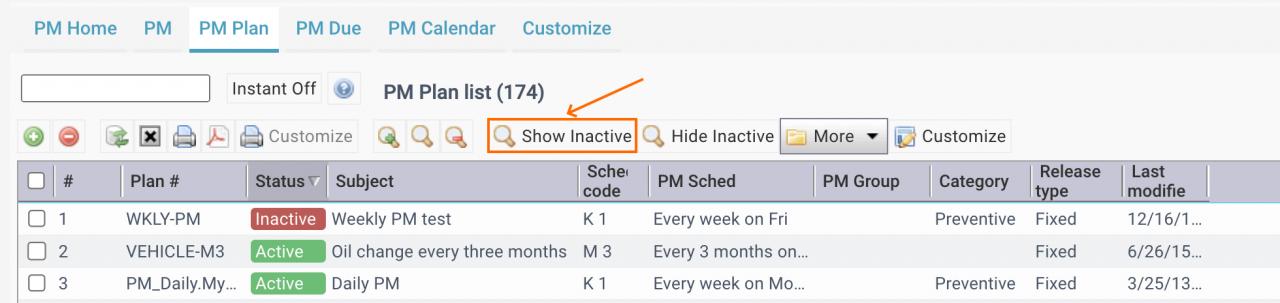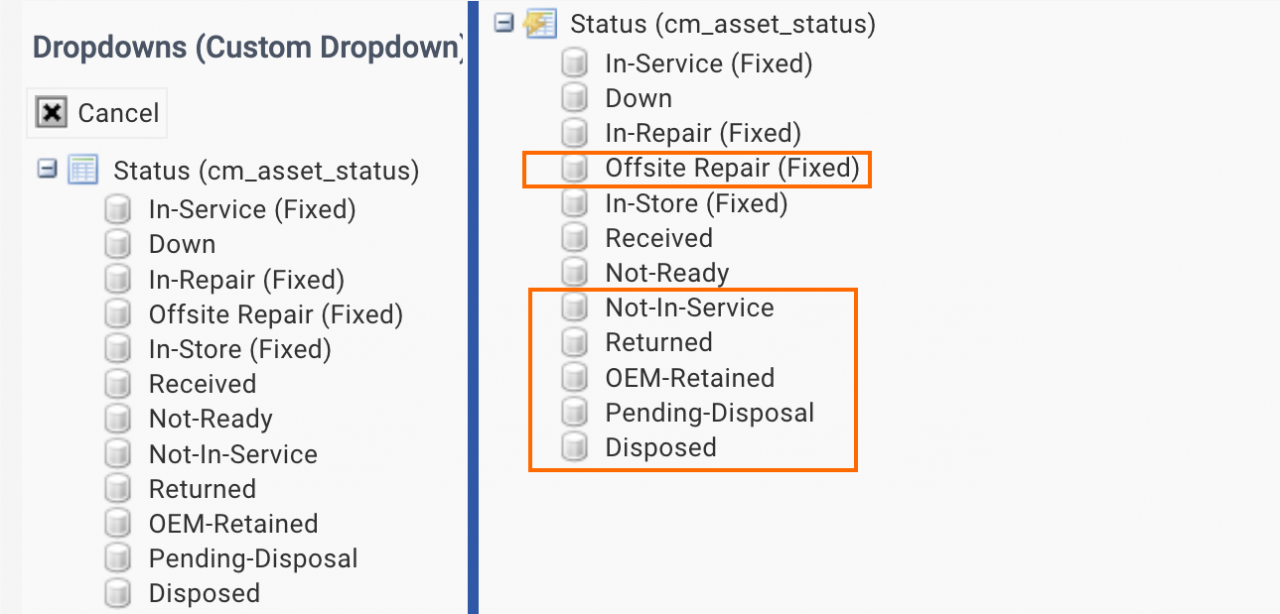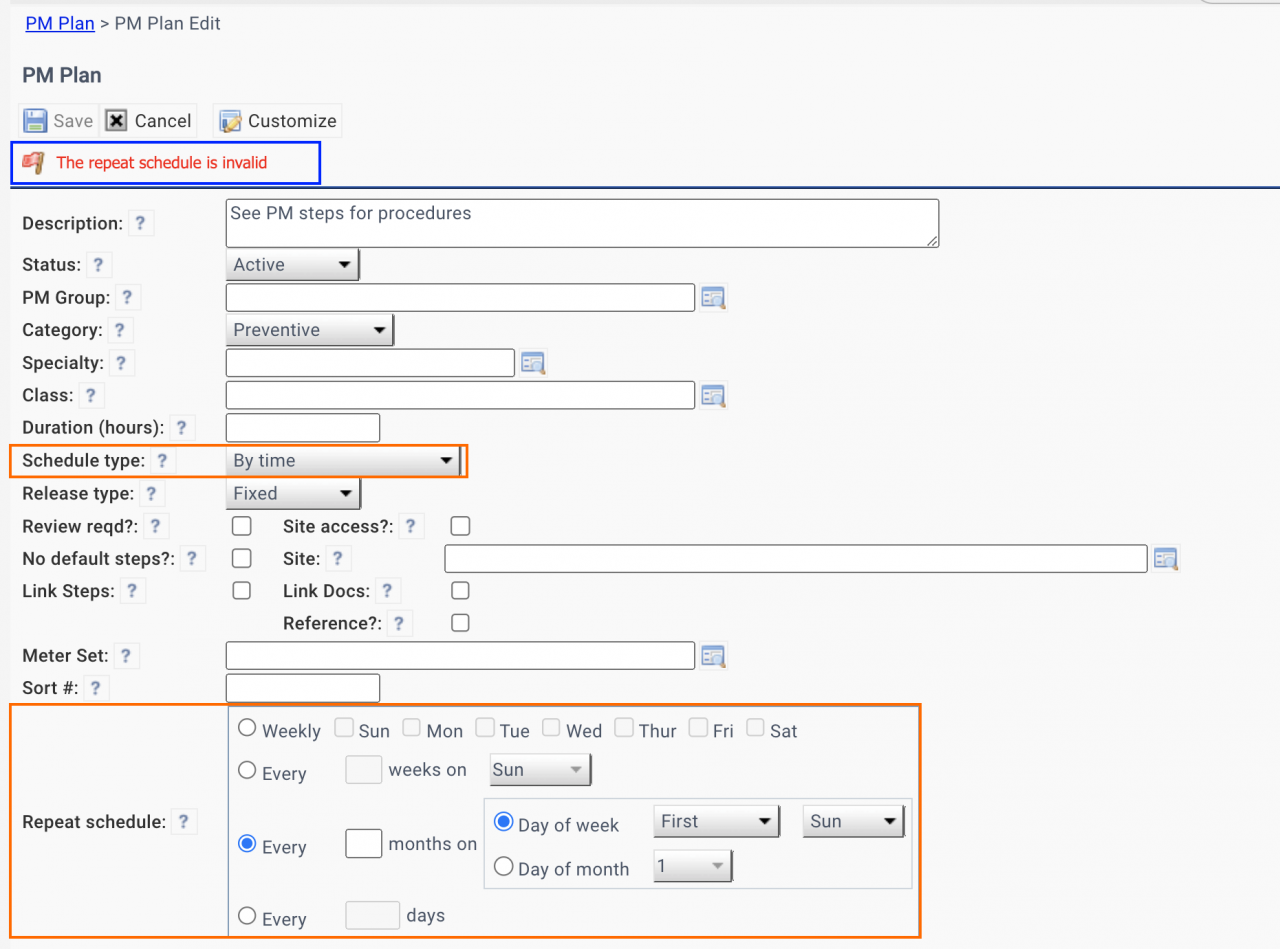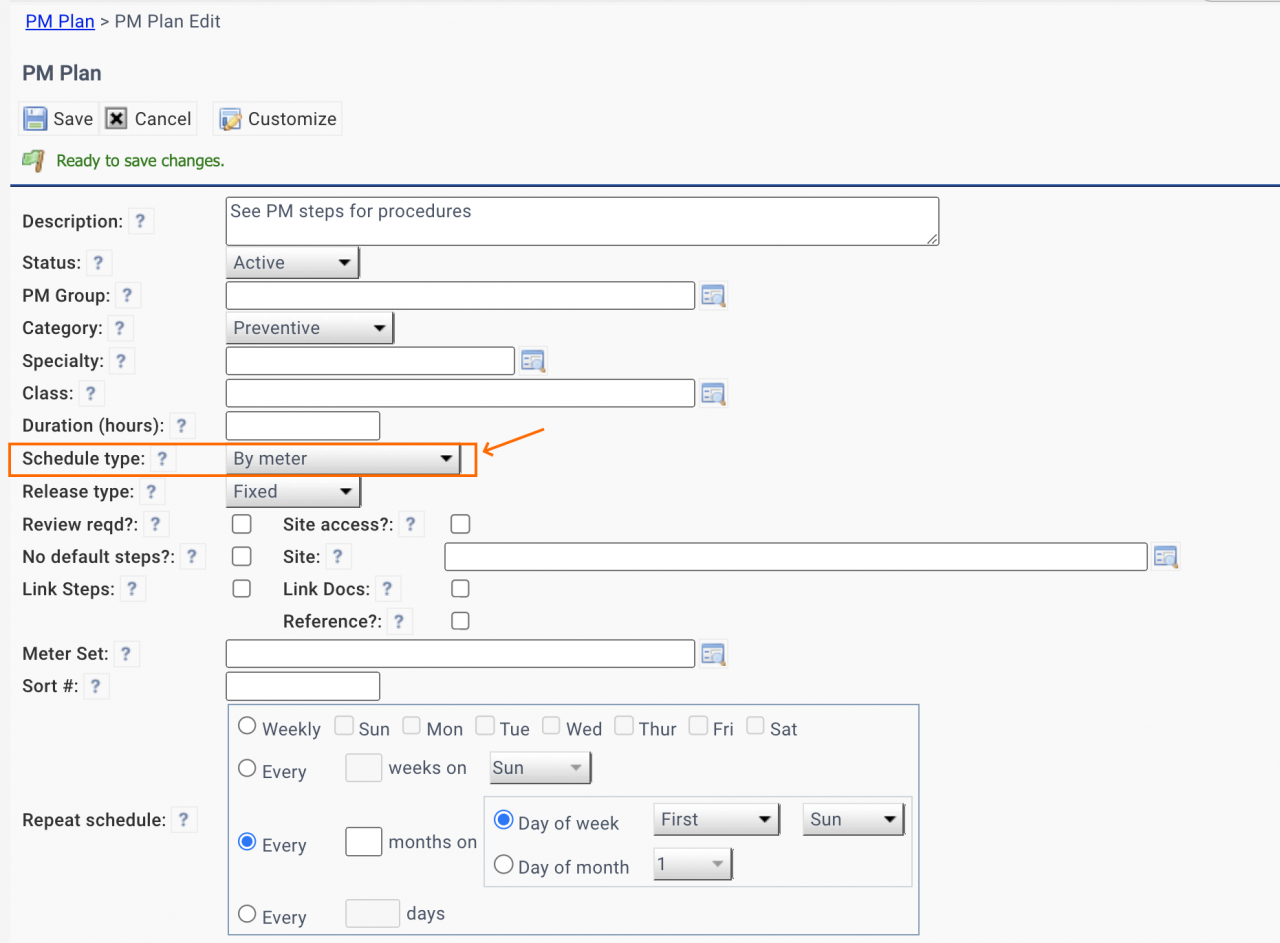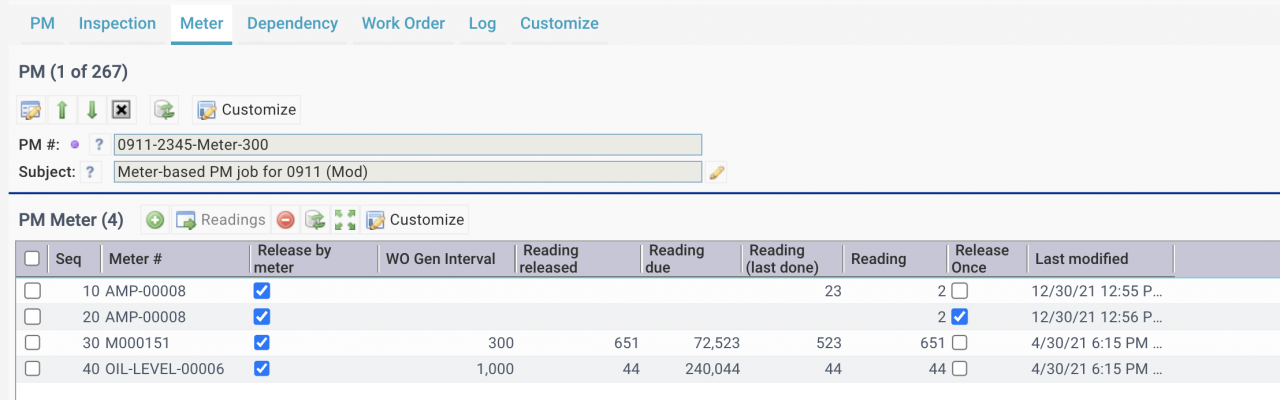Calem Blogs
Troubleshooting Work Order Generation from PMs
Preventive work orders are generated from PMs automatically by Calem. There are cases that PMs are not generating work orders when "Next due" of PMs is passed (screenshot below). This blog walks through steps to troubleshoot these cases.
1. Status of PM and PM Plan
The status of both a PM and its PM Plan must be active for a PM to be selected for generation processing.
- PMs of inactive status is excluded from the PM list by default (screenshot above).
- You can view a PM Plan's status by click the link of a PM Plan to navigate to its data view (screenshot below).
- PM Plans of inactive status can be listed by "Show Inactive" menu (next screenshot below).
2. Status of Asset
A PM is not eligible for work order generation if a PM is for an asset and the asset status is one of the following:
- Disposed, Pending-Disposal, OEM-Retained, Returned, Out for repair, and Not-In-Service.
3. Invalid Time-Based Schedules
A PM is not eligible for work order generation if its PM Plan is by a time-based schedule, and the schedule is invalid.
- A PM uses the schedule defined in its PM Plan for work order generation. It's possible to have a schedule in PM overwriting PM Plan.
- If the PM Plan is by time a valid time schedule is required for work order generation.
- Calem will prevent the creation of PM Plans with invalid schedules from user interface.
- However, admin users are allowed to upload PM Plans in excel files without this validity check.
- Valid time schedules may be defined in Excel files - see this blog.
4. Invalid Meter-Based Schedules
A PM is not eligible for work order generation if its PM Plan is by meter-based schedules, and meter schedules are invalid.
- If a PM Plan is by meter its PMs must have meter schedules defined for work order generation.
- If no meters are defined, or no meter schedules are defined, PMs will not be selected for generation processing.
- A sample PM with valid meter schedules in shown below.
- For a meter to generate a work order, one has to define meter readings:
- For release type of "Fixed" in PM Plan, the "Reading due" or "Reading released" must be defined for an initial generation of a work order by a meter.
- For release type of "Floating" release in PM Plan, the "Reading due" or "Reading (last done)" must be defined for an initial generation of a work order by a meter.
5. Other Cases
There are other cases that PMs are prevented from generating work orders including the following.
- A contract is set in a PM and the contract expired.
- PM dependency is defined so that a PM is prevented from generating work orders due to other PMs.
Additional Resources
- Data Upload Part 3: Preventive Maintenance
- How to Release PM Only Once
- How to Implement PMs by Tiered Meter Readings
- How to Implement Meters in Calem
- Implement Meter Readings in Work Orders
- Meter Reading Charts
- Meter Reading Calendar
- Reading Estimates for PM Calendar Report
- User Guide and Admin Guide (customer account required)
- Calem Enterprise Training Site
- Calem Enterprise Blogs
- Calem Enterprise demo
Related Posts
By accepting you will be accessing a service provided by a third-party external to https://eam.calemeam.com/