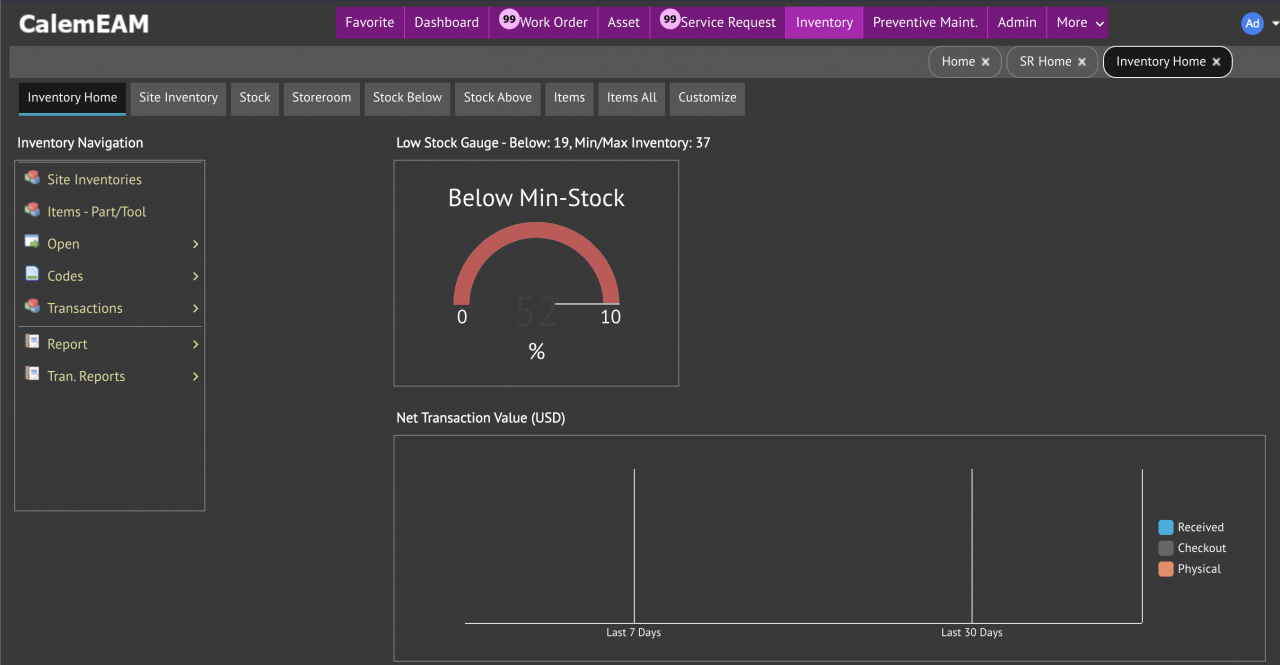Calem Blogs
Best Practice 3: Multi-Site Inventory
The inventory module in Calem is built for an organization to have consistency of inventory naming across business units for better visibility and sharing. This blog covers the best practice for inventory management in Calem.
1. Item and Inventory
Items include parts, services and repair services used in your organization. An item may be used at a site (a business unit such as a plant) as an inventory.
- The global items allow an organization to have consistency of inventory naming across business units for better visibility and sharing.
- See this blog for the general introduction: https://calemeam.com/calemcustomers-2/data-setup-part-1-inventory-setup
2. Stock and Order Units
Stock units at items and order units by vendors are key factors for efficient inventory management. See this blog: https://eam.calemeam.com/calemcustomers-2/how-to-manage-inventory-units
3. Inventory Replenishment Automation
Min/Max stock levels can be configured for inventory items to automate ordering of parts. See this blog: https://eam.calemeam.com/calemcustomers-2/purchase-process-automation
4. Service Item
A service item represents a service by a vendor. It is an item with category of "Service". See this blog: https://eam.calemeam.com/calemcustomers-2/how-to-receive-services-in-calem
5. Offsite Repair
Offsite Repair is a service item for sending a part to a vendor for repair. It is of category "Offsite Repair" and used in requisition and purchase orders to send parts for repair. See this blog for asset offsite repair: https://calemeam.com/calemcustomers-2/asset-off-site-repair-and-tracking
6. Part Repair Process
An organization may choose options for part repair. Option 2 and 3 are good choices in general for internal and external part repair. Option 1 is a good choice if an organization does only offsite asset repairs. An organization may choose to implement either options 2 and/or 3, or option 1.
- Option 1. Asset offsite repair only: https://calemeam.com/calemcustomers-2/asset-off-site-repair-and-tracking
- Option 2 and 3: Internal and external repair by work orders: https://calemeam.com/calemcustomers-2/what-part-repair-processes-are-provided-in-calem
- Set up repair storerooms: https://calemeam.com/calemcustomers-2/how-to-set-up-storerooms-for-repaired-parts
7. Generic Items
Generic items are for transitional items that are purchased and used, but not stored in inventory. Their reuse reduces the needs to create new items. See this blog: https://calemeam.com/calemcustomers-2/how-to-set-up-generic-items-in-calem
8. Item Owner Groups
Item owner groups may be configured to segregate items for access control. For instance, authorized warehouse staff should request technical parts. Item owner groups can be configured to do it. See this blog: https://calemeam.com/calemcustomers-2/when-to-use-item-owner-groups
9. Inventory Kit
An inventory kit is an item designated as a set of other items. It can simplify item requisitions and checkout. See this blog: https://calemeam.com/calemcustomers-2/how-to-implement-inventory-kit-in-calem
10. Asset Item
Asset items are items managed individually as assets. Managing parts as assets may be adopted when needs arise. See the pros and cons discussion in the blog: https://calemeam.com/calemcustomers-2/how-to-manage-inventory-items-individually
11. Transactions and QR code
QR code is of better quality in the fields. It may be adopted for inventory management. See this blog: https://calemeam.com/calemcustomers-2/why-adopting-qr-code-in-calem
12. Transaction Freezing
You may freeze inventory transactions for a given time when needs arise. See this blog: https://calemeam.com/calemcustomers-2/how-to-freeze-inventory-transactions
13. Item Number Changes
Calem object Ids can be used when you need to change item numbers in bulk. See this blog: https://calemeam.com/calemcustomers-2/mass-update-of-item-numbers
14. Inventory Merge
Inventory merge is a feature to consolidate duplicate items. See this blog: https://calemeam.com/calemcustomers-2/how-to-merge-inventory-in-calem
15. Inventory KPIs
Inventory KPIs are provided including multi-site KPIs. See blogs below:
Additional resources
Related Posts
By accepting you will be accessing a service provided by a third-party external to https://eam.calemeam.com/