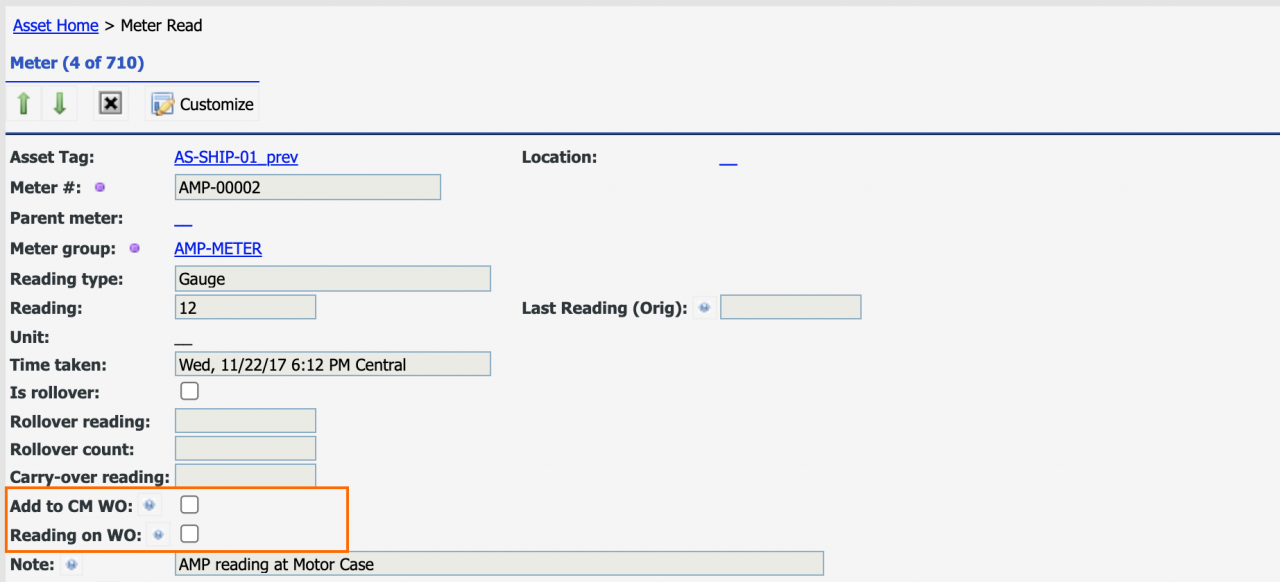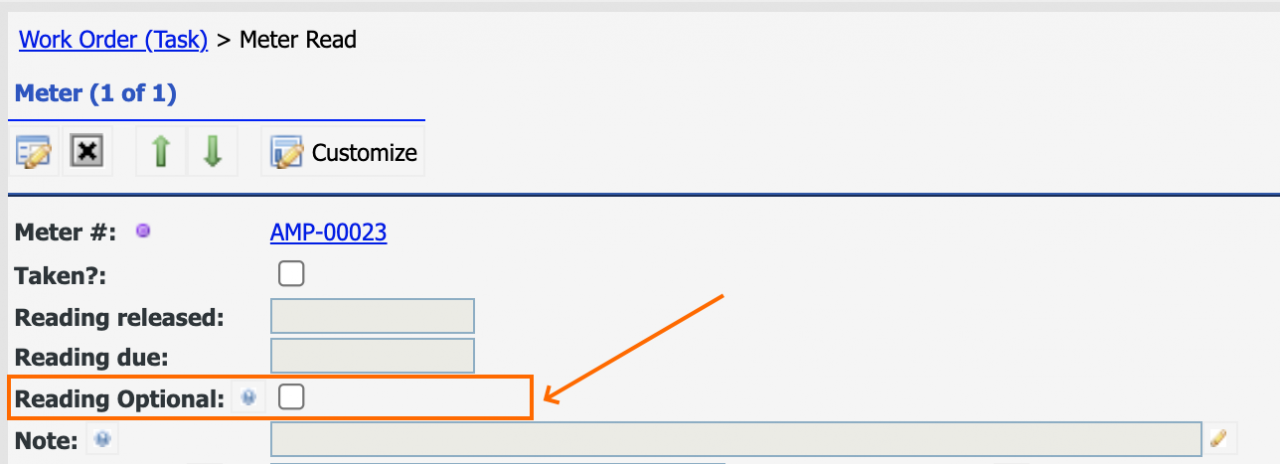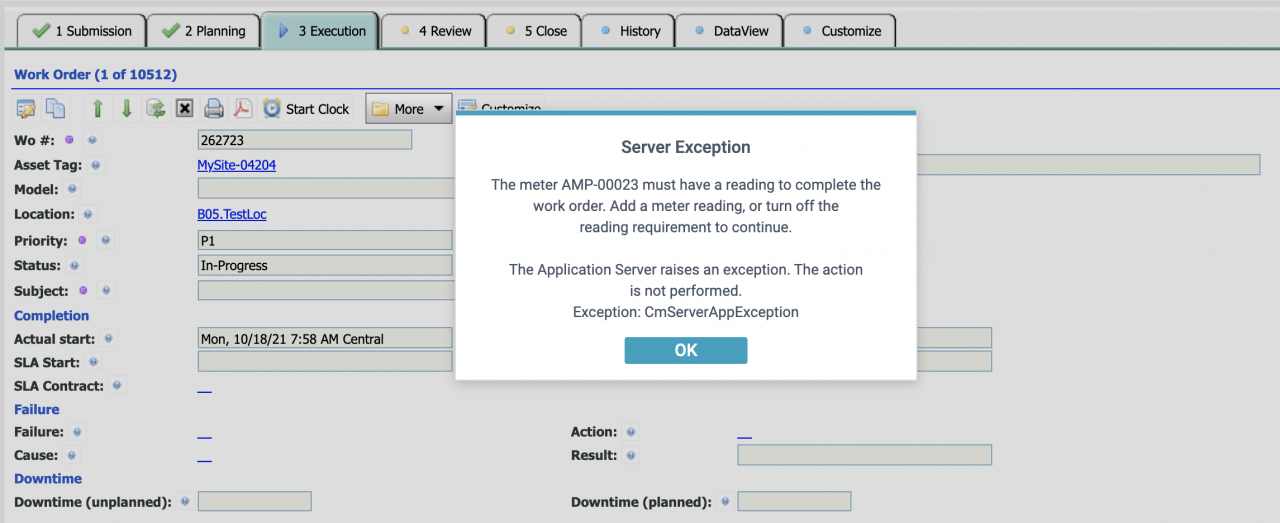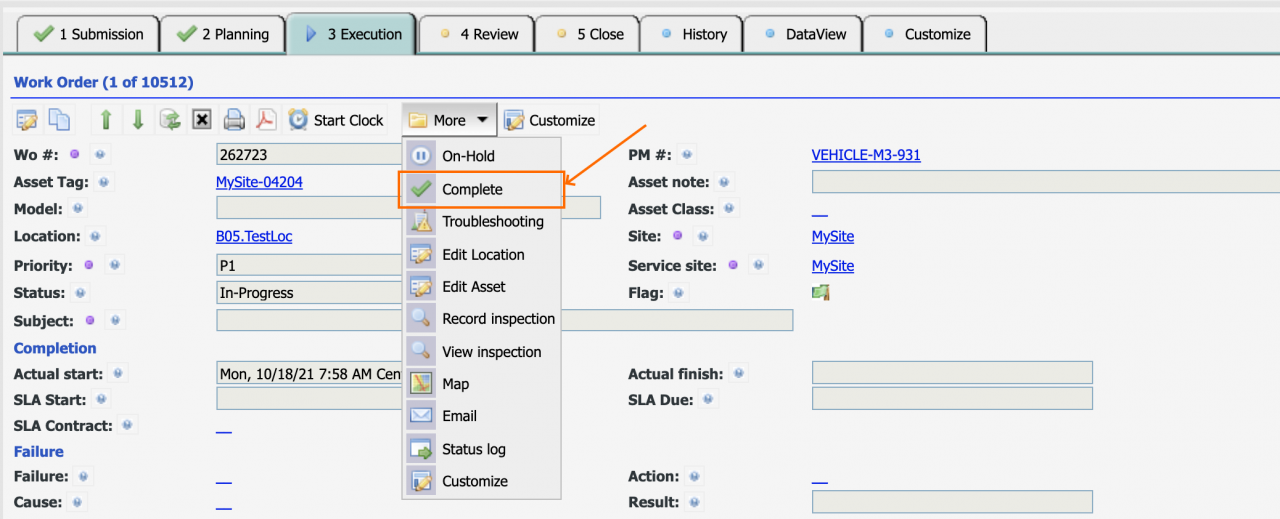Calem Blogs
How to Mandate Meter Readings from Work Orders
A new process is available In Release R21e to enforce meter readings in work orders. The process allows maintenance planners to ensure that certain meter readings must be taken whenever they perform work orders for an asset or a location.
1. Asset Meter Settings
New flags are added to Asset Meters to support the process.
- "Add to CM WO" – the flag to add a meter to a CM (corrective or reactive) work order which is not generated from PM
- PMs can add meters to a PM work order by adding meters in PM meter list. It is not affected by this flag.
- "Reading in WO" - the flag to mandate taking readings when this meter is placed in a work order.
2. Work Order Opt-Out
A new flag is added to override the mandatory meter reading at work order. It gives flexibility at work orders to not take a reading for a meter.
- "Reading Optional" - the in work order meter to opt-out the mandatory reading.
3. Work Order Enforcement
The process is enforce when a work order is completed. If a mandatory meter reading is not taken, an exception is raised.
Additional Resources
- How to Implement Meters in Calem
- Work Order Life-Cycle Diagrams
- Work Order Status Access Control
- Work Order Step Enforcement by Status
- Work Order Required Fields by Status
- Work Order Open Alert
- User Guide and Admin Guide (customer account required)
- Calem Enterprise Training Site
- Calem Enterprise Blogs
- Calem Enterprise demo
Related Posts
By accepting you will be accessing a service provided by a third-party external to https://eam.calemeam.com/