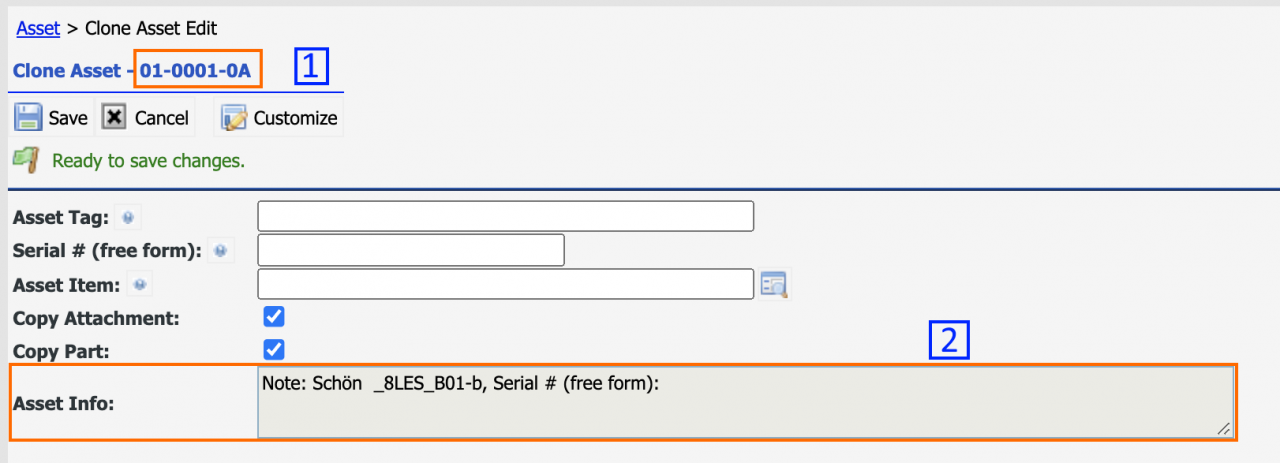Calem Blogs
Blogs of CalemEAM
Source Asset Display in Asset Clone
Calem Release R21f allows information of the source asset to be shown in the asset clone screen.
- Asset clone is launched from Asset form.
- Asset tag is displayed in the caption (1) of the clone screen.
- Addition information of the source asset is displayed in Asset Info field (2).
Additional fields of the source asset can be displayed in the "Asset Info" field through a custom configuration in client/conf/CmConf.custom.js.
- The configuration is using a template.
- A field label is presented in the template as "[field_name]"
- A field value is presented in the template as "{field_name}"
- The template is execute at runtime to replace the field values and labels with the source asset.
CmConf['asset_conf']['asset_clone_tpl'] =
'[note]: {note}, [serial_no]: {serial_no}';
Related Posts
By accepting you will be accessing a service provided by a third-party external to https://eam.calemeam.com/