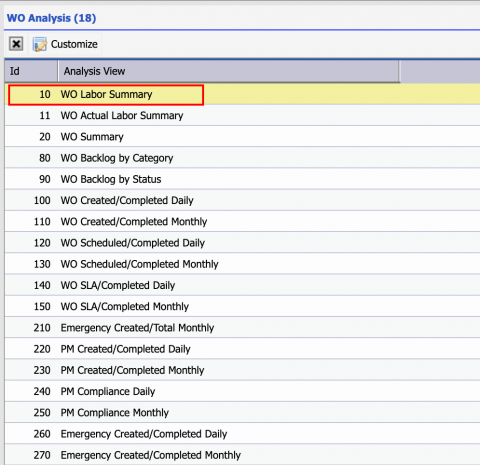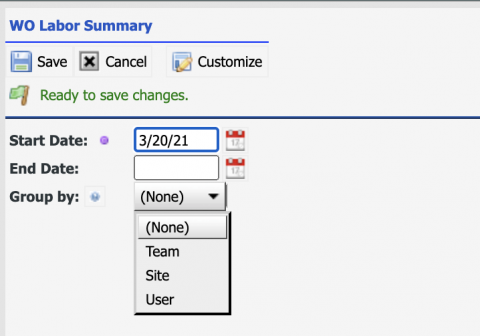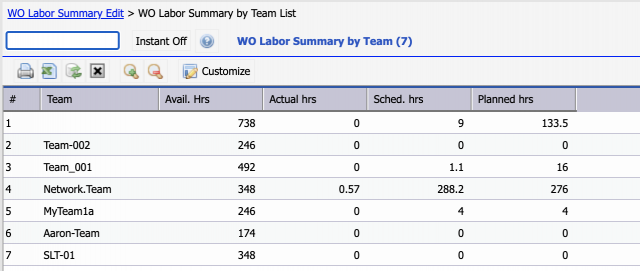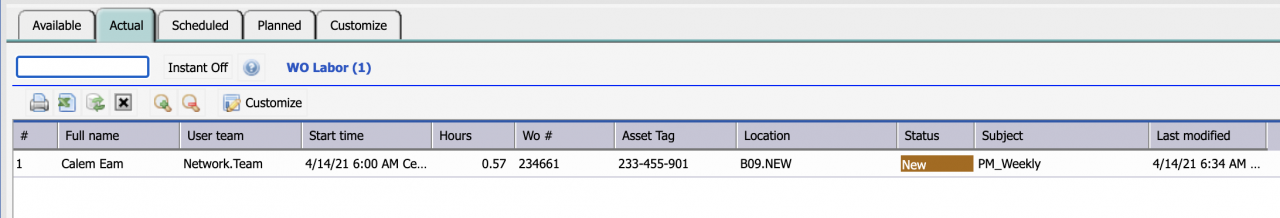Calem Blogs
Blogs of CalemEAM
When to Use WO Labor Summary Report
In the coming release of R21a (scheduled for early May 2021), the WO labor summary report has been revamped. If you are looking for the following metrics of work order labor in one place this report is the right one.
- Available hours: these are the labor hours available based on shifts and schedules. The schedules are defined in the Scheduling Module. See this blog for more info.
- Actual hours: these are the hours spent in work orders. They are reported by technicians. See this blog for more info.
- Scheduled hours: these are the hours scheduled for technicians to work on work orders. You can schedule users to work orders by assignment in work order screen (More dropdown menu | Assign to Others), or in weekly schedule screen (see this blog).
- Planned hours: these are the labor hours configured in PM Plans and shown in PM work orders. Planners can manually set planned hours in work order screens.
The labor summary can be reported as a summary row or by grouping.
- The menu path: Analysis | WO Labor Summary
- Enter a date range and select grouping:
- Select no grouping (None) to get a summary of the hours.
- The grouping is available for team, site, or user.
- The report is shown in a list view.
- Drilldown is available. Click a row in the list to launch the drilldown screen. There are tabs in the drilldown screen each corresponding to a metric. Each tab includes a list of data based on the time range and grouping selection for the report.
- Further drilldown is available for Actual, Scheduled and Planned. Click a row to drill down to a work order.
Additional Resources
Related Posts
By accepting you will be accessing a service provided by a third-party external to https://eam.calemeam.com/