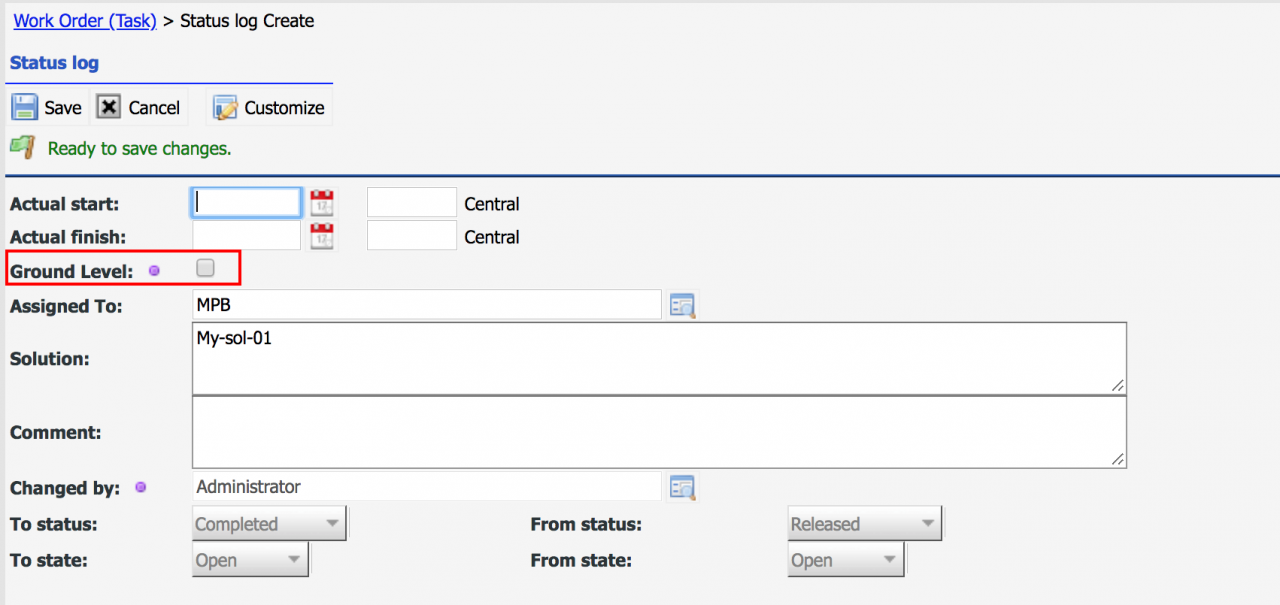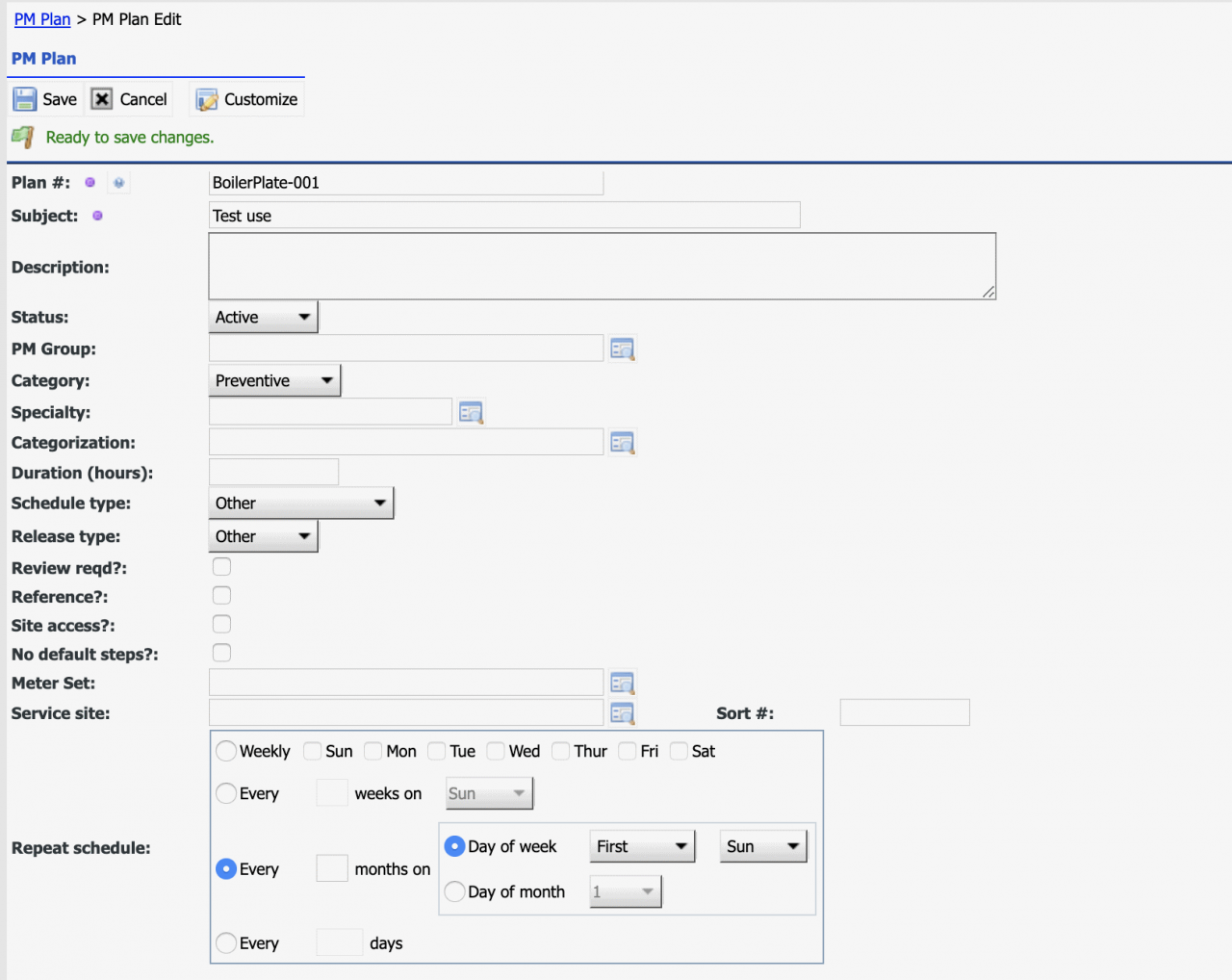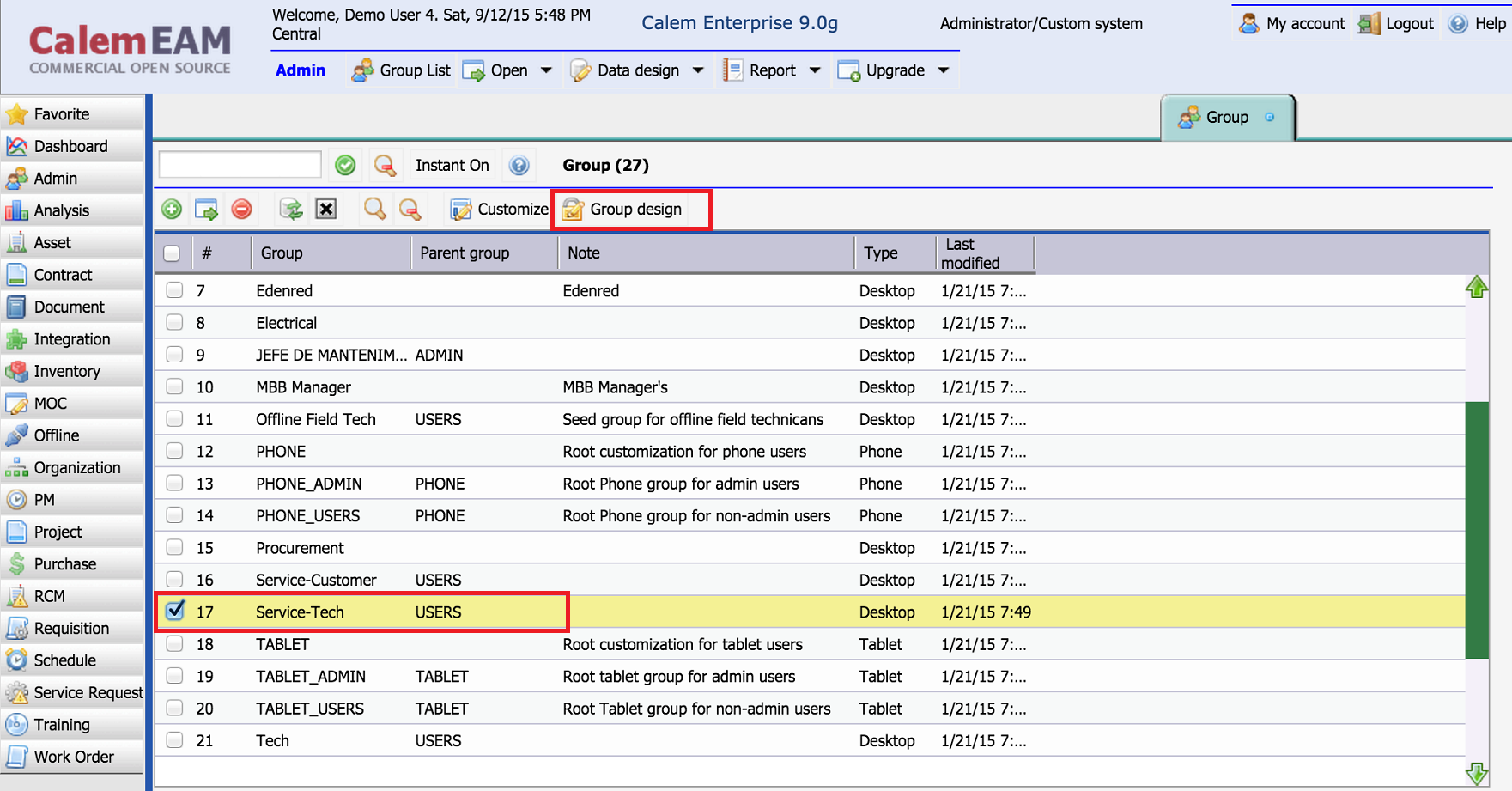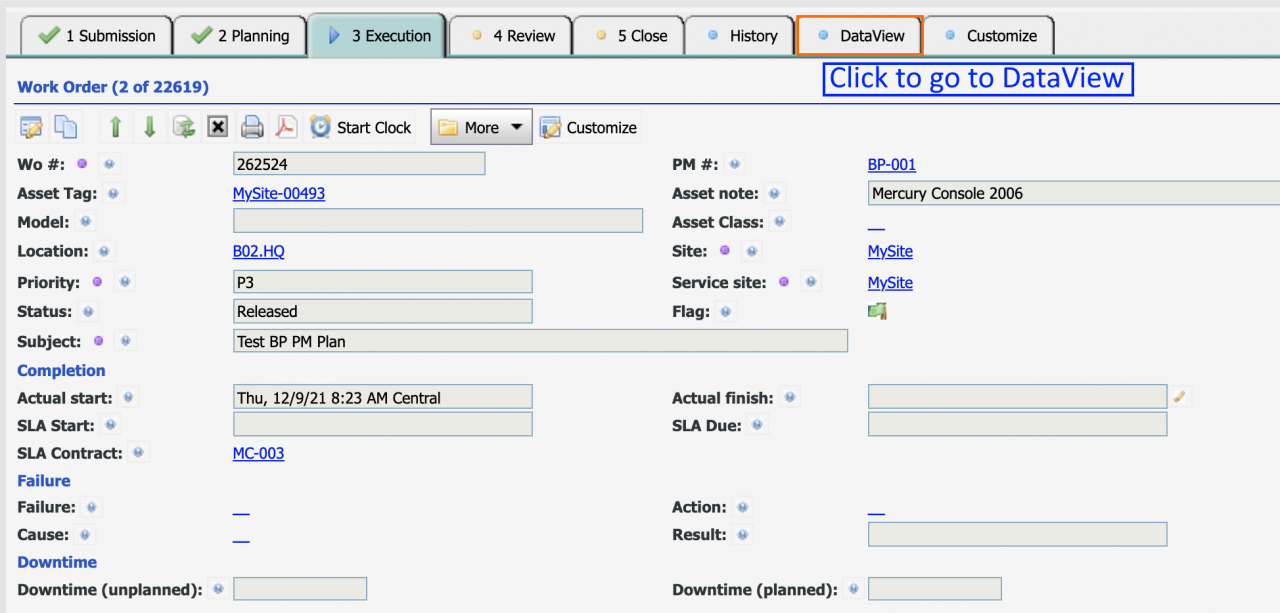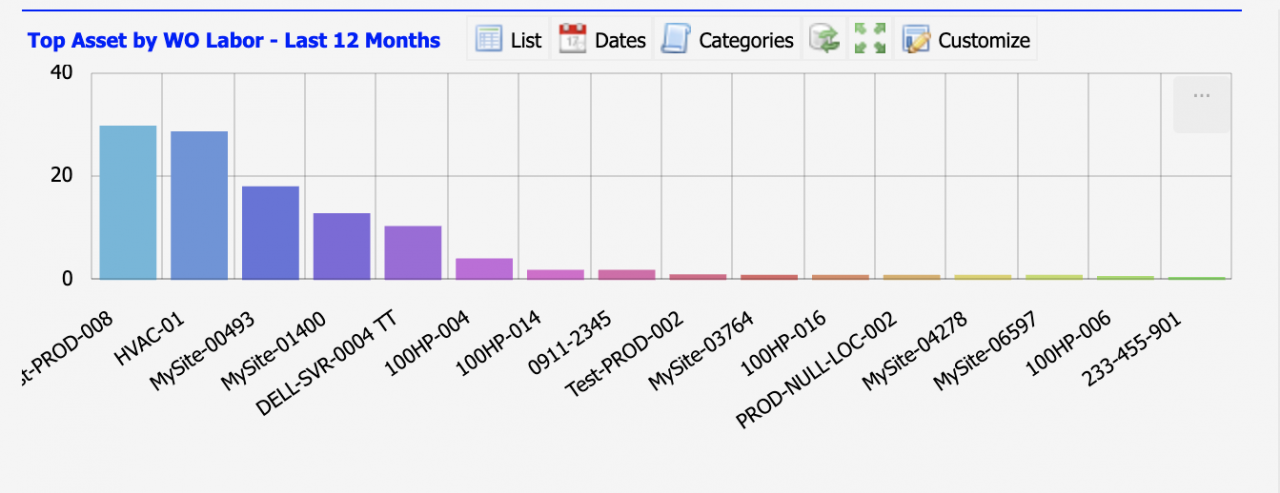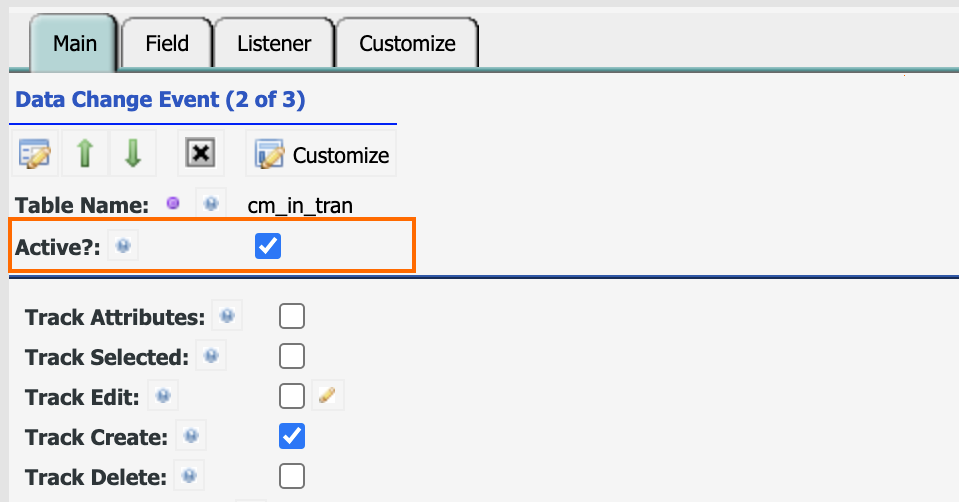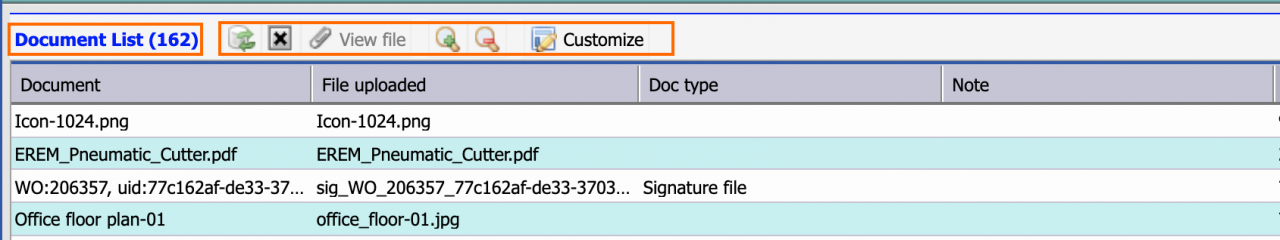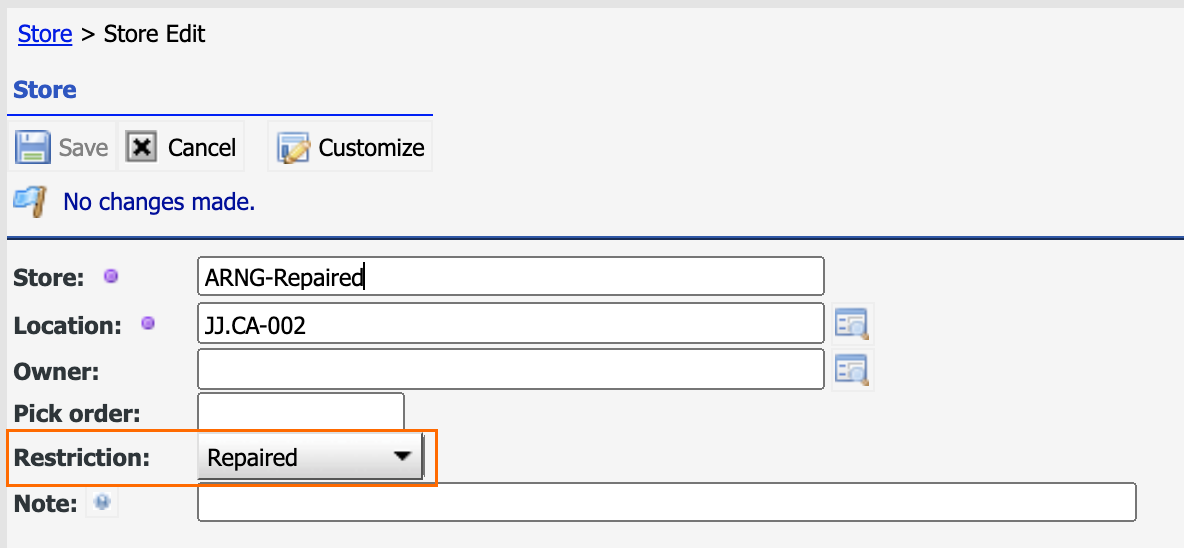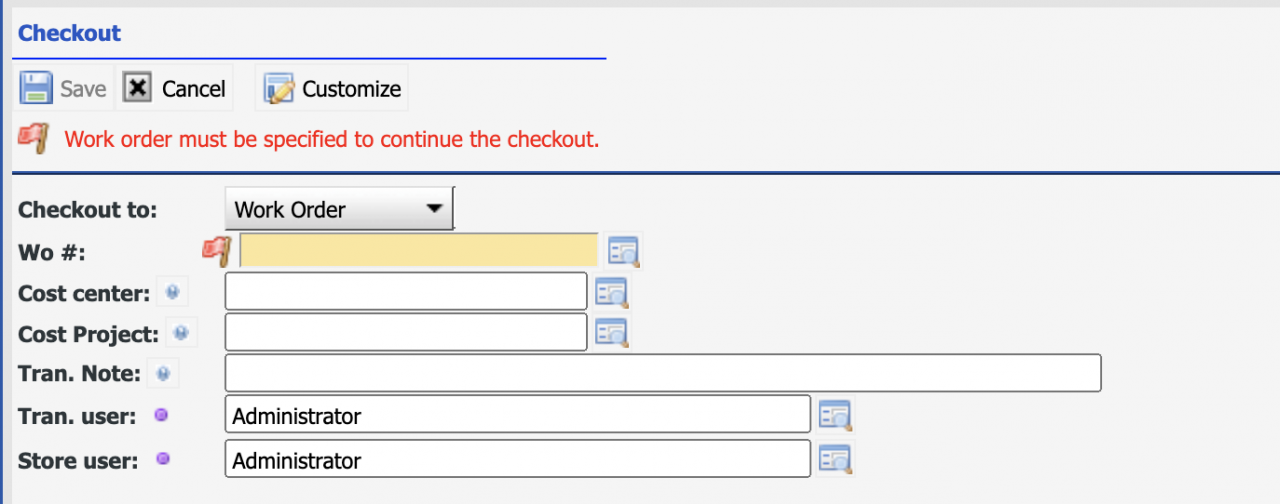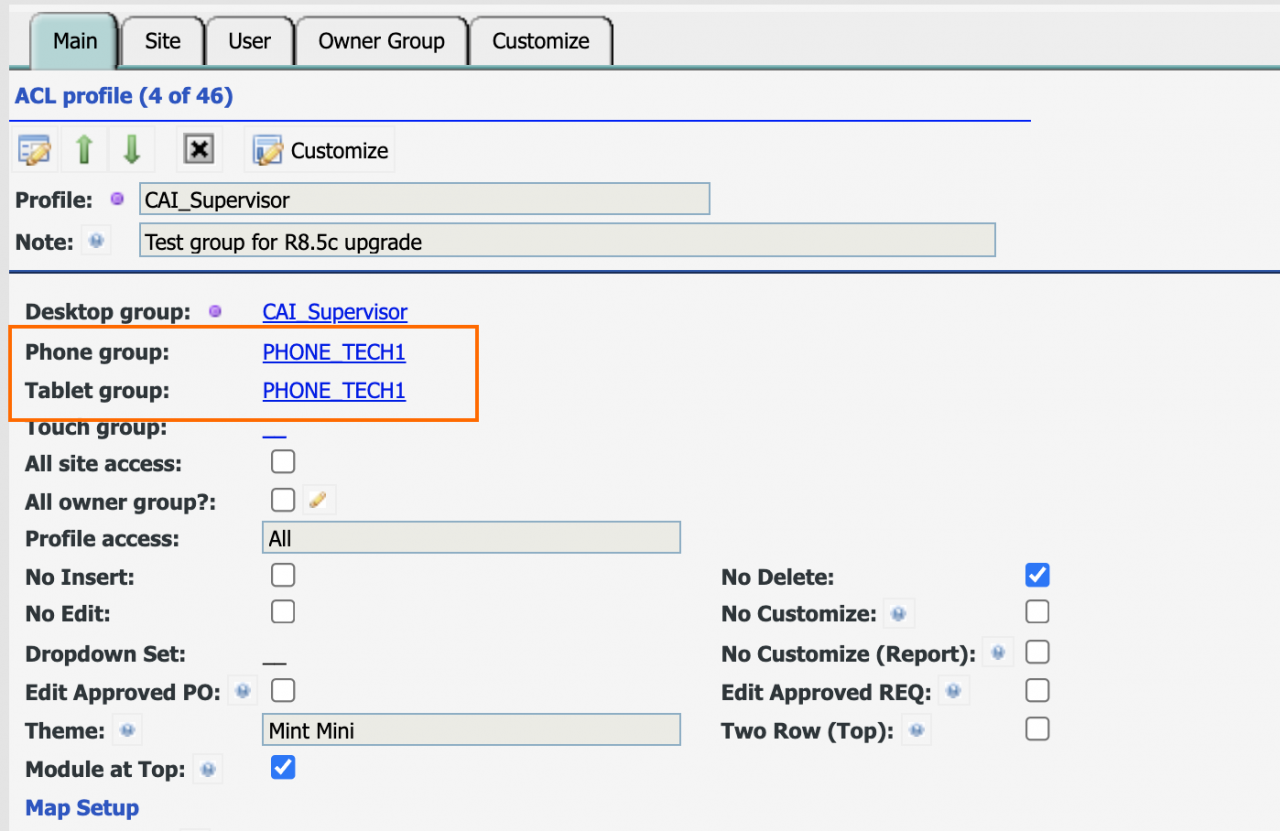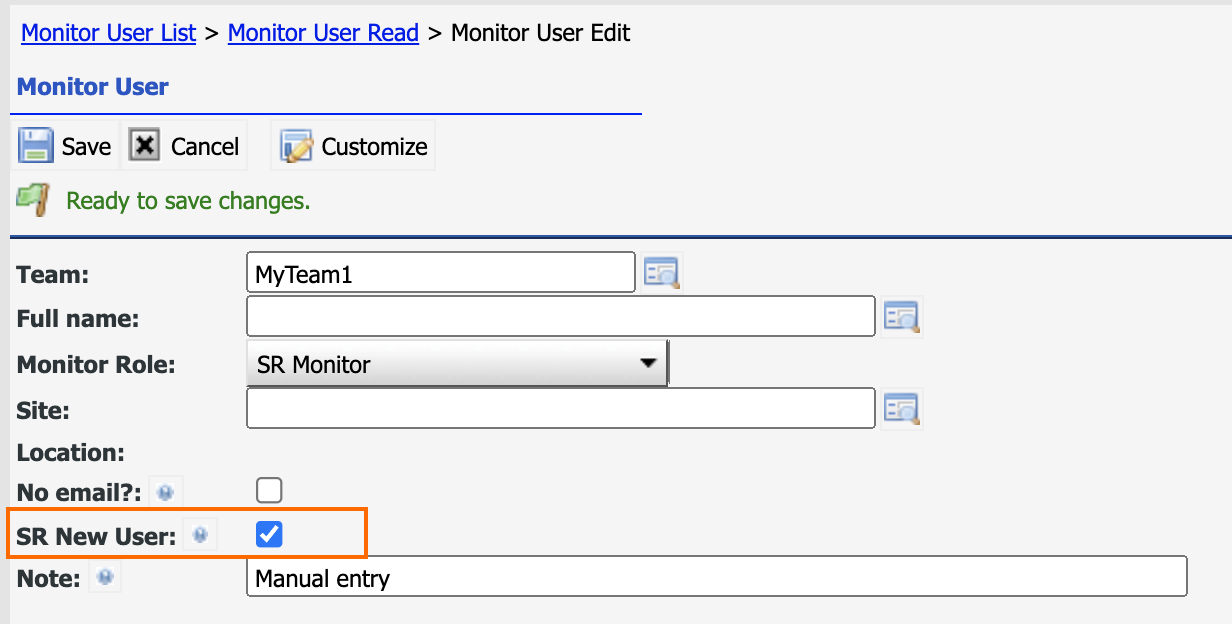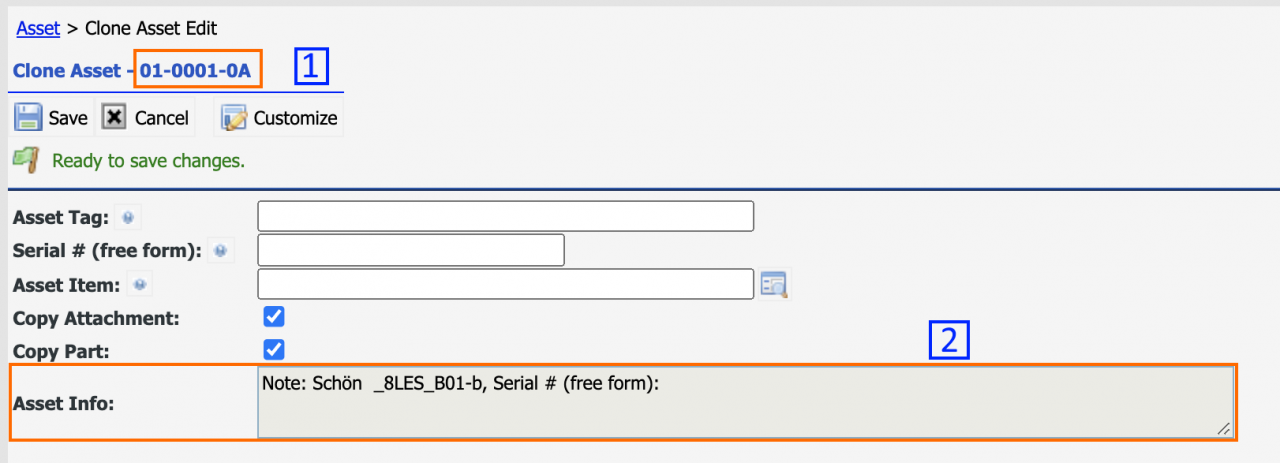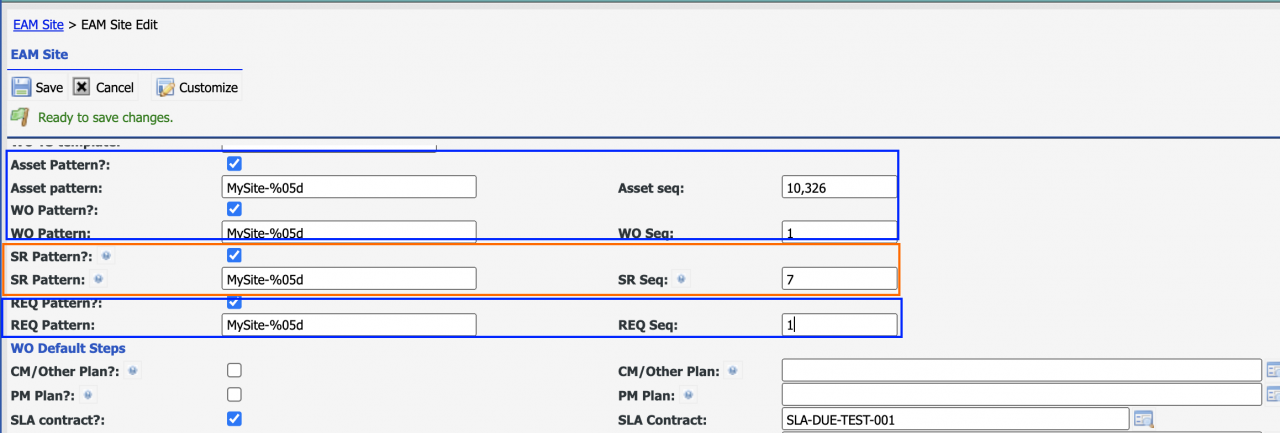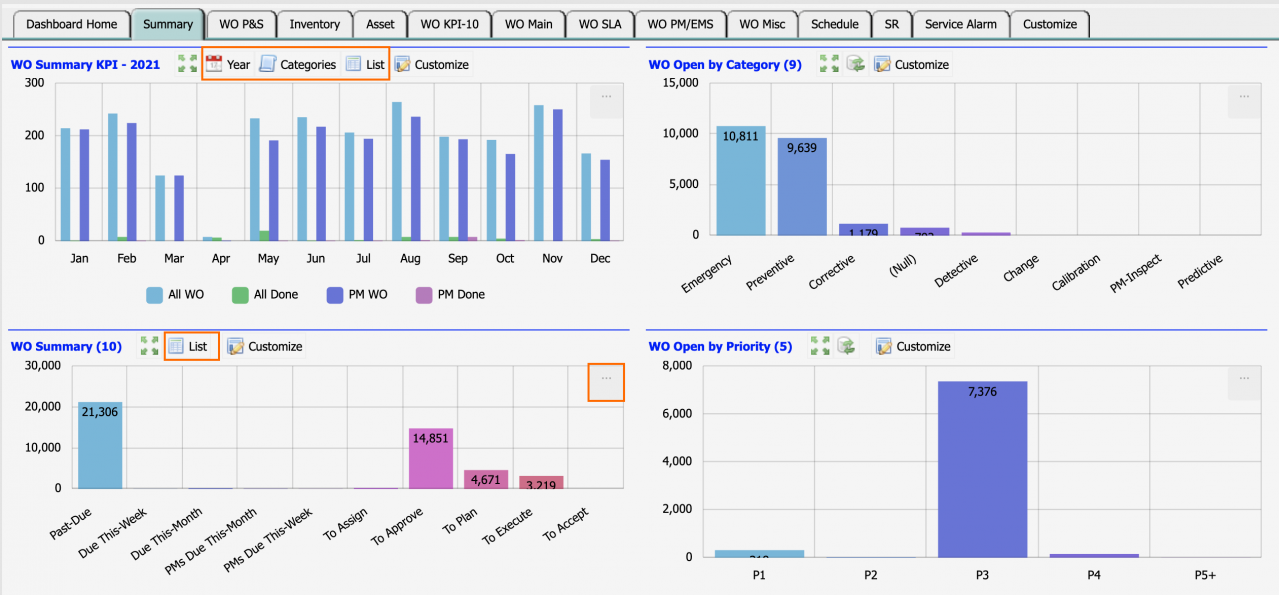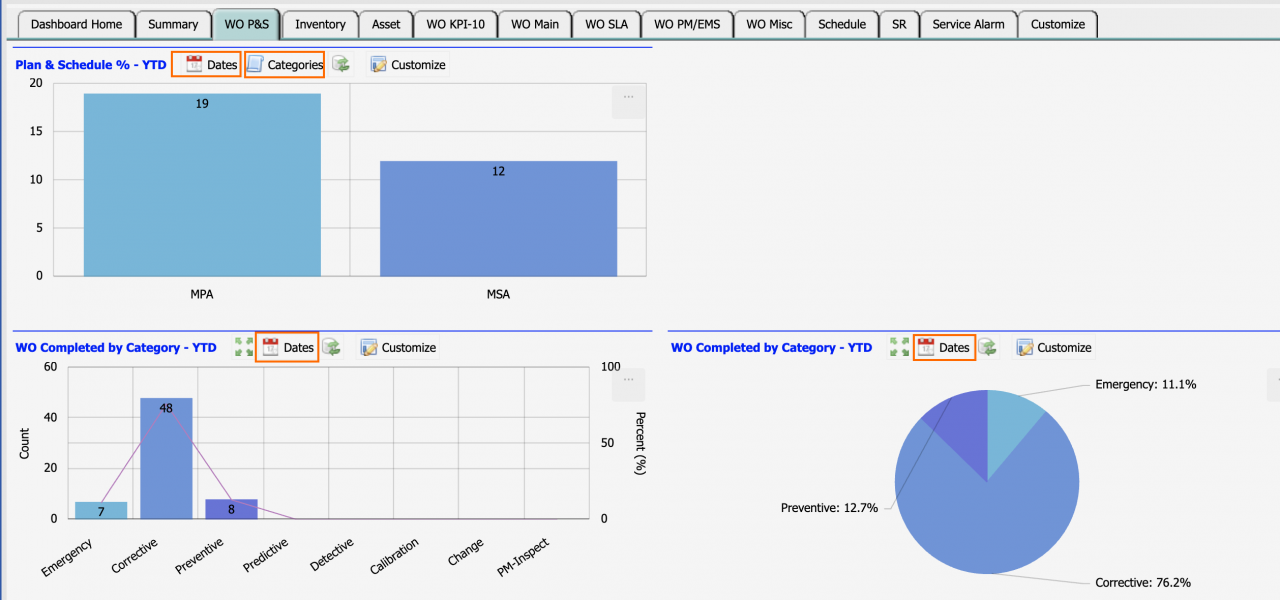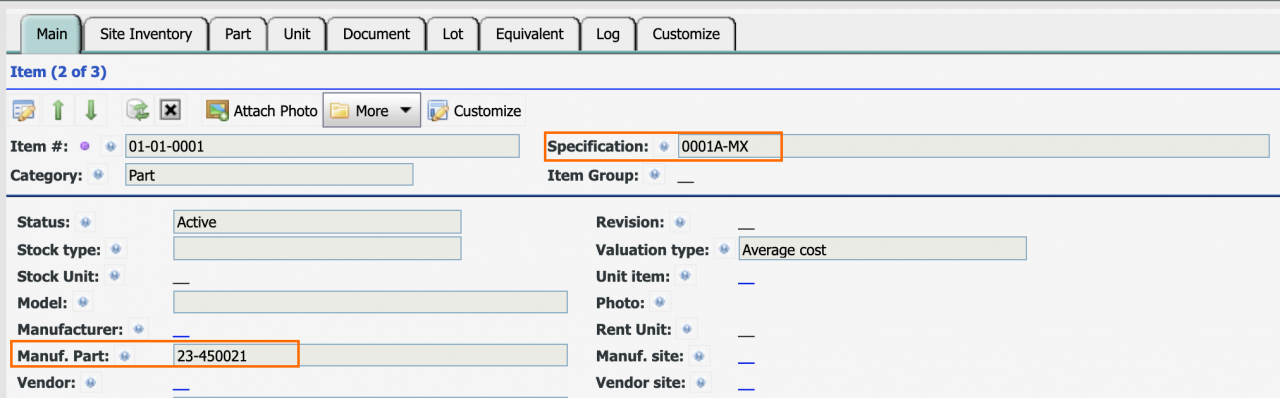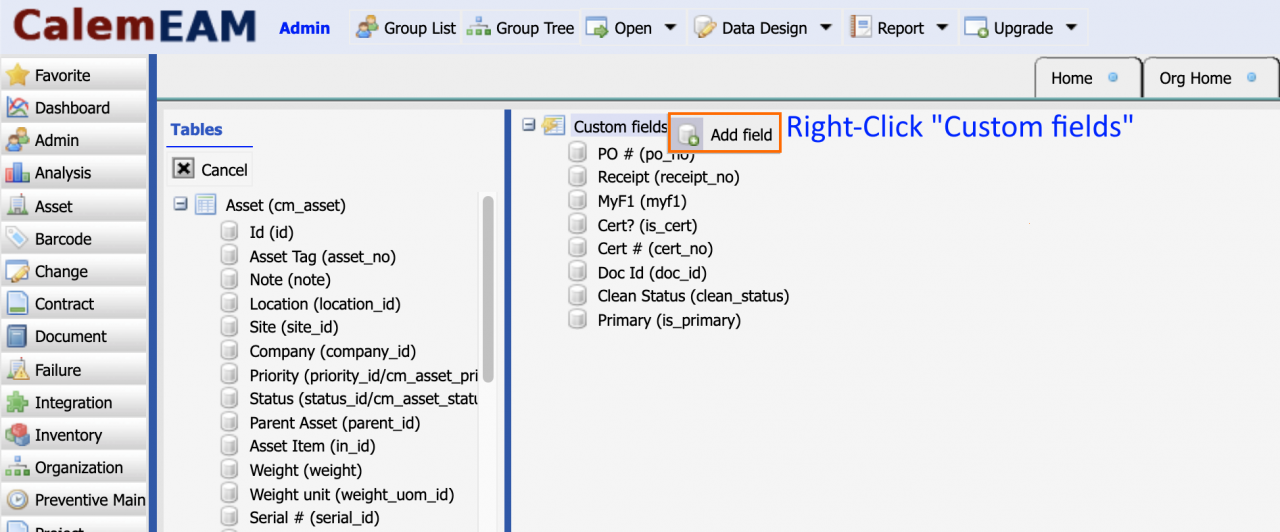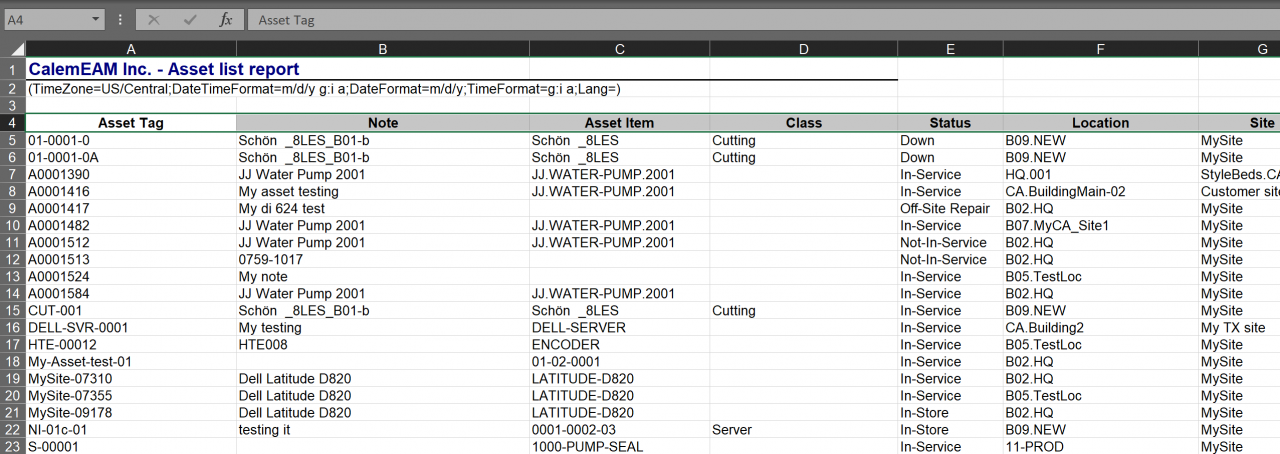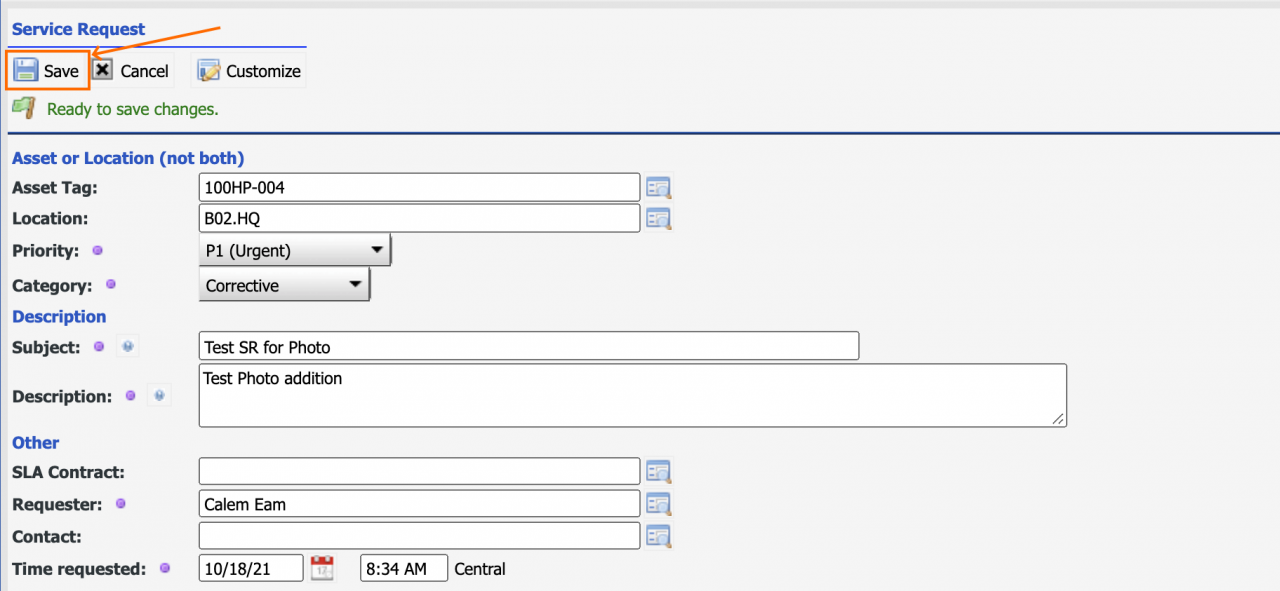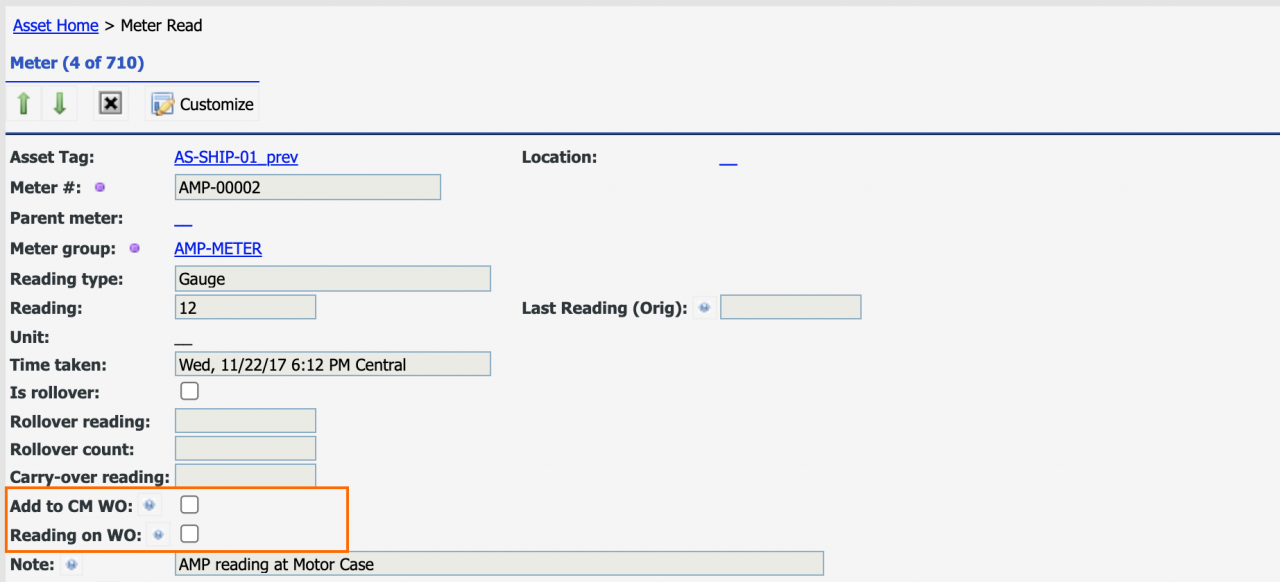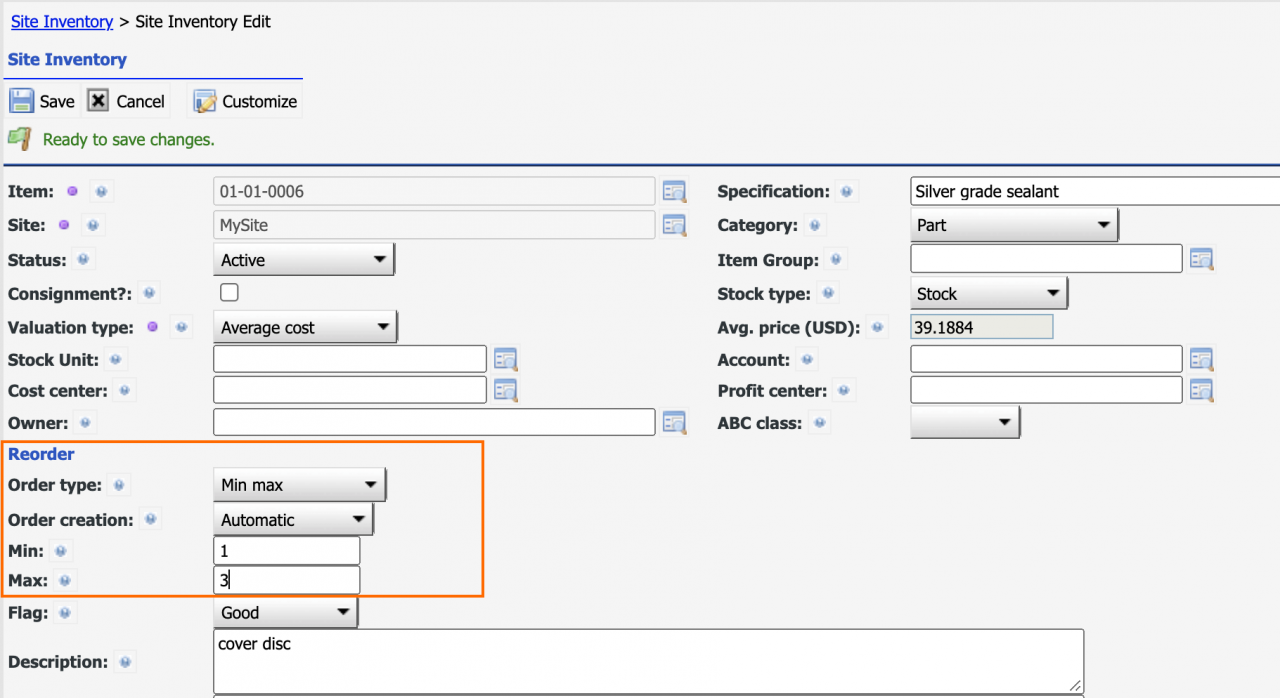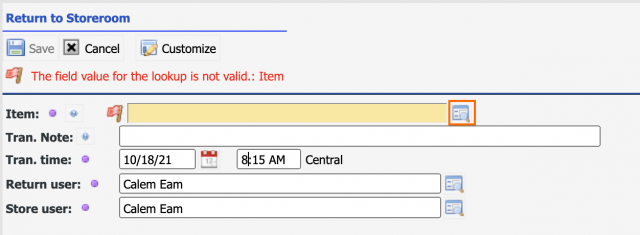A new asset KPI has been added to the Asset tab of the dashboard in the coming release of Calem R2022. The new KPI shows the top assets by work order hours. It allows one to get insights of assets that consumed the most maintenance effort. The "List" menu allows one to switch to a list view and drill down to work orders for an asset....
3978 Hits
3978 Hits