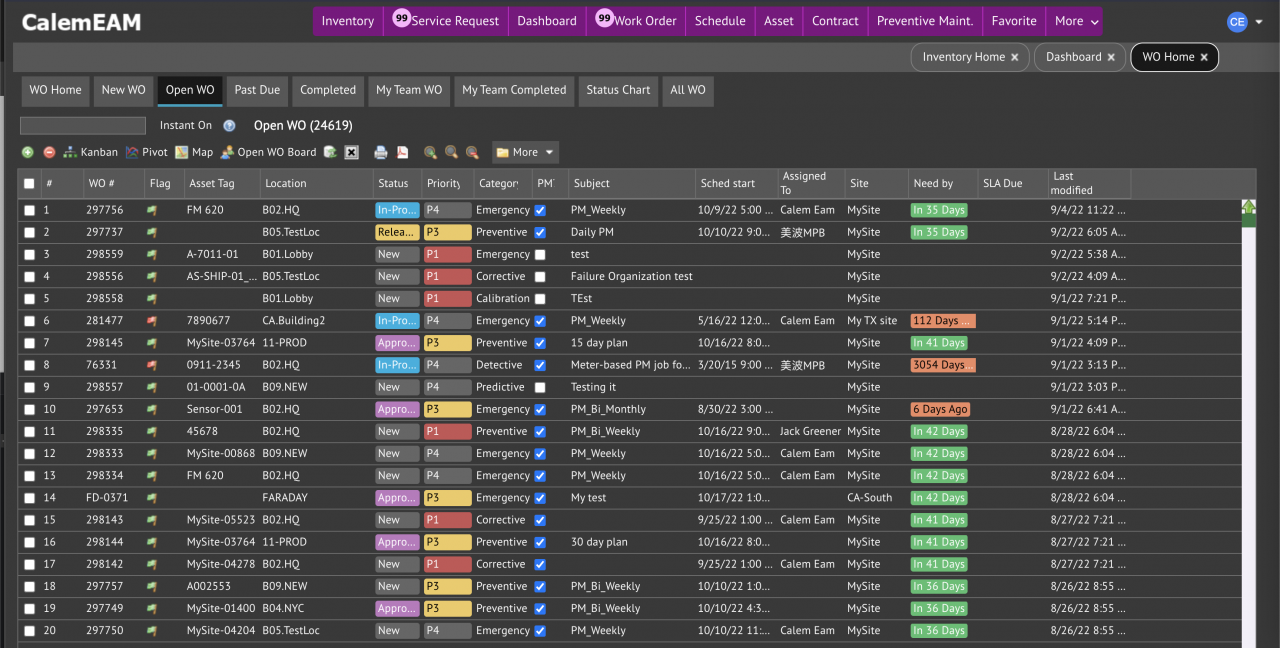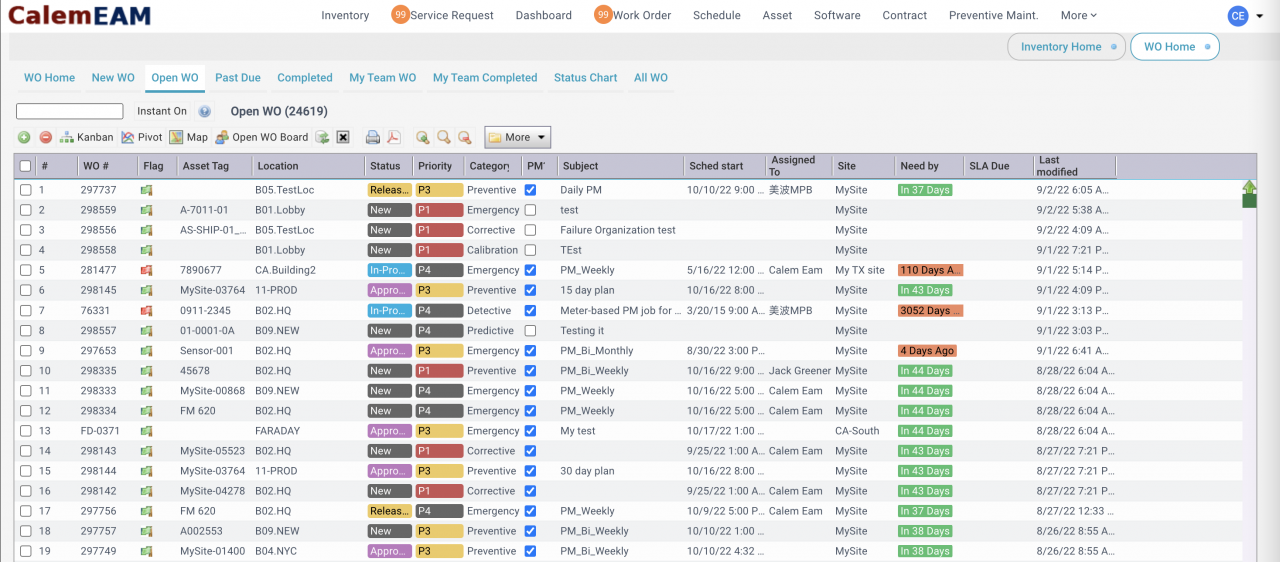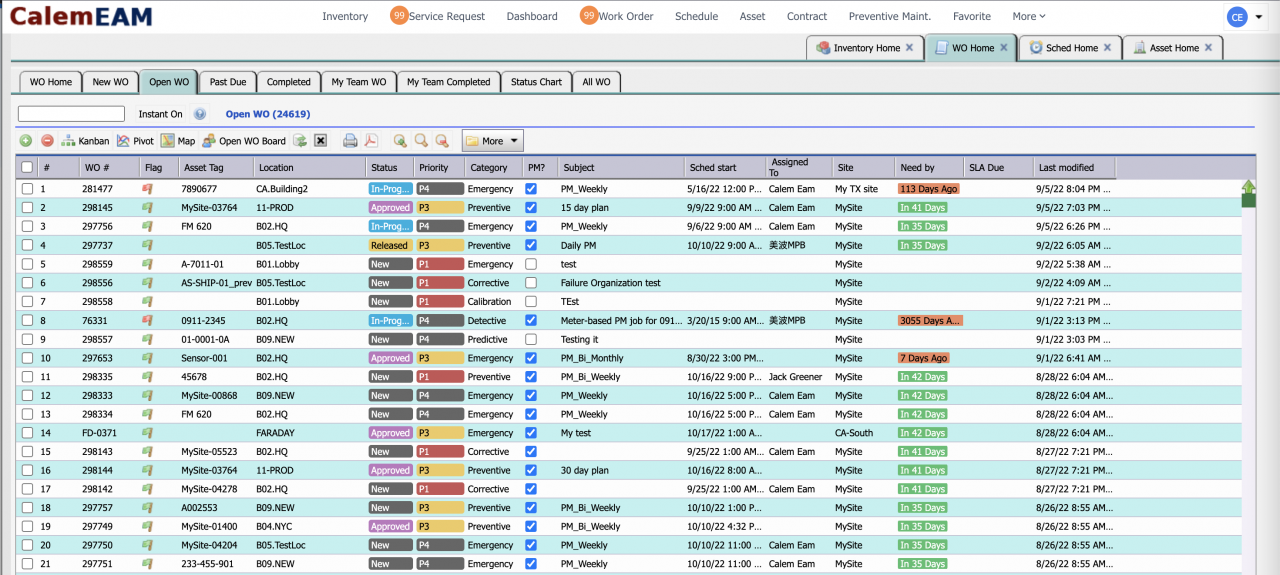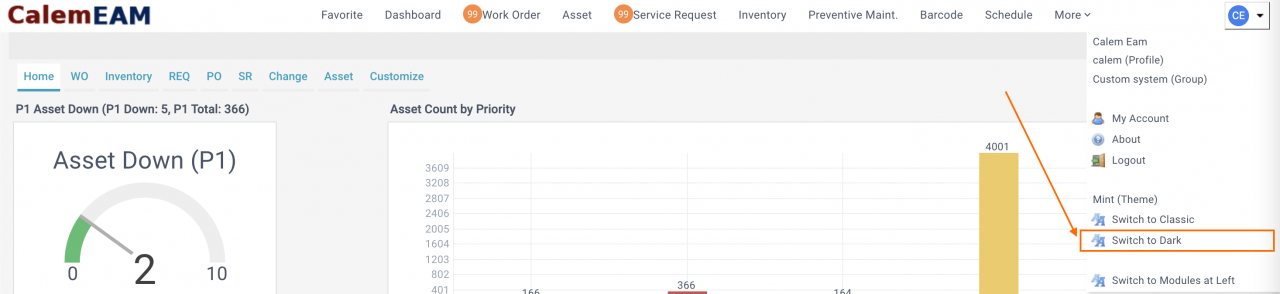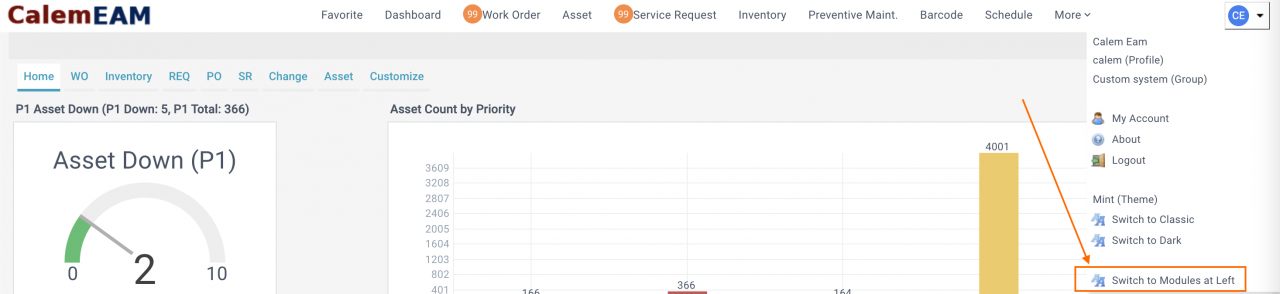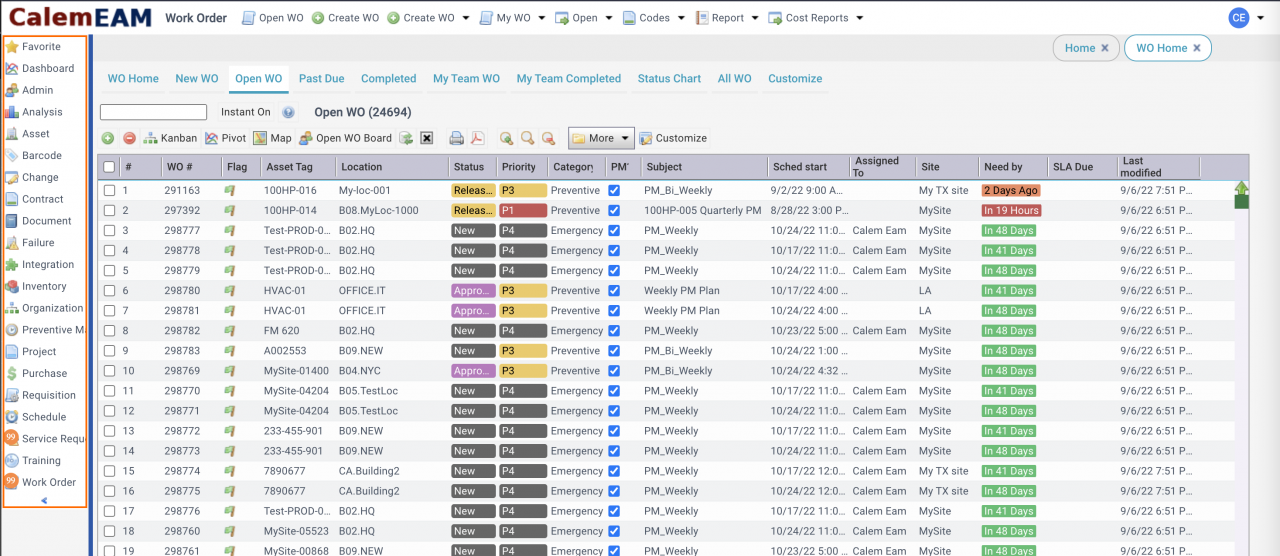Calem Blogs
Calem Dark Mode - An Introduction
Calem Dark Mode will be available in the coming release of R2022e (Q3/Q4 2022). Dark Mode may have health benefits (see this article) including the following.
- It may reduce eye strain.
- It may reduce exposure to blue light exposure.
Here're the screenshots of the Dark Mode.
The screenshots of the Mint Theme, and the Classic Theme are shown below for a comparison with the Dark Mode.
The screenshot below is the Classic Theme with modules docked at the top of the screen.
1. Switching to Dark Mode
The dropdown menu from the top-right corner of the Calem Desktop allows one to switch to the Dark Mode from either the Mint or the Classic Theme.
2. Modules at the Top
The Dark Mode docks the modules at the top. It does not support modules in the left side. The docking option of modules is available for the Mint and Classic Theme.
- The Mint Theme defaults to modules at the top.
- The Classic Theme defaults to modules in the left side for backward compatibility. You may experiment with the modules at the top. I like the top docking of modules for its clean layout and simple menu navigation.
The screenshot below is with the Mint Theme with Modules at the left side of the screen. You may compare it with the screenshot of the Mint Theme above for the differences of modules docking and layout changes.
Additional Resources
- Is Dark Mode Better for Your Eyes
- When to Use the Mint Theme
- Changes in the Top Area of the Calem Web
- Modules Docking at the Top of the Calem Web
- Work Order Home Screen
- Home Screens for Modules
- Group vs. Individual Customization
- Calem Enterprise Customization
- Tips for Work Order Pivot Visualization
- Tips for Work Order Kanban Board
- When to Use Teams in Calem
- User Guide and Admin Guide (customer account required)
- Calem Enterprise Training Site
- Calem Enterprise Blogs
- Calem Enterprise demo
By accepting you will be accessing a service provided by a third-party external to https://eam.calemeam.com/