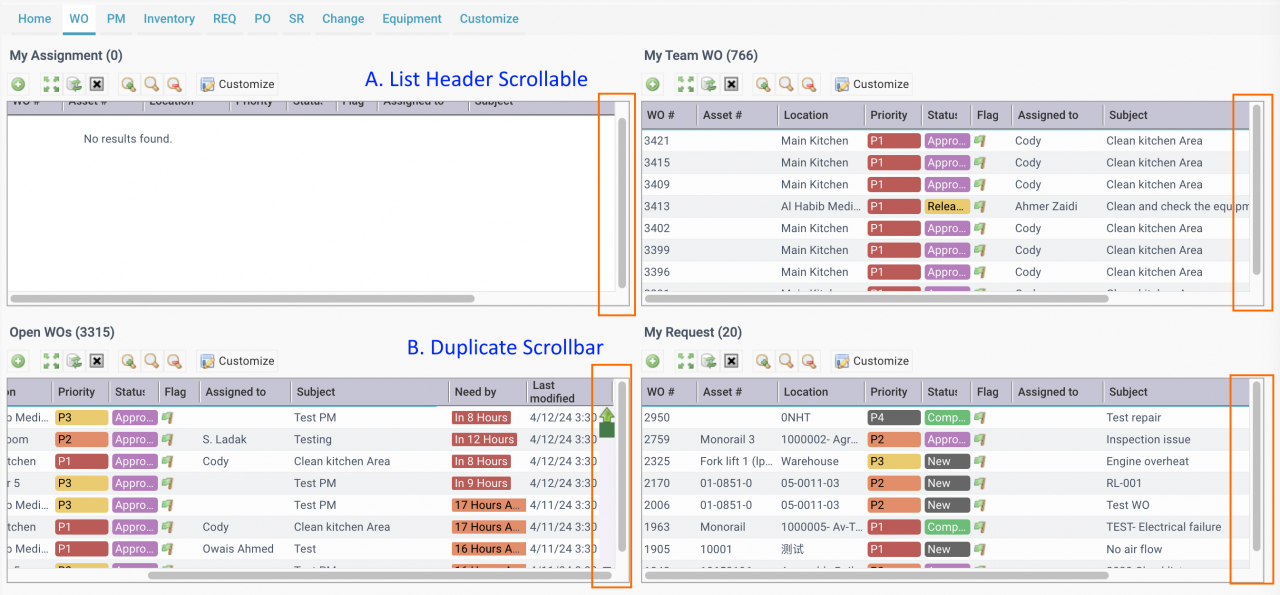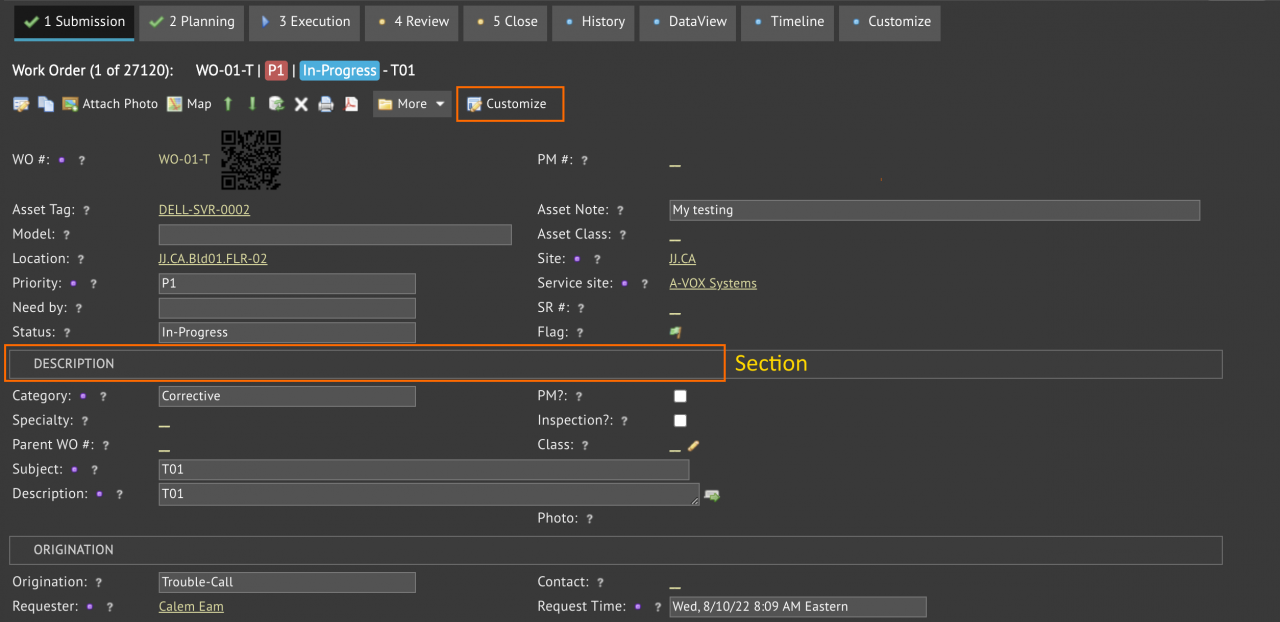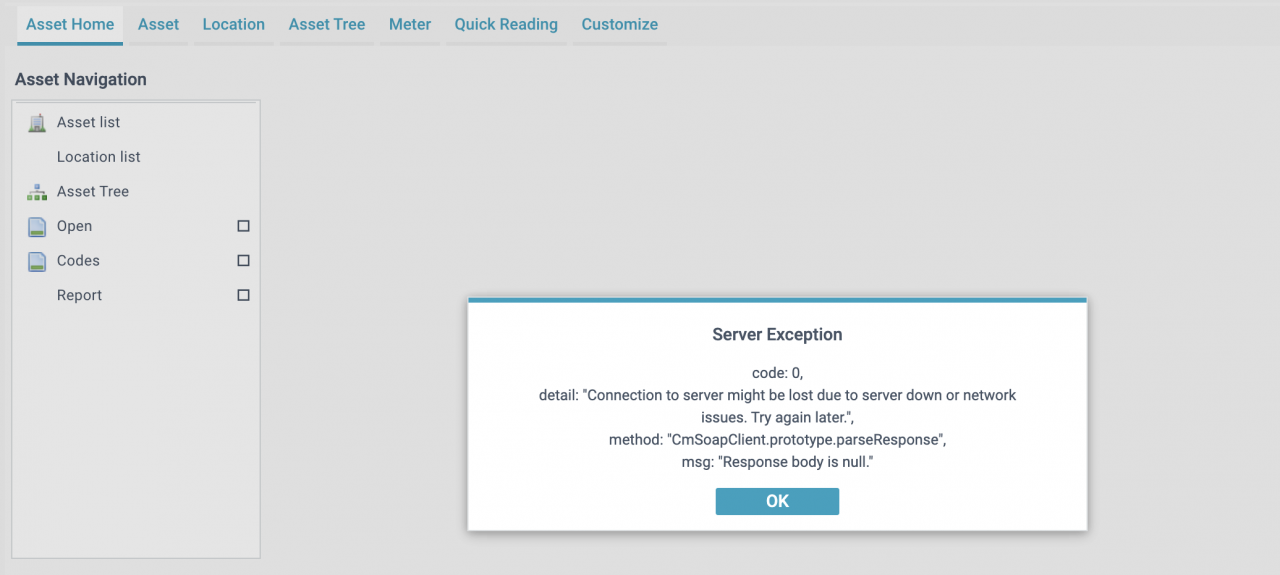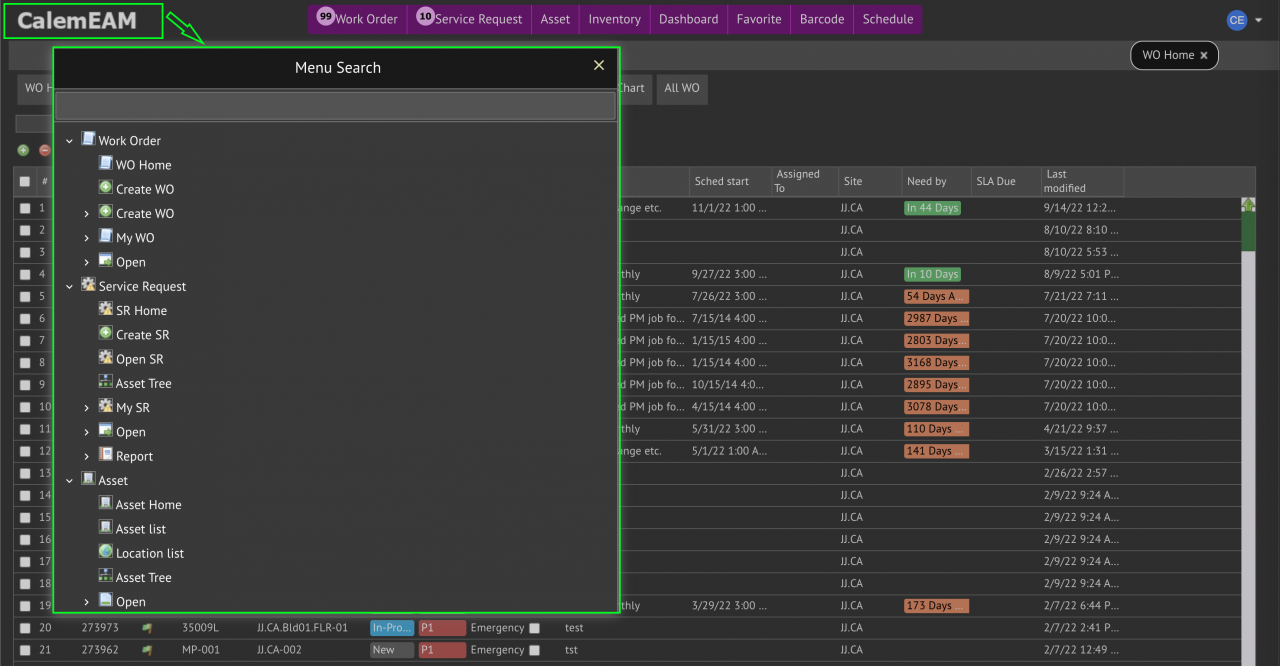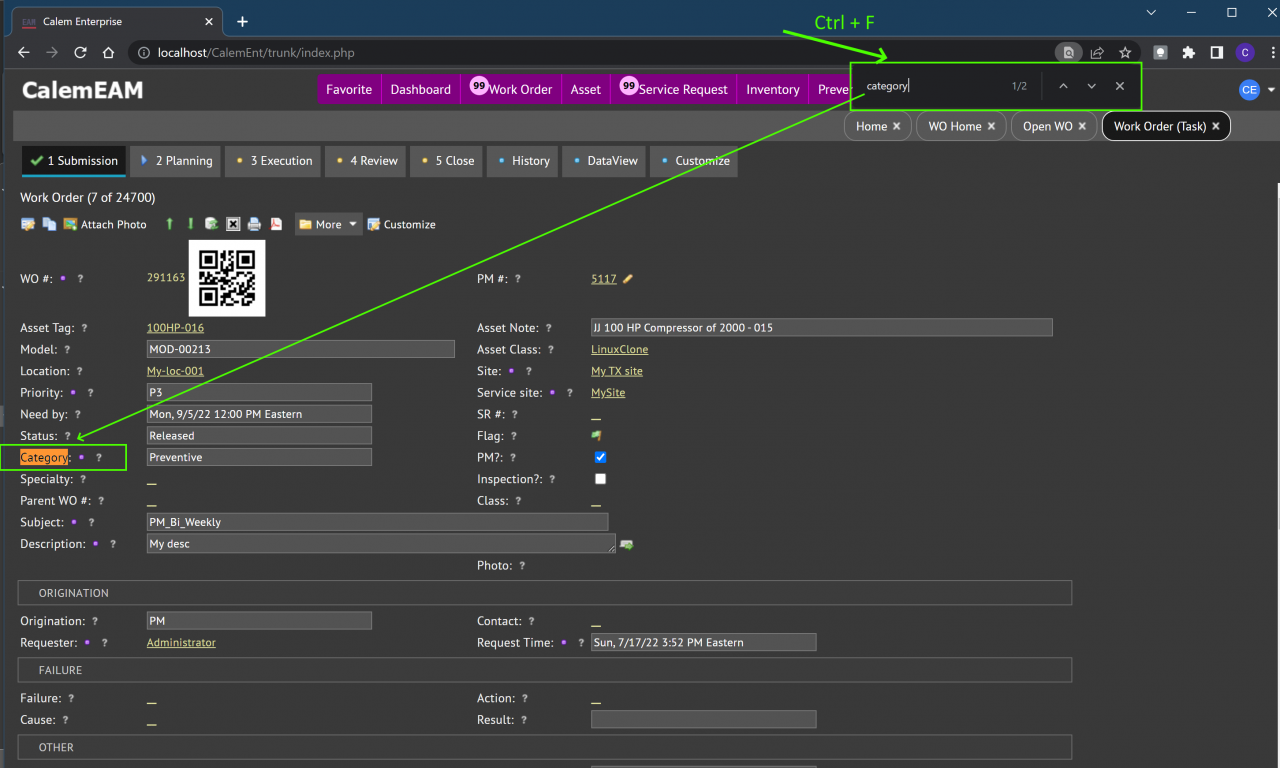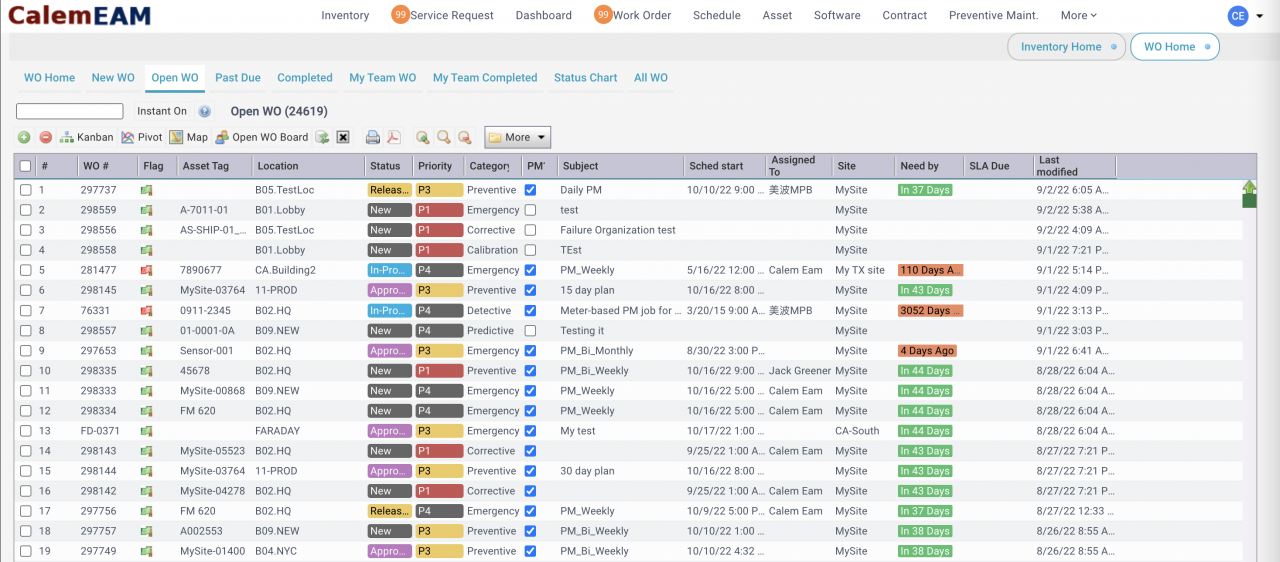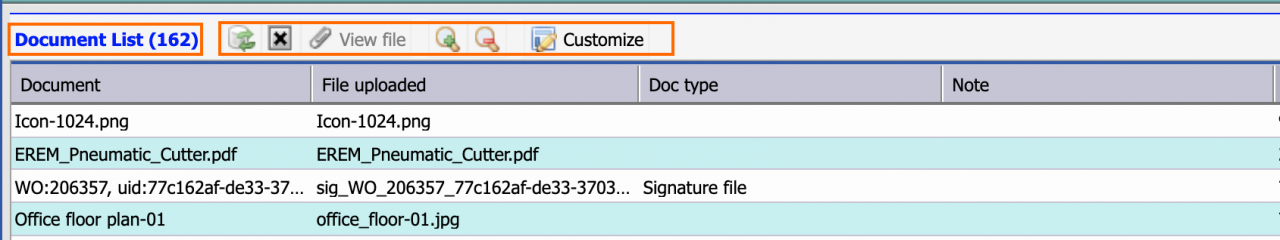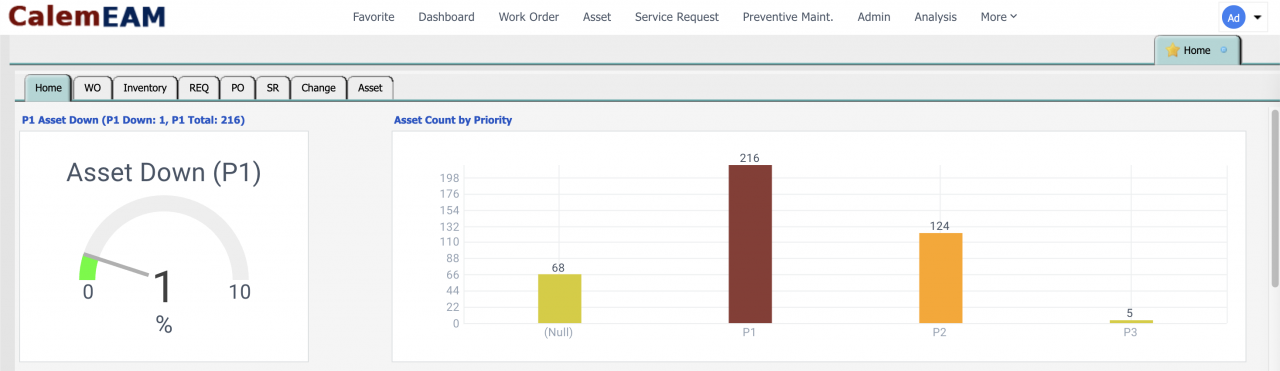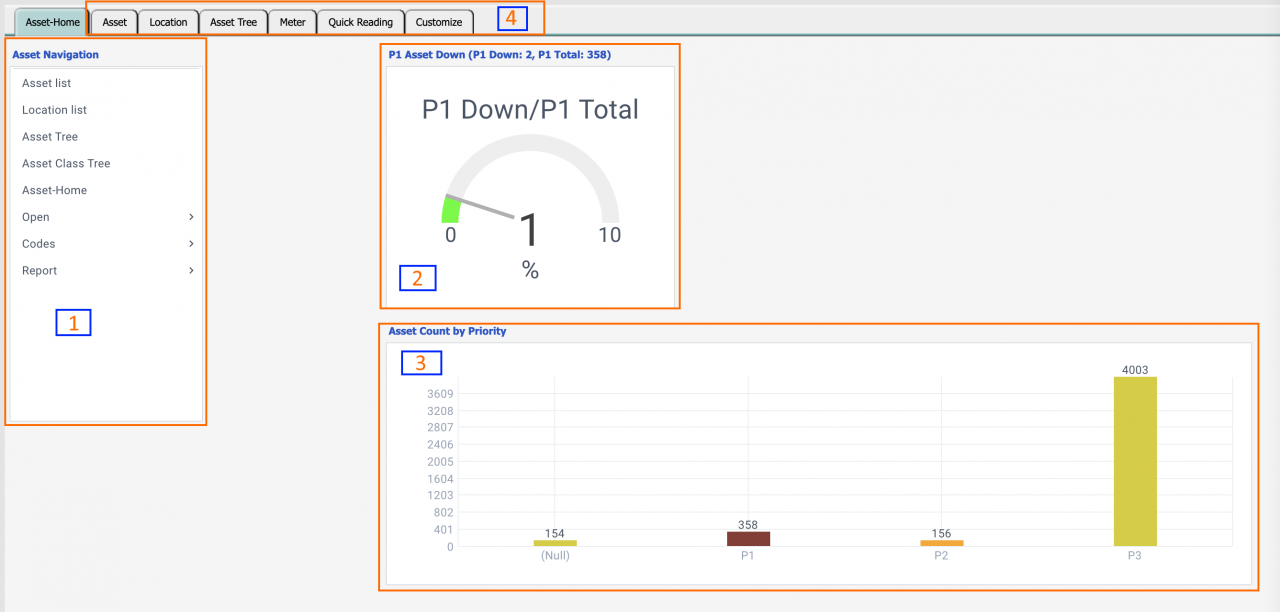Enhancements are available for cleaner scrollbars and better mouse wheel responses in the coming release of Calem R2024a. 1. Redundant Scrollbars For instance, The Home screen shows un-necessary scrollbars. The list headers can be scrolled to be invisible (A).There may be two scrollbars for a data list (B). The extra scrollbars...
3648 Hits
3648 Hits