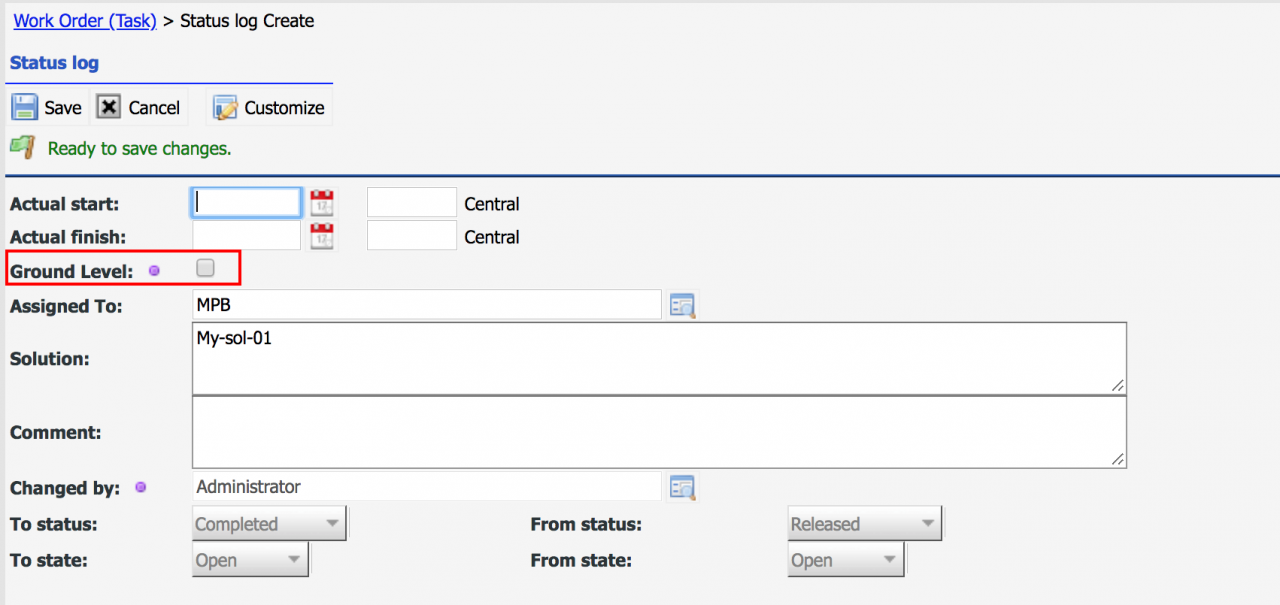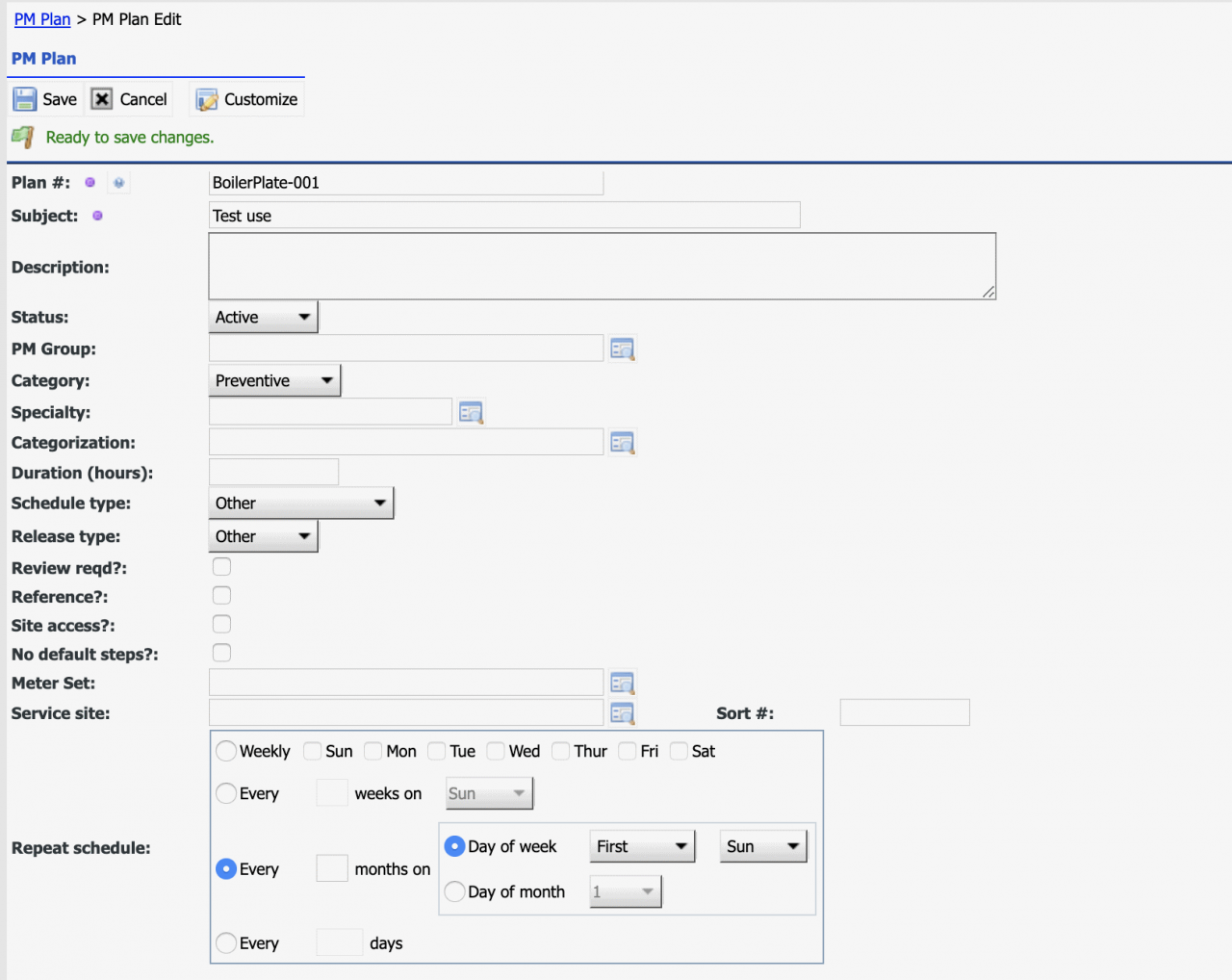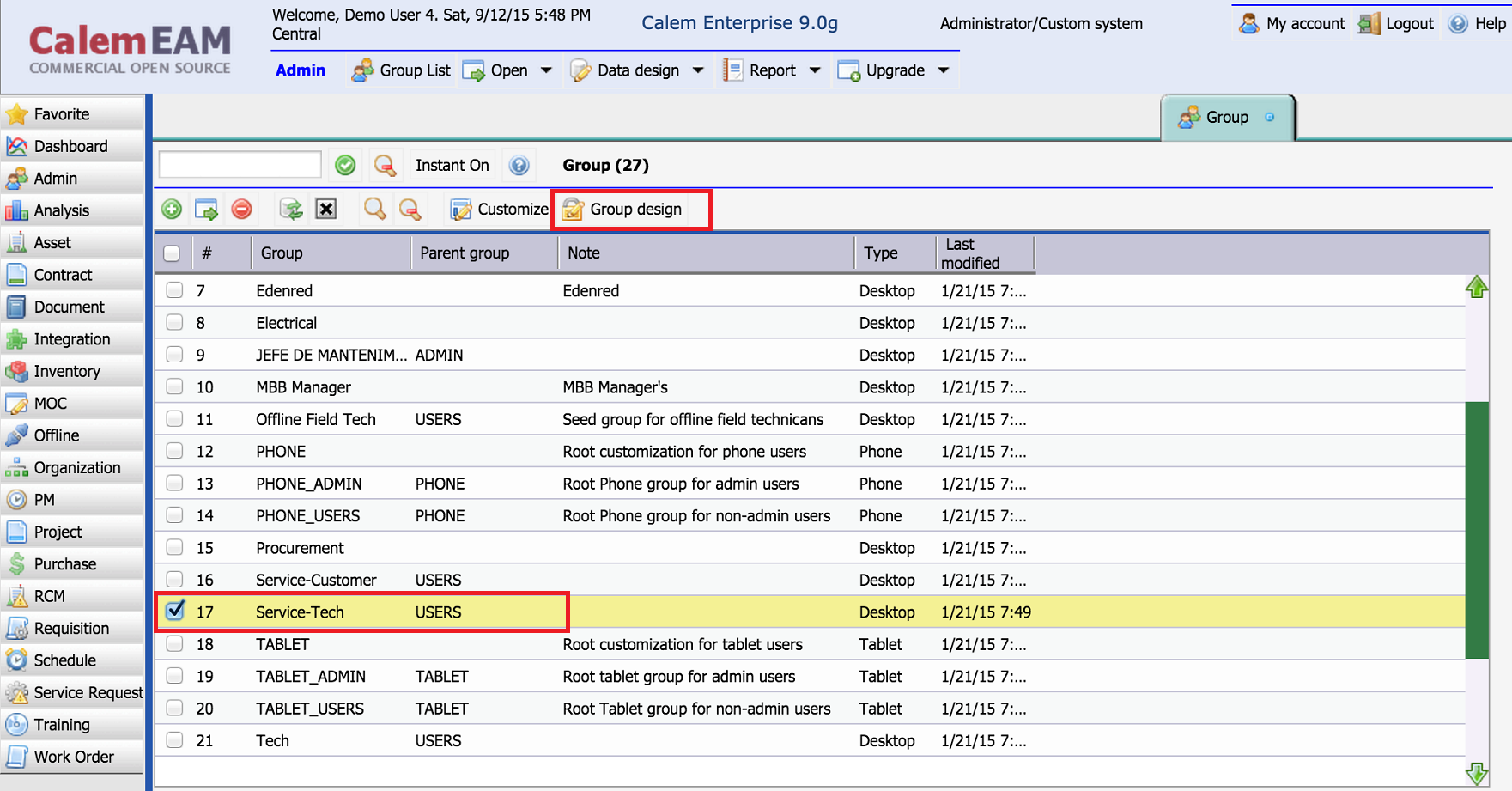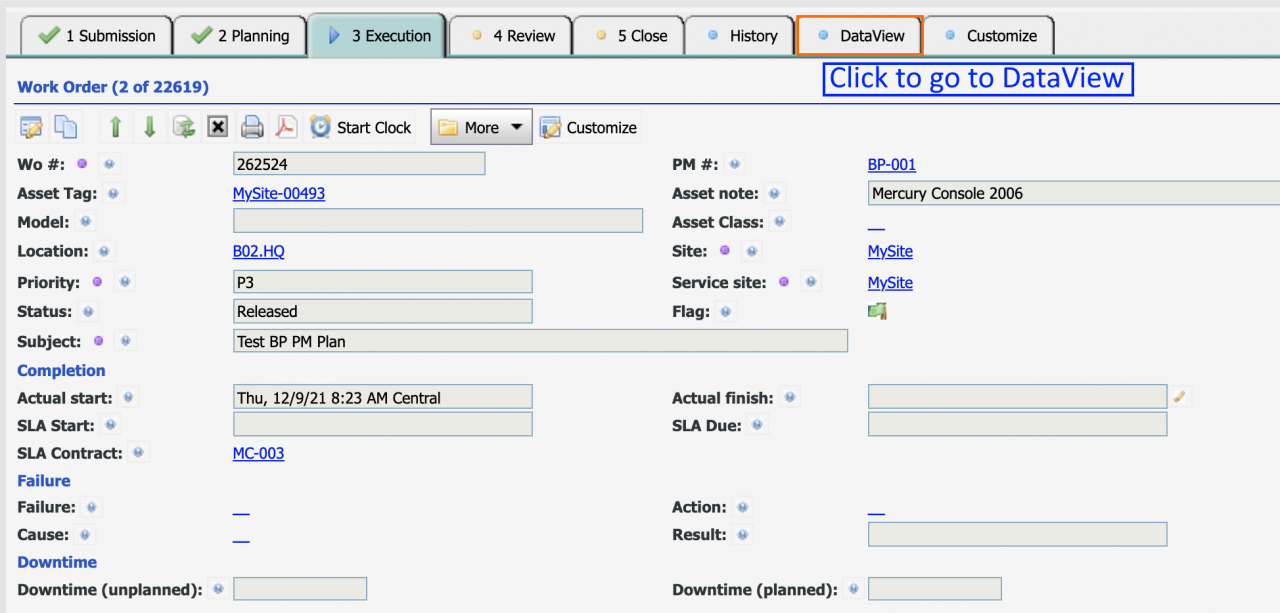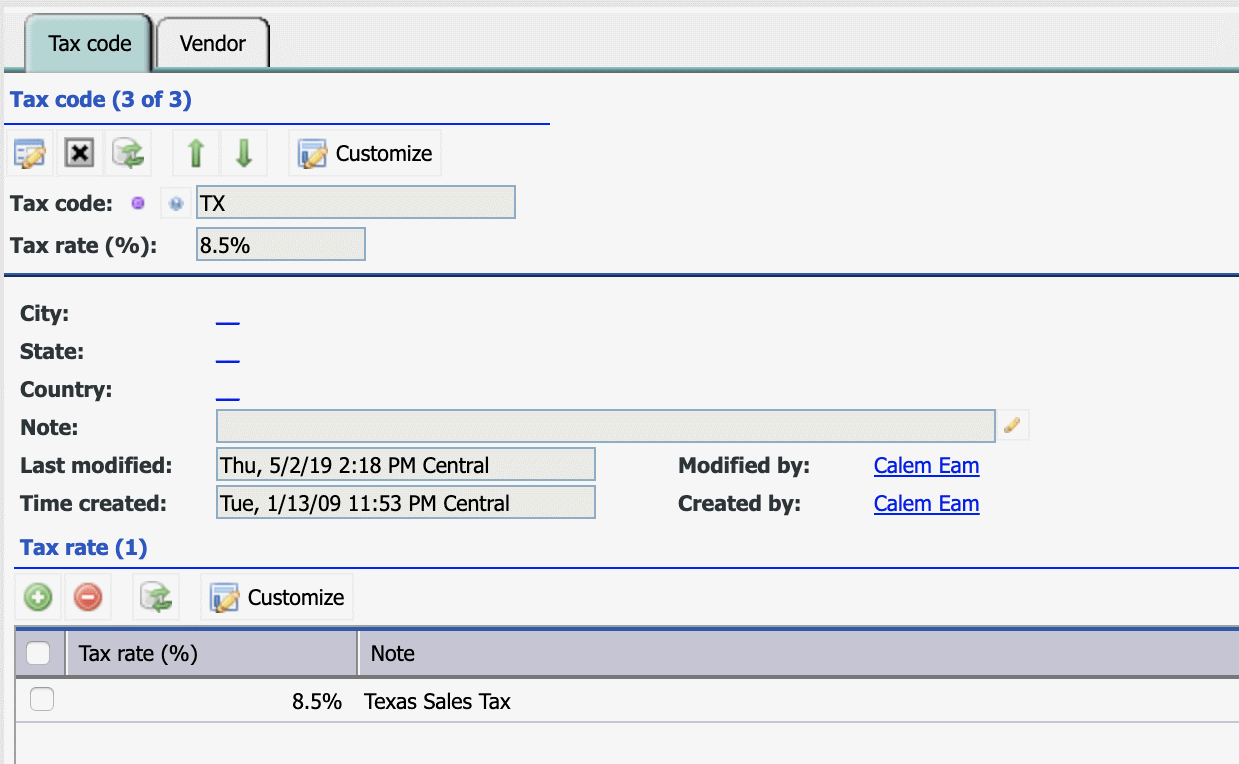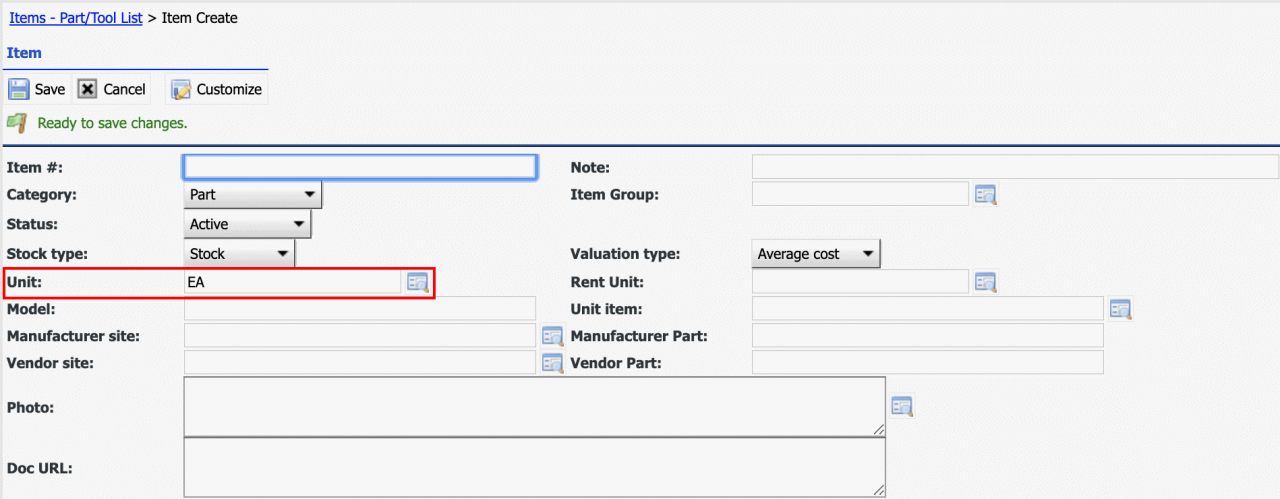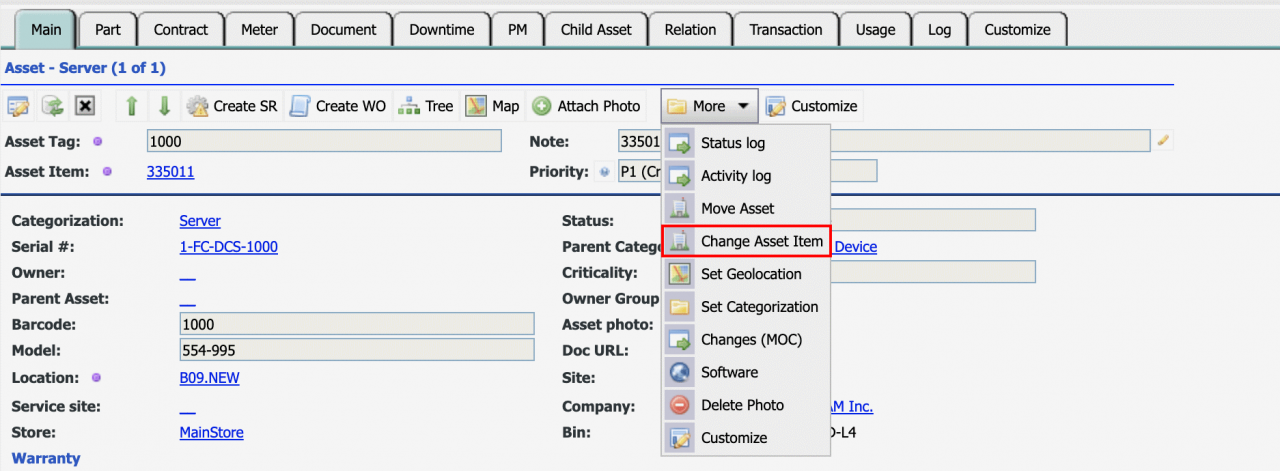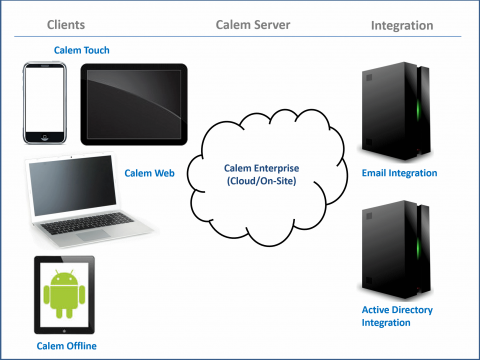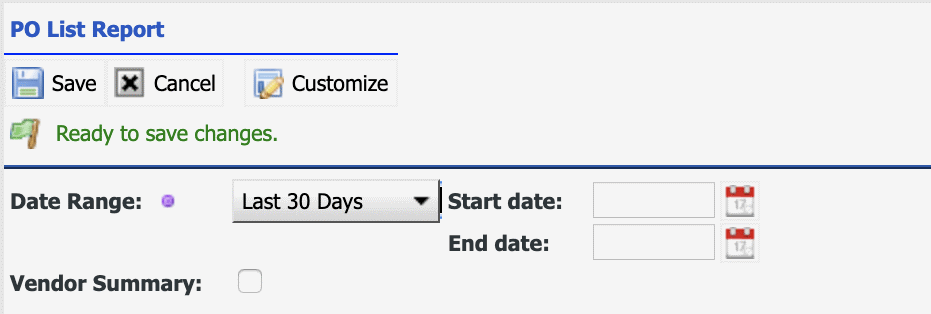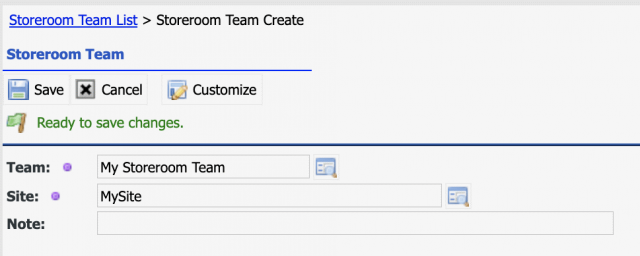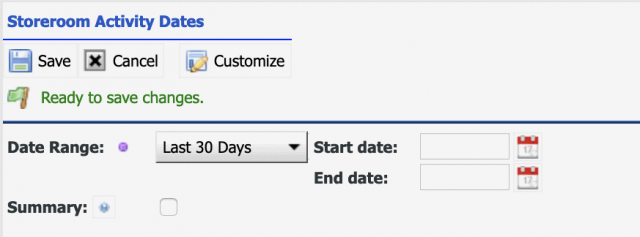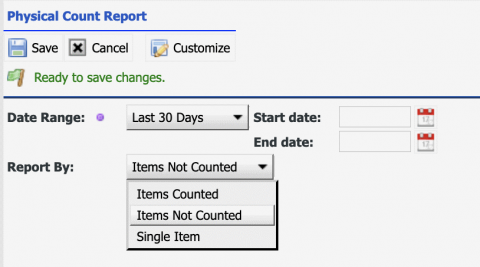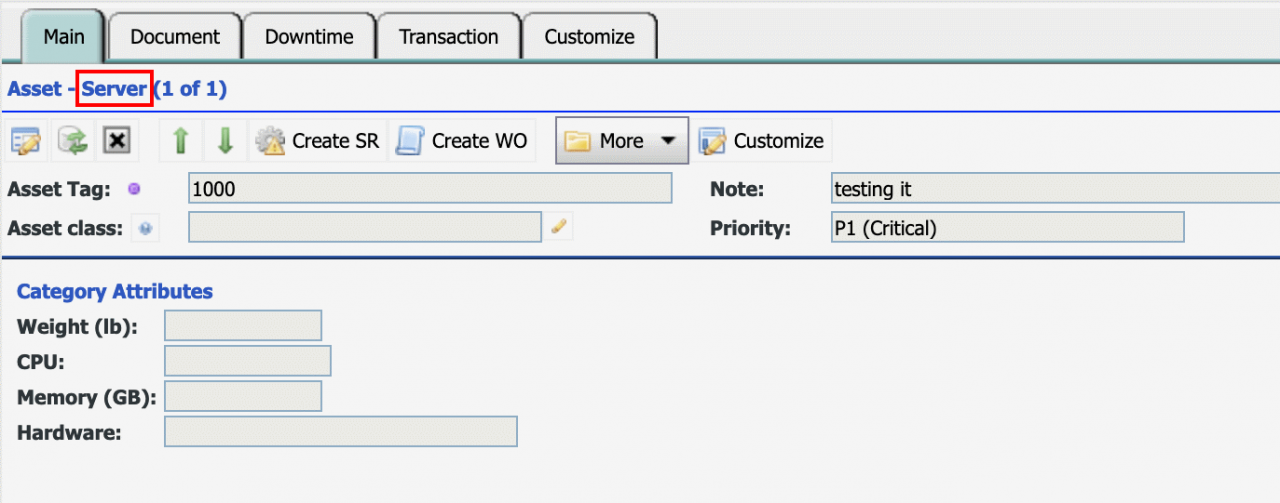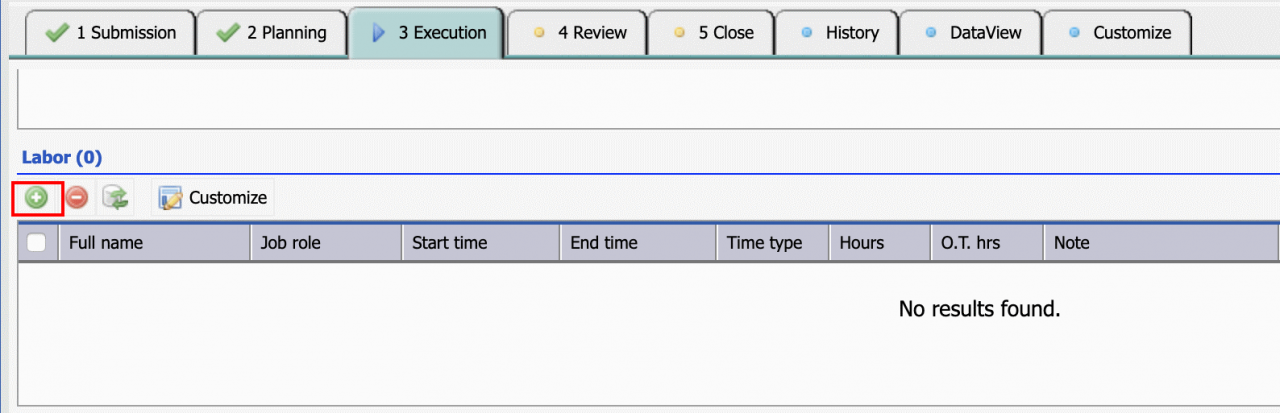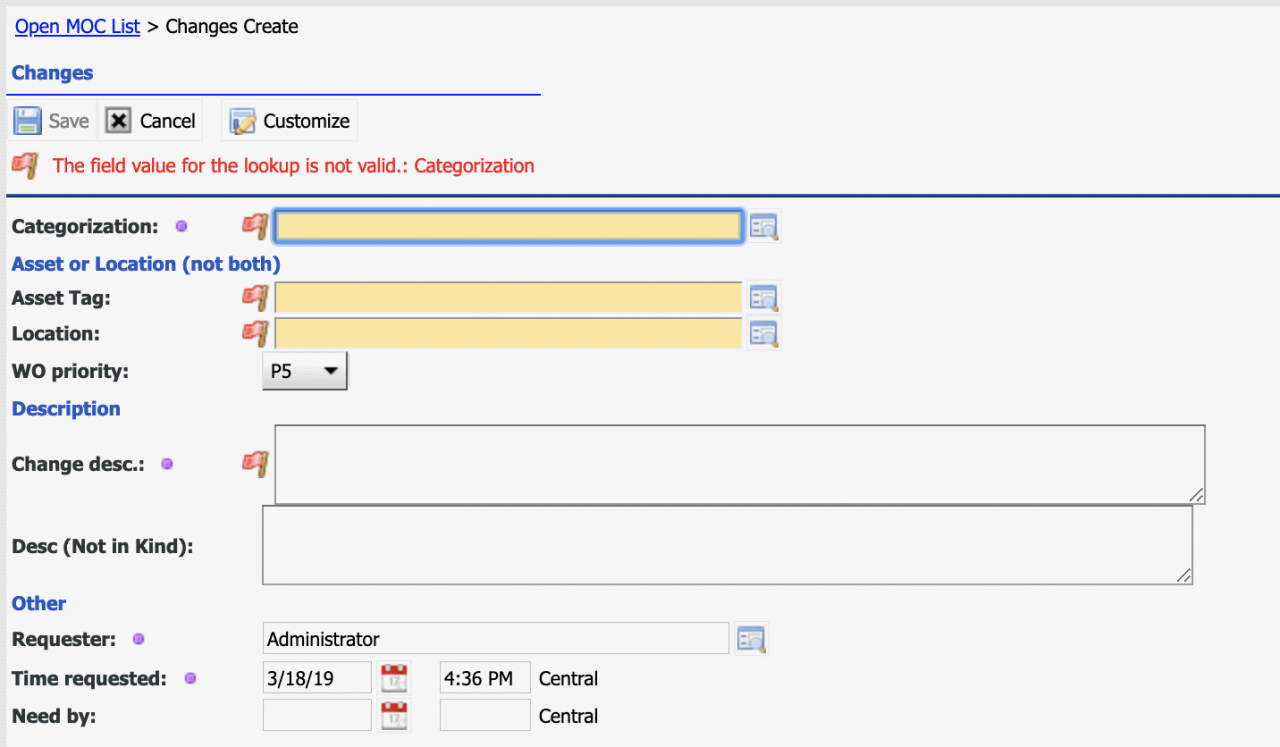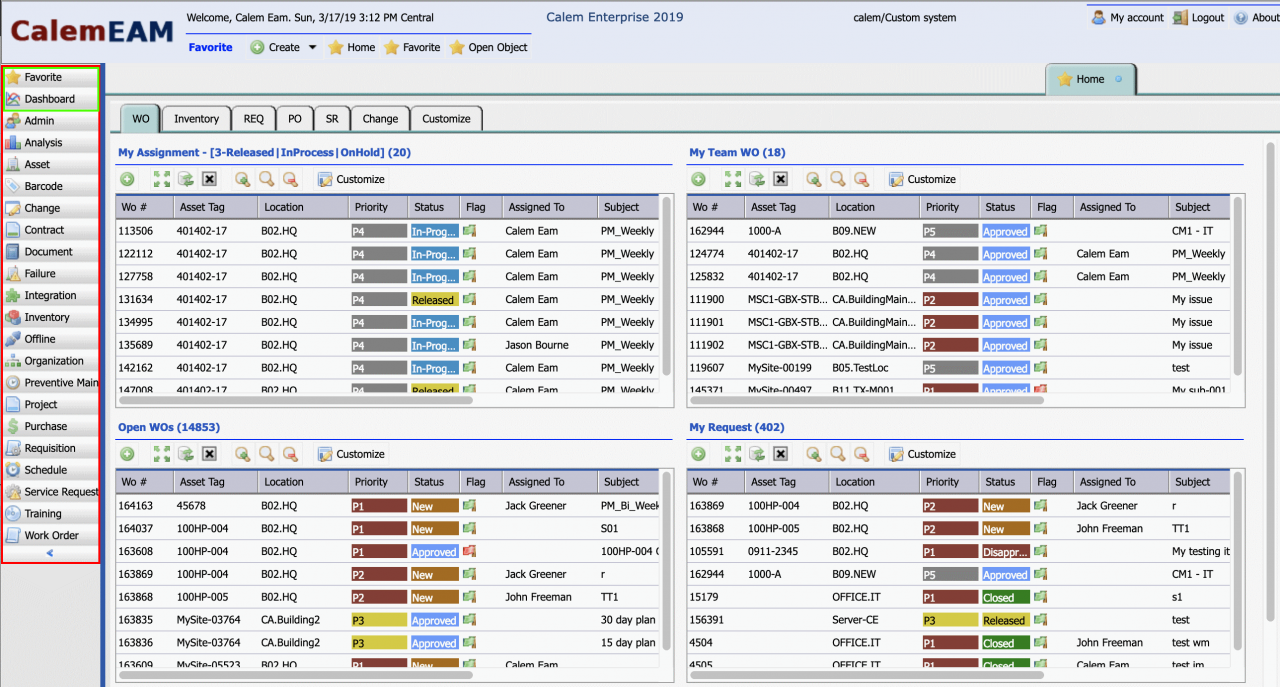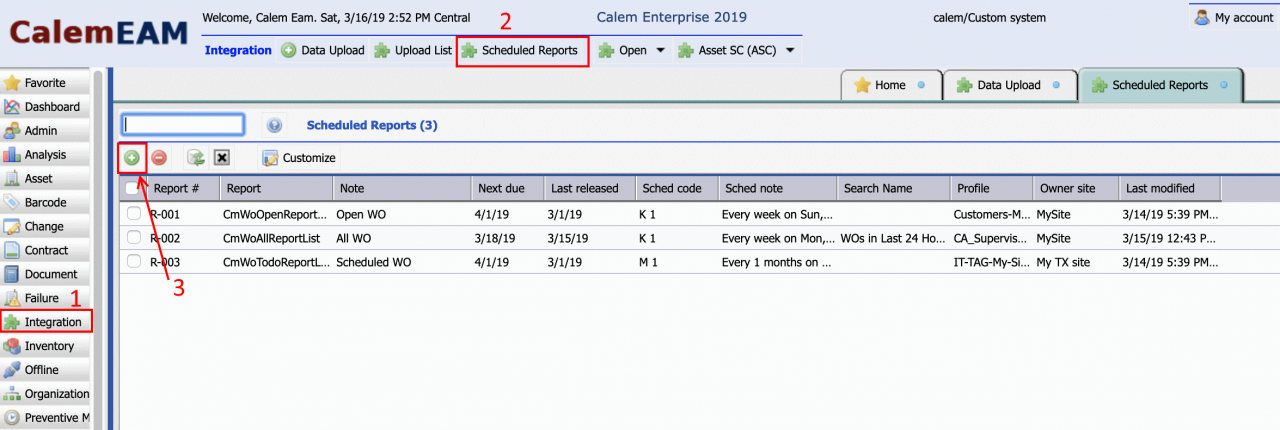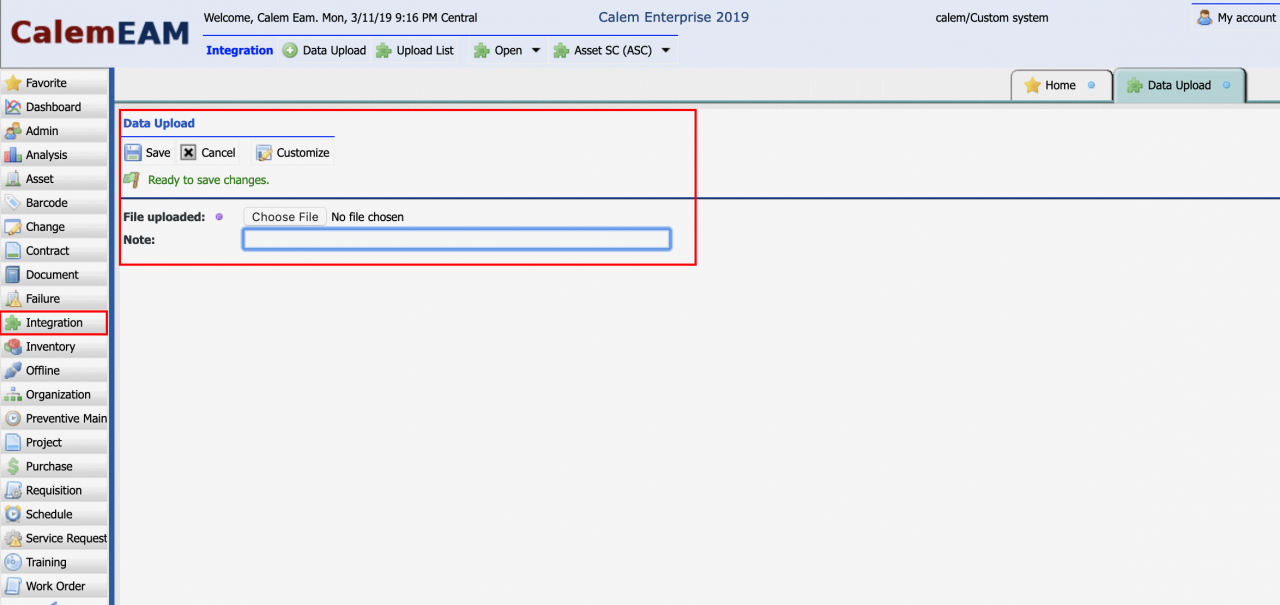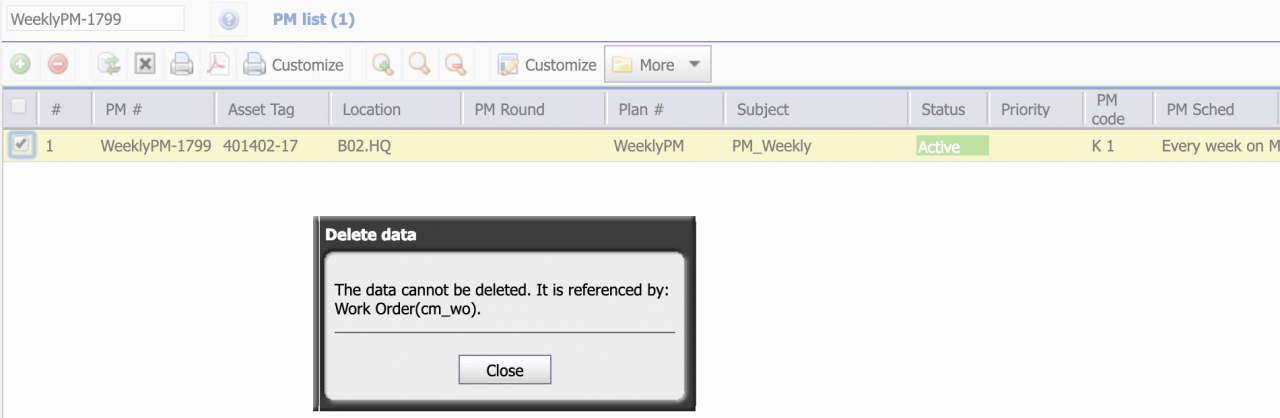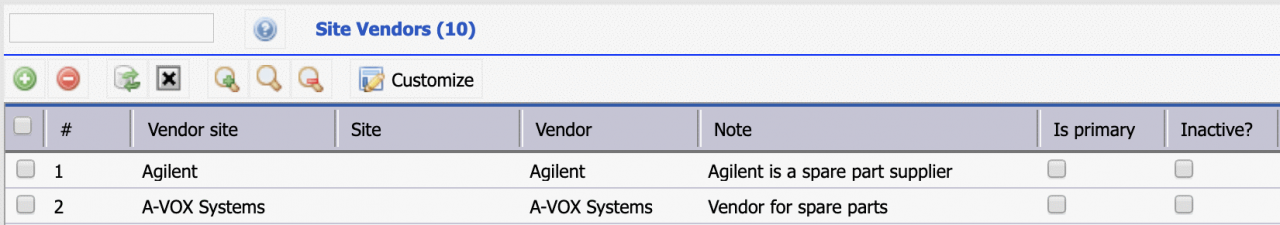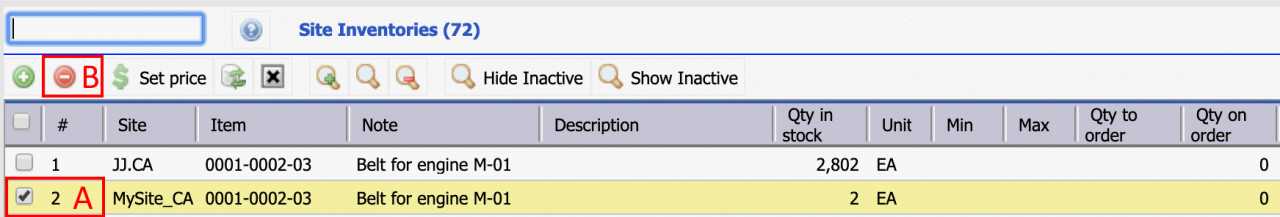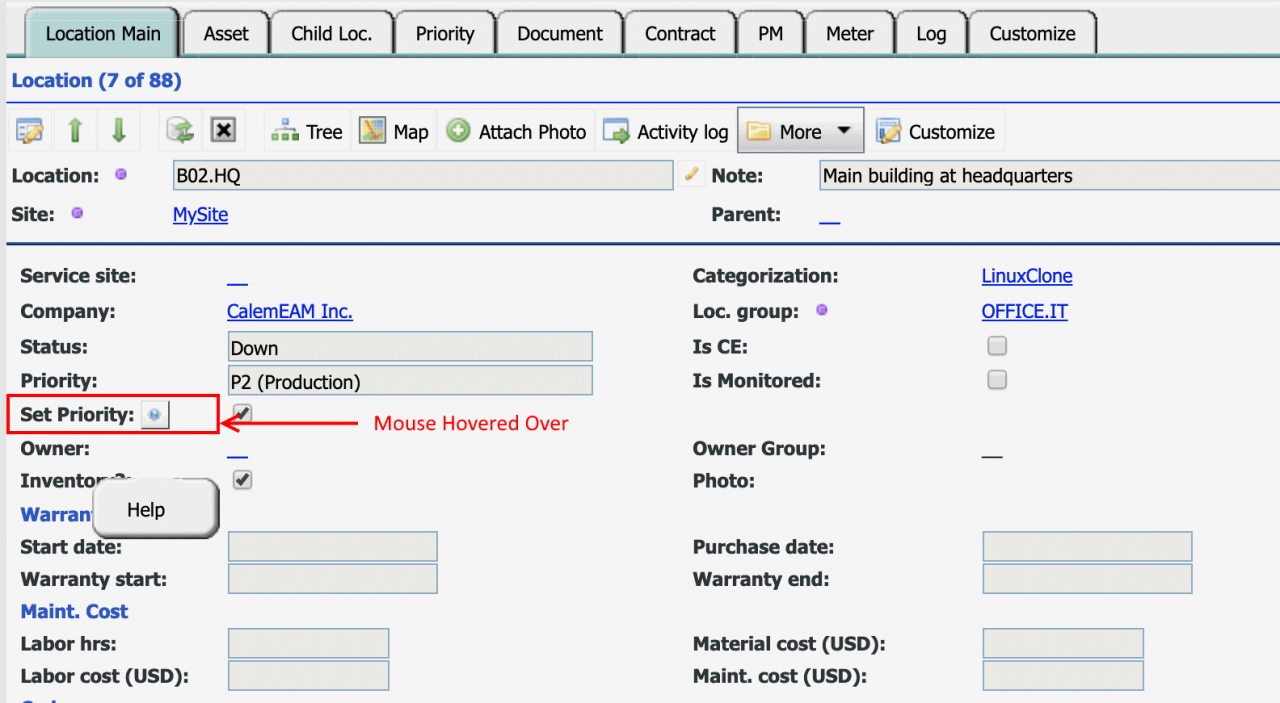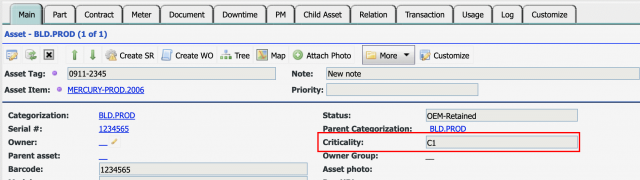Vendor tax codes have been improved in Calem Enterprise R2019a. It supports single site and multiple sites deployment. A default tax code can be configured at vendor or vendor site. The tax code will be used as default tax code for the vendor and vendor site.A site specific tax code can be configured for a vendor site. This setup is usef...
10956 Hits
10956 Hits