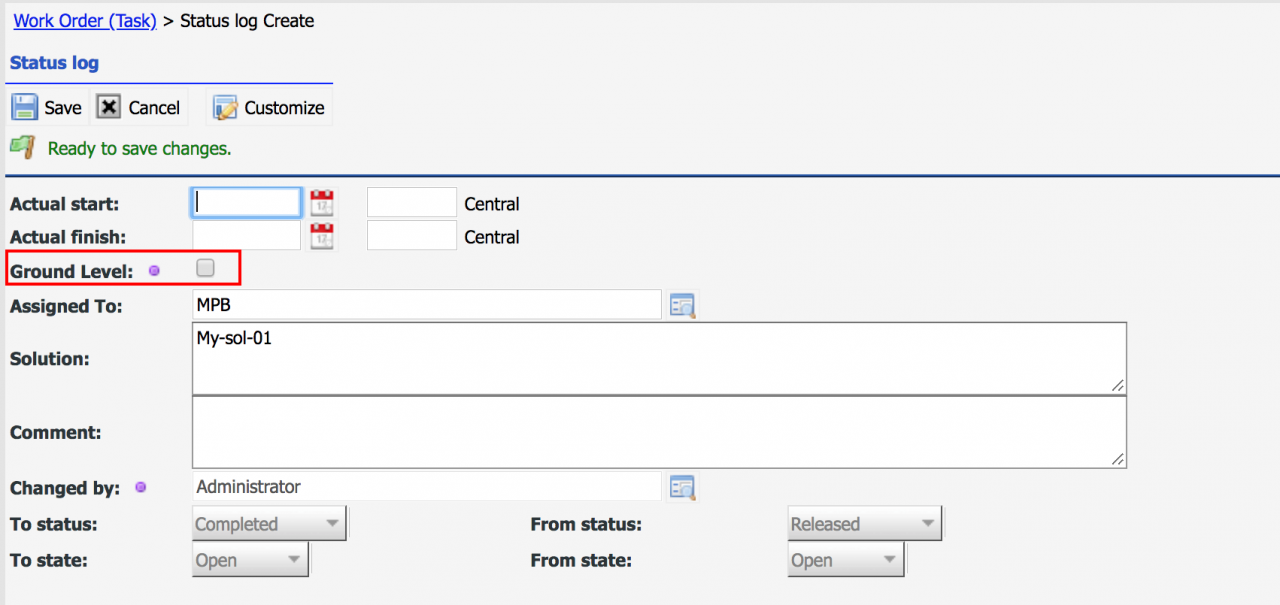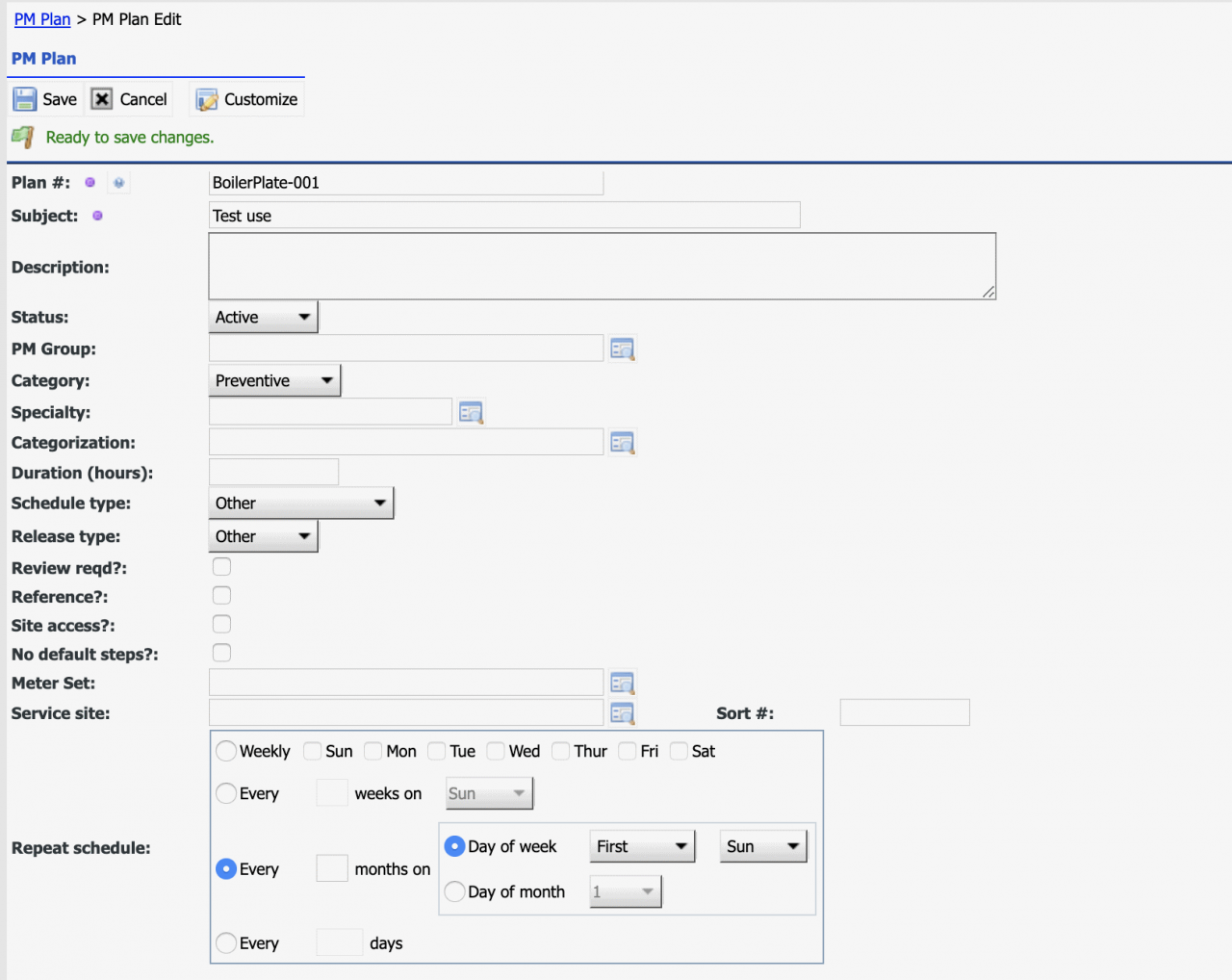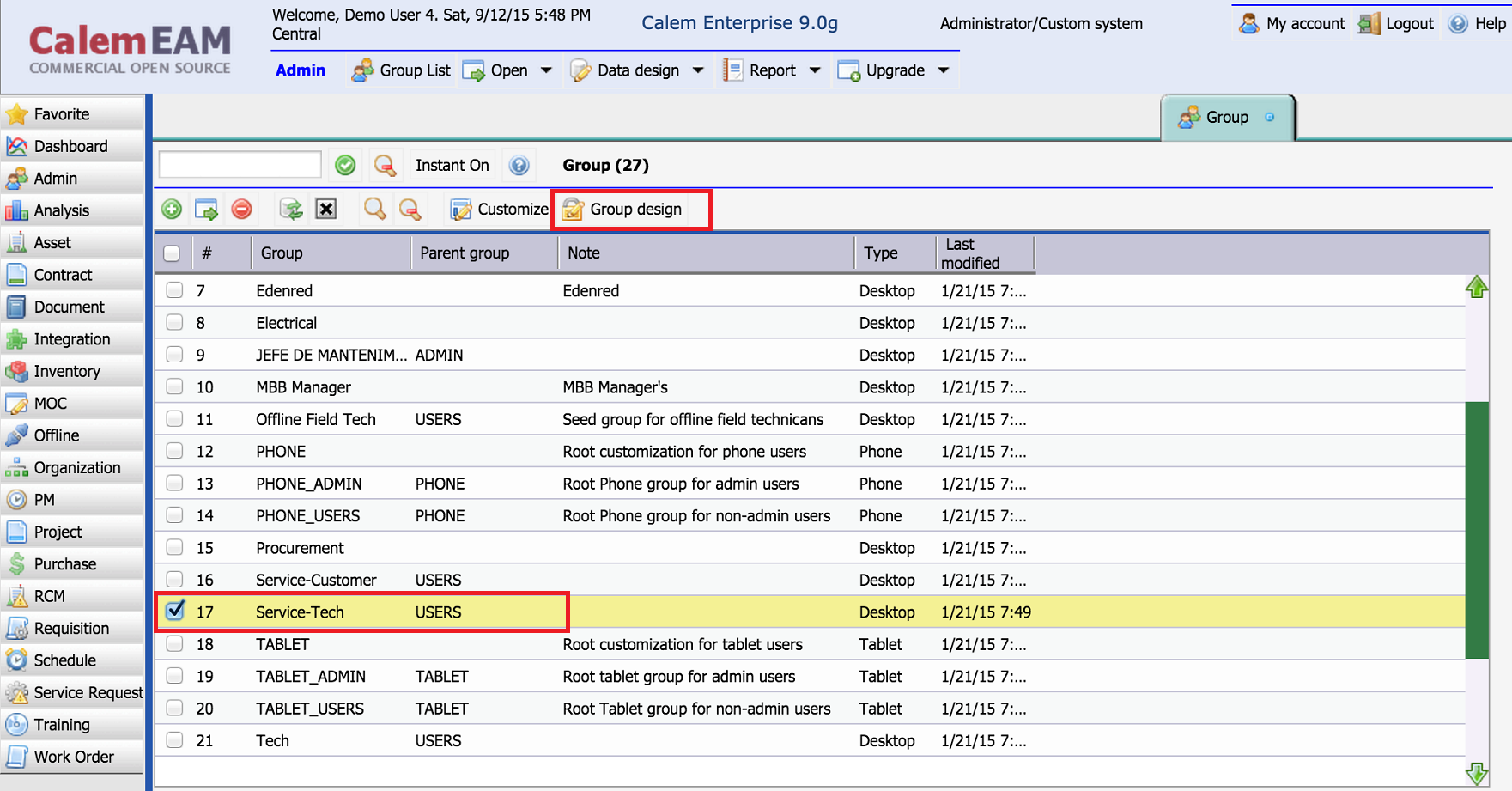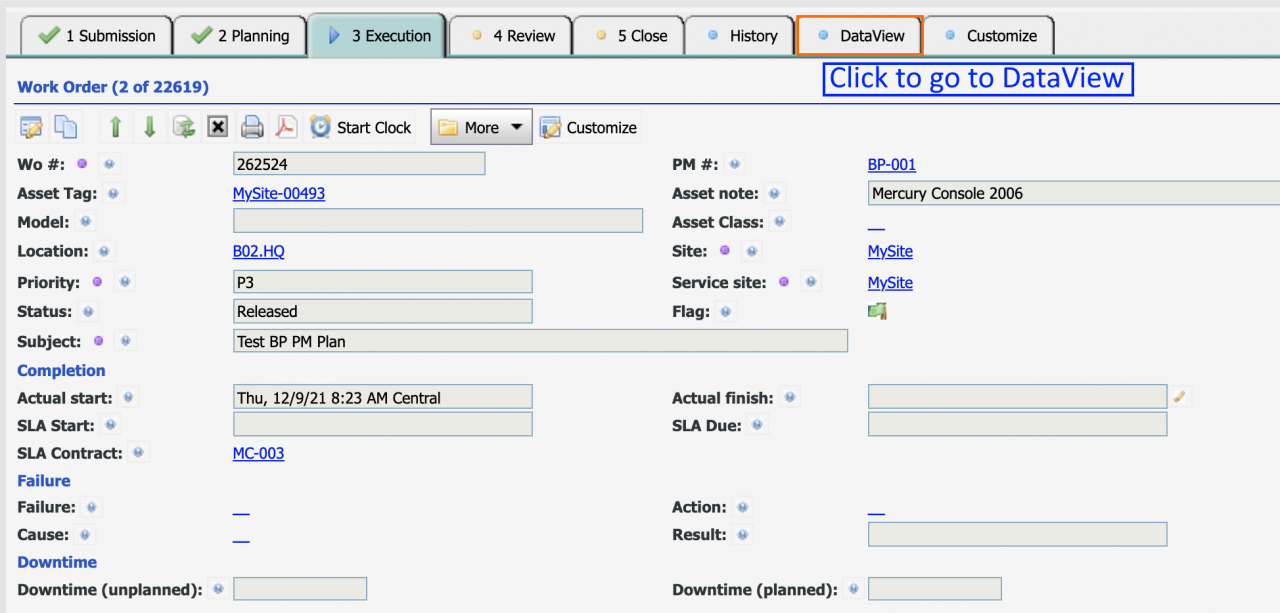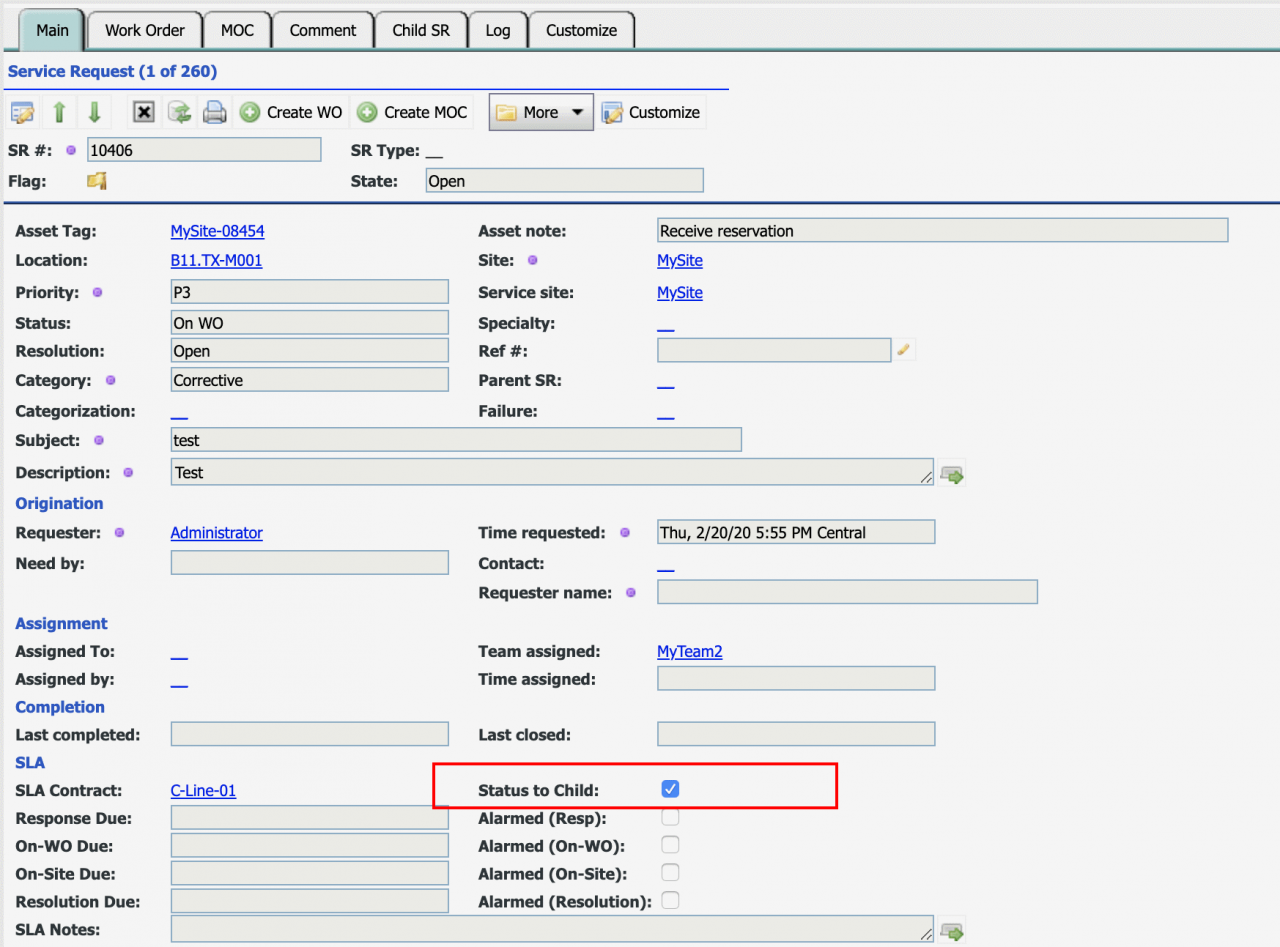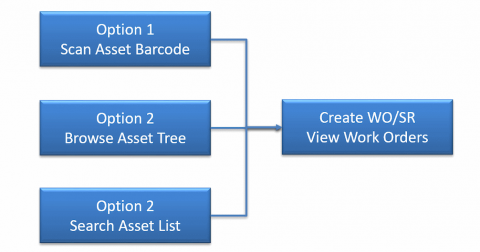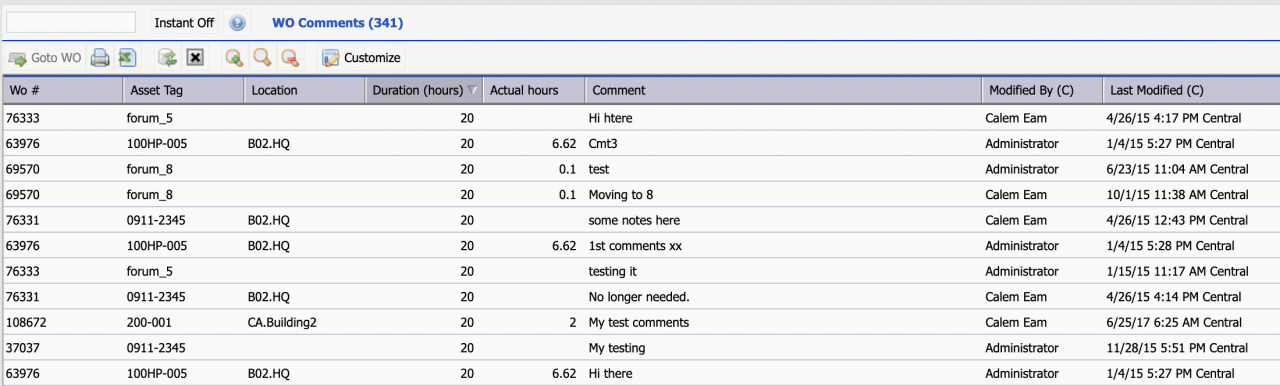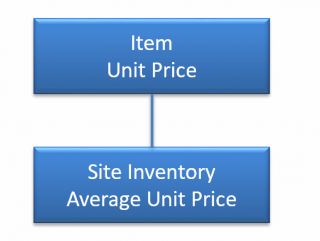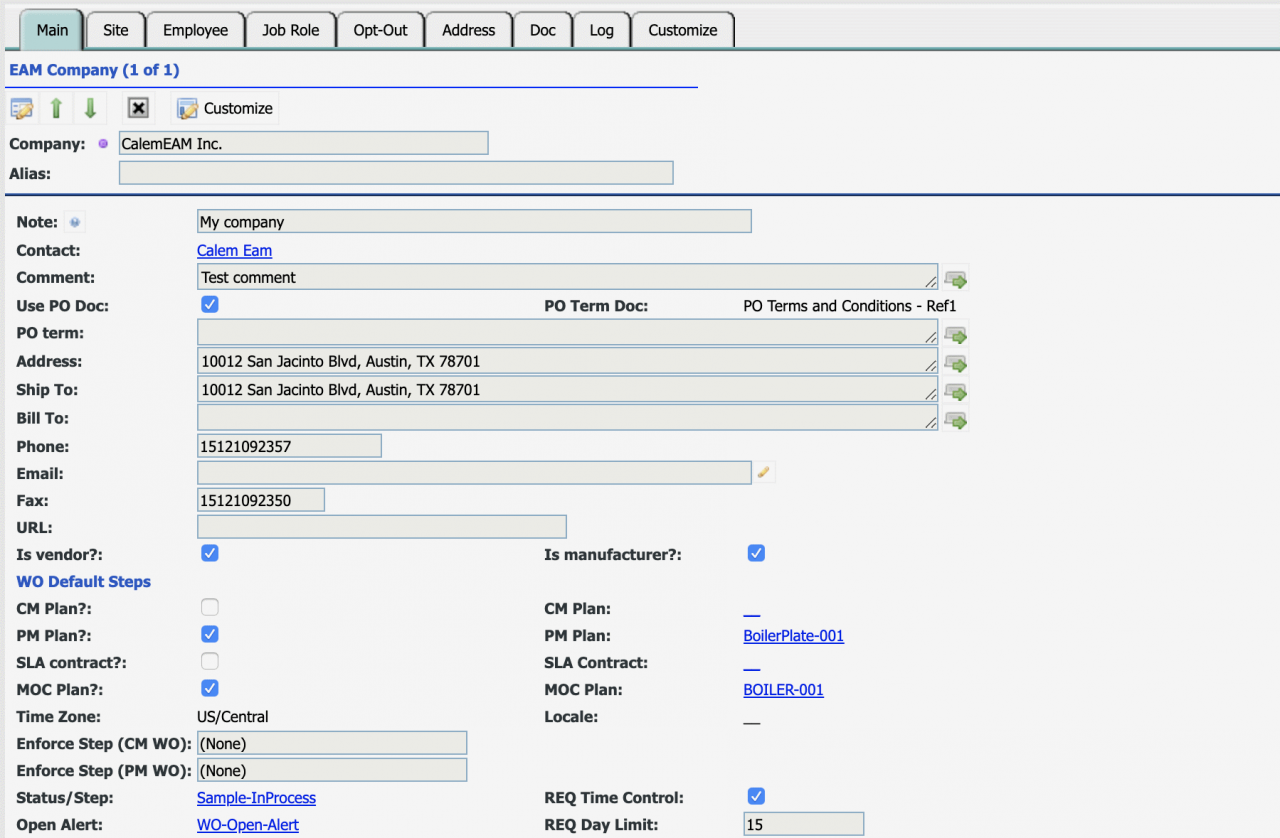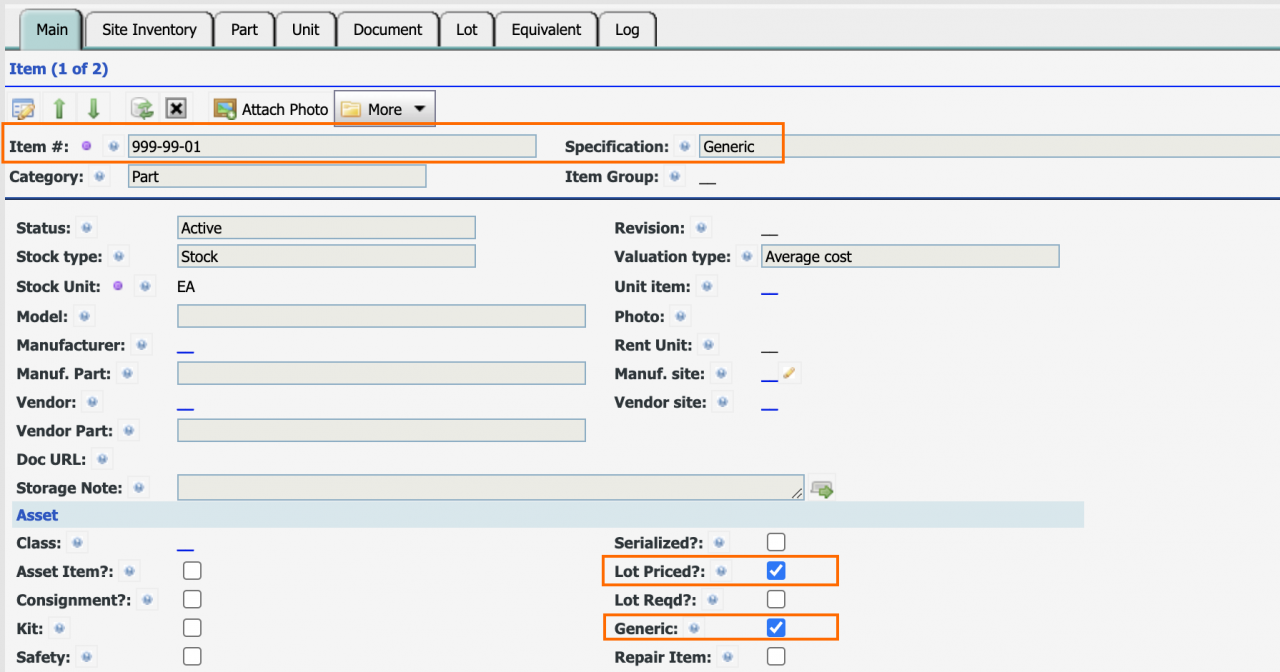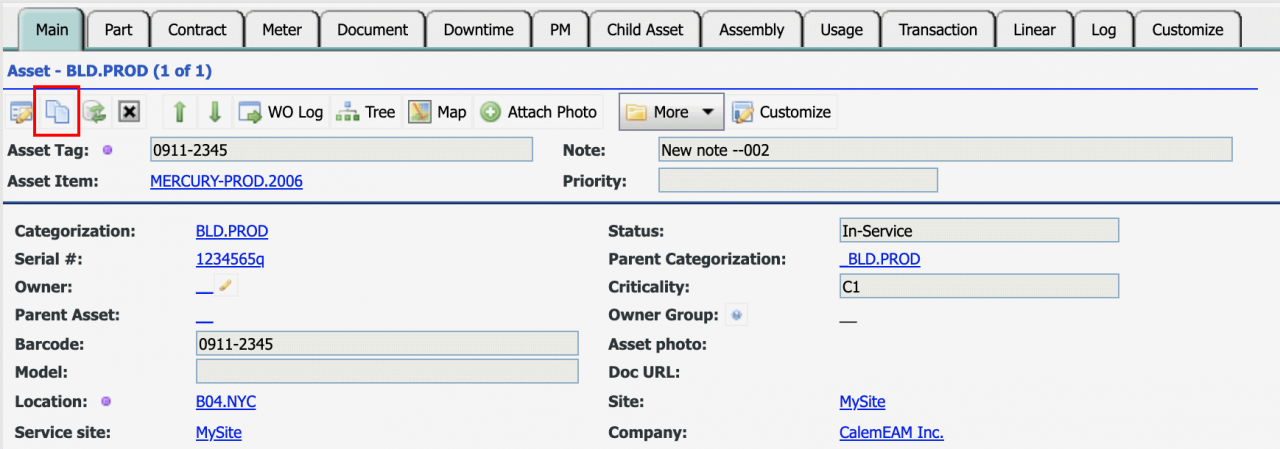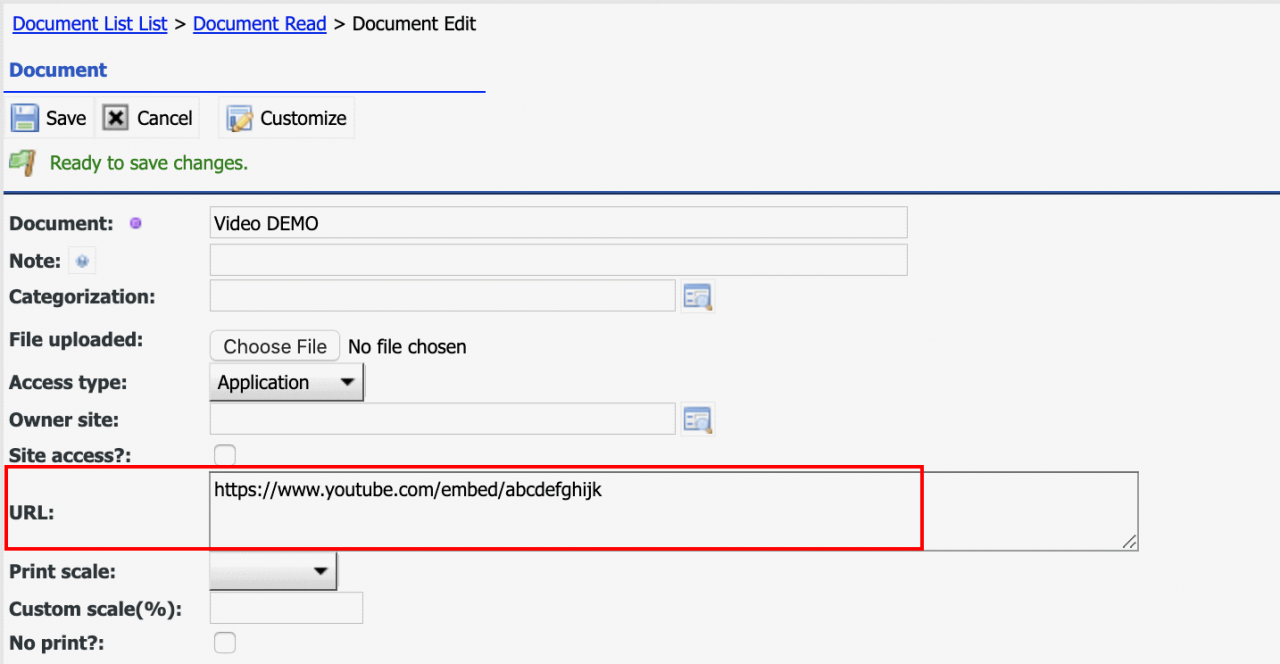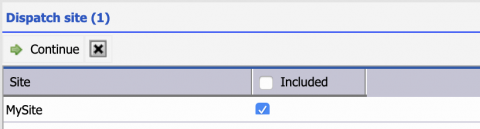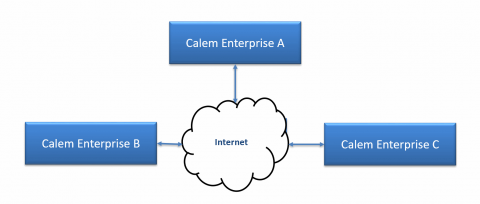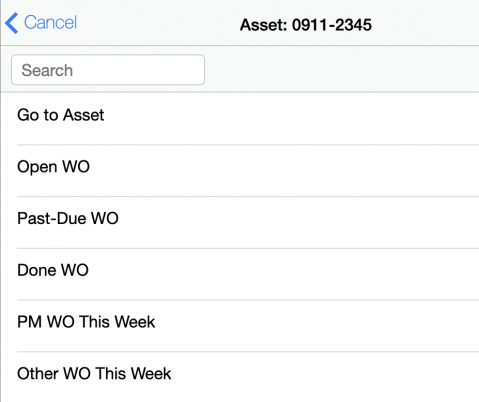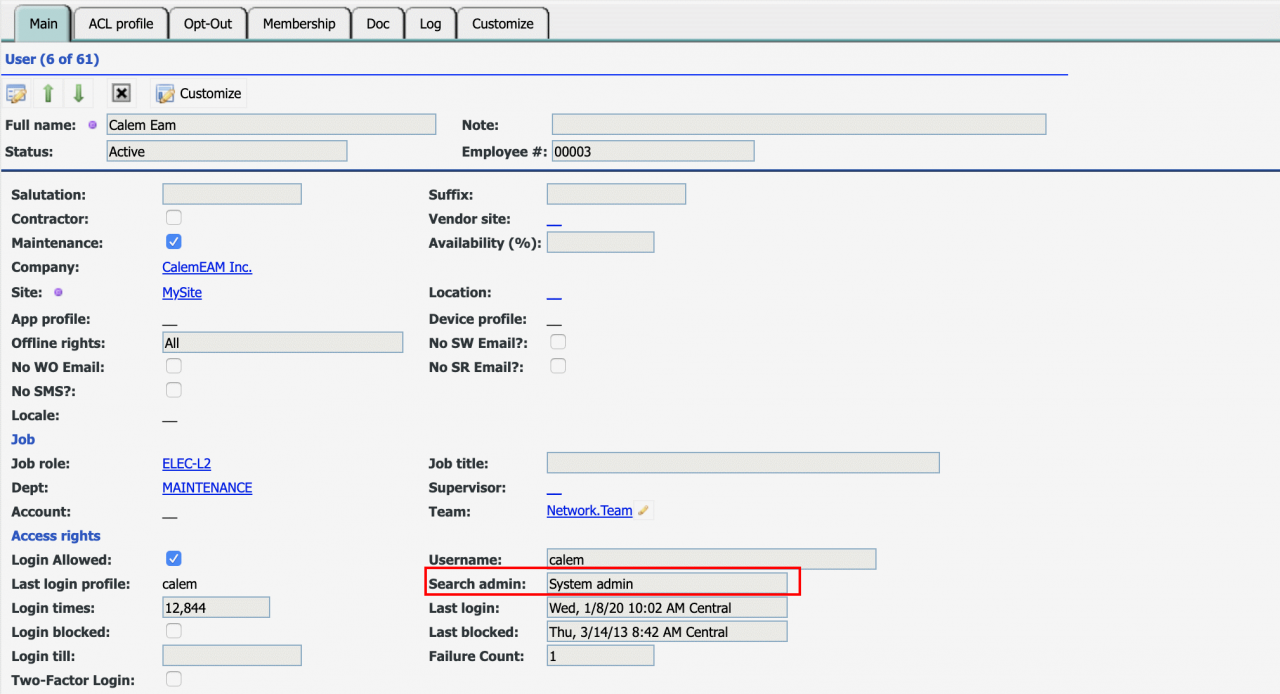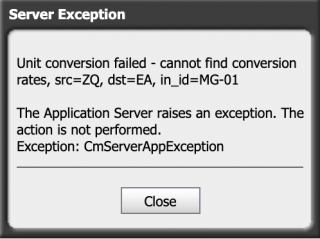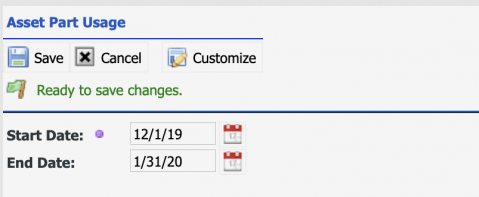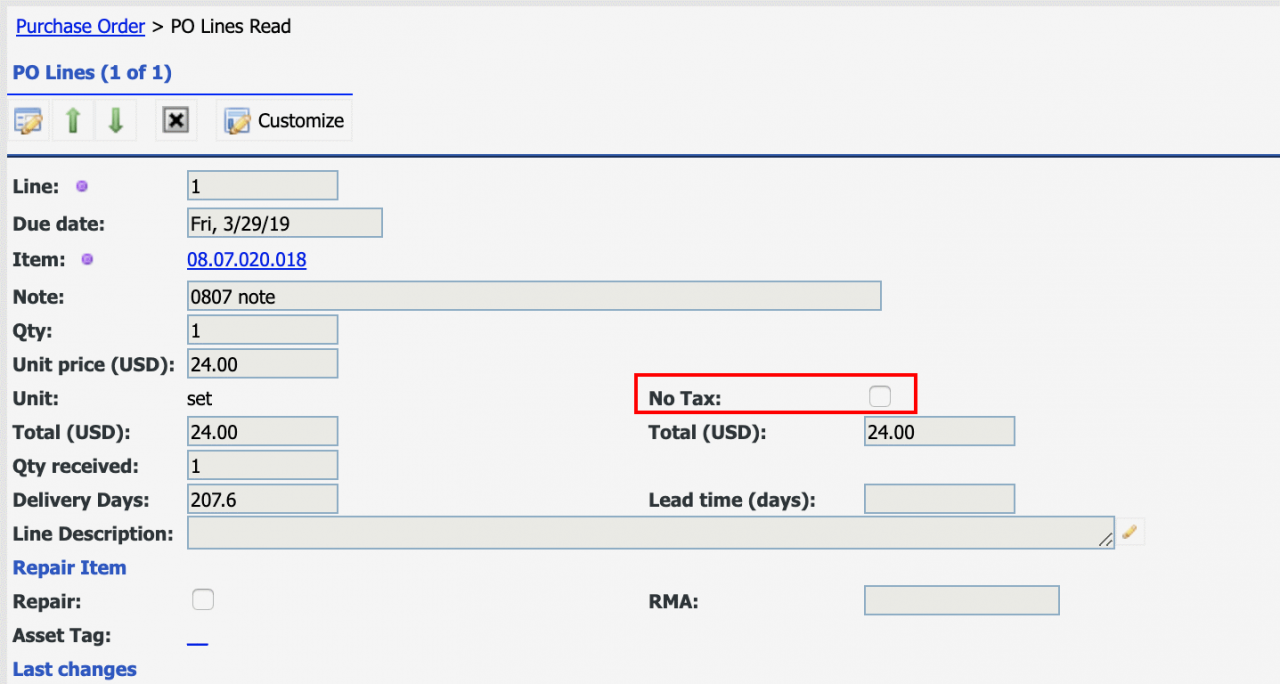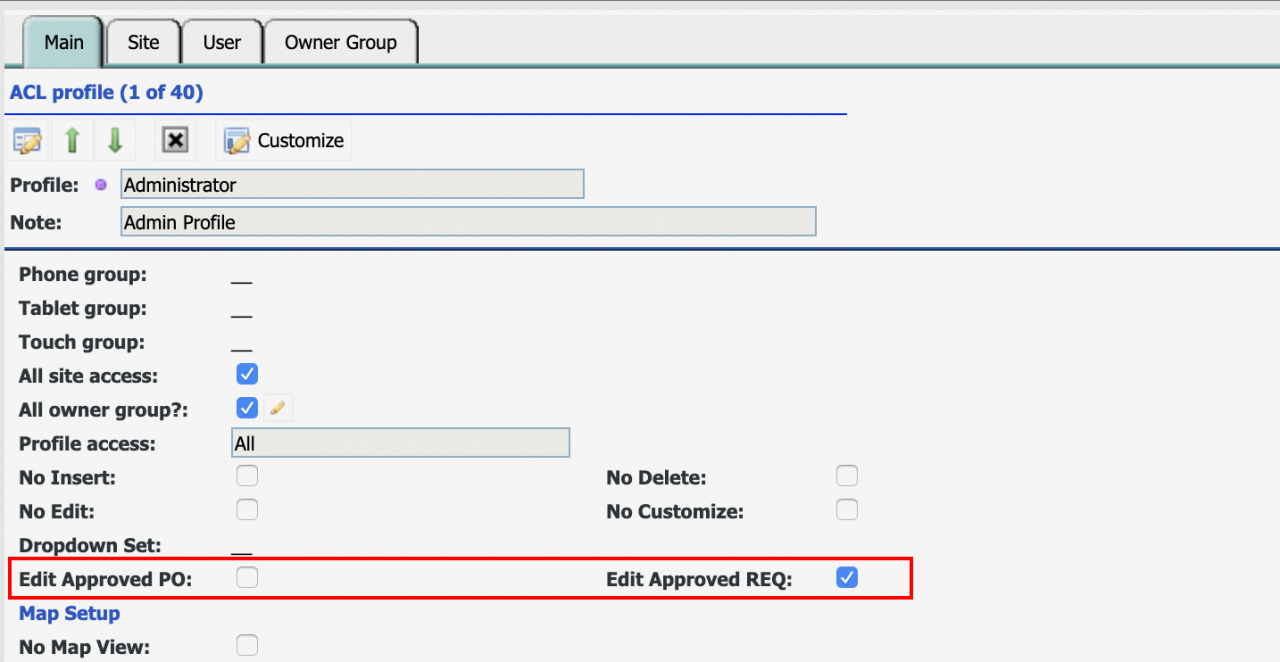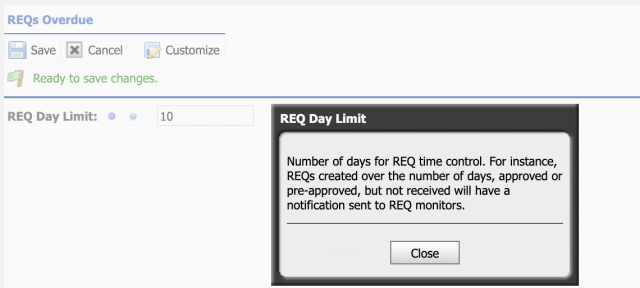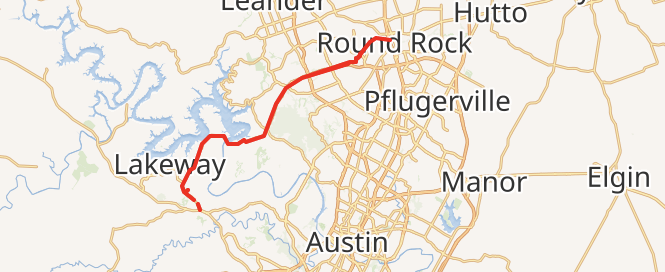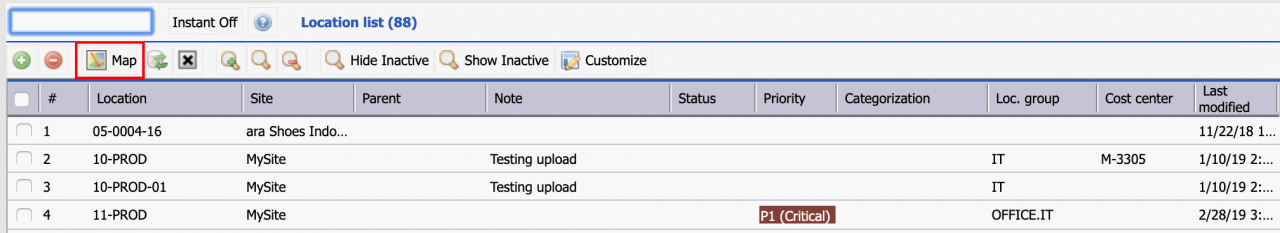A feature has been added in release R20a to manage duplicate service requests. It allows one to group service requests that are of the same failure cause. 1. Flag "Status to Child" A new field "Status to Child" is added to a service request (SR). Set the flag to checked for the SR that is the primary SR. Duplicate SRs will be added...
6559 Hits
6559 Hits