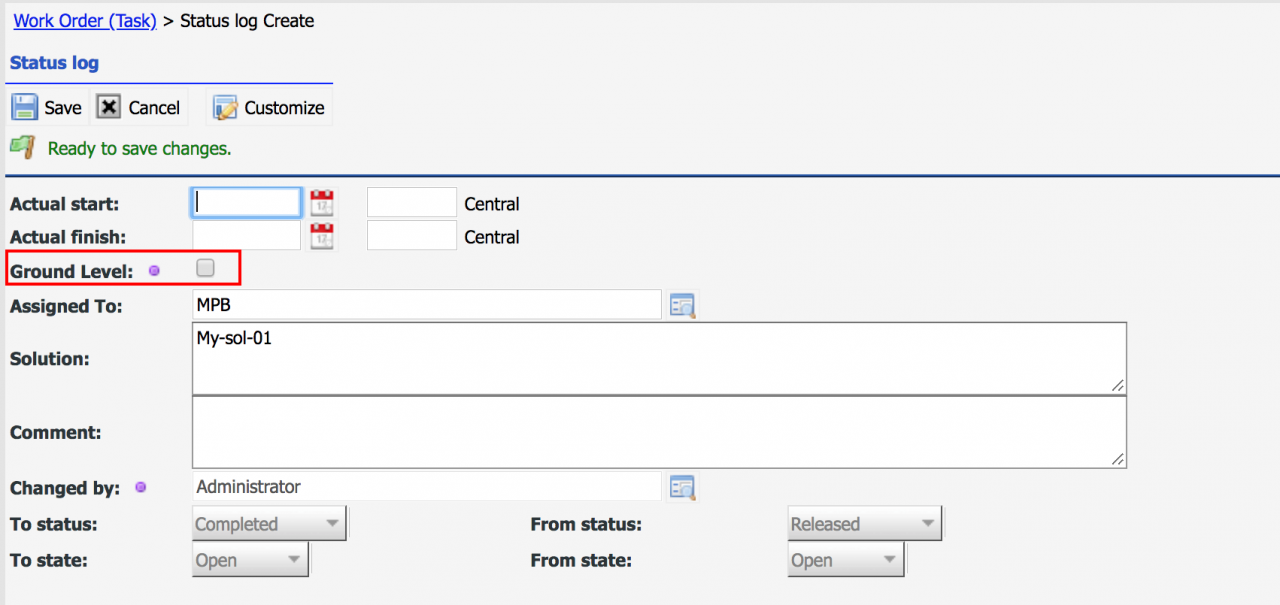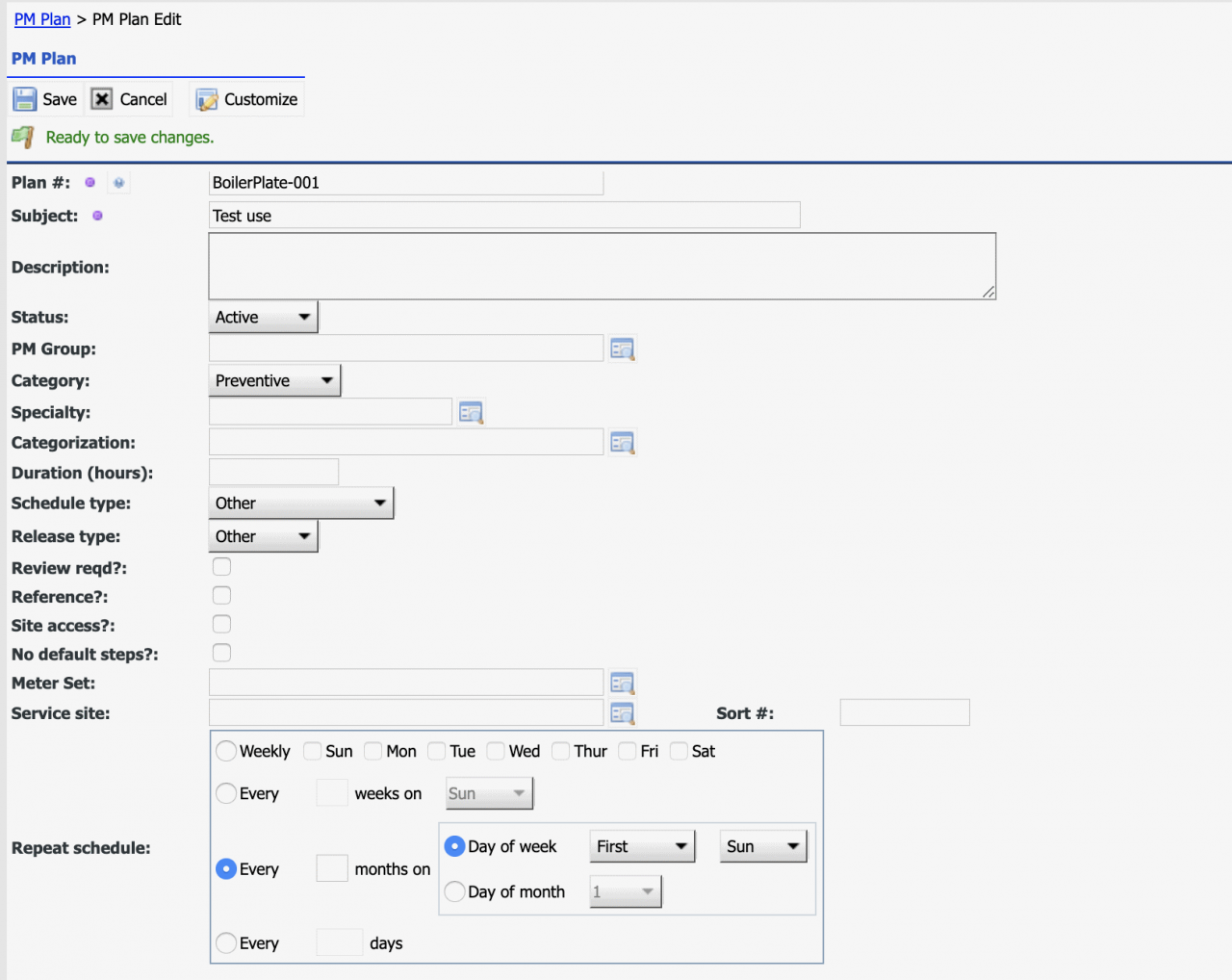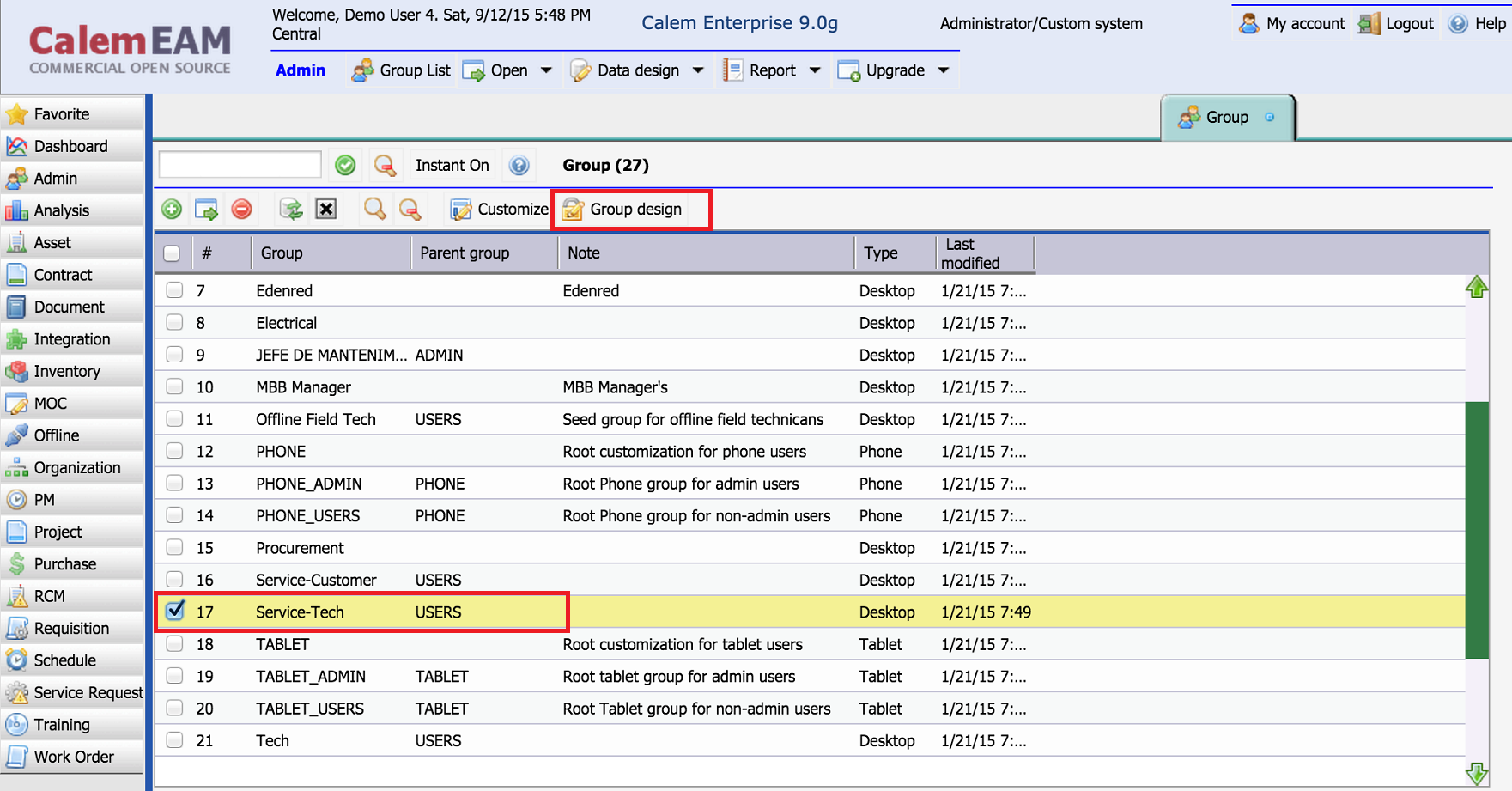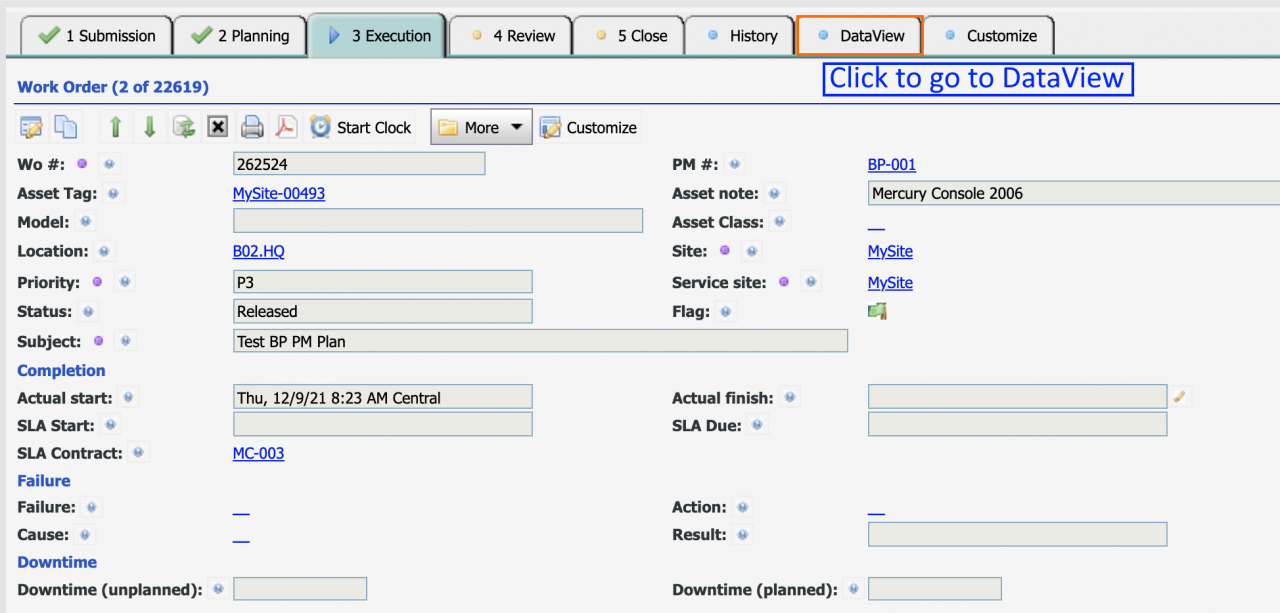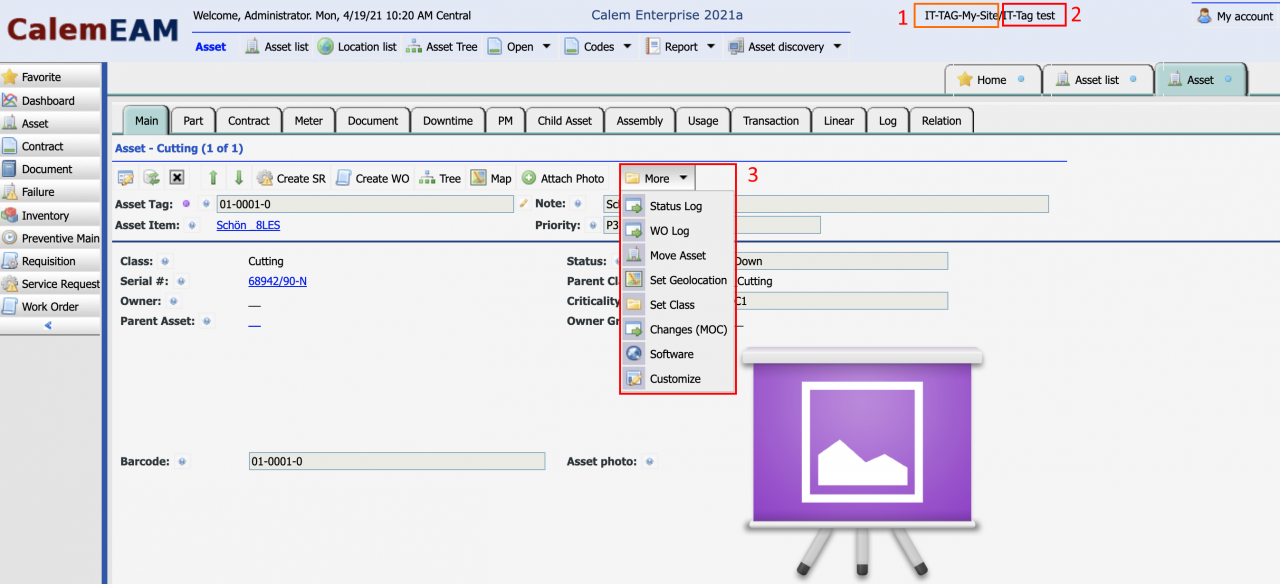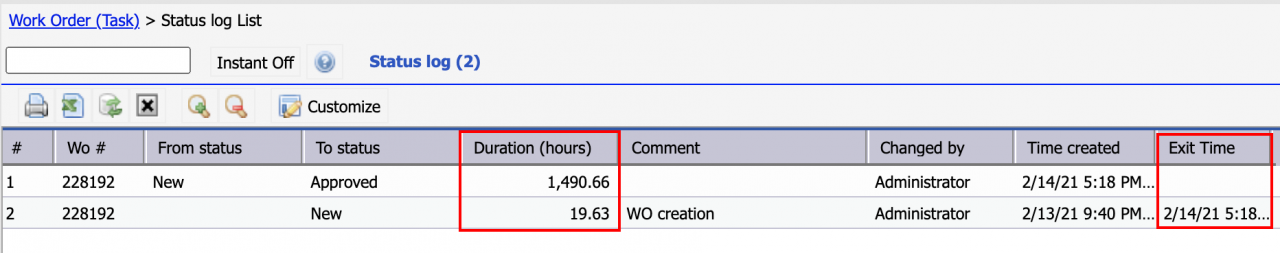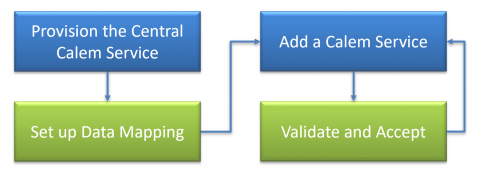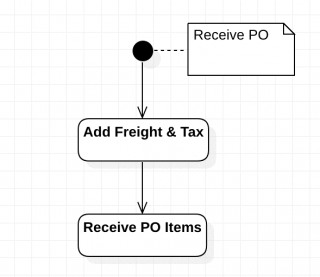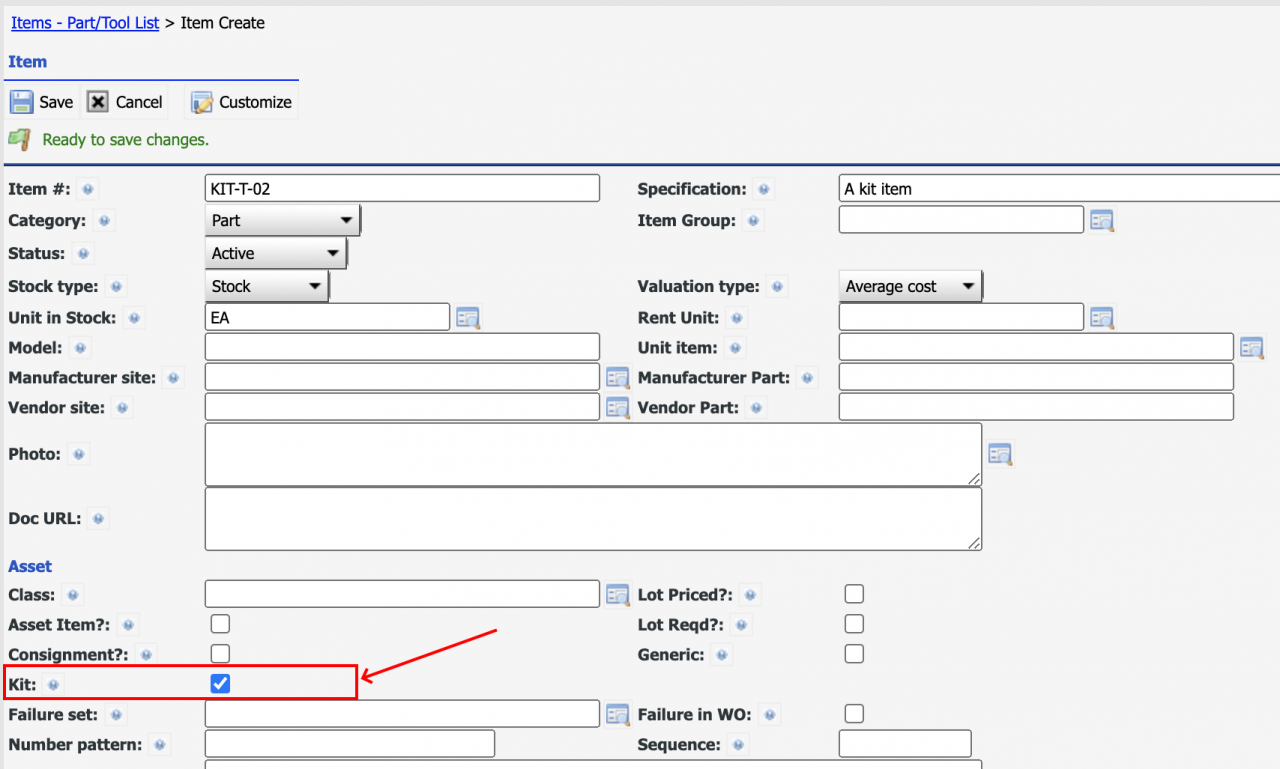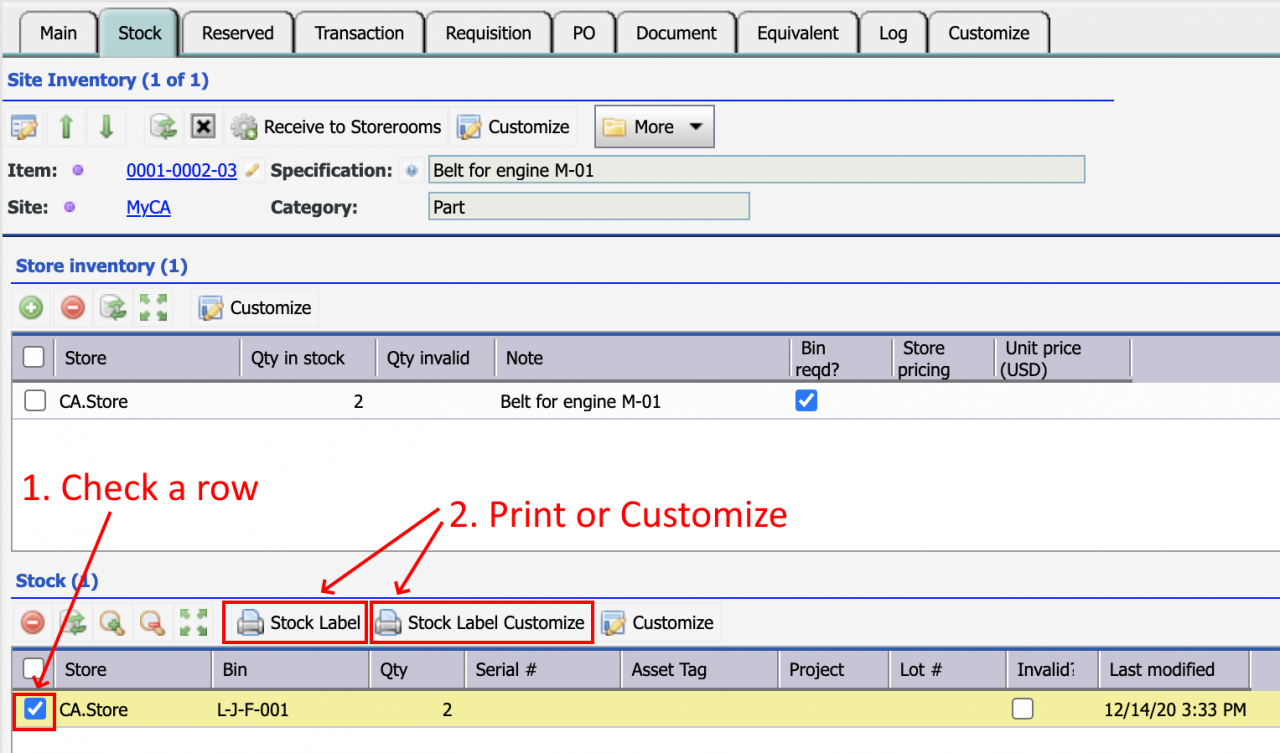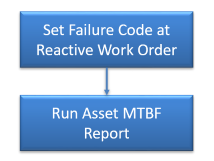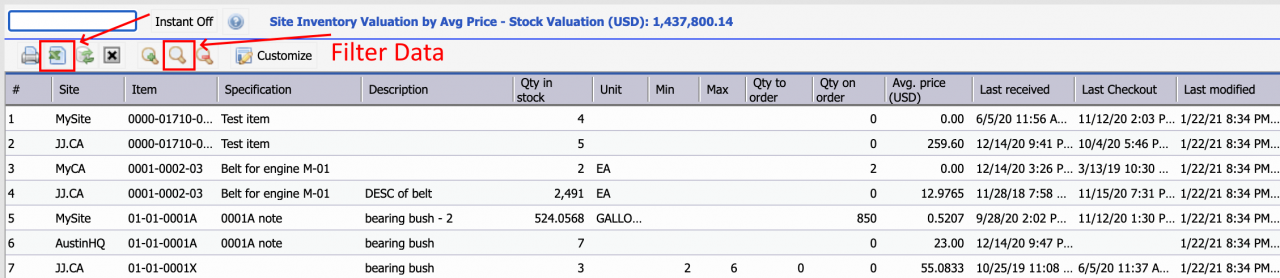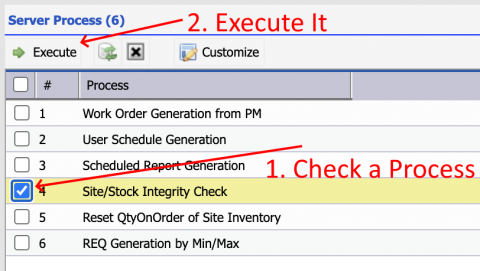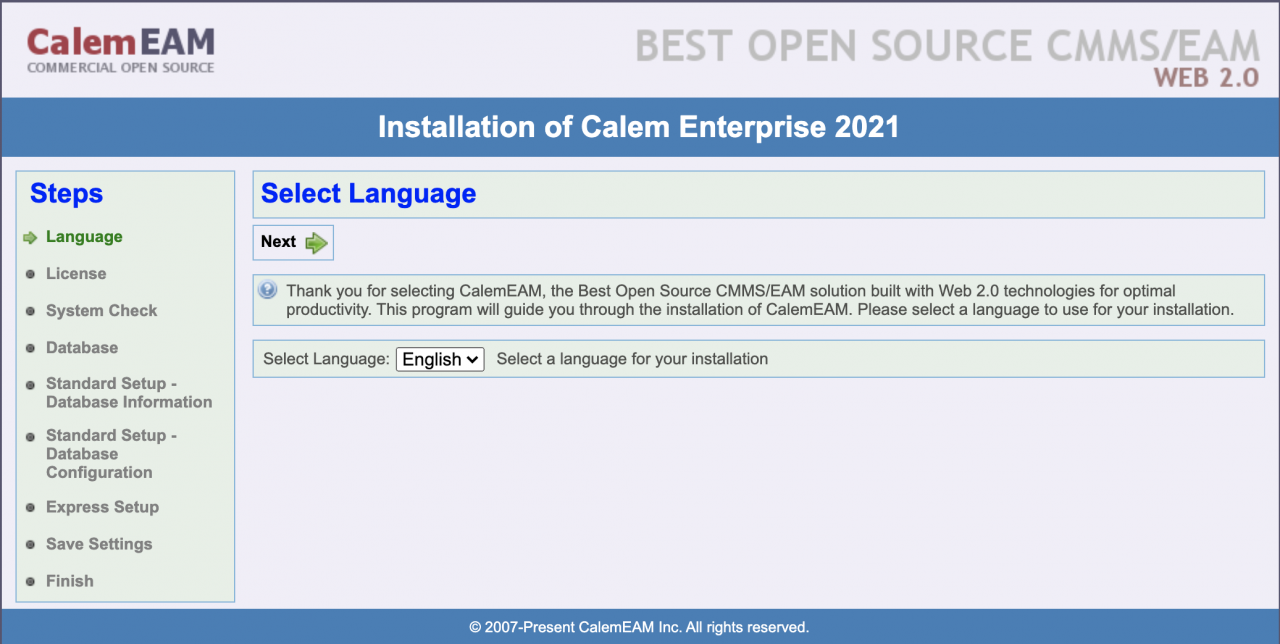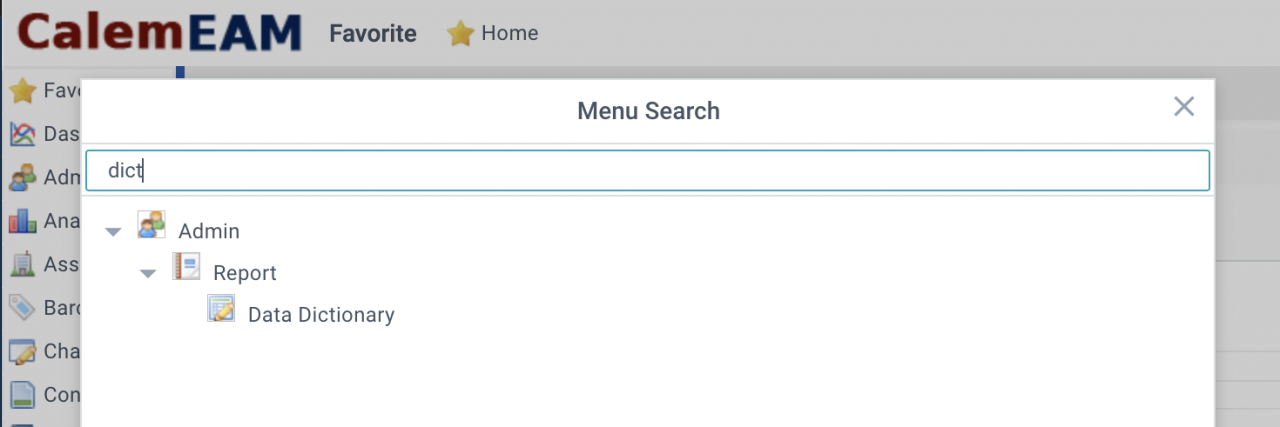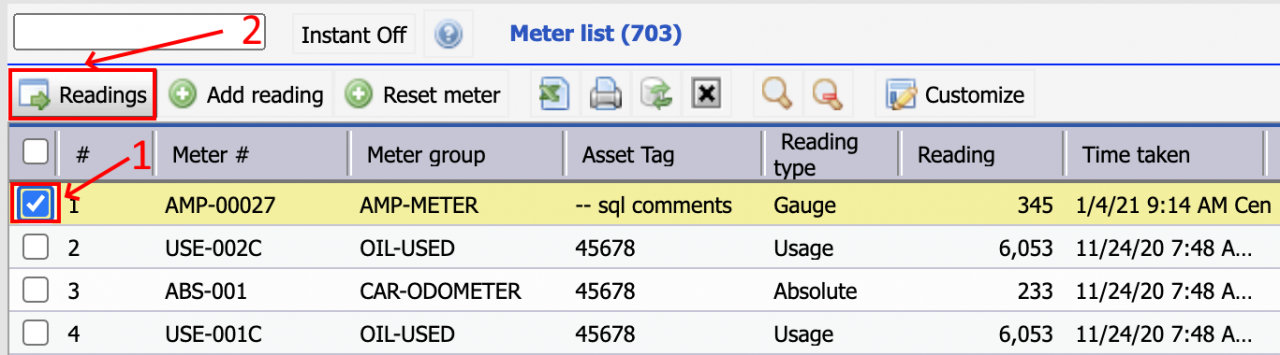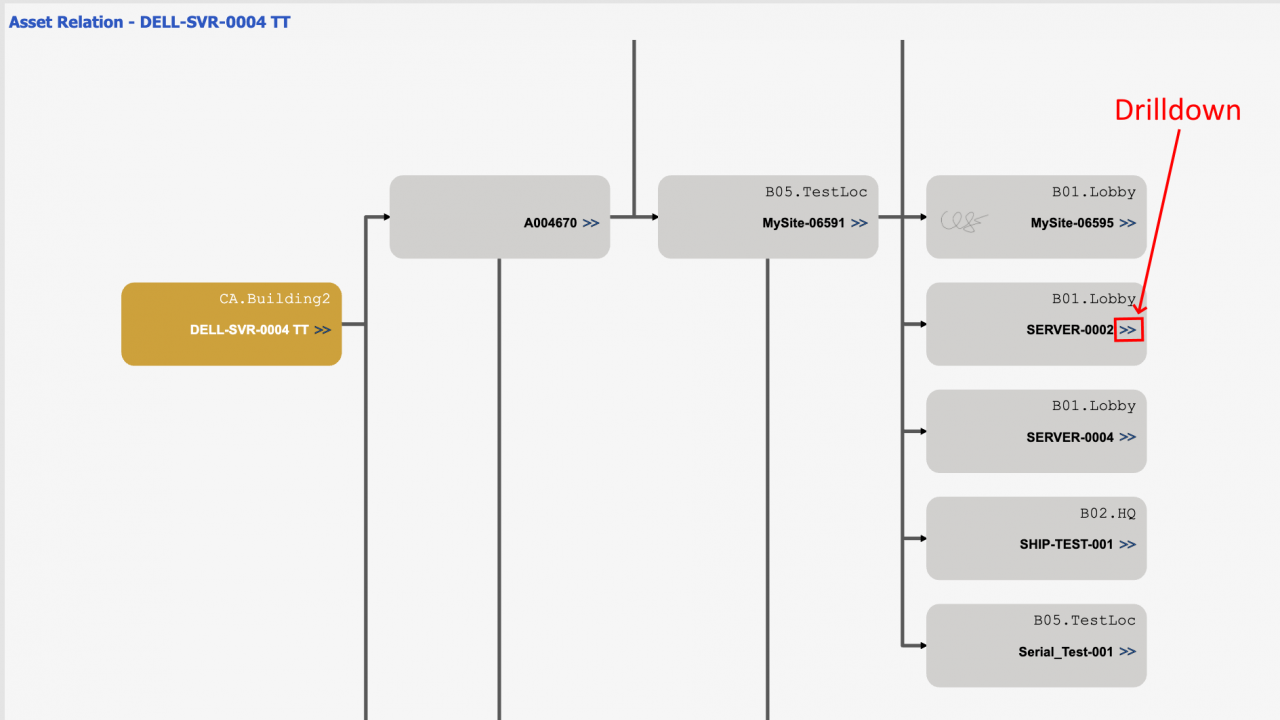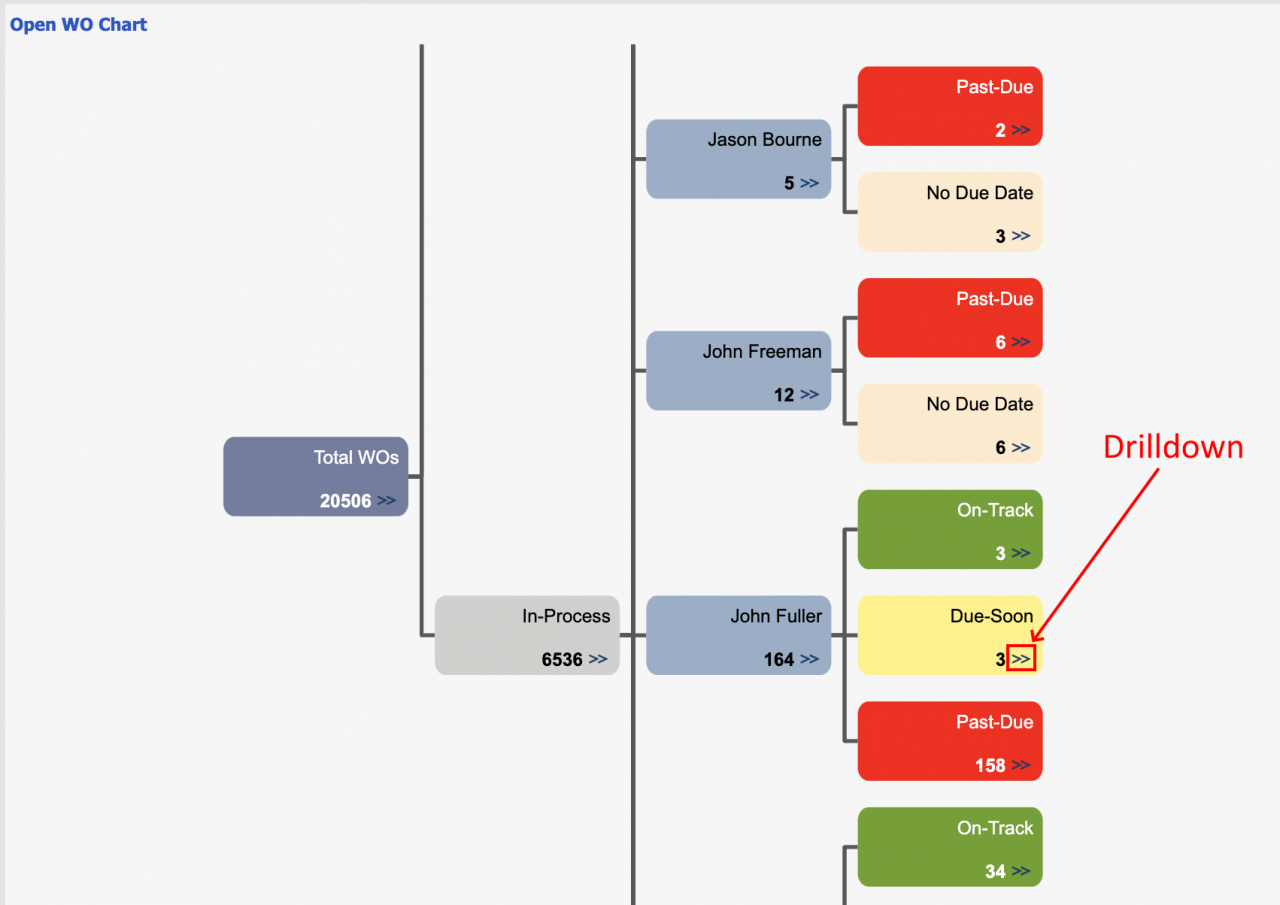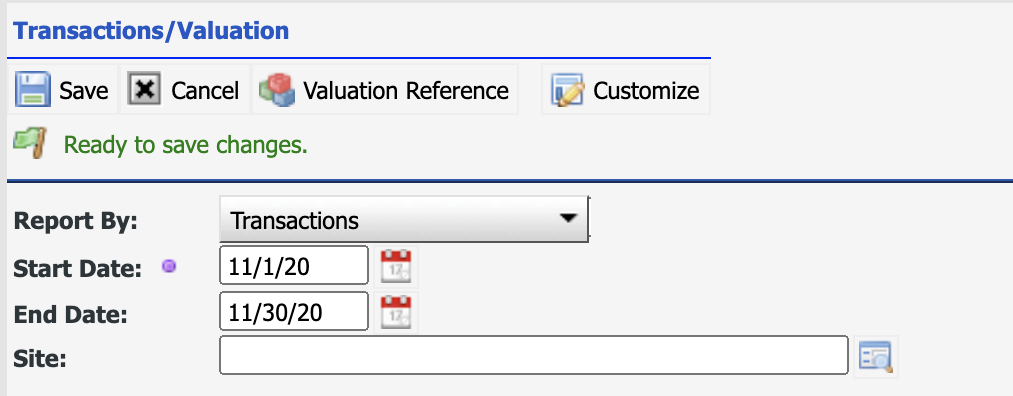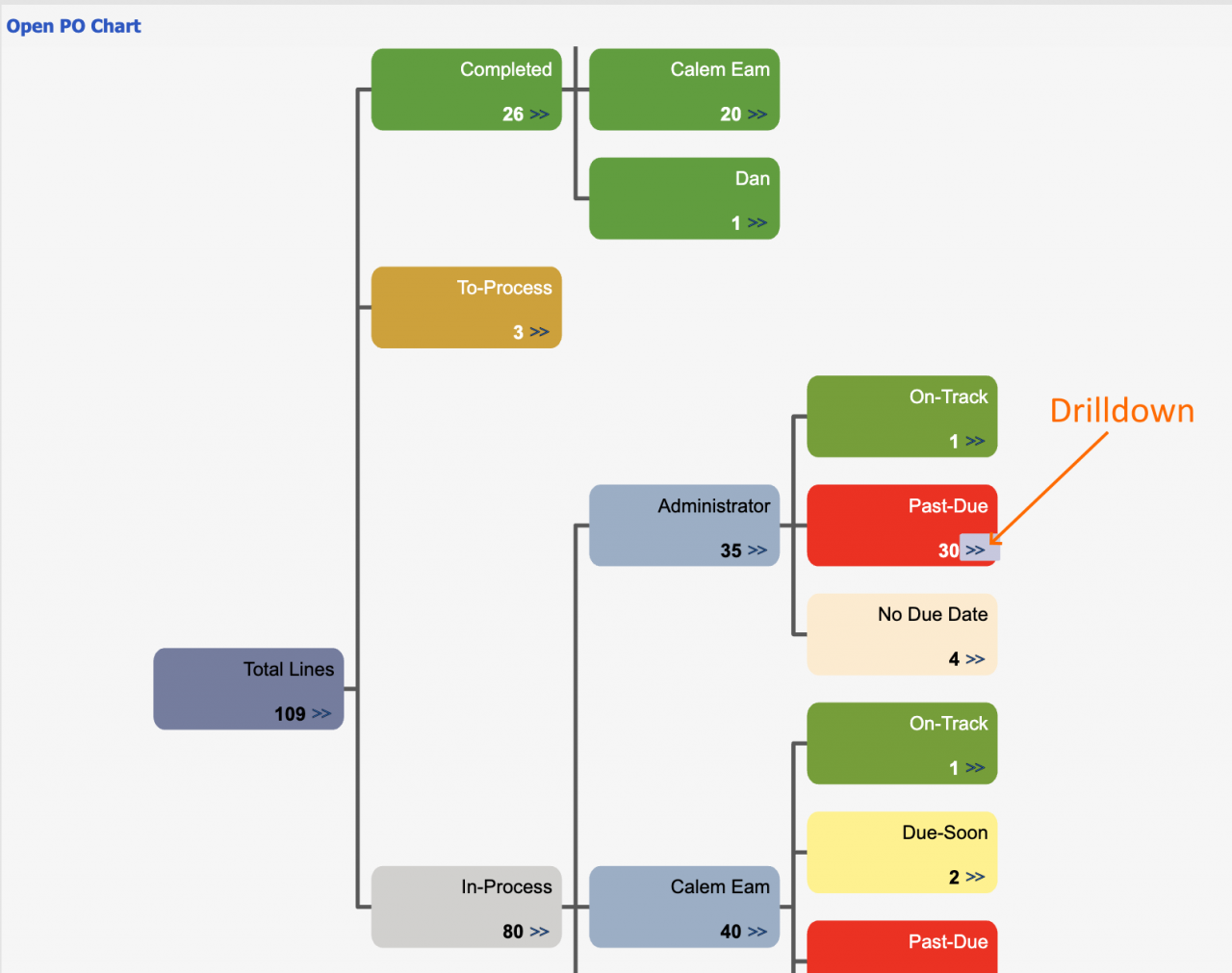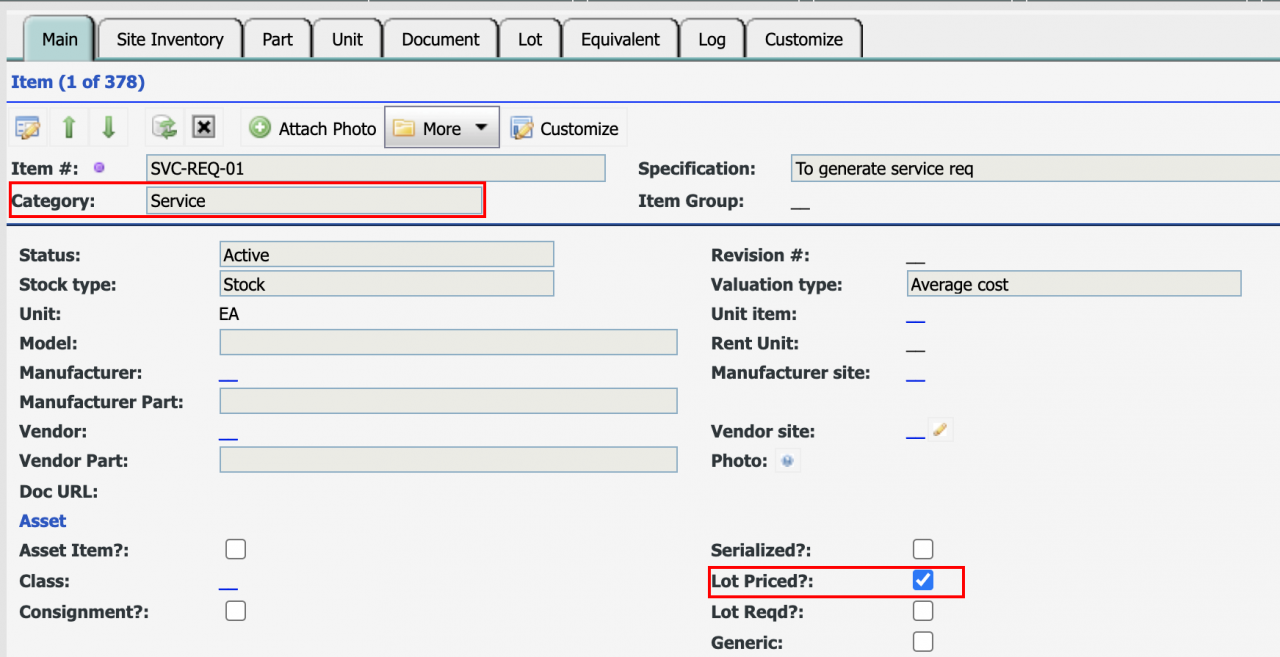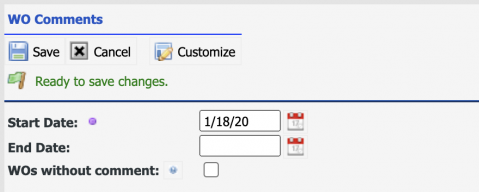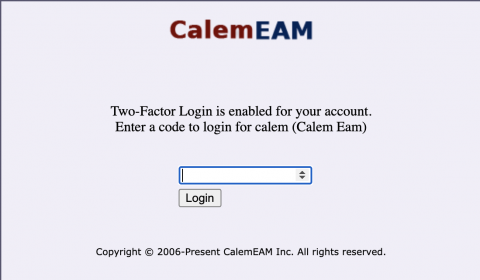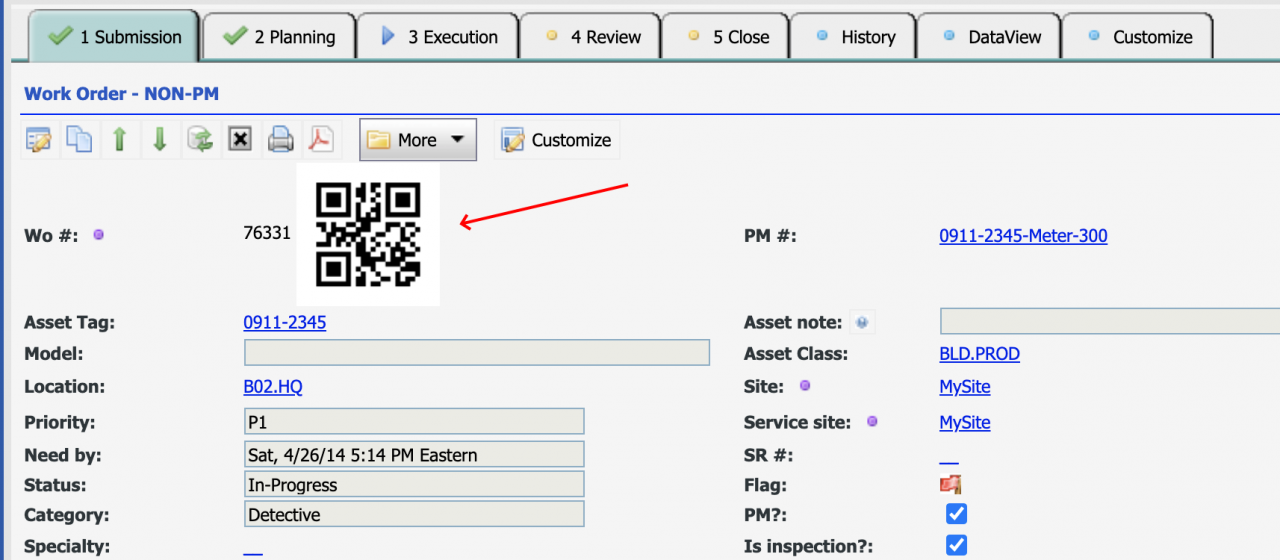Calem allows an admin user to customize the menu bar of a form to implement flexible access control with an intuitive drag and drop interface. The first step is to select a group to customize. See this blog for more discussion of groups. You can find out the group to customize by looking at the Calem desktop of a login...
4546 Hits
4546 Hits