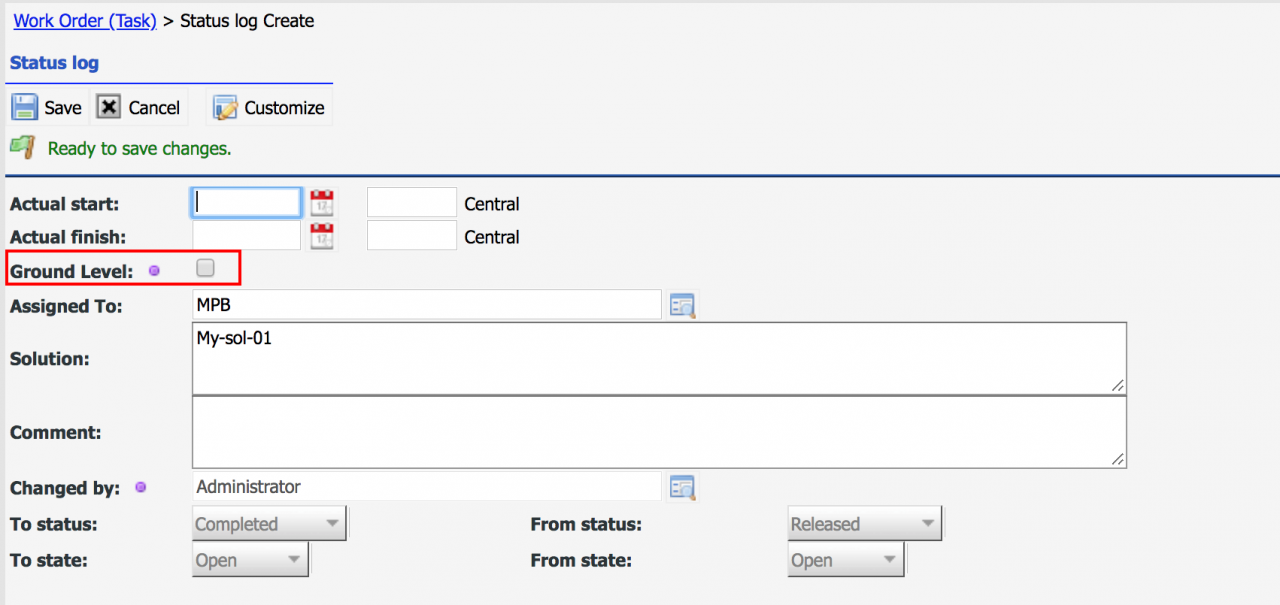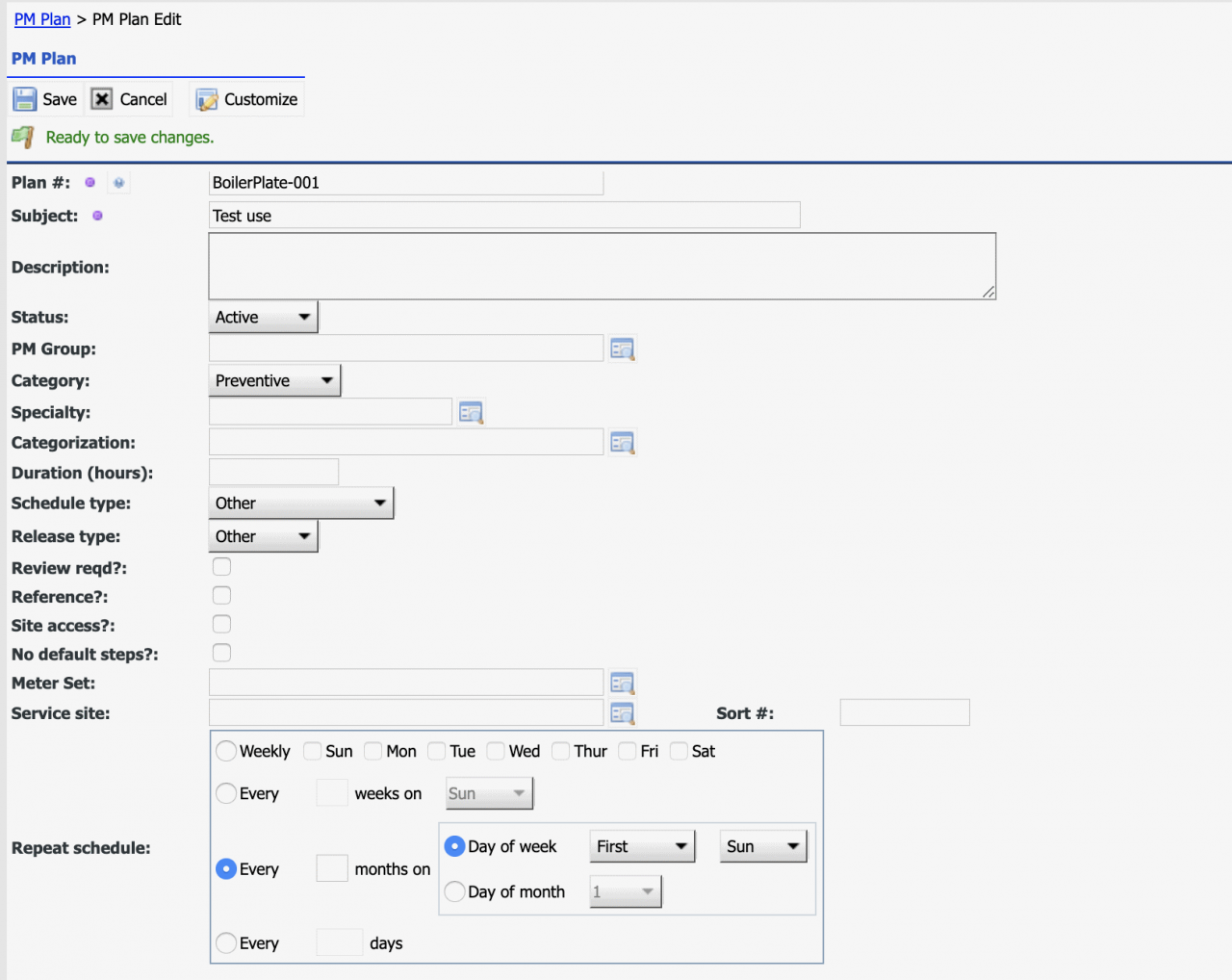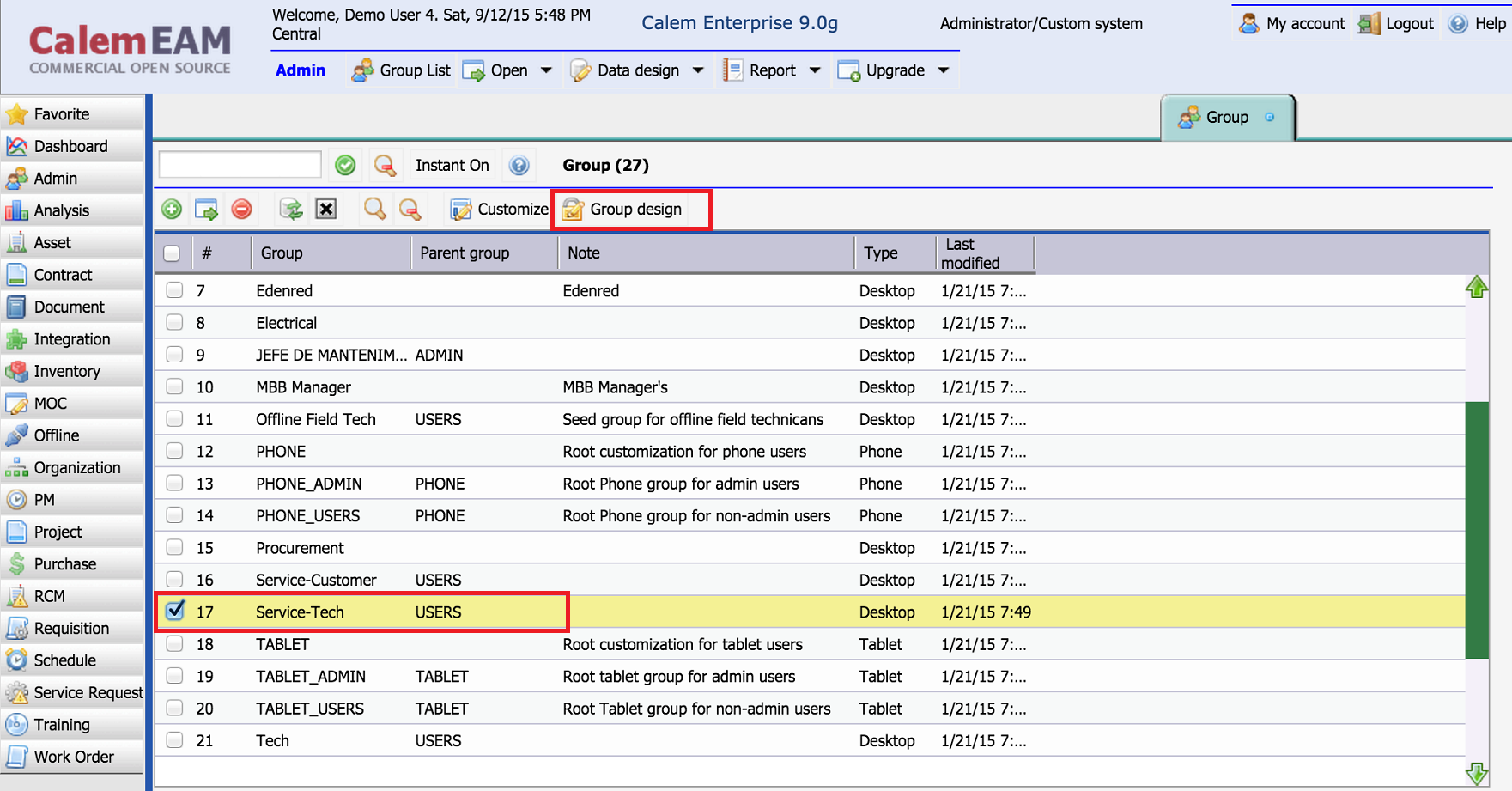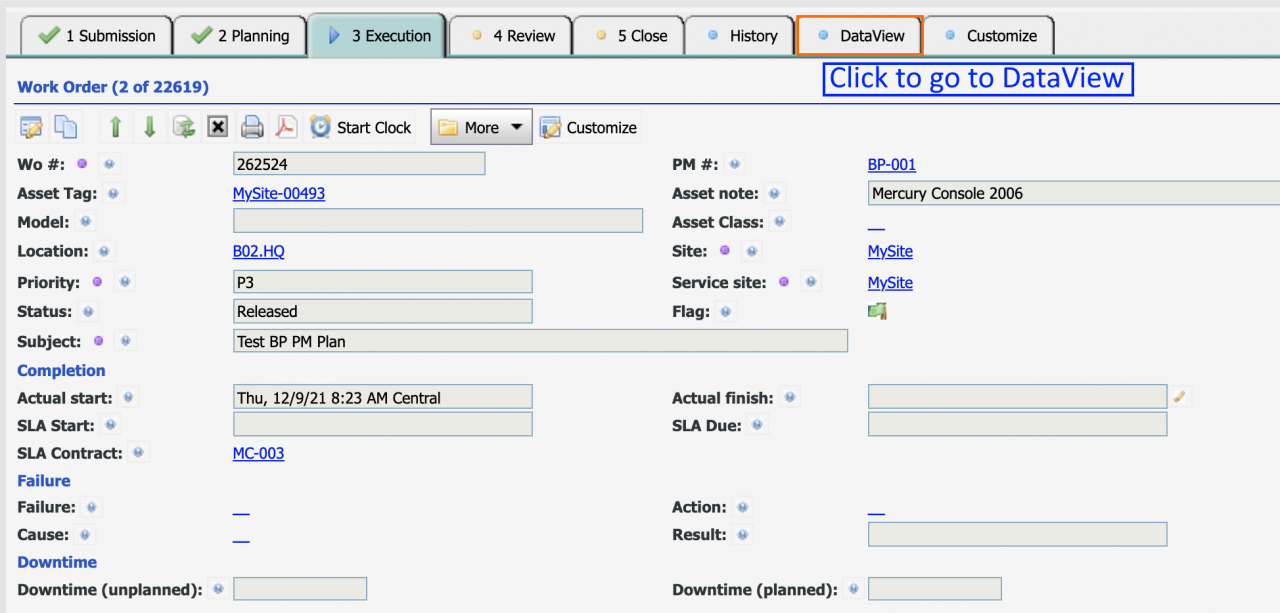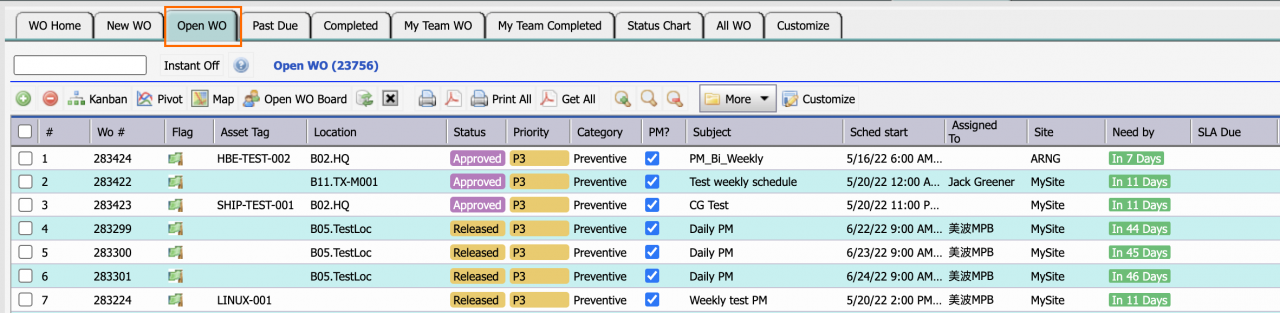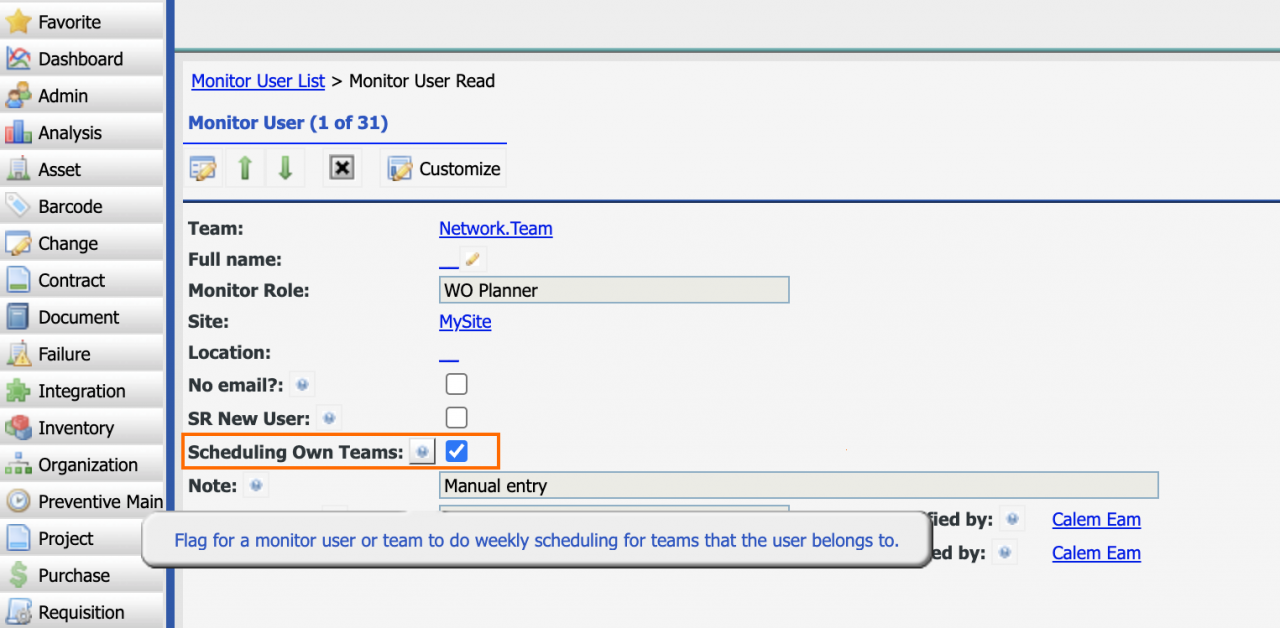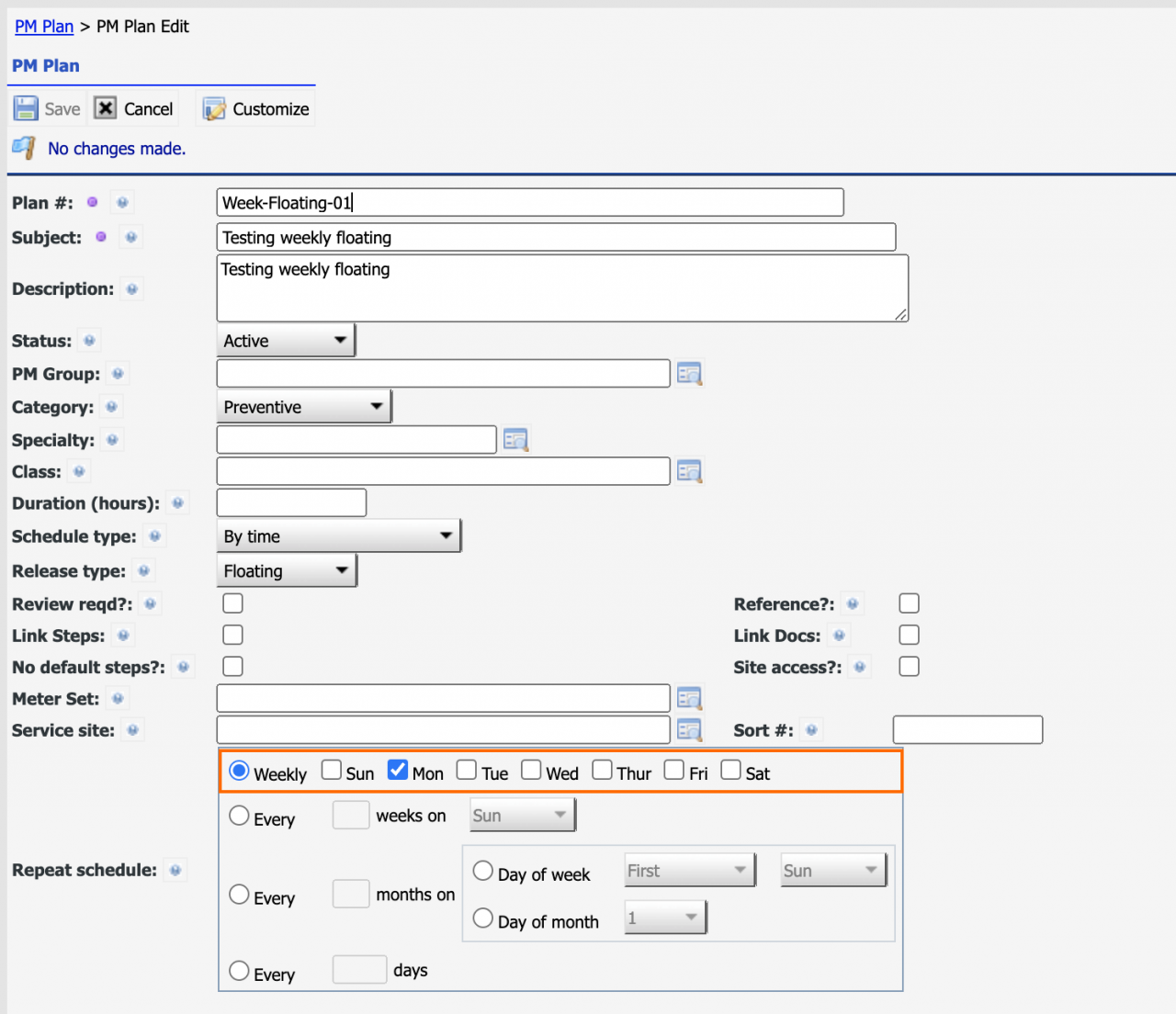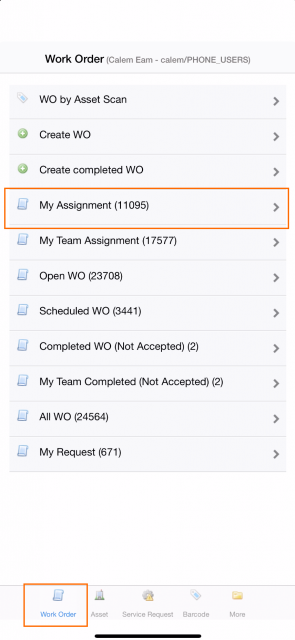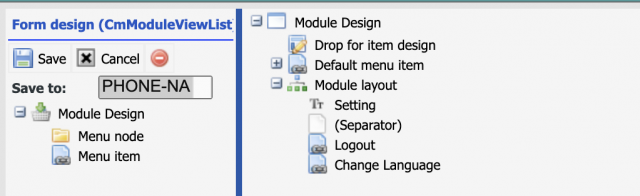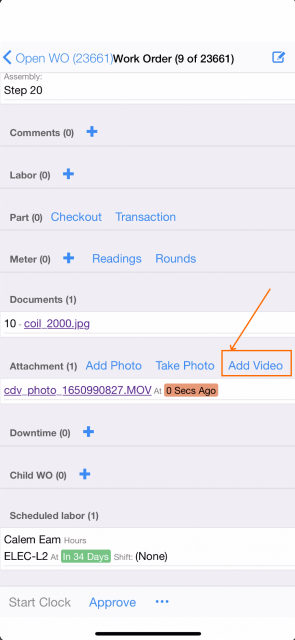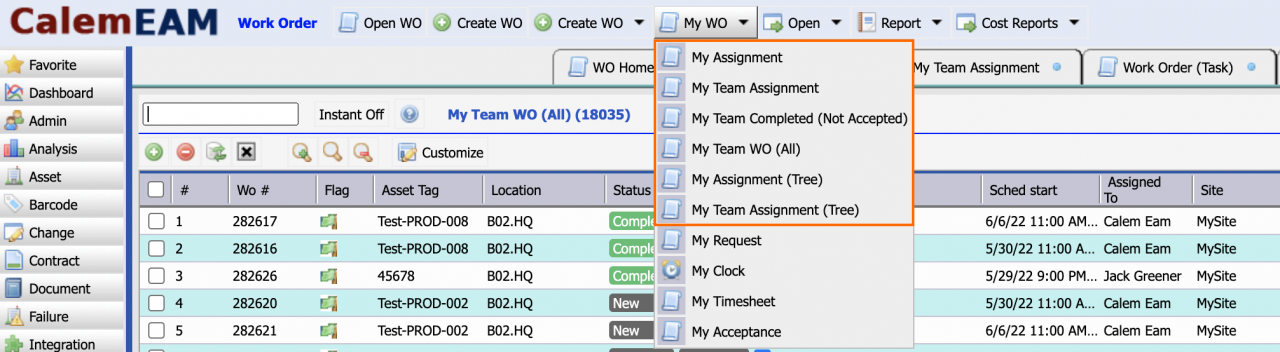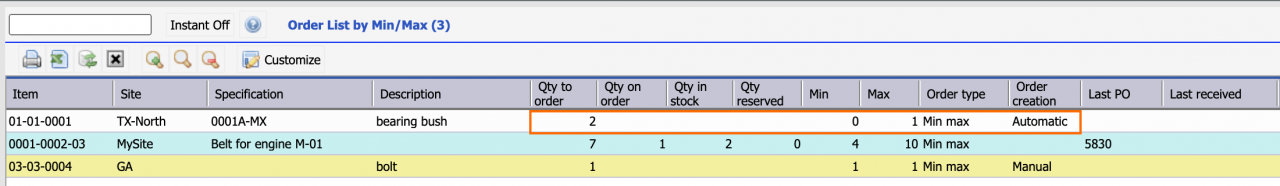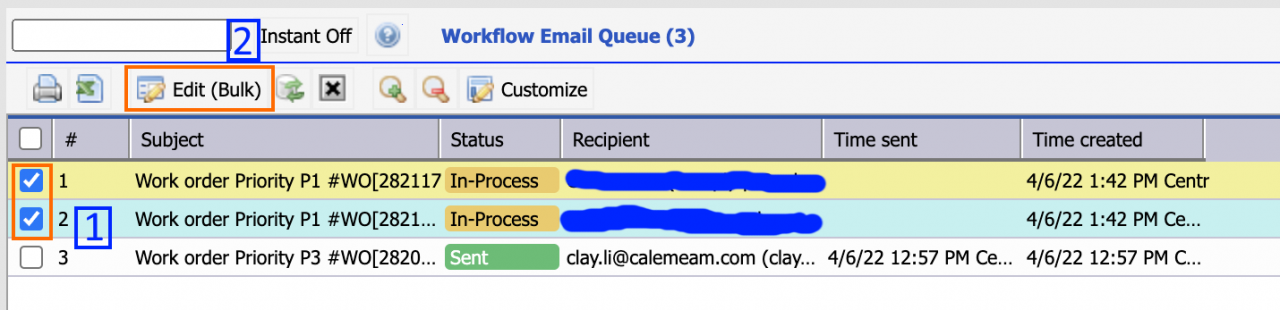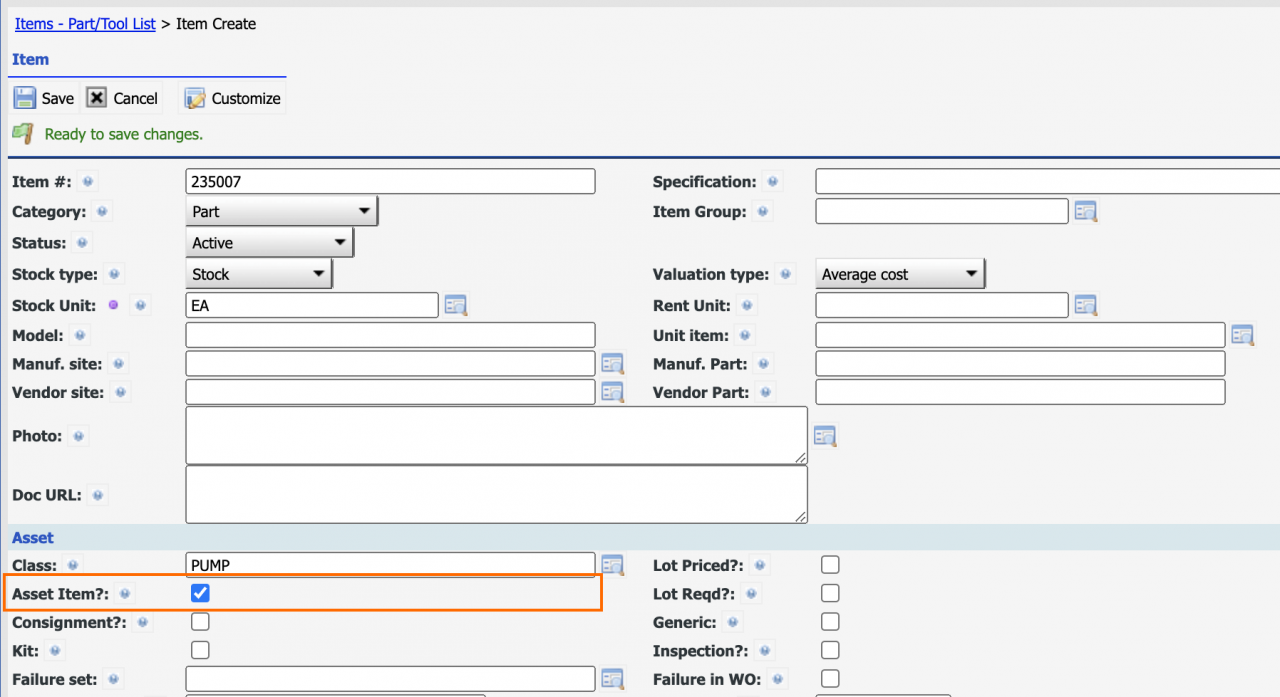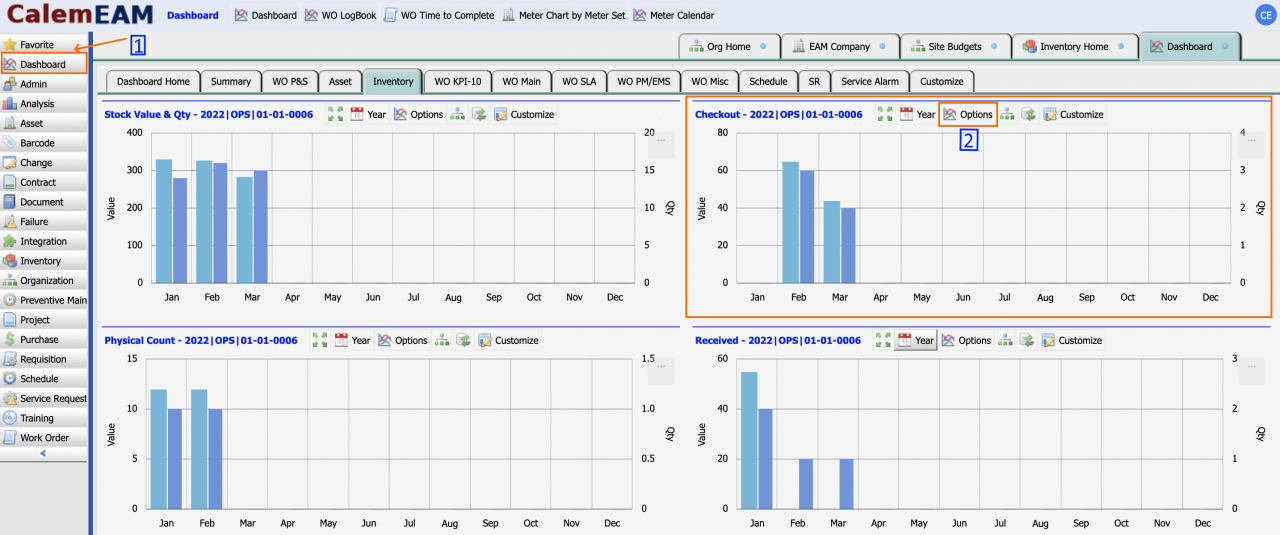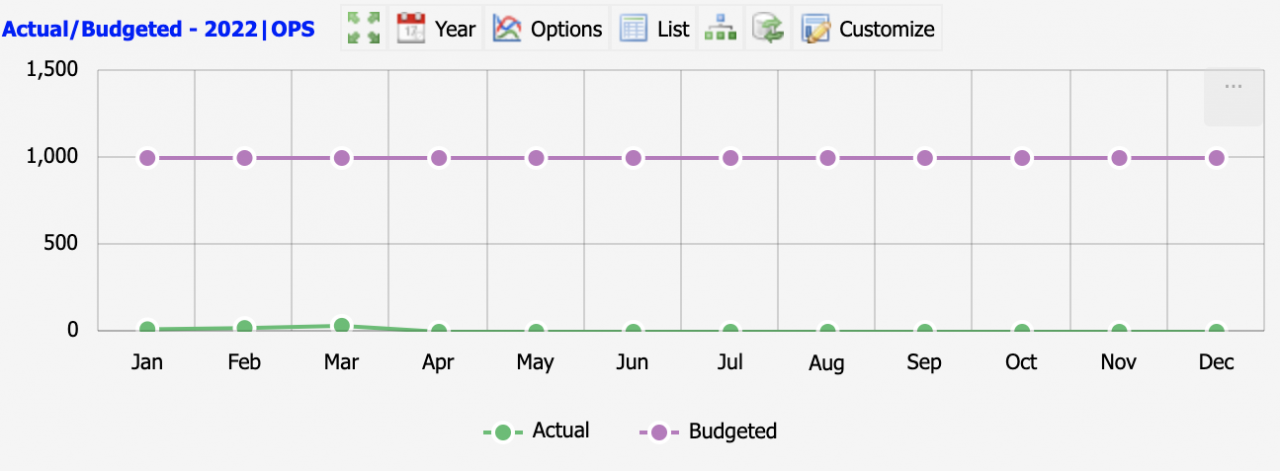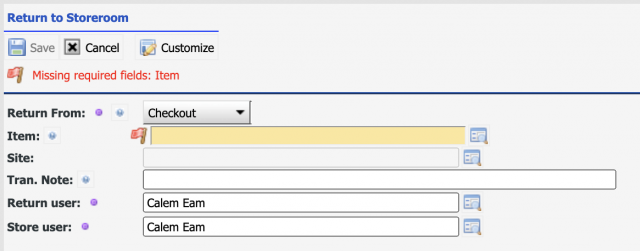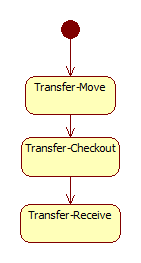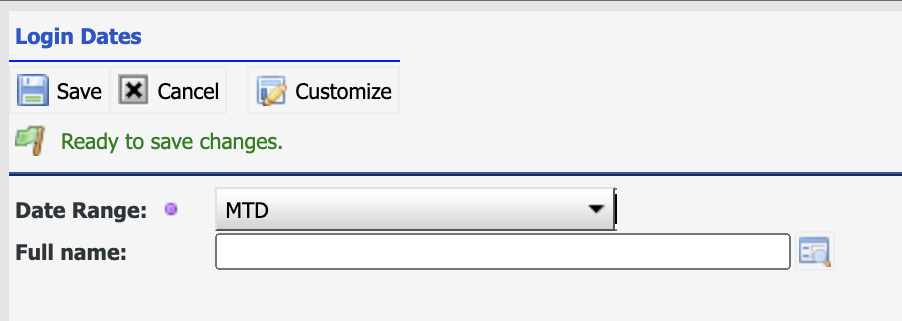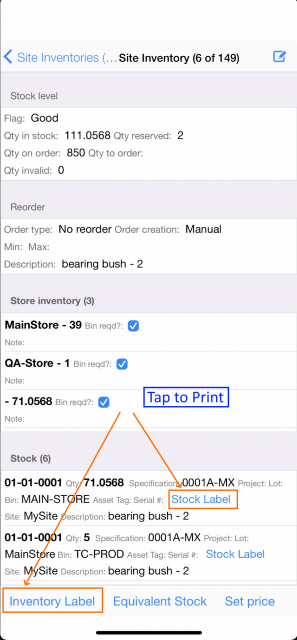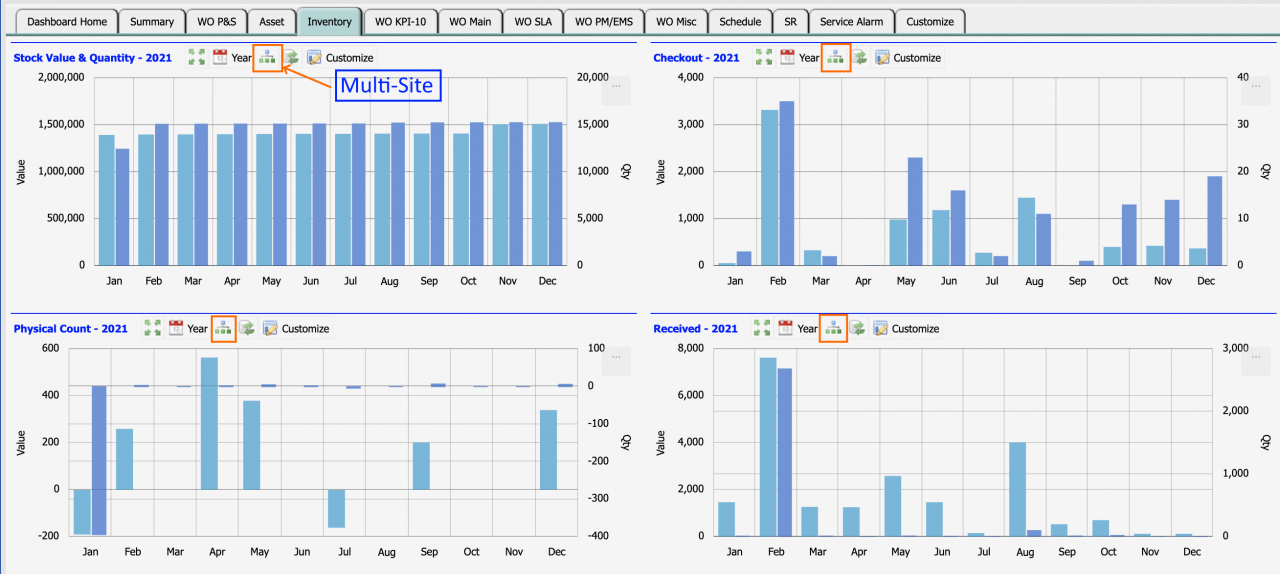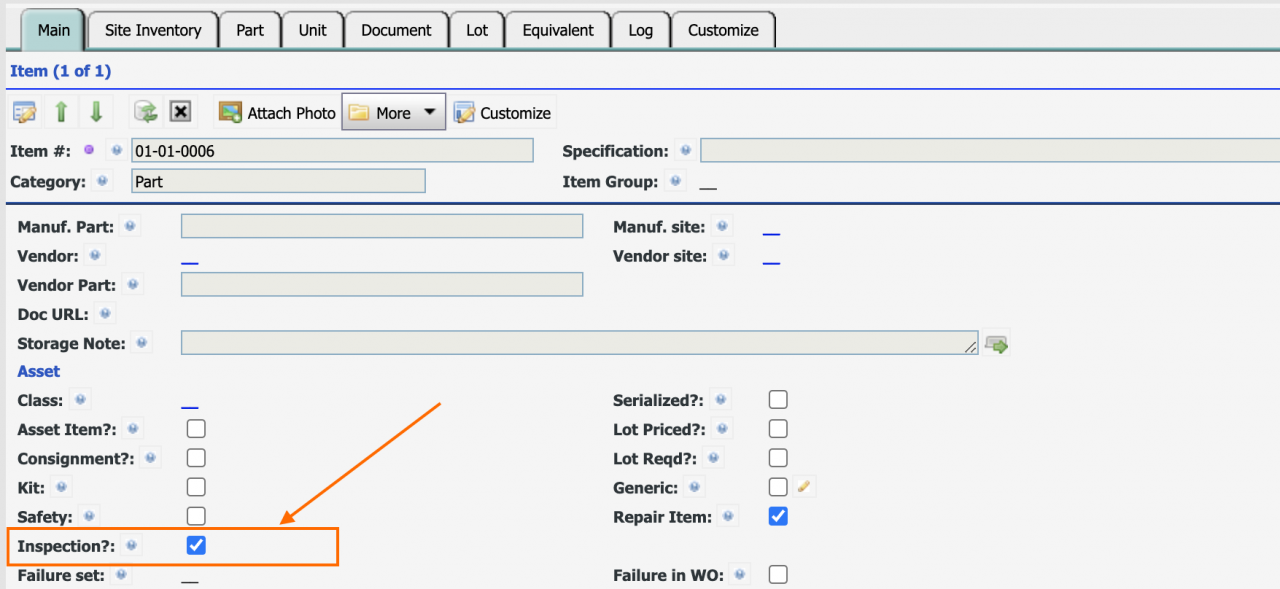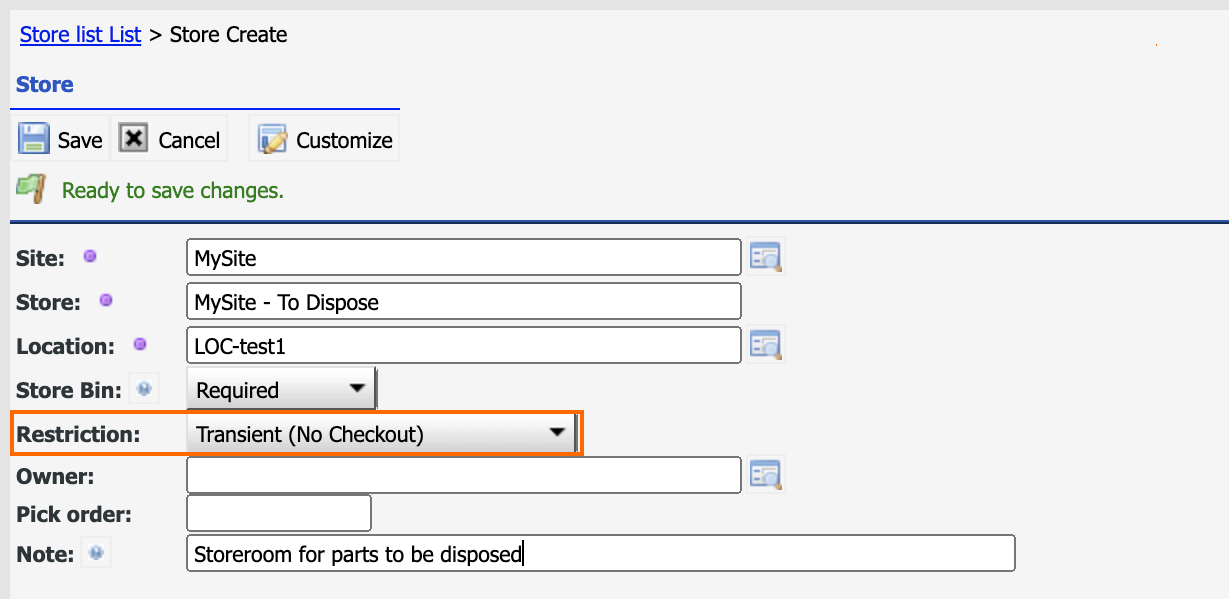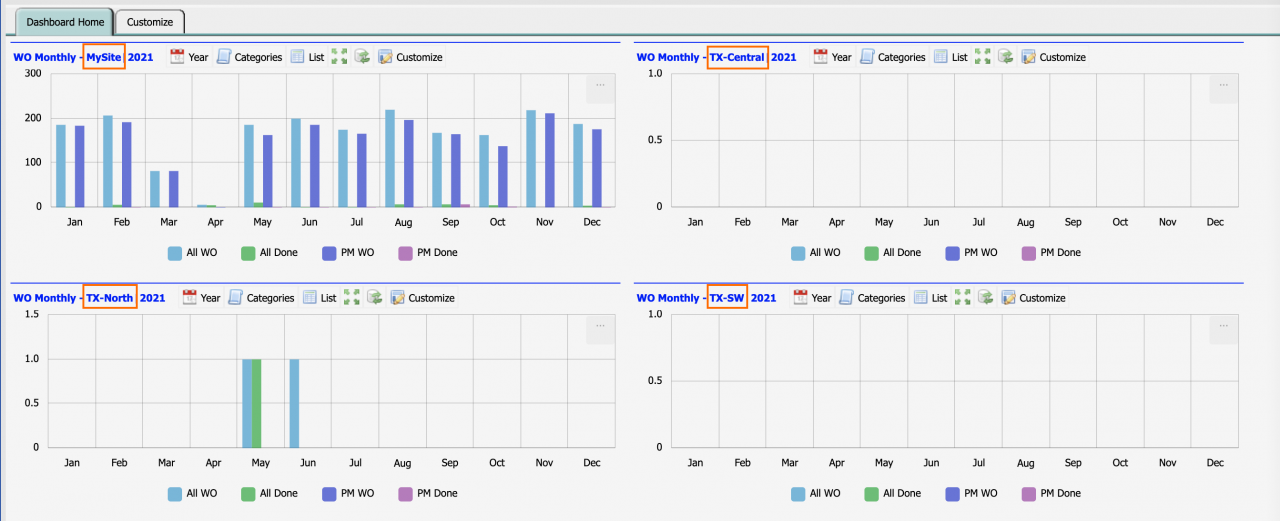Open work orders represent current maintenance work load. They need to be actively managed for approval, planning and execution. There are various views in Calem to browse open work orders including Open WO (PMs) and Open WO (Non-PMs) in the coming release of R2022b for May 2022. This blog summarizes various ways to view open work orders....
4424 Hits
4424 Hits