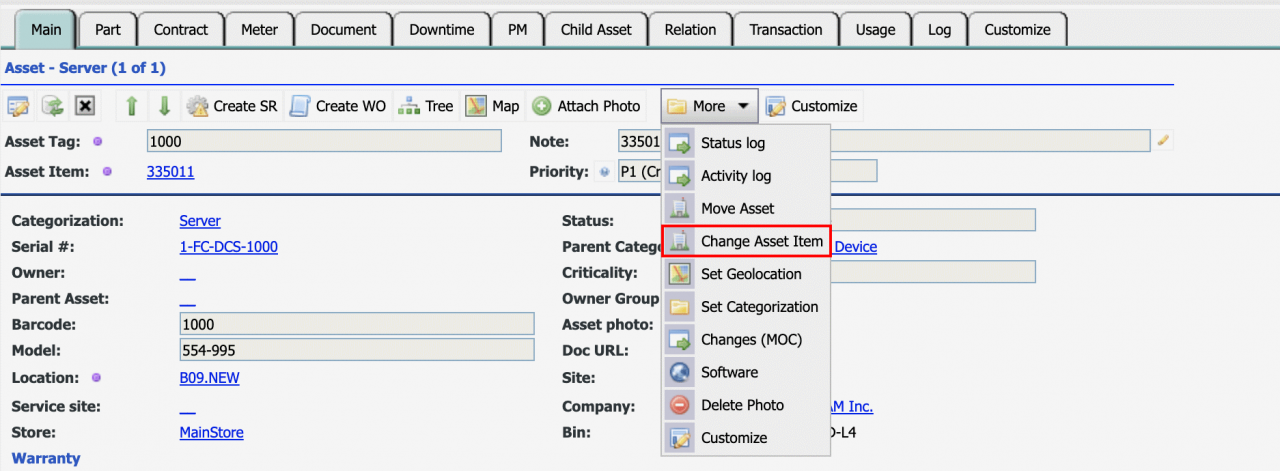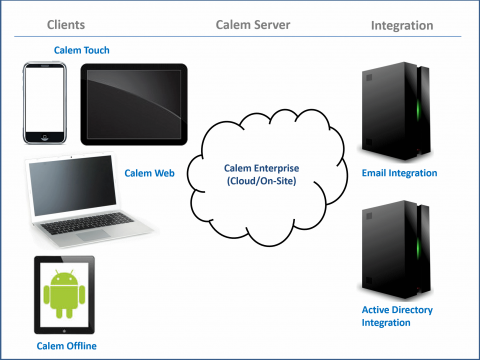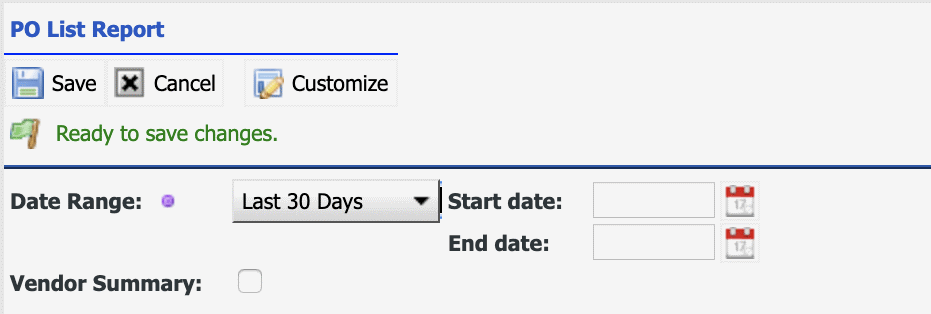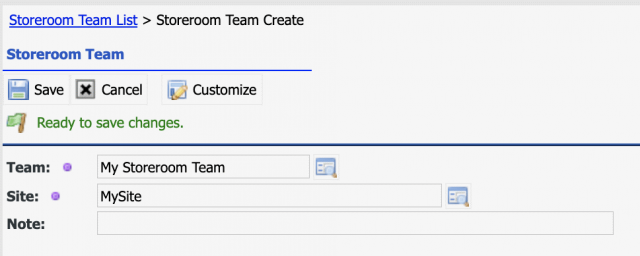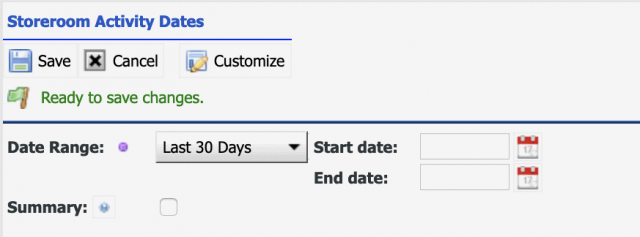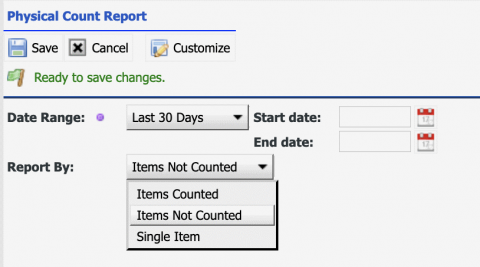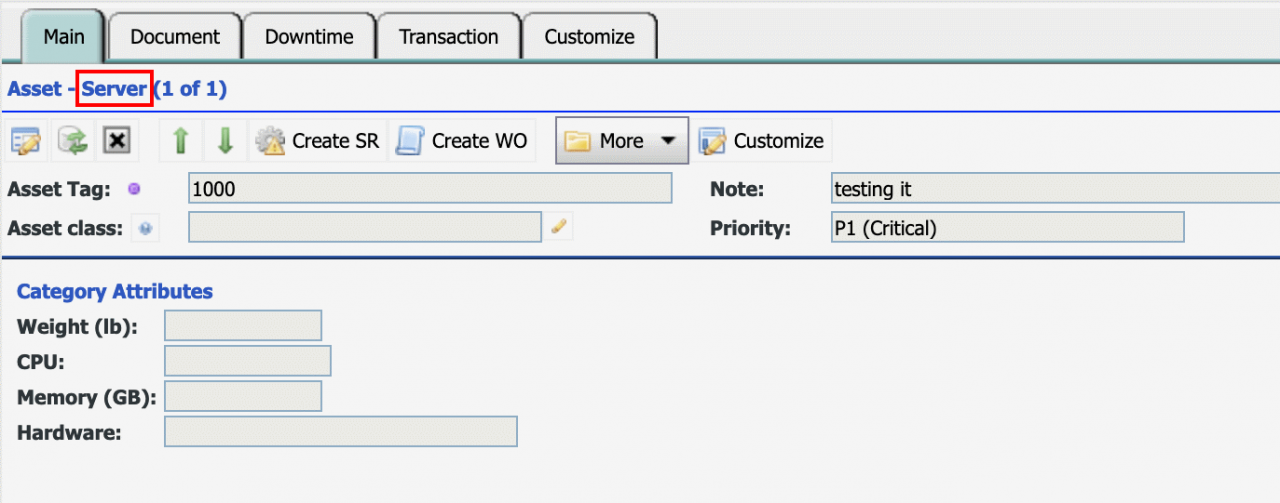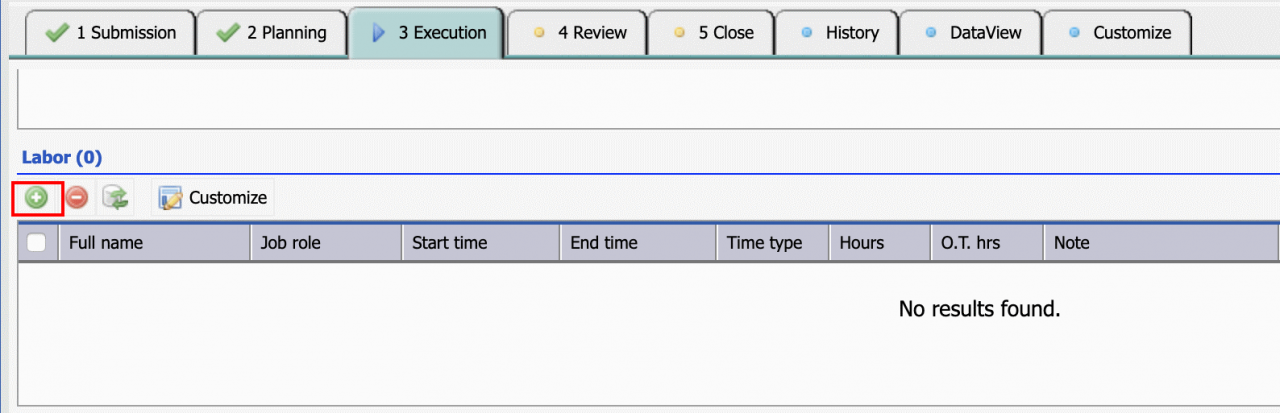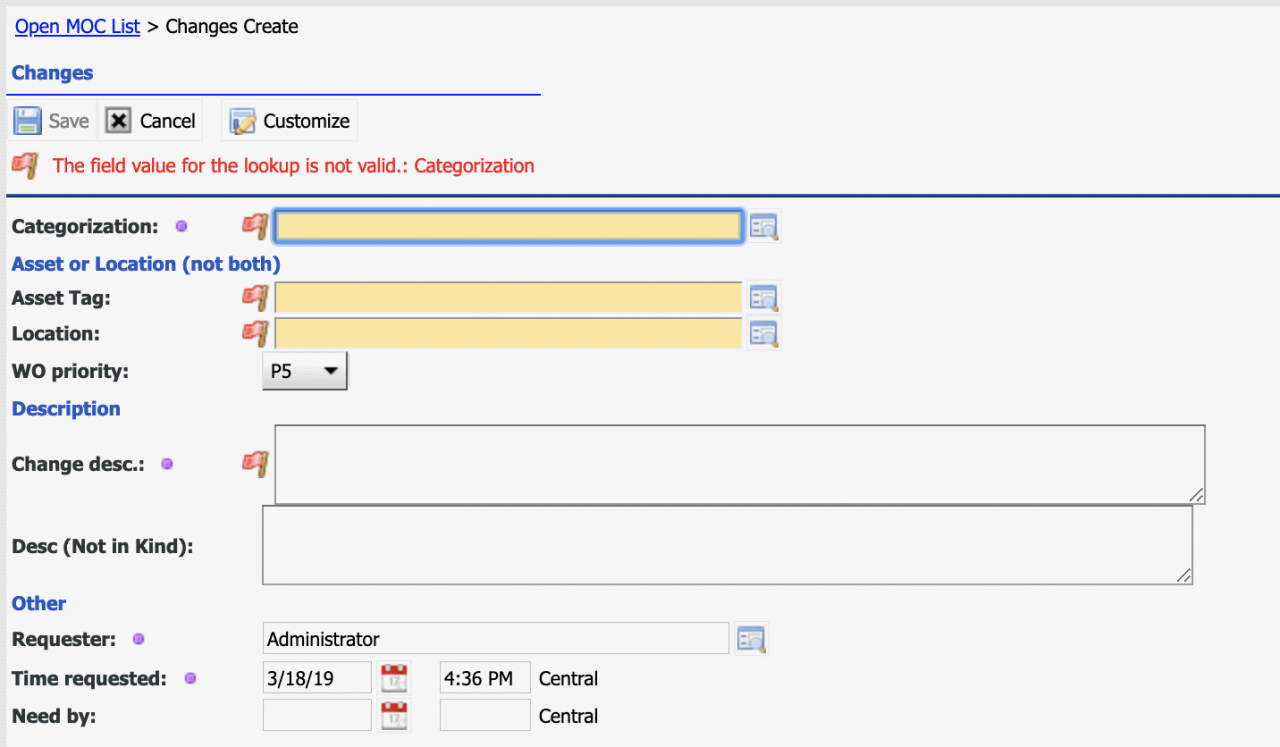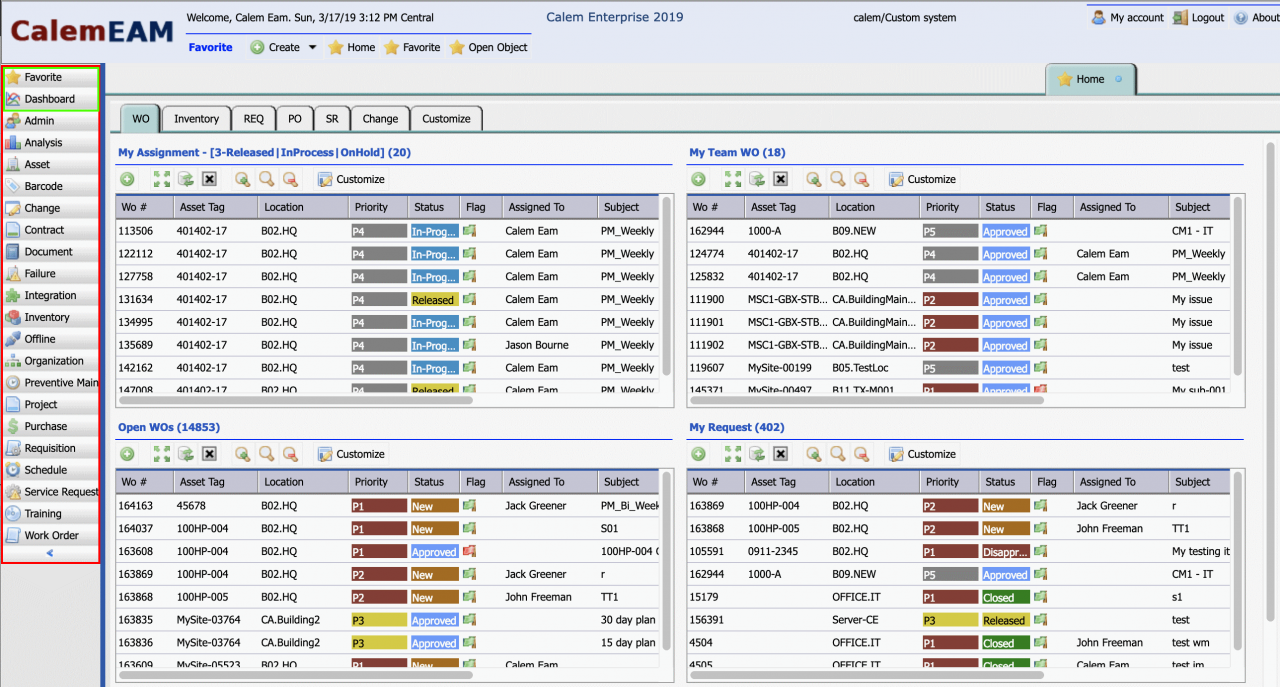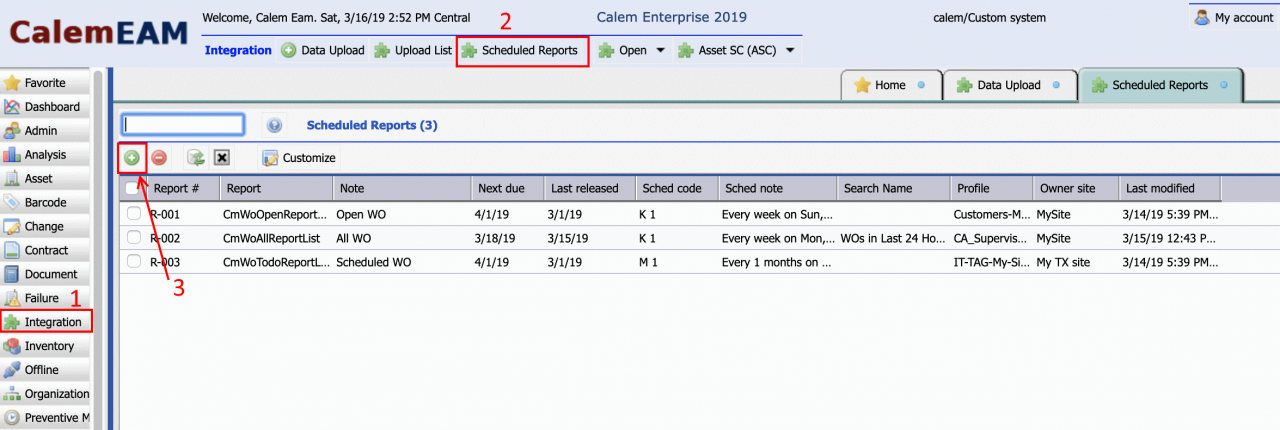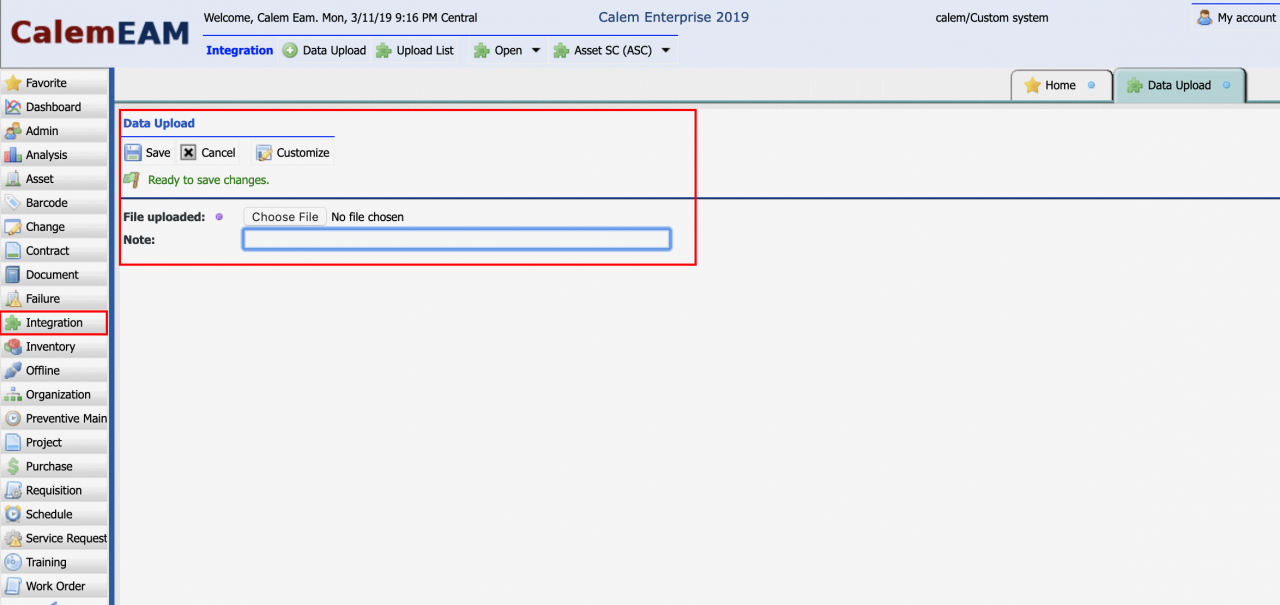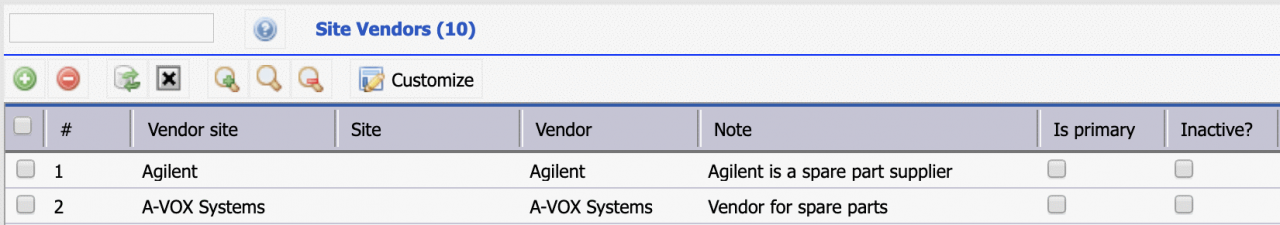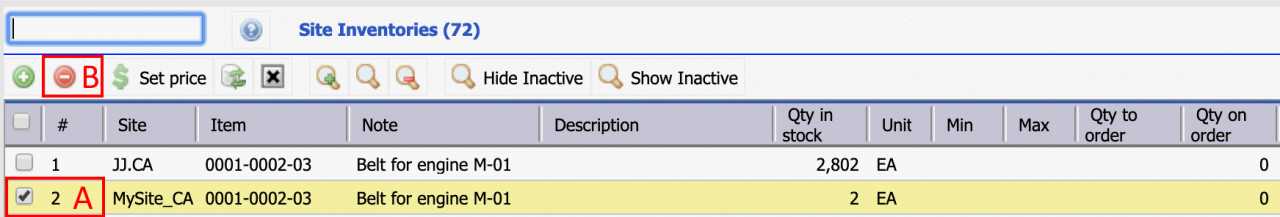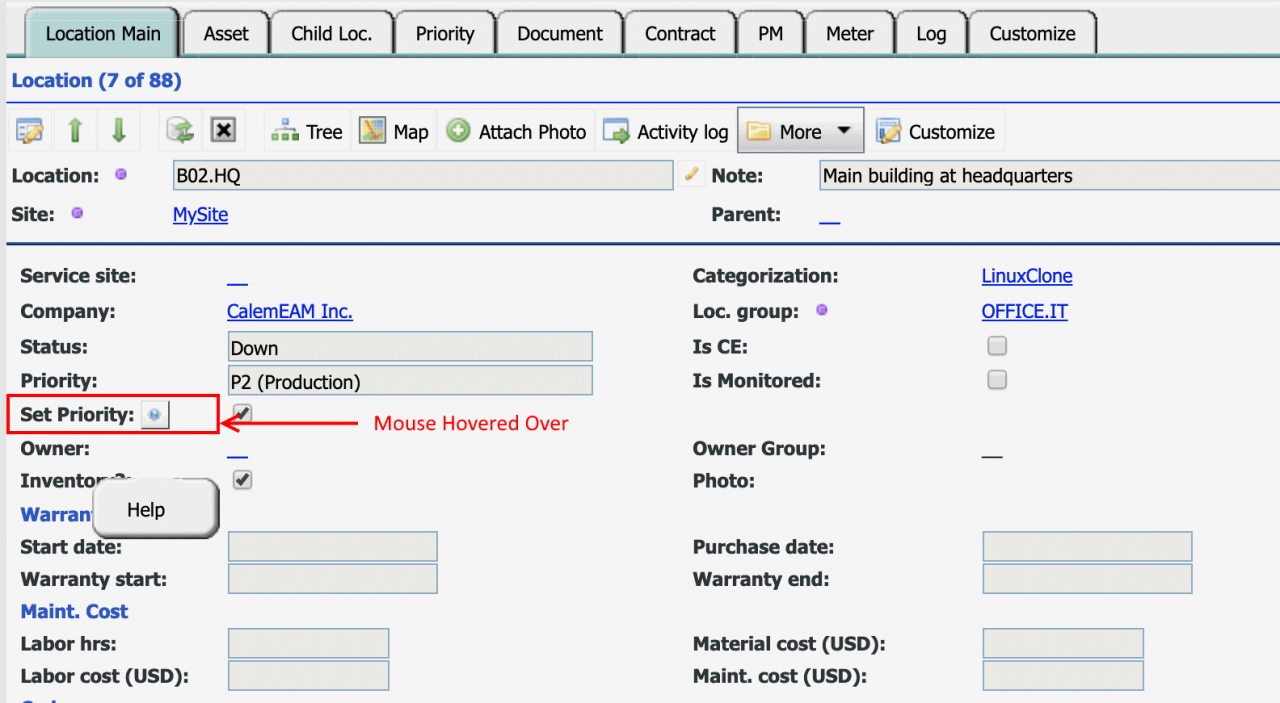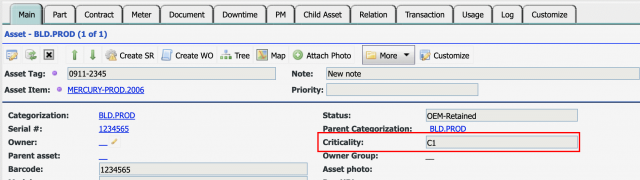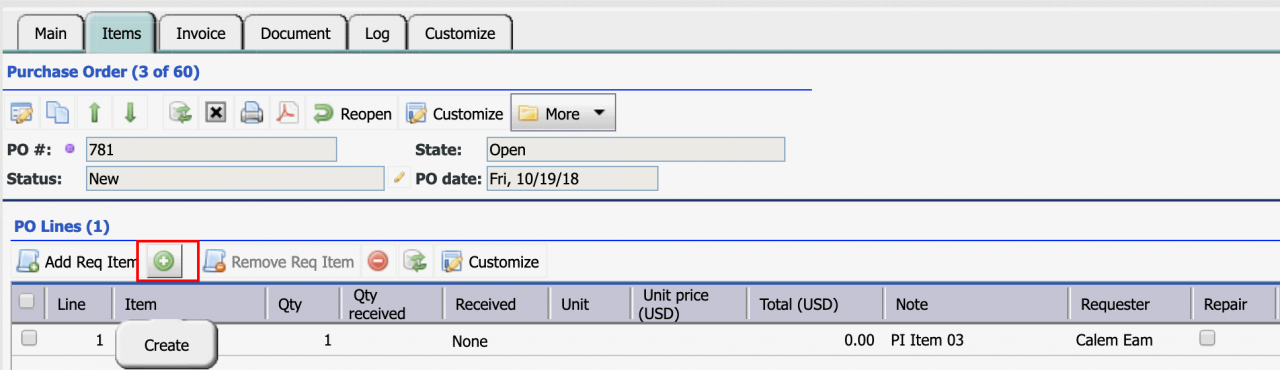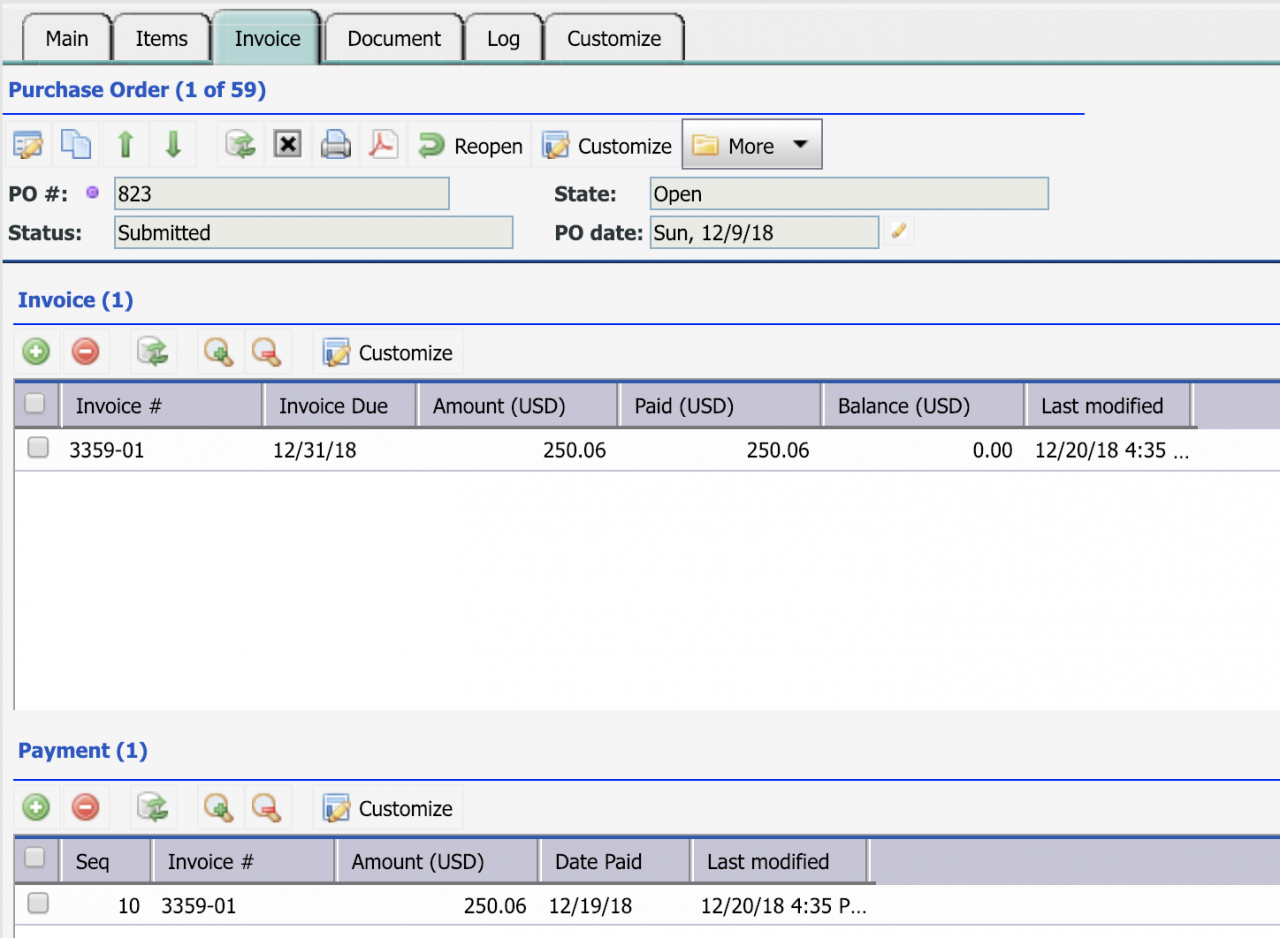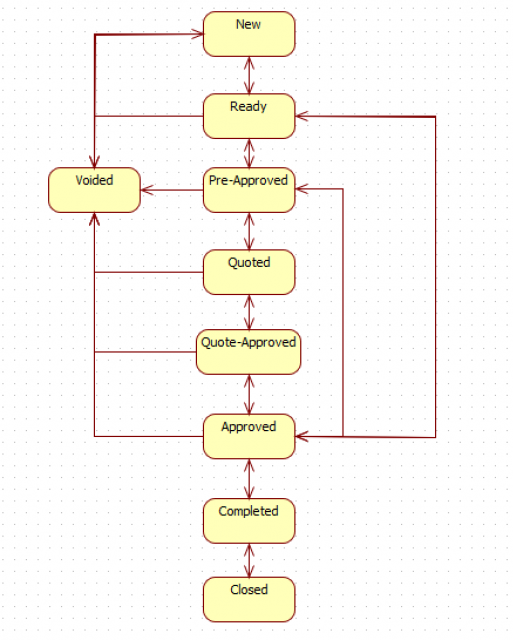Assets in Calem can be managed in inventory as asset items. Asset items are tracked individually in inventory through asset serial numbers. Asset item changes in assets are supported through a process defined here. In the coming release of Calem Enterprise R2019b, asset item change is available as a menu in asset form. Enter the new asse...
7198 Hits
7198 Hits